i bet meaning in text
The phrase “I bet” has become a common expression in both spoken and written language. It is often used as a form of agreement or to express confidence in something. However, the meaning of this phrase can vary depending on the context in which it is used. In this article, we will explore the various interpretations and implications of the phrase “I bet” in the world of text messaging.
The phrase “I bet” can be used in a variety of ways in text messages. One of the most common ways is to express agreement or confirmation. For example, if someone says “I’m sure the movie will be great,” the other person can respond with “I bet” to express their agreement with the statement. This usage of the phrase is similar to saying “I agree” or “I think so too.”
Another interpretation of “I bet” in text messages is to express confidence or certainty in something. For instance, if someone says “I bet I can beat you in a game of chess,” they are expressing their confidence in their ability to win. This usage of the phrase is often used in a playful or competitive manner, and it can also be used to challenge someone.
The phrase “I bet” can also be used to make a prediction or assumption. For example, if someone says “I bet it will rain tomorrow,” they are making a prediction based on their assumptions about the weather. This usage of the phrase is similar to saying “I predict” or “I’m guessing.”
In some cases, “I bet” can also be used as a polite way of asking for something. For instance, if someone says “I bet you could help me with this project,” they are politely asking for assistance. This usage of the phrase is similar to saying “I was wondering if you could help me.”
Interestingly, the phrase “I bet” can also be used sarcastically in text messages. For example, if someone says “I bet you forgot to do your homework again,” they are using sarcasm to express their frustration with the other person’s forgetfulness. This usage of the phrase is similar to saying “I’m sure you forgot to do your homework.”
Apart from these common usages, the phrase “I bet” can also have different implications based on the tone and context of the conversation. For instance, if someone says “I bet you’re having a great time,” it can be interpreted as a sincere expression of happiness for the other person. On the other hand, if the same phrase is said with a sarcastic tone, it can be perceived as a passive-aggressive comment.
In addition to its various meanings and implications, the phrase “I bet” is also used in different grammatical forms in text messages. For example, it can be used as a standalone phrase, as in “I bet.” It can also be followed by a clause, as in “I bet you’re right.” In some cases, it can also be used as part of a longer sentence, as in “I bet you didn’t know that.”
One of the reasons why the phrase “I bet” is so commonly used in text messages is because it is short and simple. It can convey a lot of meaning in just two words, making it a convenient and efficient way of communicating. In today’s fast-paced world, where people are always on the go, brevity is key, and “I bet” fits the bill perfectly.
Moreover, the phrase “I bet” is also a versatile expression that can be used in a wide range of situations. It can be used in casual conversations with friends, as well as in more formal contexts. It is also a gender-neutral phrase, making it suitable for use in all types of conversations.
However, as with any other expression, there are also some potential drawbacks to using the phrase “I bet” in text messages. One of the main issues is that it can be misinterpreted or misunderstood. The tone and context of the conversation can significantly impact the meaning of the phrase, and if not used carefully, it can lead to confusion or even conflict.
Another potential issue is that the phrase “I bet” can come across as rude or aggressive in some situations. For example, if someone says “I bet you’re wrong,” it can be perceived as a challenge or an attempt to invalidate the other person’s opinion. This is why it is crucial to consider the tone and context when using this phrase in text messages.
In conclusion, the phrase “I bet” is a versatile and commonly used expression in text messaging. It can have different meanings and implications depending on the context, tone, and grammatical form in which it is used. While it is a convenient way of communicating, it is essential to use it carefully to avoid any misunderstandings. So the next time you come across the phrase “I bet” in a text message, make sure to consider its meaning and implications before responding.
kindle forgot parental control password
Parental control is a crucial feature for any device, especially for e-readers like Kindle. It allows parents to monitor and restrict their children’s access to certain content, ensuring their safety and well-being. However, sometimes parents may forget their parental control password, leading to frustration and inconvenience. If you are facing a similar situation with your Kindle, fret not, as we have got you covered. In this article, we will discuss the steps to reset your Kindle’s parental control password and some tips to avoid forgetting it in the future.
Before we delve into the solution, let’s understand what parental control is and why it is essential for your Kindle.
What is parental control?
Parental control is a feature that allows parents to monitor and restrict their children’s access to certain content on electronic devices. It is a useful tool to protect children from inappropriate content and control their screen time. With the increasing use of technology, it has become more critical than ever to keep a check on what children are exposed to. Parental control allows parents to set limits on the type of content their children can access, such as books, videos, apps, and the internet.
Why is parental control important for Kindle?
Kindle is a popular e-reader, loved by people of all ages. However, with its vast library of books and access to the internet, it is essential to have proper parental control in place. Children can easily stumble upon inappropriate content while browsing or downloading books on their Kindle. With parental control, parents can restrict access to such content and ensure their child’s safety. Moreover, it also allows parents to set time limits, preventing children from spending too much time on their Kindle.
Now that we understand the significance of parental control let’s move on to the main topic, resetting the parental control password.
Steps to reset Kindle’s parental control password:
Step 1: On your Kindle, go to “Settings” by tapping on the three bars on the top right corner of the screen.
Step 2: In the Settings menu, select “Device Options” and then tap on “Parental Controls.”



Step 3: Click on “Restrictions” and then tap on “Change restrictions password.”
Step 4: When prompted, enter the old password. If you have forgotten the password, click on “Forgot your password?” A pop-up will appear, asking for your Amazon account password.
Step 5: Enter your Amazon account password, and you will be redirected to the “Change restrictions password” page.
Step 6: Set a new password and confirm it. Make sure to choose a unique password that is easy for you to remember but difficult for your child to guess.
Step 7: Click on “Save” to confirm the new password.
Congratulations, you have successfully reset your Kindle’s parental control password. Now you can continue to monitor and restrict your child’s access to content on their Kindle.
Tips to avoid forgetting the parental control password:
Forgetting the parental control password can be a frustrating experience, especially if you have set restrictions on your child’s Kindle. Here are some tips to help you avoid forgetting the password in the future:
1. Choose a memorable password: While setting a password, make sure you choose something that is easy for you to remember. Avoid using generic passwords like “1234” or “password” as they can be easily guessed. Instead, use a combination of letters, numbers, and special characters to make it difficult for anyone to guess.
2. Write it down: If you have trouble remembering passwords, write it down and keep it in a safe place. You can also save it in a password manager app on your phone or computer .
3. Use a password hint: Kindle allows you to set a password hint when creating a parental control password. Make sure to set a hint that only you can understand, to avoid anyone else guessing the password.
4. Regularly change the password: It is a good practice to change your password every few months. This not only ensures your child’s safety but also helps you remember the password.
5. Use the same password for all your devices: If you have set parental control on multiple devices, use the same password for all of them. It will be easier for you to remember one password instead of different passwords for each device.



Final thoughts:
Parental control is an essential feature for any device, especially for e-readers like Kindle. It allows parents to monitor and restrict their children’s access to certain content, ensuring their safety and well-being. However, forgetting the parental control password can be frustrating. In this article, we discussed the steps to reset the Kindle’s parental control password and some tips to avoid forgetting it in the future. We hope this article was helpful and will assist you in managing your child’s access to content on their Kindle. Remember to choose a strong and memorable password to avoid any inconvenience in the future.
how to delete bereal account
Creating an account on any online platform is a simple process that only requires a few clicks and some basic information. However, when it comes to deleting an account, things can get a bit more complicated. This is especially true for social media and networking sites, where users often find themselves overwhelmed with notifications, messages, and unwanted interactions. In this article, we will be discussing how to delete a BeReal account and the steps involved in the process.
BeReal is a social networking platform that allows users to connect with friends, share photos and videos, and discover new content. With its user-friendly interface and various features, BeReal has gained popularity among people of all ages. However, some users may decide to delete their account due to various reasons, such as privacy concerns, lack of interest, or simply wanting to take a break from social media. Whatever the reason may be, deleting a BeReal account is a straightforward process that can be completed in a few simple steps.
Before we dive into the steps involved in deleting a BeReal account, let’s first understand what this action means. Deleting a BeReal account means permanently removing all your data and information from the platform. This includes your profile, photos, videos, messages, and any other content you have shared on the platform. Once you delete your account, it cannot be recovered, and you will lose all your connections and interactions on BeReal. It is essential to keep this in mind before proceeding with the deletion process.
Now, let’s move on to the steps involved in deleting a BeReal account. The first thing you need to do is log in to your account using your username and password. Once you are logged in, click on the three horizontal lines on the top right corner of the screen. This will open a menu, where you will find the “Settings” option. Click on it, and it will take you to the settings page.
On the settings page, scroll down until you find the “Account” option. Click on it, and it will take you to a page where you will see various options related to your account. Here, you will find the “Delete Account” option. Click on it, and a pop-up message will appear, asking you to confirm your decision. This is the final step in the process, as once you click on “Delete Account,” there is no going back.
After clicking on “Delete Account,” you will be asked to enter your password for security purposes. This is to ensure that you are the rightful owner of the account and not someone else trying to delete it without your knowledge. Once you have entered your password, click on “Confirm” to complete the process. Your account will now be deleted, and you will be logged out of BeReal.
It is worth noting that once you have deleted your account, you will receive an email from BeReal confirming the deletion. This email will also contain a link to reactivate your account within 30 days if you change your mind. After 30 days, your account will be permanently deleted, and you will not be able to reactivate it. This is why it is crucial to be sure of your decision before deleting your account.
Now that we have discussed the steps involved in deleting a BeReal account let’s address some frequently asked questions and concerns regarding this process. One common question is whether deleting a BeReal account will also delete your posts and content from other social media platforms. The answer is no. Deleting your BeReal account will only remove your data from BeReal and will not affect any other social media platforms you may have linked your account to.
Another concern that users may have is whether their data will be completely erased from BeReal’s servers. The answer to this is yes. Once you delete your account, all your data will be erased from BeReal’s servers and cannot be retrieved. However, it is essential to note that BeReal may retain some of your data for a certain period for legal and security purposes. This data will not be accessible to other users and will be deleted eventually.
Some users may also wonder if deleting a BeReal account will affect their privacy and security. The answer is no. Deleting your account will not affect your privacy and security in any way. BeReal has strict privacy policies in place to protect its users’ information, and deleting your account will not change that. However, it is always a good idea to review your privacy settings and ensure that your information is not visible to anyone you do not want to share it with.
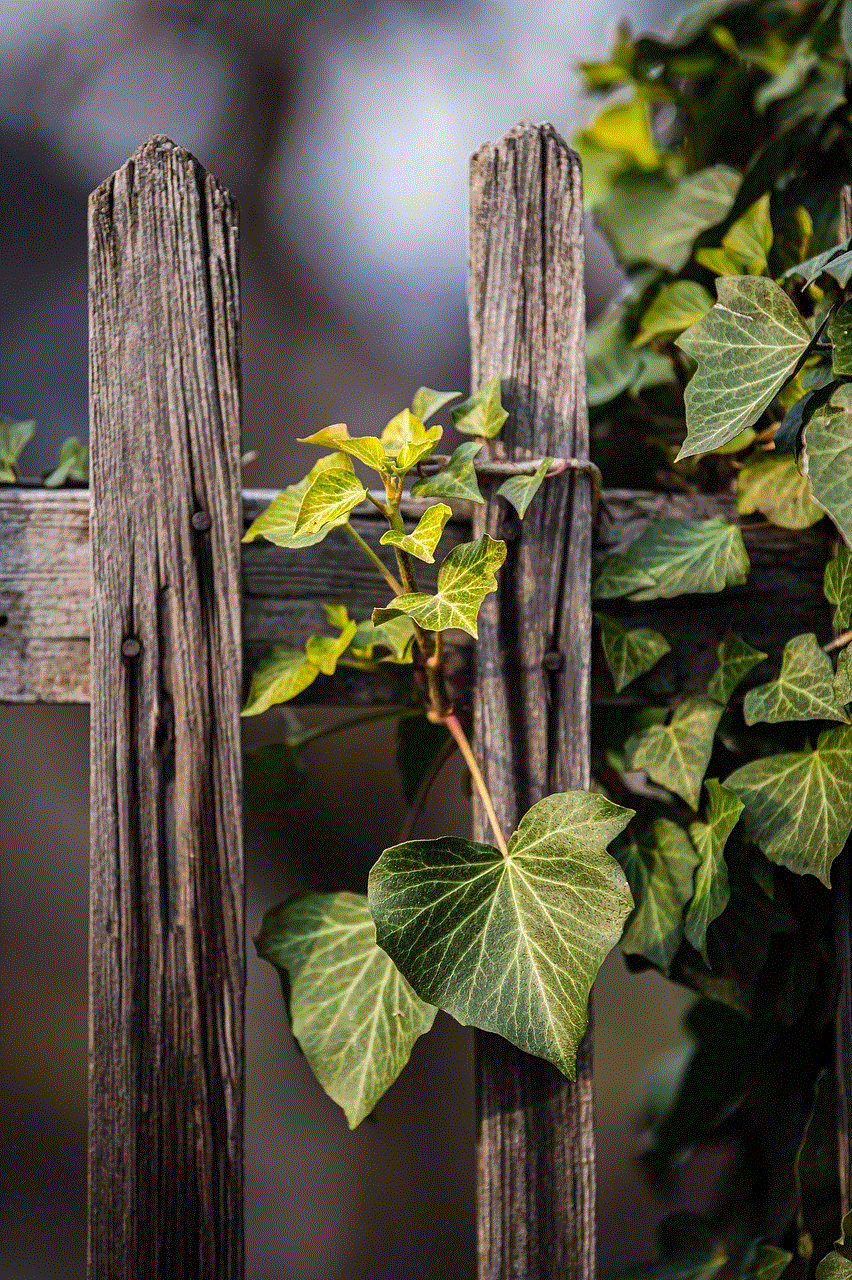
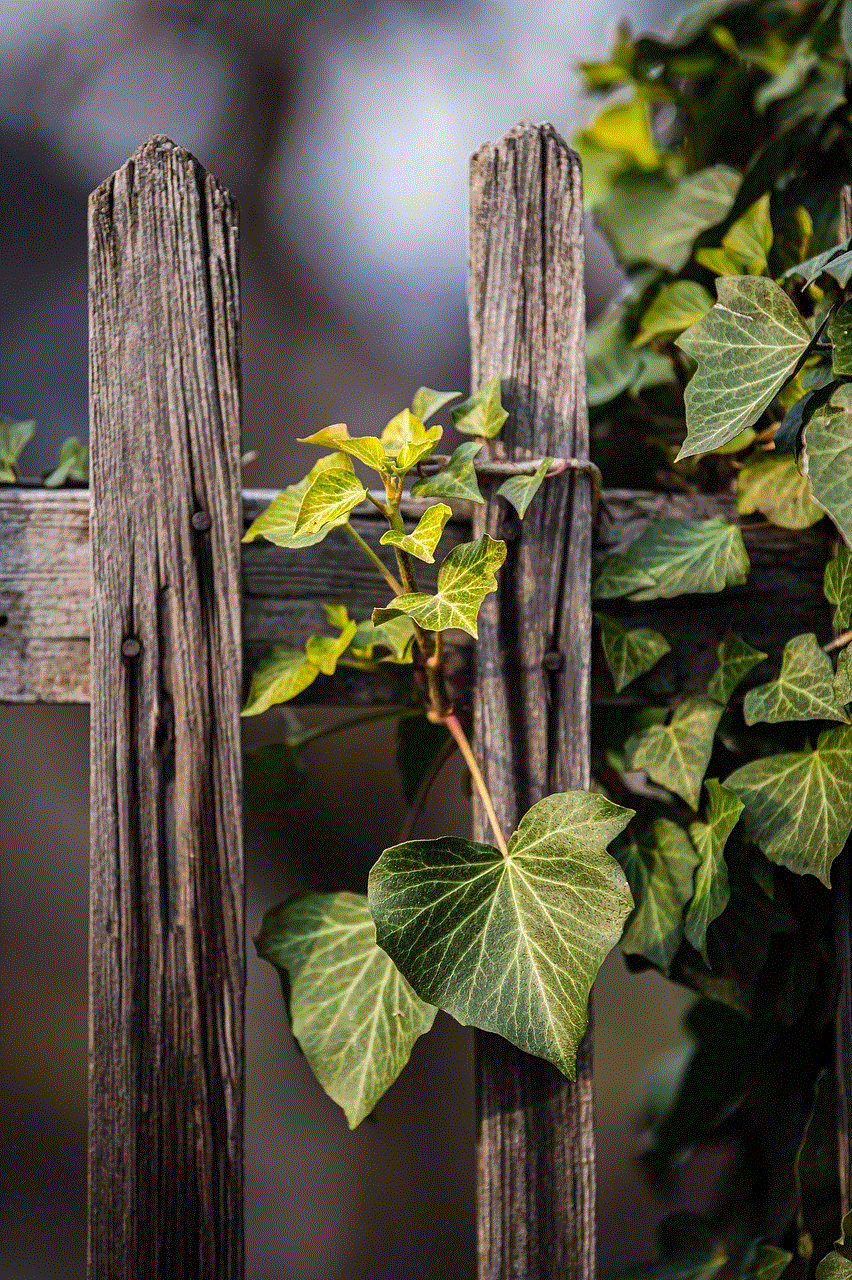
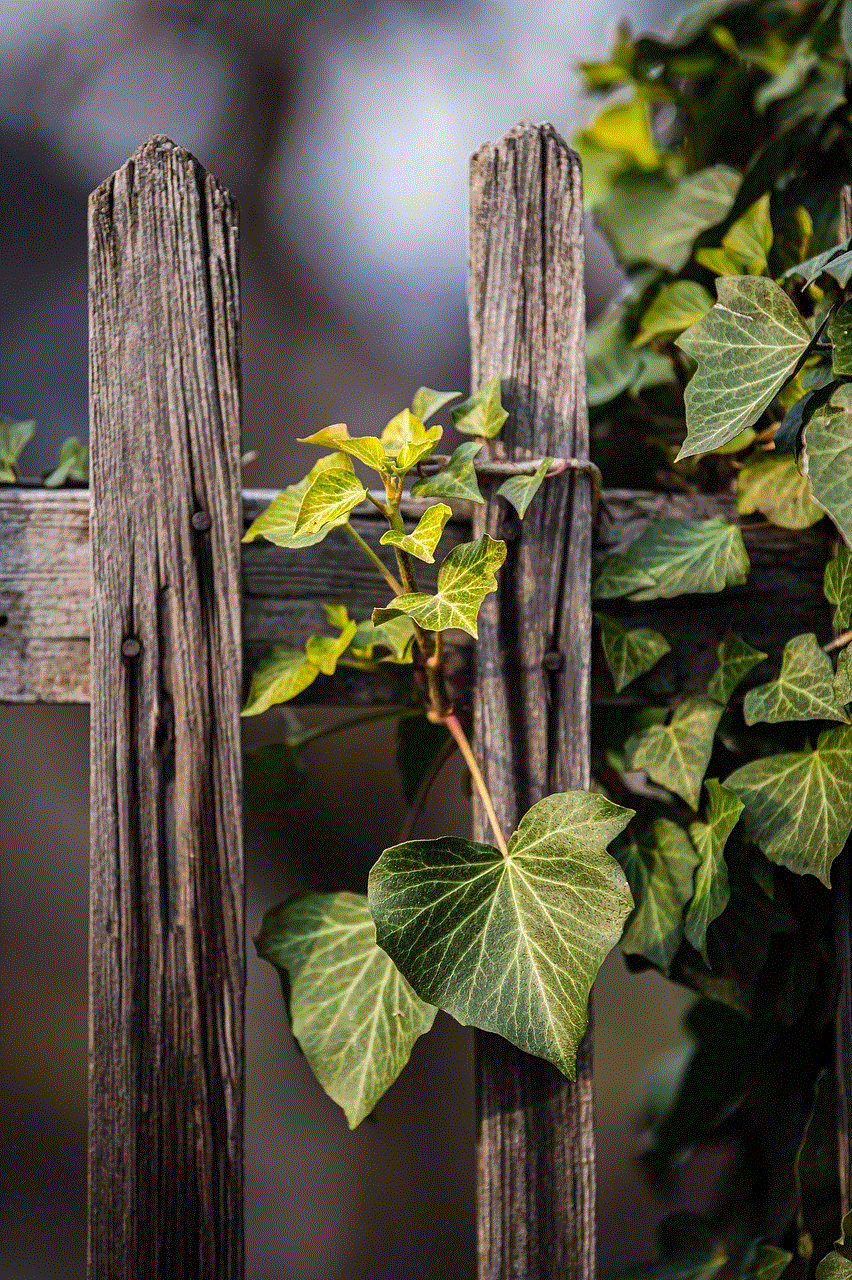
In conclusion, deleting a BeReal account is a simple process that can be completed in a few easy steps. However, it is crucial to be sure of your decision before proceeding, as there is no way to recover your account once it is deleted. It is also essential to keep in mind that deleting your account will remove all your data from BeReal’s servers, and you will not be able to retrieve it. Therefore, it is recommended to download any data or content you may want to keep before deleting your account. We hope this article has provided you with all the information you need to delete your BeReal account successfully.