how to switch users on kindle fire hd
The Kindle Fire HD is a popular tablet device that is widely used for reading, watching videos, and browsing the internet. However, many users are unaware of the ability to Switch between different user profiles on the Kindle Fire HD. This feature allows multiple users to have their own personalized experience on the same device, making it suitable for families, roommates, or anyone who shares a tablet. In this article, we will discuss how to switch users on Kindle Fire HD and the benefits of using this feature.
What is User Switching on Kindle Fire HD?
User switching on Kindle Fire HD is a feature that allows you to create and switch between different user profiles on the device. Each user profile has its own set of apps, settings, and content, providing a personalized experience for each user. This feature is similar to the user accounts on a computer , where each user has a separate account with their own files and settings.
Why Should You Use User Switching on Kindle Fire HD?
There are several benefits to using user switching on Kindle Fire HD. Firstly, it allows multiple users to share the same device without interfering with each other’s content and settings. This is particularly useful for families with children, as parents can create a separate user profile for their kids, with appropriate content and parental controls.
Secondly, user switching is also beneficial for roommates or friends who share a tablet. Each user can have their own profile, with their preferred apps and settings, making it easier to use the device without having to constantly switch between accounts.
Lastly, user switching also provides a layer of privacy for users. With separate profiles, users can keep their personal information, such as browsing history, bookmarks, and downloads, separate from other users on the same device.
How to Switch Users on Kindle Fire HD?
To switch users on Kindle Fire HD, follow these steps:
Step 1: Swipe down from the top of the screen and tap on the “Settings” icon.
Step 2: In the Settings menu, scroll down and tap on “Profiles & Family Library.”
Step 3: Here, you will see a list of user profiles on the device. If you have not created any profiles, you will only see the default “You” profile.
Step 4: To create a new user profile, tap on “Add New Profile” and follow the on-screen instructions. You can add a photo, name, and password for the new profile.
Step 5: Once the new profile is created, you can switch between profiles by going back to the “Profiles & Family Library” section and tapping on the desired profile.
Step 6: You will be prompted to enter the password for the selected profile, if you have set one. If not, you will be directly taken to the new profile.
Step 7: To switch back to the original profile, simply tap on the “You” profile in the list.
Step 8: You can also access the user switching feature from the lock screen . Simply swipe down from the top of the screen and tap on the “User” icon next to the Wi-Fi and battery icons.
Step 9: You will see a list of profiles, and you can tap on the desired profile to switch to it.
Step 10: To delete a user profile, go to the “Profiles & Family Library” section and tap on the profile you want to delete. Then, tap on “Delete Profile” and confirm the action.
Tips and Tricks for Using User Switching on Kindle Fire HD
Here are some additional tips and tricks to get the most out of user switching on Kindle Fire HD:
1. Set a password for each user profile to keep your personal information secure.
2. To access all the apps installed on the device, switch to the “You” profile, as all the profiles share the same apps.
3. You can use user switching to create a separate profile for work-related apps and content, keeping them separate from your personal profile.
4. To restrict access to certain apps or content on a user profile, go to the “Parental Controls” section in the Settings menu and select the desired profile.
5. You can also access user switching from the Quick Settings menu by tapping on the “User” icon.
6. To switch between profiles quickly, use the “Switch User” command on the lock screen by saying “Alexa, switch user.”
Final Thoughts
Switching users on Kindle Fire HD is a simple and convenient way to personalize your tablet experience. Whether you share your device with family members or roommates, or simply want to keep your personal information separate, user switching is a useful feature to have. With the steps and tips mentioned in this article, you can easily switch between different user profiles on your Kindle Fire HD and make the most out of this feature.
best secret dating apps
Title: Best Secret Dating Apps for Discreet Connections: Your Ultimate Guide
Introduction:
In today’s digital era, finding love or companionship has become easier than ever before. However, for those seeking discreet connections or extramarital affairs, privacy and security become utmost priorities. This is where secret dating apps come into play, offering a safe and discreet platform for individuals to meet like-minded people without the fear of exposure or judgment. In this comprehensive guide, we will explore the best secret dating apps available and highlight their key features, user base, and overall compatibility.
1. Ashley Madison:
Ashley Madison is arguably the most well-known secret dating app, catering specifically to individuals seeking extramarital affairs or discreet relationships. With a user-friendly interface, advanced privacy features, and millions of active users, Ashley Madison ensures complete anonymity and discretion for its members.
2. Victoria Milan:
Victoria Milan is another popular secret dating app that focuses on connecting individuals in committed relationships who are seeking extramarital affairs. The app offers a range of features, including a panic button for quick exits, anonymous browsing, and discreet photo albums, ensuring a safe and secure experience for its users.
3. Gleeden:
Gleeden is designed exclusively for married individuals seeking discreet relationships. With over 7 million members worldwide, Gleeden offers features such as private messaging, anonymous browsing, and a panic button. The app also includes a “Travel” feature, allowing users to connect with like-minded individuals during their trips.
4. SeekingArrangement:
SeekingArrangement caters to individuals seeking mutually beneficial relationships, including sugar daddies, sugar mommies, and sugar babies. The app offers discreet messaging, private photo albums, and advanced search filters to find compatible partners based on specific preferences.
5. BeNaughty:
BeNaughty is a secret dating app that focuses on casual hookups and no-strings-attached relationships. The app boasts a large user base and features like private messaging, photo sharing, and advanced search options. BeNaughty offers a discreet platform for individuals to explore their desires without any judgments.
6. Saphrina:
Saphrina is a secret dating app designed for individuals seeking extramarital affairs. The app offers a discreet and secure platform, with features such as virtual gifts, private photo albums, and anonymous browsing. Saphrina ensures the privacy of its members and encourages open communication between like-minded individuals.
7. Tinder:
Although primarily known as a mainstream dating app, Tinder has become popular among individuals seeking discreet connections. With its large user base and user-friendly interface, Tinder allows users to discreetly explore their options and connect with potential partners. However, it is essential to exercise caution and maintain privacy settings to ensure a discreet experience.
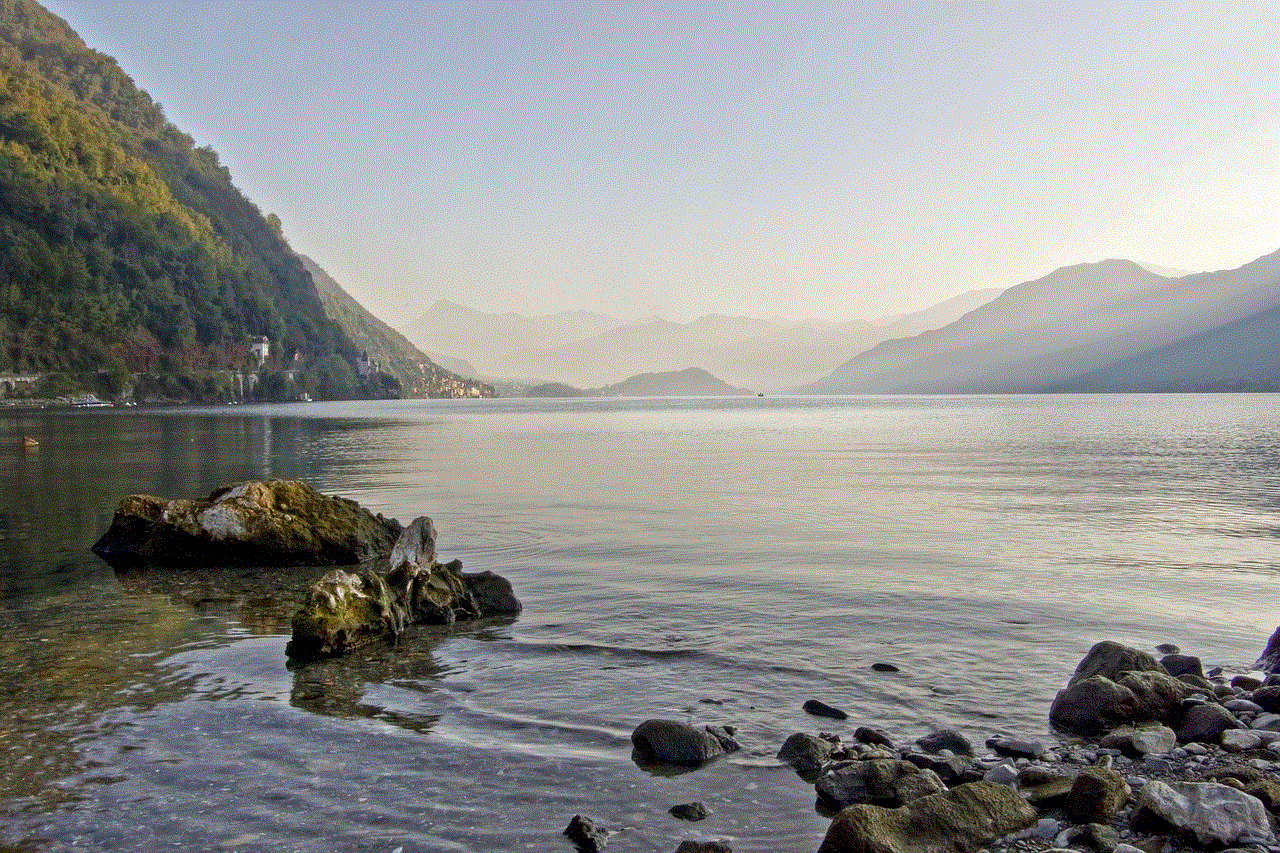
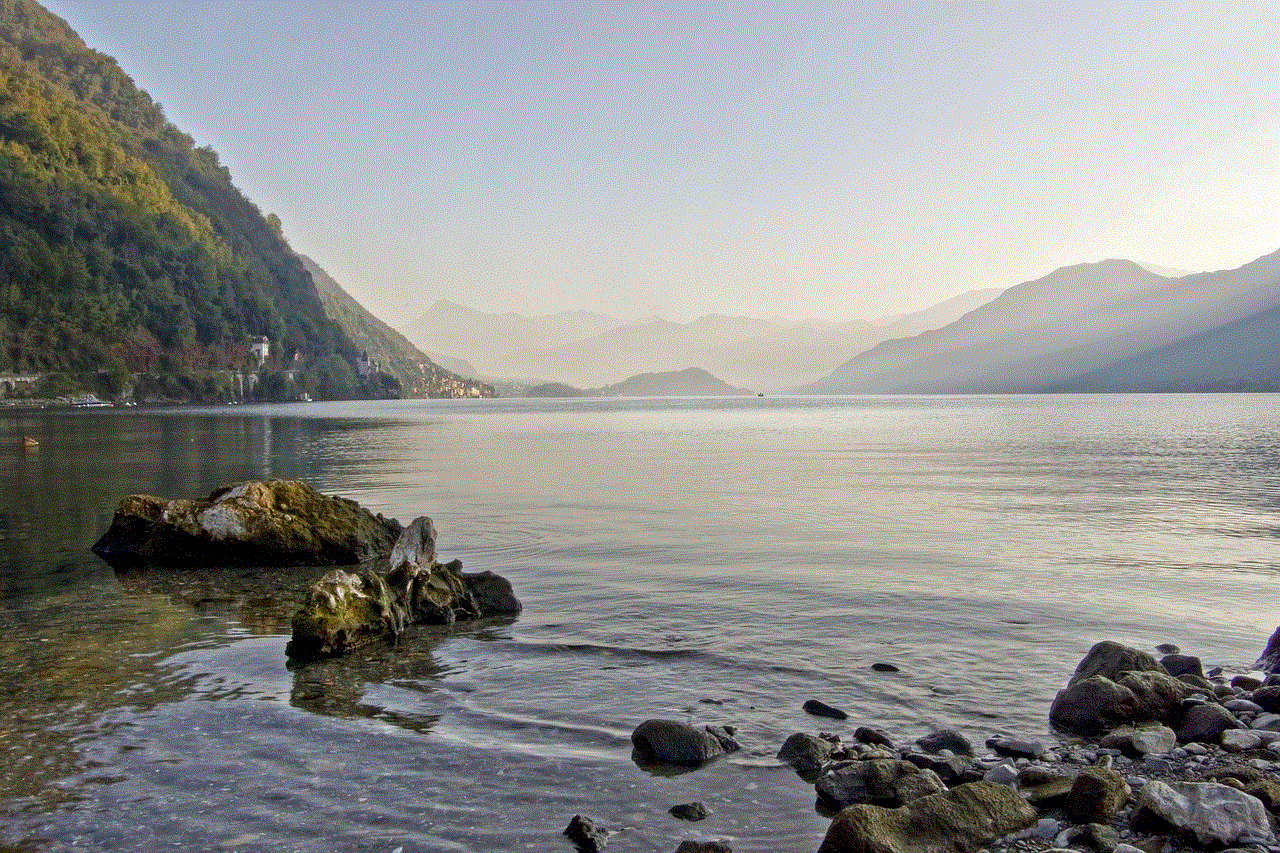
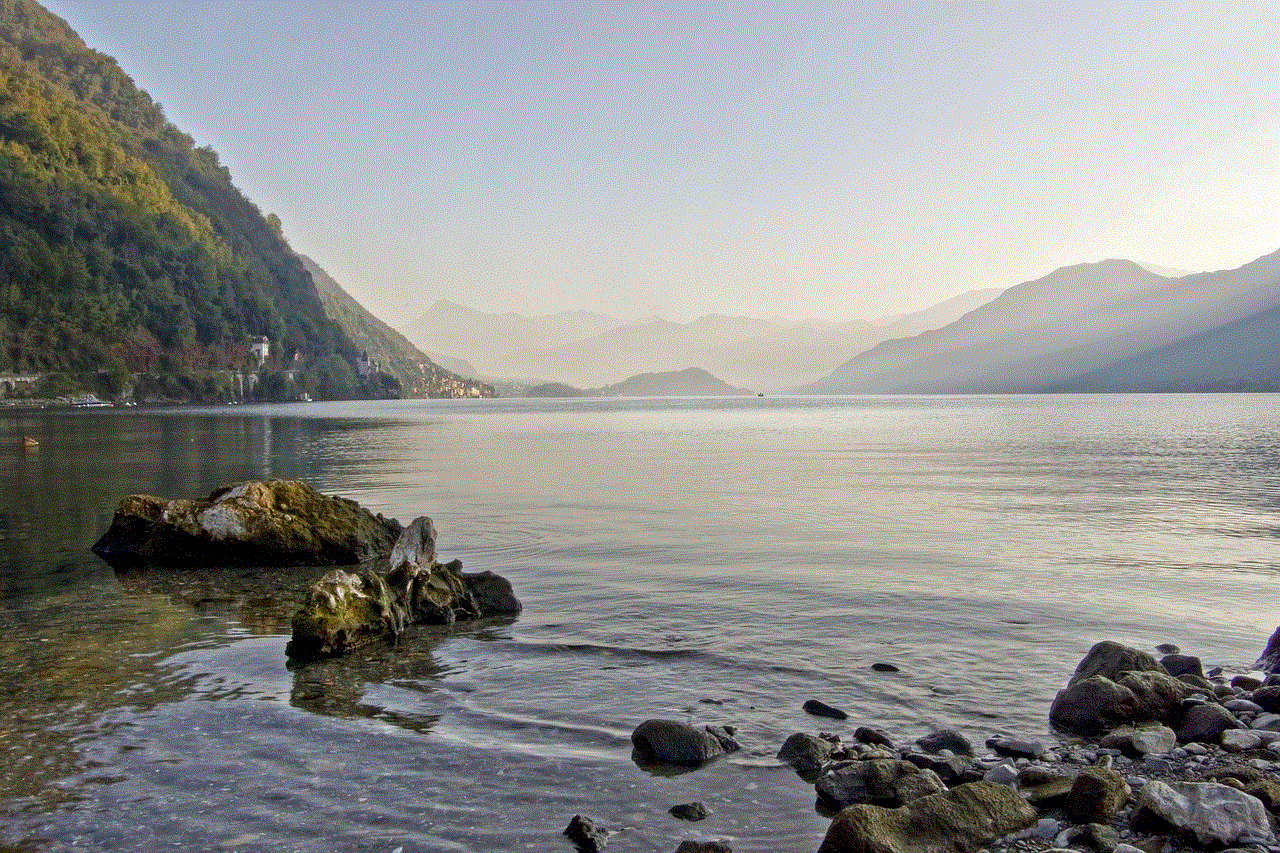
8. OkCupid:
OkCupid is a popular dating app that offers a range of options for individuals seeking discreet connections. With its extensive user base and advanced matching algorithms, OkCupid allows users to connect with like-minded individuals based on shared interests and preferences. The app also offers privacy features such as anonymous browsing and private messaging.
9. Hush Affairs:
Hush Affairs is an exclusive secret dating app for individuals seeking extramarital affairs or discreet relationships. With its discreet and secure platform, Hush Affairs ensures the privacy of its members through features like private photo albums, anonymous browsing, and panic buttons. The app also offers a “Traveling Man/Woman” feature to connect with potential partners during trips.
10. Gleeden Extramarital Dating:
Gleeden Extramarital Dating is a secret dating app dedicated to individuals seeking discreet relationships outside their marriage. The app focuses on discretion and privacy, offering features such as anonymous browsing, private messaging, and a panic button. Gleeden Extramarital Dating also provides a unique “Virtual Gifts” feature to enhance user interactions.
Conclusion:
Secret dating apps provide a safe and discreet platform for individuals seeking extramarital affairs or discreet connections. With advanced privacy features, anonymous browsing, and secure messaging options, these apps prioritize user privacy and ensure a safe experience. From Ashley Madison and Victoria Milan to Tinder and OkCupid, there are various options available to cater to specific preferences and desires. However, it is crucial to exercise caution, follow safety guidelines, and maintain privacy settings to ensure a discreet and secure experience while using these secret dating apps.
t mobile sms over wifi
T-Mobile SMS Over WiFi: The Future of Messaging
In today’s fast-paced world, staying connected is more important than ever. Communication has evolved from traditional phone calls to text messaging, and now, with the advancement of technology, we have the option to send text messages over WiFi. T-Mobile, one of the leading mobile network providers, has taken a step forward in this field with its innovative T-Mobile SMS over WiFi feature. In this article, we will explore the concept of T-Mobile SMS over WiFi, its benefits, and how it is shaping the future of messaging.
Paragraph 1: Introduction to T-Mobile SMS over WiFi
T-Mobile SMS over WiFi is a feature that allows T-Mobile customers to send and receive text messages over a WiFi connection, rather than relying solely on the cellular network. This feature is particularly useful in areas with poor cellular reception or when traveling abroad, where WiFi networks are more accessible than cellular networks. By leveraging WiFi, T-Mobile customers can stay connected and send messages seamlessly, regardless of their location.
Paragraph 2: How does T-Mobile SMS over WiFi work?
T-Mobile SMS over WiFi works by utilizing the Internet Protocol (IP) to transmit text messages. When a T-Mobile customer sends a text message, it is converted into data packets and sent over the WiFi network to T-Mobile’s servers. From there, the message is routed to the recipient’s device, either through WiFi or the cellular network, depending on the availability. This process allows for a smooth and uninterrupted messaging experience.
Paragraph 3: Benefits of T-Mobile SMS over WiFi
The benefits of T-Mobile SMS over WiFi are numerous. Firstly, it provides a reliable messaging option in areas with weak or no cellular coverage. This is especially useful for those living in rural or remote areas, where cellular reception can be spotty. Additionally, T-Mobile SMS over WiFi helps reduce roaming charges when traveling abroad. Instead of relying on expensive international roaming plans, T-Mobile customers can simply connect to a WiFi network and send messages without incurring any additional costs.
Paragraph 4: Enhanced messaging experience
T-Mobile SMS over WiFi offers an enhanced messaging experience to its users. With this feature, users can send and receive text messages using their existing phone number, even if they are using a different device or have their primary device turned off. This seamless integration ensures that users never miss out on important messages, regardless of the device they are using.
Paragraph 5: Compatibility with various devices
Another advantage of T-Mobile SMS over WiFi is its compatibility with a wide range of devices. Whether you have an iPhone, Android phone, or even a tablet, as long as the device is connected to a WiFi network, you can send and receive text messages without any hassle. This compatibility makes T-Mobile SMS over WiFi accessible to a larger user base, ensuring that everyone can benefit from this feature.
Paragraph 6: Security and privacy
With the rising concern over privacy and data security, T-Mobile SMS over WiFi provides a secure messaging platform for its users. The messages sent over WiFi are encrypted, ensuring that they cannot be intercepted or accessed by unauthorized individuals. This encryption adds an extra layer of security, giving users peace of mind when communicating sensitive information.
Paragraph 7: Seamless transition between WiFi and cellular networks
One of the key features of T-Mobile SMS over WiFi is its ability to seamlessly transition between WiFi and cellular networks. If a T-Mobile customer starts a conversation over WiFi and then moves out of range, the message will automatically switch to the cellular network without any interruption. This ensures that users can continue their conversations seamlessly, regardless of their location.
Paragraph 8: The future of messaging
T-Mobile SMS over WiFi is just the beginning of a new era in messaging. As technology continues to advance, we can expect more mobile network providers to adopt similar features, further enhancing the messaging experience for users. With the increasing availability of WiFi networks worldwide, messaging over WiFi is becoming more prevalent, and T-Mobile is leading the way in this aspect.
Paragraph 9: Customer feedback and satisfaction
Since its introduction, T-Mobile SMS over WiFi has received positive feedback from customers. Users appreciate the convenience and reliability of the feature, especially in areas with poor cellular coverage. The ability to use their existing phone number and seamlessly transition between WiFi and cellular networks has also been well-received. As a result, customer satisfaction with T-Mobile has increased significantly, solidifying the company’s position as an innovative mobile network provider.



Paragraph 10: Conclusion
In conclusion, T-Mobile SMS over WiFi is revolutionizing the way we communicate. By leveraging WiFi networks, T-Mobile customers can stay connected and send text messages seamlessly, regardless of their location. With its numerous benefits, including enhanced messaging experience, compatibility with various devices, security and privacy, and seamless transition between WiFi and cellular networks, T-Mobile SMS over WiFi is shaping the future of messaging. As technology continues to advance, we can expect similar features to become commonplace, further improving our ability to stay connected in an increasingly interconnected world.