amazon prime children’s shows
In today’s digital age, streaming services have become a popular source of entertainment for people of all ages. And when it comes to children’s shows, Amazon Prime has quickly become a go-to platform for parents looking for quality programming for their little ones. With a wide selection of educational and entertaining shows, Amazon Prime has something for every child’s taste. In this article, we’ll take a closer look at some of the best children’s shows available on Amazon Prime, and why they are worth your child’s time.
1. “Paw Patrol”
“Paw Patrol” is a Canadian animated series that has gained immense popularity among young viewers. The show follows the adventures of a group of rescue dogs who work together to protect their community. Each dog has a unique skill and tool that they use to solve problems and help those in need. With its colorful animation, catchy theme song, and positive messages about teamwork and helping others, “Paw Patrol” is a hit with children and parents alike.
2. “Daniel Tiger’s Neighborhood”
“Daniel Tiger’s Neighborhood” is a spin-off of the classic children’s show “Mister Rogers’ Neighborhood.” The show features the beloved characters from the original series, including Daniel Tiger, the son of the original Daniel Striped Tiger. The show focuses on teaching social and emotional skills to young children through song and storytelling. With its gentle approach and relatable characters, “Daniel Tiger’s Neighborhood” is a great show for preschoolers.
3. “Tumble Leaf”
“Tumble Leaf” is an Emmy award-winning stop-motion animated series that follows the adventures of a blue fox named Fig and his friends in a whimsical world called Tumble Leaf. The show is known for its stunning visuals and imaginative storytelling. Each episode focuses on a different scientific concept, such as gravity, buoyancy, or static electricity. “Tumble Leaf” is not only entertaining but also educational, making it a favorite among parents.
4. “Sesame Street”
No list of children’s shows would be complete without mentioning the iconic “Sesame Street.” Originally airing in 1969, “Sesame Street” has been a staple in children’s programming for over 50 years. The show features a diverse cast of humans and Muppets who teach children about letters, numbers, and life lessons through songs, skits, and humor. With its timeless charm and educational content, “Sesame Street” continues to be a top choice for young viewers.
5. “Creative Galaxy”
“Creative Galaxy” is an animated series that encourages children to explore their creativity and imagination through art. The show follows the adventures of Arty, an alien artist, and his friend Epiphany, as they travel to different planets and solve problems using art techniques. The show also features real-life kids creating art projects, making it an interactive experience for young viewers.
6. “The Stinky & Dirty Show”
Based on the popular “I Stink!” book series, “The Stinky & Dirty Show” follows the adventures of a garbage truck named Stinky and a backhoe loader named Dirty as they navigate their way through the city. The show teaches problem-solving skills and the importance of teamwork, as Stinky and Dirty work together to overcome obstacles and help their friends. With its fun characters and catchy songs, “The Stinky & Dirty Show” is a hit with young children.
7. “Dino Dana”
“Dino Dana” is a live-action series that follows the adventures of a 10-year-old girl who can see dinosaurs in her everyday life. With the help of her brother and best friend, Dana learns about different types of dinosaurs and their behaviors. Along with its educational value, the show also promotes curiosity and a love for learning. “Dino Dana” is a great choice for children who are interested in dinosaurs and science.
8. “Just Add Magic”
“Just Add Magic” is a live-action series that follows the adventures of three friends who discover a magical cookbook in their grandmother’s attic. The cookbook has recipes that can grant wishes, but with a catch – every wish comes with a consequence. The show teaches valuable lessons about responsibility and the importance of thinking before acting. With its mix of magic, mystery, and friendship, “Just Add Magic” is a hit with older children.
9. “Gortimer Gibbon’s Life on Normal Street”
“Gortimer Gibbon’s Life on Normal Street” is a live-action series that follows the adventures of three friends living on Normal Street, a seemingly ordinary suburban neighborhood. However, the street has a magical charm, and the friends encounter mysterious and supernatural occurrences. The show tackles themes of friendship, growing up, and embracing one’s uniqueness. With its relatable characters and intriguing plot, “Gortimer Gibbon’s Life on Normal Street” is a must-watch for older children.
10. “If You Give a Mouse a Cookie”
Based on the beloved children’s book by Laura Numeroff, “If You Give a Mouse a Cookie” is an animated series that follows the adventures of a mouse and his animal friends. Each episode is based on one of the “If You Give…” books and teaches valuable lessons about cause and effect, problem-solving, and friendship. With its cute animation and heartwarming stories, “If You Give a Mouse a Cookie” is a great show for young viewers.
In conclusion, Amazon Prime offers a diverse selection of high-quality children’s shows that are both entertaining and educational. From classic favorites to new and original series, there is something for every child’s taste and age group. So the next time you’re looking for a show to keep your child entertained, consider one of these top picks from Amazon Prime. They are sure to make your child’s screen time a fun and enriching experience.
mongodb change password
MongoDB is a popular NoSQL database management system that is known for its flexibility, scalability, and ease of use. It is widely used in web applications, big data solutions, and other modern software applications. However, like any other database system, it is important to secure your MongoDB instance to prevent unauthorized access and protect your data. One of the ways to do so is by changing your password regularly. In this article, we will discuss how to change your MongoDB password and why it is important to do so.
Why Change Your MongoDB Password?
Before we dive into the steps of changing your MongoDB password, let’s first understand why it is important to do so. The security of your database is crucial as it contains sensitive data that needs to be protected from unauthorized access. Changing your password regularly ensures that even if someone manages to get hold of your password, they will only have access to your database for a limited time. This reduces the risk of a data breach and keeps your data safe.
Moreover, changing your password regularly also helps in complying with security regulations and standards. Many industries have specific requirements for password changes, and failure to comply with them can result in penalties or even legal consequences. Hence, it is important to stay updated with the latest password change recommendations to ensure the security and compliance of your MongoDB instance.
Steps to Change Your MongoDB Password
Now that we understand why it is important to change your MongoDB password, let’s look at the steps to do so.
Step 1: Connect to Your MongoDB Instance
The first step is to connect to your MongoDB instance. You can do so by opening the MongoDB shell or using a GUI tool such as MongoDB Compass. Once connected, you will be able to run commands and perform operations on your database.
Step 2: Switch to the Admin Database
Next, switch to the admin database by running the following command:
use admin
This will ensure that you have the necessary privileges to make changes to your MongoDB instance.
Step 3: Create a User with a New Password
Now, we need to create a new user with a new password. This can be done by running the following command:
db.createUser({user: “newuser”, pwd: “newpassword”, roles: [{role: “userAdminAnyDatabase”, db: “admin”}]})
Make sure to replace “newuser” and “newpassword” with your desired username and password. Also, note that we have assigned the “userAdminAnyDatabase” role to this user, which allows them to manage users on any database.
Step 4: Delete the Old User
Once the new user is created, we need to delete the old user to ensure that only the new user has access to the database. This can be done by running the following command:
db.dropUser(“olduser”)
Replace “olduser” with the username of the user whose password you want to change.
Step 5: Restart MongoDB with Authentication Enabled
To make sure that the changes take effect, we need to restart MongoDB with authentication enabled. This can be done by editing the MongoDB configuration file and adding the following line:
security: authorization: enabled
Save the changes and restart MongoDB. From now on, you will need to enter your new credentials to access your MongoDB instance.
Step 6: Verify the Changes
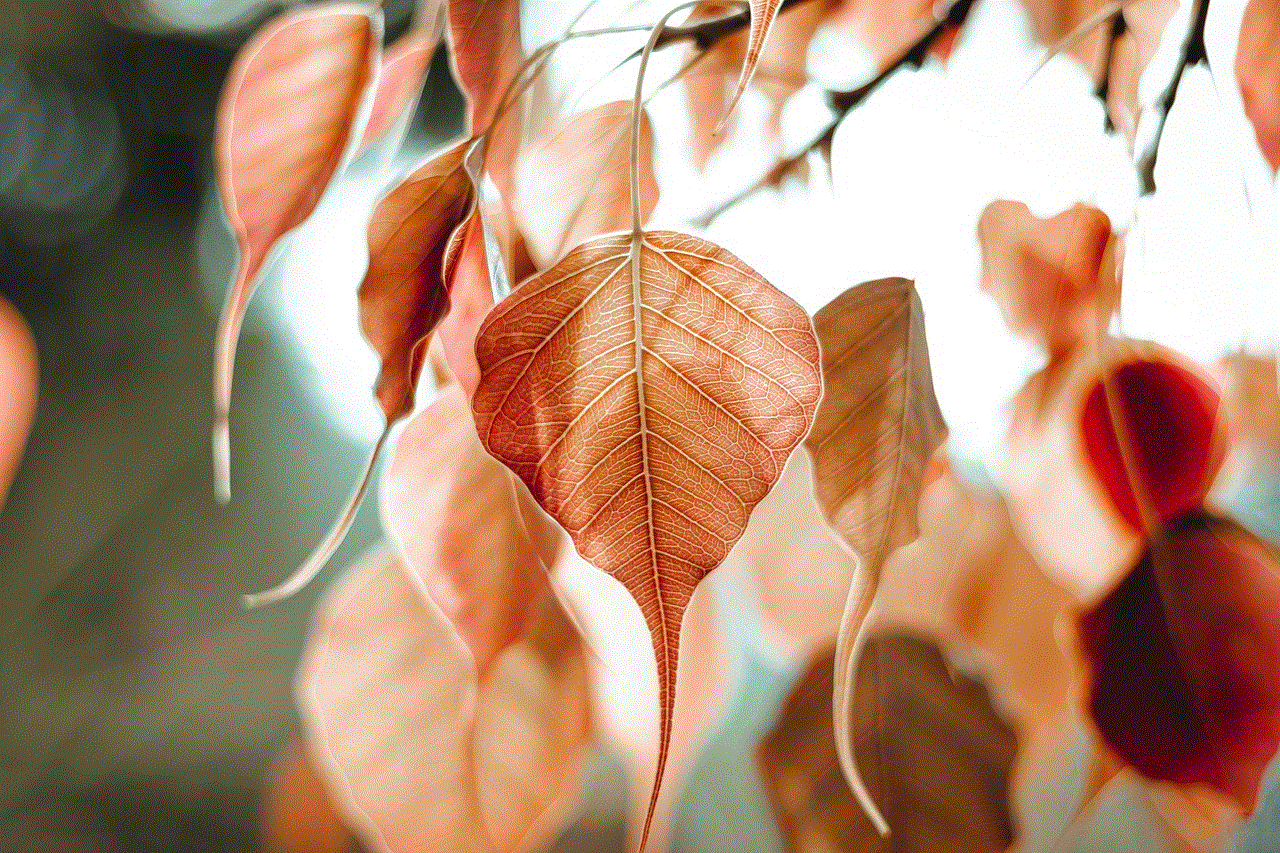
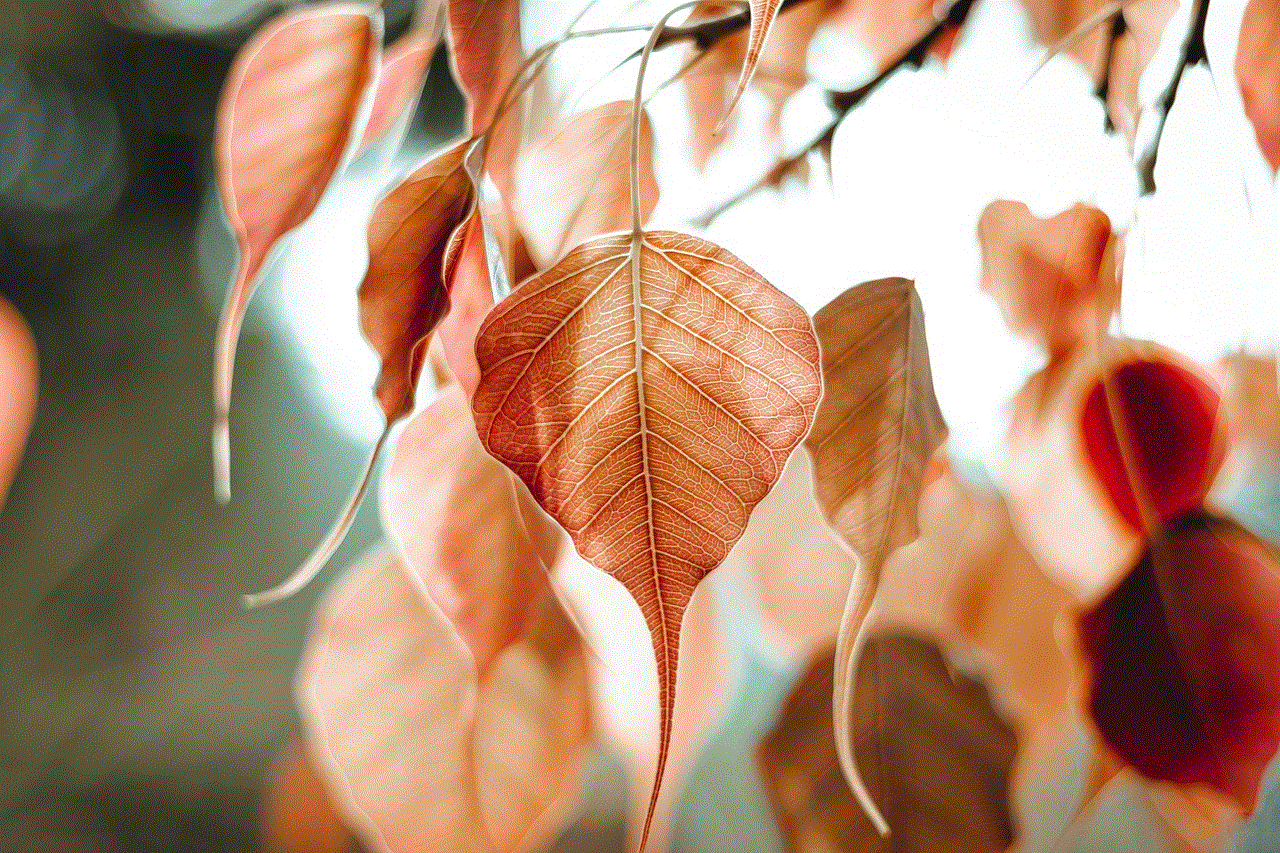
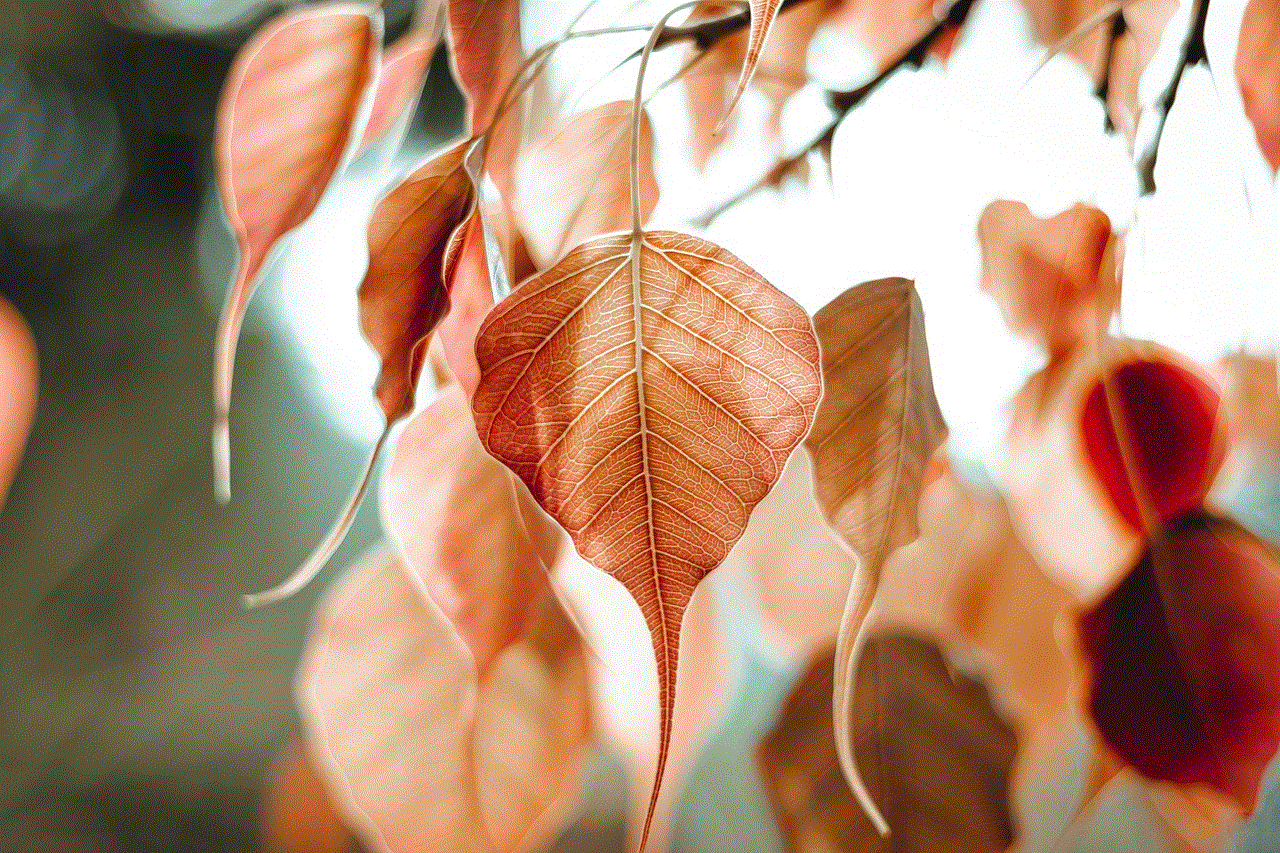
To verify that the changes have been successfully implemented, try connecting to your MongoDB instance using the new credentials. If you are able to connect, it means that your password has been changed successfully.
Best Practices for Changing Your MongoDB Password
Now that you know how to change your MongoDB password, let’s look at some best practices to follow while doing so.
1. Use Strong and Unique Passwords
When creating a new password for your MongoDB instance, make sure to use a strong and unique password that is not easily guessable. Avoid using common words, phrases, or personal information as your password. It is also recommended to use a combination of uppercase and lowercase letters, numbers, and special characters to make your password more secure.
2. Change Your Password Regularly
As mentioned earlier, changing your password regularly is crucial for the security of your database. It is recommended to change your password at least every three months to ensure the highest level of security.
3. Use Multi-Factor Authentication
To add an extra layer of security, consider implementing multi-factor authentication for your MongoDB instance. This will require users to enter a code sent to their phone or email in addition to their password, making it harder for unauthorized users to gain access to your database.
4. Limit User Privileges
Only give necessary privileges to users on your MongoDB instance. This will reduce the risk of a data breach if a user’s account is compromised.
5. Secure Your MongoDB Instance
Apart from changing your password regularly, it is important to secure your MongoDB instance in other ways as well. This includes using SSL encryption, configuring network security, and implementing access control.
Conclusion
In conclusion, changing your MongoDB password regularly is crucial for the security and compliance of your database. It is a simple yet effective way to prevent unauthorized access and keep your data safe. By following the steps and best practices mentioned in this article, you can ensure that your MongoDB instance is secure and up-to-date. Remember, the security of your database should always be a top priority, and regularly changing your password is a step in the right direction.
spy on iphone with apple id
In today’s digital age, it’s no secret that our smartphones contain a wealth of personal information. From contacts and photos to emails and social media accounts, our phones have become an extension of ourselves. And with the rise of spyware and tracking apps, it’s easier than ever for someone to gain access to this sensitive data without our knowledge. One way this can happen is through the use of Apple ID, the unique login and authentication system used by all Apple devices. In this article, we’ll explore the concept of spying on an iPhone with Apple ID and what steps you can take to protect your privacy.
First, let’s define what we mean by “spying on an iPhone with Apple ID.” Essentially, this refers to the ability for someone to remotely monitor and access an iPhone using the owner’s Apple ID and password. This can be done through various methods, including installing a spyware or tracking app, or by using iCloud, Apple’s cloud storage and synchronization service. Once someone gains access to an iPhone through Apple ID, they can view a wide range of data, such as text messages, call logs, browsing history, and location information.
So how does someone gain access to an iPhone with Apple ID? One way is through physical access to the device. If someone has your iPhone in their hands, they can easily install a spyware app that will allow them to monitor your activities remotely. This is why it’s important to always keep your iPhone in a secure location and never leave it unattended.
Another way is through phishing scams. Phishing is a fraudulent practice where scammers try to trick users into giving away their personal information, such as login credentials. In the case of Apple ID, scammers may send fake emails or text messages claiming to be from Apple, asking the user to click on a link and enter their login information. Once they have this information, they can use it to gain access to the victim’s iPhone and spy on their activities.
But perhaps the most concerning method of spying on an iPhone with Apple ID is through the use of tracking apps. These apps can be downloaded onto a target iPhone either manually or through a phishing scam. Once installed, they can track the device’s location, record phone calls, monitor text messages, and even access the iPhone’s camera and microphone. And the scary part is, these apps can run in the background without the user’s knowledge, making it difficult to detect their presence.
So what can you do to protect yourself from being spied on through your Apple ID? First and foremost, it’s important to always keep your login credentials safe and secure. Never give out your password to anyone, and be cautious of any suspicious emails or text messages asking for your Apple ID information. Additionally, regularly check your iPhone for any unknown apps or strange activity that may indicate the presence of spyware. If you suspect that your device has been compromised, you can also change your Apple ID password to prevent further access.
Another important step is to enable two-factor authentication for your Apple ID. This adds an extra layer of security by requiring a verification code in addition to your password when logging into your account. This way, even if someone has your login credentials, they won’t be able to access your Apple ID without the verification code.
For those who want to take even further precautions, there are also anti-spyware apps available that can scan your iPhone for any potential tracking or spying apps. These apps can detect and remove any malicious software, providing an added layer of protection for your privacy.
It’s also worth noting that Apple takes the security of its users seriously and regularly releases updates to fix any vulnerabilities that may allow for unauthorized access to devices. Therefore, it’s important to always keep your iPhone’s software up to date to ensure you have the latest security patches.



In conclusion, while the idea of being spied on through your Apple ID may seem frightening, there are steps you can take to protect yourself. By being cautious with your login credentials, enabling two-factor authentication, and regularly checking for any suspicious activity, you can help prevent unauthorized access to your iPhone. And if you suspect that your device has been compromised, don’t hesitate to seek help from a professional or use anti-spyware apps to remove any potential threats. With these precautions in place, you can enjoy the convenience and functionality of your iPhone without compromising your privacy.