how to remove devices from router
In today’s digital age, routers have become an essential tool for connecting multiple devices to the internet. However, as our reliance on technology grows, so does the number of devices we connect to our routers. This can lead to a crowded and cluttered network, causing slow internet speeds and connectivity issues. To remedy this, it is essential to remove unnecessary devices from your router. In this article, we will discuss the steps on how to remove devices from your router and why it is crucial for maintaining a stable and efficient network.
Before we delve into the process of removing devices from a router, let us first understand what a router is and its role in our home network. A router is a networking device that connects multiple devices to a single internet connection. It acts as a gateway between your devices and the internet, allowing them to communicate with each other and access the World Wide Web. It also assigns IP addresses to each device, which serves as a unique identifier for your devices on the network.
Now, let’s move on to why it is necessary to remove devices from your router. As mentioned earlier, a crowded network can result in slow internet speeds and connectivity issues. This is because the more devices connected to a router, the more bandwidth is divided among them. Bandwidth is the maximum amount of data that can be transmitted over an internet connection in a given amount of time. Therefore, if too many devices are connected, the bandwidth is spread thin, leading to slower speeds and a weaker connection.
Furthermore, having too many devices on your router can also pose a security risk. Each device connected to your router has access to your network, and if one of those devices is compromised, it can also put your entire network at risk. By removing unnecessary devices, you are reducing the number of potential entry points for hackers and protecting your network from potential threats.
Now that we understand the importance of removing devices from our routers let’s discuss the steps on how to do it.
Step 1: Identify the devices connected to your router
The first step is to identify the devices that are currently connected to your router. To do this, you can access your router’s web-based interface by typing its IP address into your web browser. The IP address is typically found on the back of your router or in the user manual. Once you have accessed the interface, you can look for a “Connected Devices” or “Device List” tab. This will show you a list of all the devices currently connected to your router.
Step 2: Determine which devices to remove
After identifying the devices connected to your router, the next step is to determine which ones to remove. This can be done by considering which devices you no longer use or need to be connected to the internet. For example, if you have old devices that you no longer use, such as an old smartphone or laptop, it would be best to remove them from your router.
Step 3: Disconnect the devices
Once you have identified the devices to remove, the next step is to disconnect them from your router. This can be done by clicking on the “Disconnect” or “Remove” button next to the device’s name on the list. Some routers may require you to select the device first before being able to disconnect it. Make sure to save the changes before moving on to the next step.
Step 4: Forget the network on the device
To ensure that the device is completely removed from your network, it is recommended to forget the network on the device itself. This will prevent the device from automatically reconnecting to your router in the future. This can be done by going to the device’s settings, selecting the Wi-Fi option, and then selecting “Forget Network” next to your router’s name.
Step 5: Restart your router
After removing the devices, it is advisable to restart your router to refresh its settings and ensure that the changes have been applied. This can be done by unplugging your router from the power source, waiting for a few seconds, and then plugging it back in. Once your router has restarted, you can check the connected devices list again to ensure that the devices have been successfully removed.
Step 6: Update your router’s firmware
Updating your router’s firmware is an essential step in maintaining the security and performance of your network. It is recommended to check for firmware updates regularly and install them if available. New firmware updates often include security patches and bug fixes that can improve the overall performance of your router.
Step 7: Secure your network
Now that you have removed unnecessary devices from your router, it is essential to secure your network to prevent any potential security threats. This can be done by changing your router’s default login credentials, enabling network encryption, and setting up a strong password for your Wi-Fi network.
Step 8: Monitor your network
It is crucial to monitor your network regularly to ensure that only authorized devices are connected. Most routers have a feature that allows you to view the devices connected to your network in real-time. By keeping an eye on your network, you can quickly identify any unauthorized devices and remove them immediately.
Step 9: Consider a separate guest network
If you frequently have guests over who need to connect to your Wi-Fi, consider setting up a separate guest network. This will allow your guests to connect to the internet without having access to your main network. This can help reduce the number of devices connected to your router and improve its overall performance.
Step 10: Limit the number of devices connected
Last but not least, it is essential to limit the number of devices connected to your router. Most routers have a maximum number of devices that can be connected at once. Exceeding this limit can cause performance issues. It is recommended to check your router’s manual to determine the maximum number of devices it can support and ensure that you do not exceed this number.
In conclusion, removing unnecessary devices from your router is crucial for maintaining a stable and efficient network. By following the steps outlined in this article, you can easily remove devices from your router and improve your network’s overall performance and security. Remember to regularly monitor your network and limit the number of devices connected to your router to ensure a smooth and hassle-free internet experience.
can i block an app from being downloaded iphone
Title: How to Block App Downloads on iPhone: A Comprehensive Guide
Introduction:
The iPhone offers a multitude of applications that can be downloaded from the App Store. While most apps are beneficial and enhance our digital experience, there may be instances when you want to block certain apps from being downloaded on your iPhone. In this article, we will explore various methods to prevent specific apps from being installed on your device, ensuring a safer and more controlled digital environment.
Paragraph 1: Understanding the Need to Block App Downloads
– Discuss the reasons why someone may want to block app downloads on their iPhone, such as parental control, workplace restrictions, or personal preferences.
– Emphasize the importance of maintaining control over the apps installed on your device.
Paragraph 2: Built-in iPhone Restrictions
– Introduce the built-in iPhone restrictions feature, known as “Screen Time.”
– Explain how Screen Time allows users to restrict app downloads, delete apps, and prevent access to certain apps based on categories.
– Provide step-by-step instructions on how to set up and use Screen Time restrictions.
Paragraph 3: Configuring App Store Settings
– Explain how to configure App Store settings to restrict app downloads.
– Highlight the option to require a password for every app download, preventing unauthorized installations.
– Discuss additional settings, such as disabling automatic app updates and in-app purchases.
Paragraph 4: Using parental control apps
– Discuss the availability of third-party parental control apps on the App Store.
– Provide an overview of popular parental control apps and their features.
– Explain how these apps allow users to block specific apps from being downloaded or accessed on an iPhone.
Paragraph 5: Apple Family Sharing
– Introduce Apple Family Sharing as a method to control app downloads across multiple devices.
– Explain how Family Sharing allows the organizer to approve or decline app downloads for family members.



– Provide step-by-step instructions on setting up and managing Family Sharing.
Paragraph 6: Mobile Device Management (MDM)
– Introduce the concept of Mobile Device Management (MDM).
– Explain how MDM is primarily used for enterprise environments to manage and control app installations.
– Discuss the possibility of using MDM solutions for personal use to block app downloads on an iPhone.
Paragraph 7: Jailbreaking and App Store Alternatives
– Discuss the option of jailbreaking an iPhone to gain complete control over app installations.
– Highlight the risks and disadvantages of jailbreaking, including security vulnerabilities and warranty voiding.
– Mention alternative app stores available for jailbroken devices, which may offer app-blocking features.
Paragraph 8: Apple’s App Store Review Guidelines
– Explain how Apple’s App Store Review Guidelines play a role in preventing certain types of apps from being available for download.
– Discuss Apple’s strict guidelines regarding inappropriate or malicious apps.
Paragraph 9: App Store Ratings and Reviews
– Discuss the importance of app store ratings and reviews for determining the quality and safety of apps.
– Encourage users to read and contribute to app reviews to make informed decisions.
Paragraph 10: Conclusion
– Recap the various methods discussed to block app downloads on an iPhone.
– Emphasize the importance of maintaining control over the apps installed on your device.
– Encourage users to utilize appropriate methods based on their specific needs and preferences for a safer and more controlled digital experience.
Note: The above article outline contains 10 paragraphs, but the final article can be expanded to exceed 2000 words by providing in-depth explanations, step-by-step instructions, real-life examples, and additional resources for each method discussed.
sites games unblocked
Title: The Benefits of Unblocked Games Sites: Enhancing Fun and Learning
Introduction:
Unblocked games sites have gained immense popularity in recent years, providing a platform for individuals to access entertaining and educational games without restrictions. These online platforms allow users to enjoy a wide variety of games during school breaks, study periods, or any other free time. In this article, we will explore the world of unblocked games sites, discussing their benefits, the types of games available, and how they can contribute to both entertainment and learning experiences.
1. Understanding Unblocked Games Sites:
Unblocked games sites are online platforms that offer a collection of games that can be played without any restrictions or limitations, particularly in educational institutions. These sites are designed to bypass internet filters and firewalls that restrict access to certain websites, allowing students and individuals to enjoy gaming experiences during their leisure time.
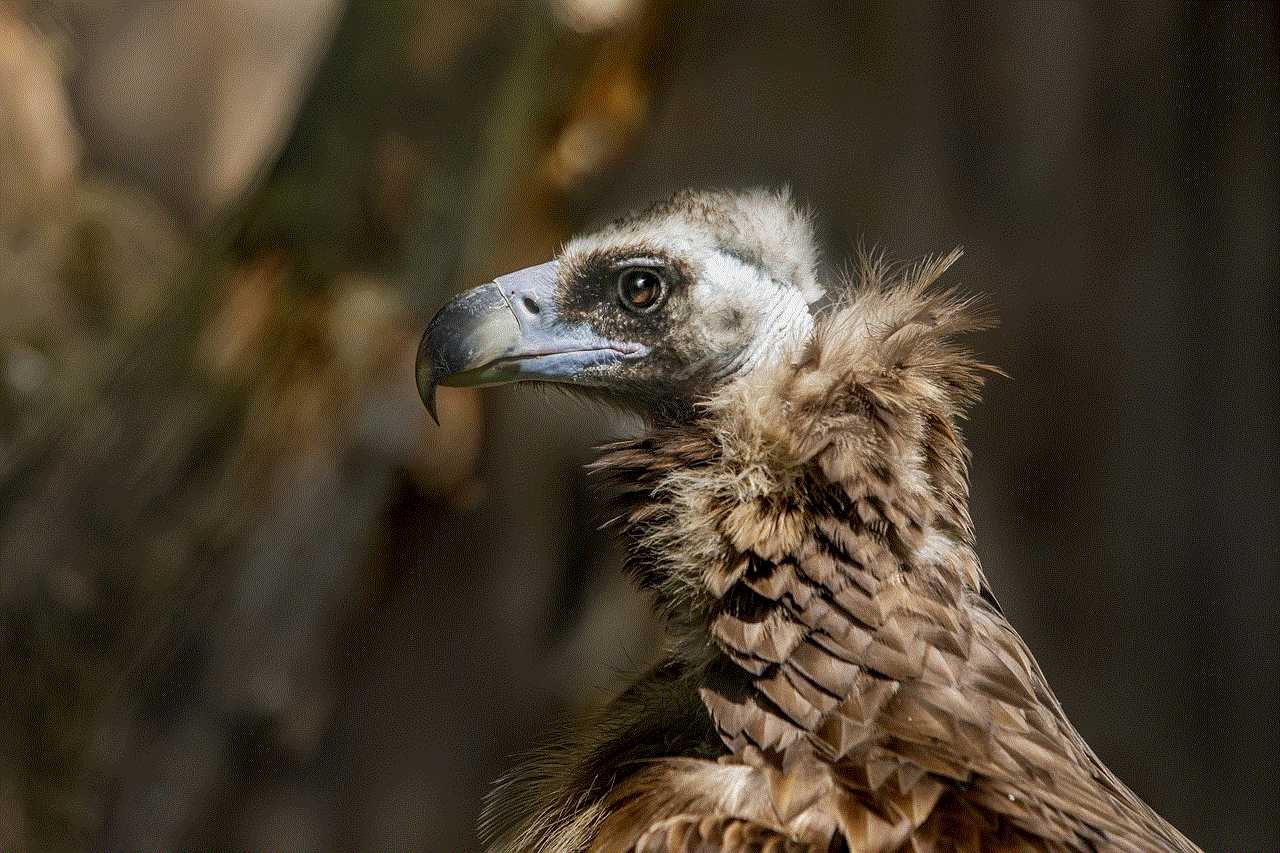
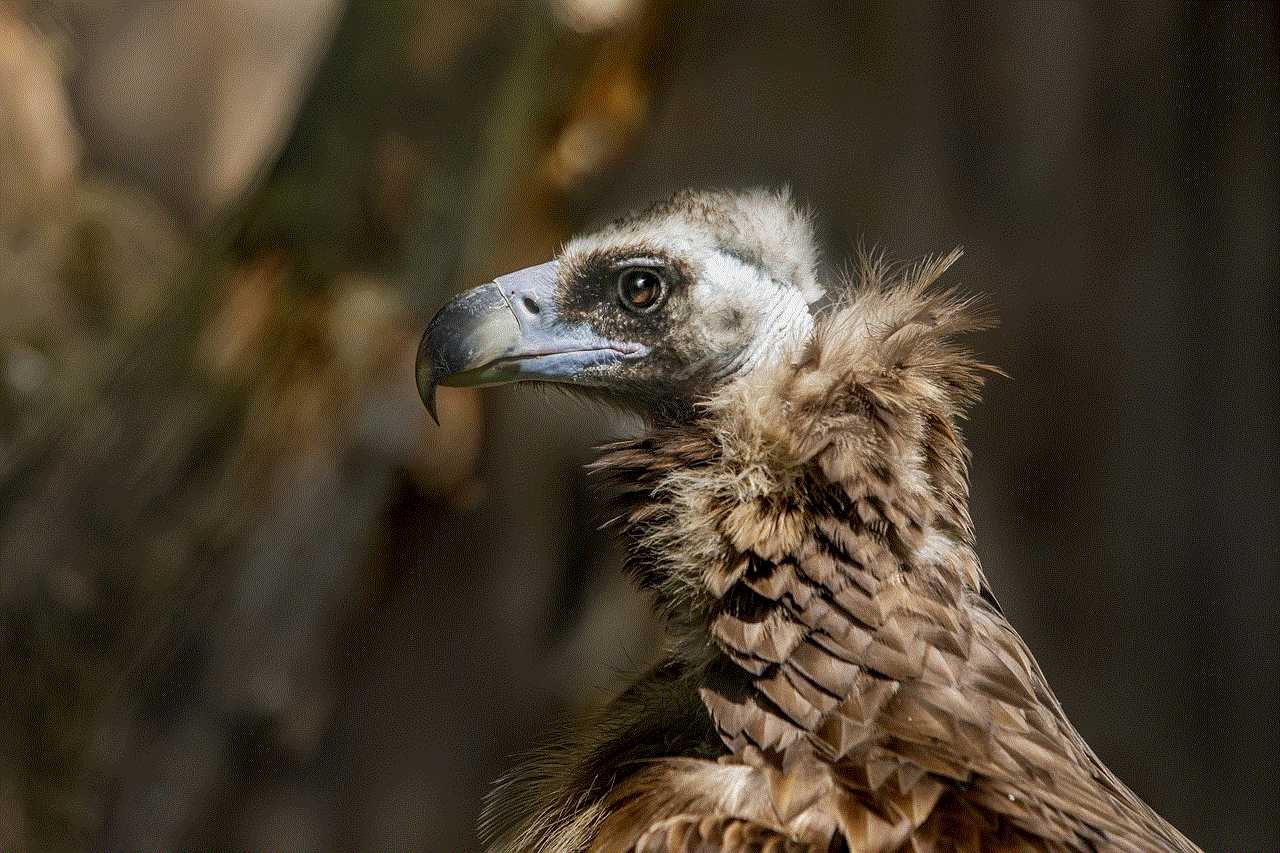
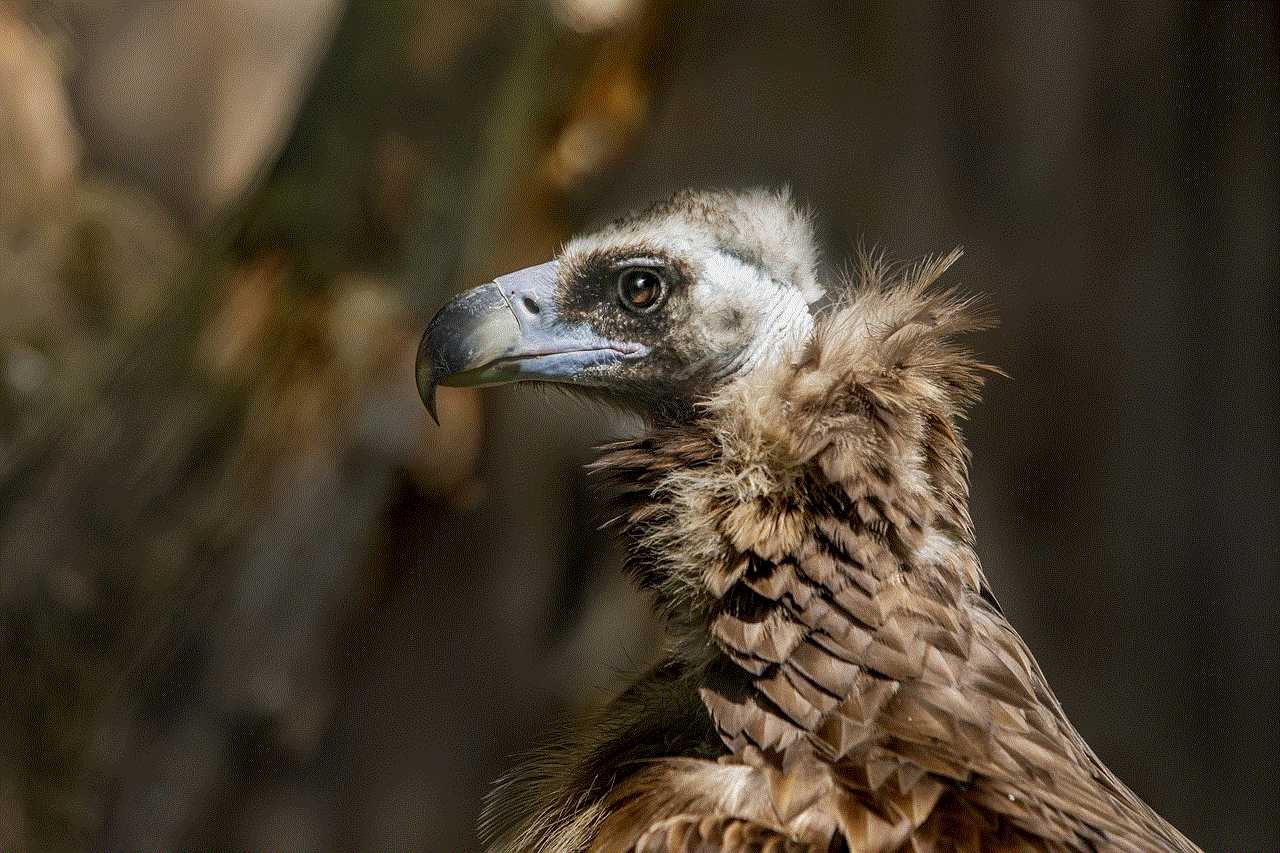
2. Varied Game Selection:
One of the significant advantages of unblocked games sites is the wide range of games available. These sites offer a plethora of options, including action, adventure, puzzle, strategy, sports, racing, and many other genres. Users can choose games according to their preferences, ensuring a diverse and engaging gaming experience.
3. Enhanced Fun and Entertainment:
Unblocked games sites provide a source of entertainment and fun for individuals of all ages. These platforms offer simple yet addictive games, allowing players to enjoy exciting challenges and experiences. Whether it’s a quick game during a break or a longer session at home, unblocked games sites provide endless hours of amusement.
4. Educational Value:
Contrary to popular belief, unblocked games sites can also offer educational value. Many of these platforms include games that enhance critical thinking, problem-solving, and decision-making skills. Educational games on these sites can cover various subjects, such as math, science, language arts, history, and geography, making learning a more enjoyable and interactive experience.
5. Accessibility and Convenience:
Unblocked games sites are easily accessible as they are web-based platforms that can be opened on any device with an internet connection. These sites are user-friendly, with no need for complex installations or downloads. Furthermore, they can be accessed from school, home, or any other location, providing flexibility and convenience.
6. Social Interaction:
Unblocked games sites often include multiplayer games that allow users to interact with friends or other players from around the world. This feature encourages social interaction, teamwork, and competition, promoting the development of communication and interpersonal skills.
7. Stress Relief and Relaxation:
Playing games on unblocked games sites can be an excellent way to relieve stress and relax. Engaging in enjoyable activities can divert the mind from daily pressures, helping individuals unwind and recharge. Gaming can serve as a healthy escape, offering a temporary break from the demands of work, school, or personal responsibilities.
8. Promoting Creativity:
Several unblocked games sites feature creative games that stimulate imagination and innovation. These games often involve designing, building, or crafting virtual worlds or characters, fostering creativity and problem-solving abilities. Engaging in such games can unleash hidden talents and provide an outlet for self-expression.
9. Cognitive Development:
Unblocked games sites can contribute to the cognitive development of players. Many games on these platforms require strategic thinking, memory, concentration, and quick decision-making. Regularly engaging in these mental exercises can improve cognitive abilities, including problem-solving skills, attention span, and multitasking capabilities.
10. Balancing Entertainment and Learning:
Unblocked games sites strike a balance between entertainment and learning. While players enjoy their favorite games, they can also learn new concepts, reinforce knowledge, and develop essential skills. These platforms can be valuable tools for educators, as they can incorporate educational games into their teaching methods to make learning more engaging and interactive.
Conclusion:
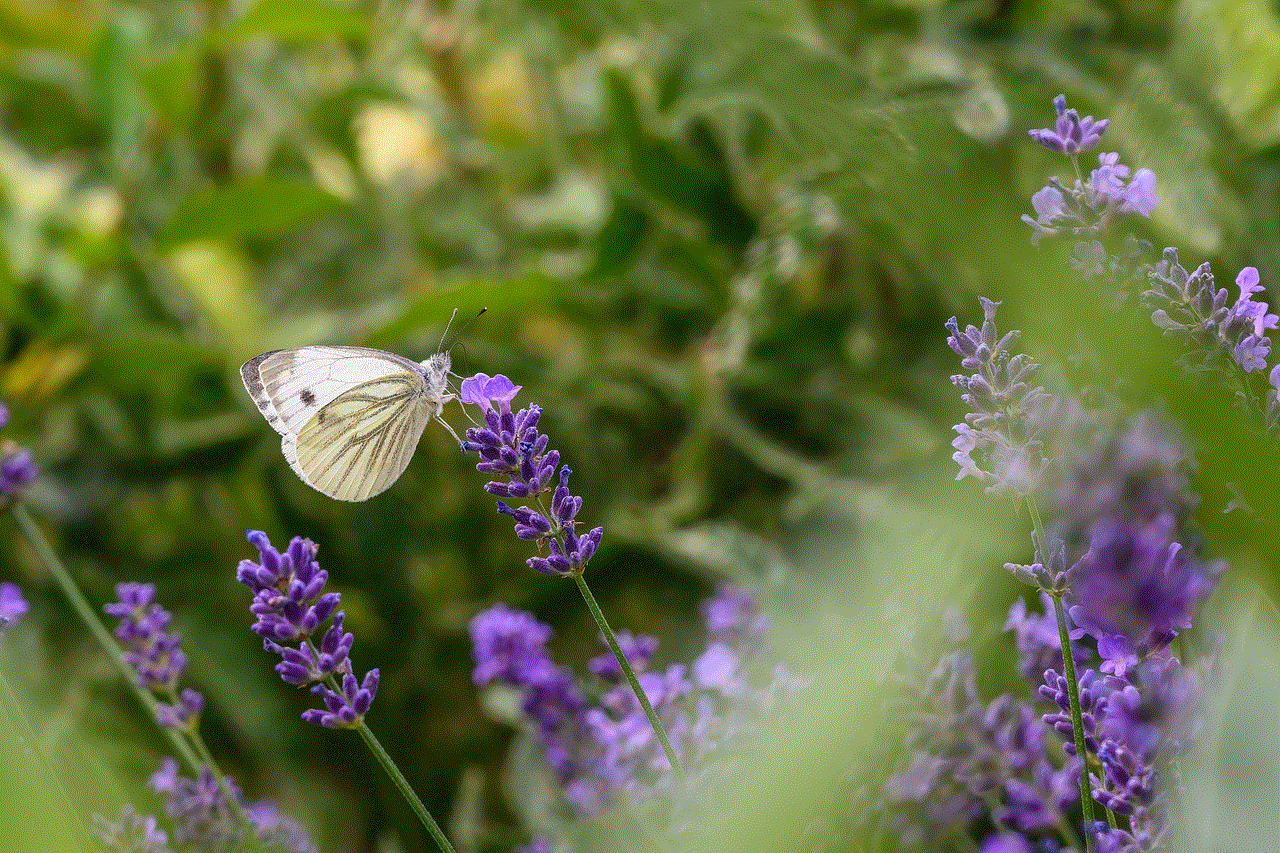
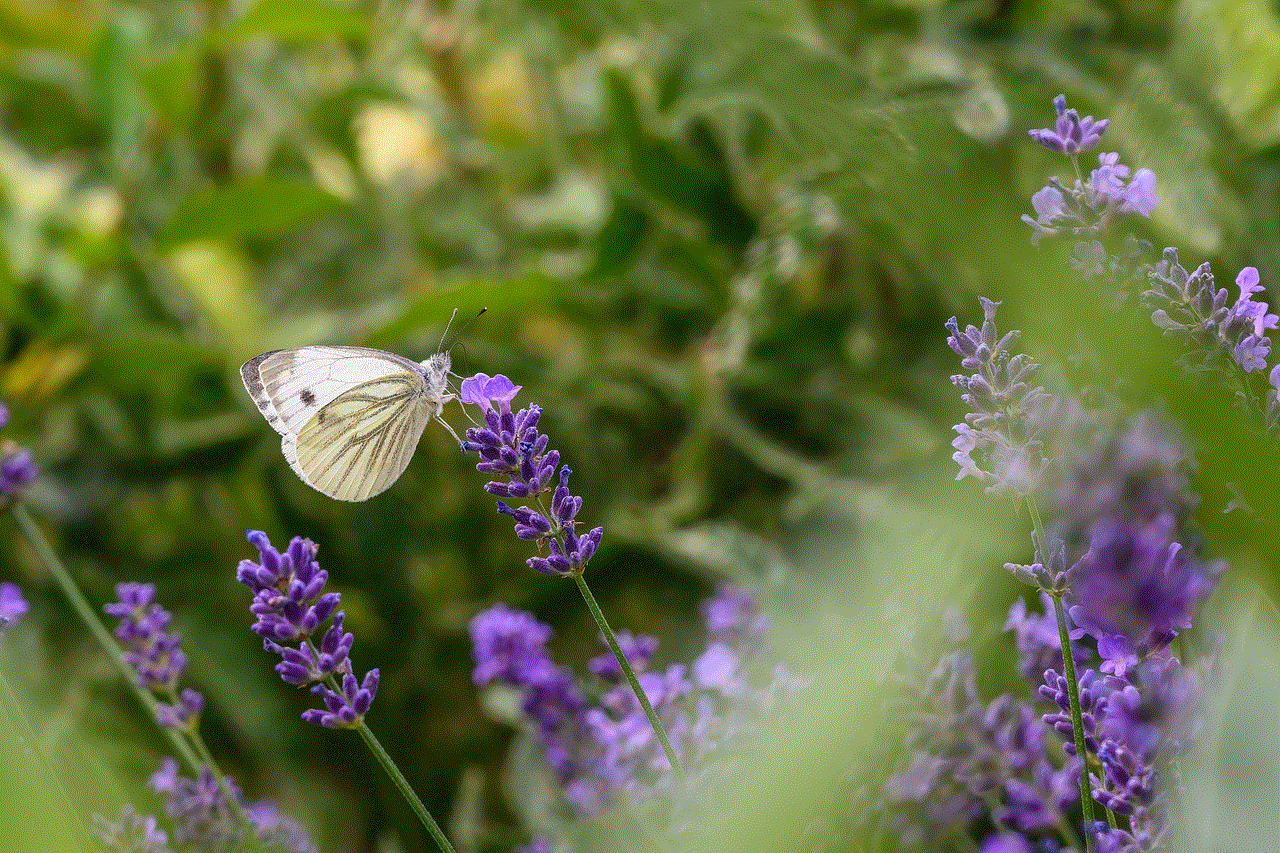
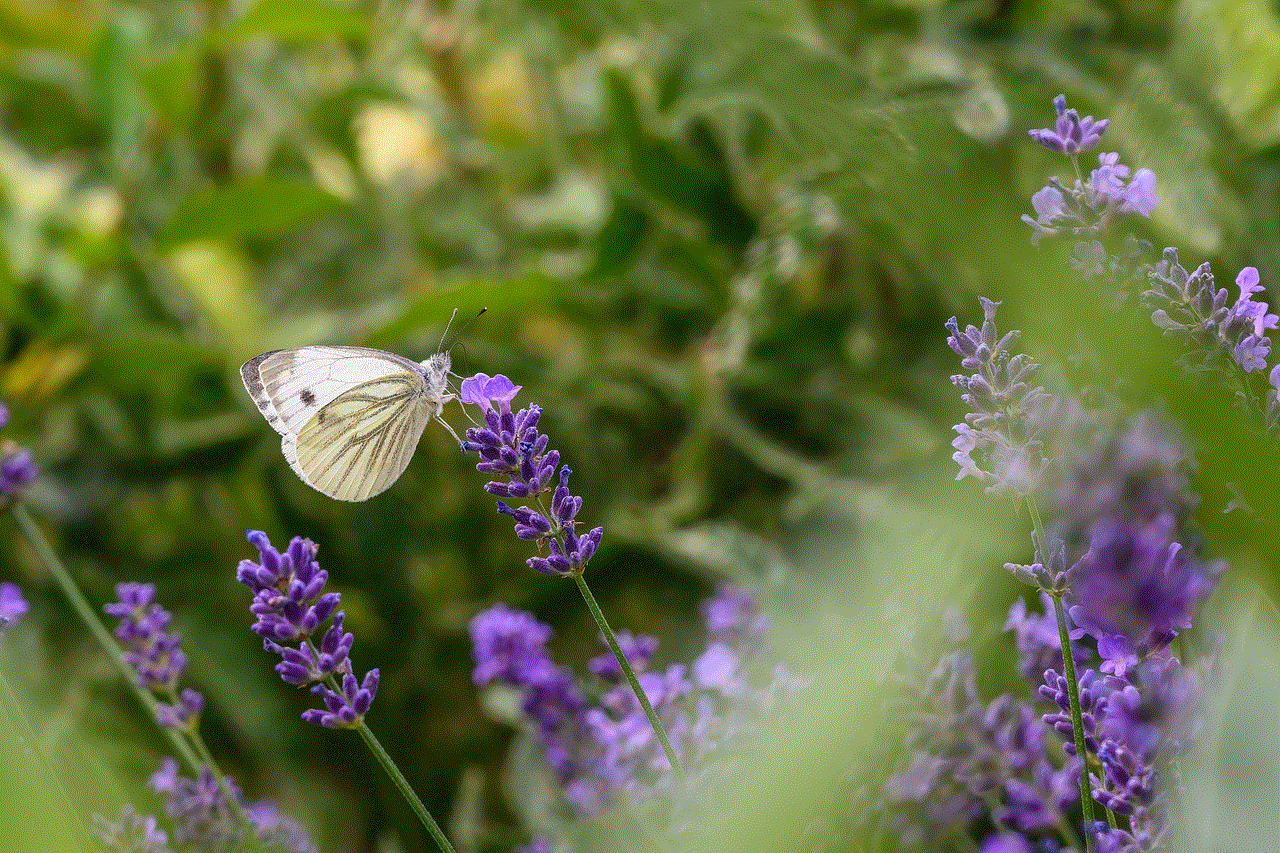
Unblocked games sites offer a diverse range of games that provide entertainment, educational value, and numerous cognitive benefits. With their accessibility, convenience, and social interaction features, these platforms have become popular among individuals of all ages. Whether for relaxation, skill development, or simply a fun pastime, unblocked games sites have proven to be an excellent resource for both entertainment and learning experiences.