what is being doxxed
Doxxing, a term derived from the word “documents”, is the act of publicly releasing private or sensitive information about an individual or organization. This practice has become increasingly prevalent in the digital age, where information can be easily accessed and shared with just a few clicks. Doxxing can have severe consequences for the victims, ranging from online harassment and identity theft to physical harm and even loss of employment.
In its most basic form, doxxing involves collecting and publishing personal information such as full names, home addresses, phone numbers, email addresses, and social media profiles. This information can be obtained through various means, including social engineering, hacking, or even by simply searching online. Doxxing can also include the release of more sensitive data, such as financial information, medical records, and personal photos.
The motivations behind doxxing can vary, but it is often used as a form of retaliation or intimidation by individuals or groups. Some people dox others as a means of revenge for a perceived wrongdoing, while others do it to silence or discredit someone who holds opposing views. In some cases, doxxing is used as a tool for activism or to expose illegal activities. Regardless of the motives, the consequences of doxxing can be devastating for the victims.
One of the most concerning aspects of doxxing is its potential to lead to online harassment and bullying. With the released information, doxxers can easily impersonate the victim, create fake social media accounts, and send threatening messages to the victim and their loved ones. This can cause extreme distress and fear for the victim, as well as damage their reputation and relationships. In some cases, the harassment can escalate to physical violence, making doxxing a serious safety concern.
Doxxing can also have severe consequences for an individual’s professional life. In today’s digital age, many employers conduct online searches of potential candidates before hiring them. If an individual’s personal information is readily available online, it can negatively impact their chances of getting a job. Additionally, doxxing can lead to job loss if the victim’s employer is targeted, and the released information paints them in a negative light. This can have long-term consequences for the victim’s career and financial stability.
Moreover, doxxing can also result in identity theft. With access to personal information, doxxers can open credit accounts, make purchases, and even apply for loans in the victim’s name. This can result in significant financial loss and damage to the victim’s credit score. It can also take a considerable amount of time and effort to rectify the situation, making the victim vulnerable to further attacks.
Doxxing also poses a threat to national security. Government officials, law enforcement officers, and individuals working in sensitive positions are often targeted by doxxers. The release of their personal information can compromise ongoing investigations, endanger their safety, and even pose a threat to the security of the country.
The rise of social media and the ease of sharing information have made doxxing a prevalent issue, particularly in the online community. Social media platforms have become a breeding ground for doxxers, who use the anonymity and reach of these platforms to target their victims. Online forums, chat rooms, and even gaming communities have also been known to engage in doxxing activities.
In addition to individuals, doxxing can also target organizations and businesses. The release of sensitive company information can result in significant financial loss, damage to reputation, and even legal consequences. Hacktivist groups, in particular, are known to use doxxing as a means of exposing corporate misconduct and corruption.
To combat the threat of doxxing, many countries have enacted laws to criminalize the act. In the United States, doxxing is considered a violation of privacy and can result in civil and criminal charges. However, the effectiveness of these laws is debatable, as doxxers can easily operate from different jurisdictions and hide their identities online.
Individuals can also take steps to protect themselves from being doxxed. It is essential to be cautious about the information shared online and to regularly review privacy settings on social media accounts. Using strong passwords and enabling two-factor authentication can also make it harder for doxxers to access personal information. In case of doxxing, victims should report the incident to the authorities and seek help from online safety organizations.
In conclusion, doxxing is a dangerous and invasive practice that has serious consequences for its victims. It is a violation of privacy and can lead to online harassment, identity theft, and even physical harm. As technology continues to advance, the threat of doxxing is likely to persist, making it crucial for individuals and authorities to take necessary measures to prevent and combat this malicious act.
block a youtube channel
YouTube has become one of the most popular video-sharing platforms in the world, with over 2 billion active users. While it offers a wide range of content, from educational videos to entertaining vlogs, there are also channels on the platform that may not align with everyone’s values and beliefs. In such cases, users may want to block a particular channel to avoid seeing their content. But how exactly can one block a YouTube channel? In this article, we will discuss the various ways in which you can block a YouTube channel and why it may be necessary.
Before we dive into the details, let’s first understand what it means to block a YouTube channel. When you block a channel on YouTube, it means that you will no longer see any of their videos in your recommended or suggested videos feed, and their comments will also be hidden from your videos. This is a useful feature for those who want to avoid specific content or individuals on the platform.
One of the main reasons why someone may want to block a YouTube channel is due to the content they produce. There are numerous channels on YouTube that may contain inappropriate or offensive material that some users may not want to see. For example, a parent may want to block a channel that produces explicit content to protect their child from being exposed to it. Similarly, someone may want to block a channel that promotes hate speech or discrimination, as it goes against their values and beliefs.
Another reason why someone may want to block a YouTube channel is due to the behavior of the channel owner or their followers. In some cases, the comments section of a particular channel may be filled with negativity and hate, making it a toxic environment for users. In such situations, blocking the channel can help create a more positive experience for the user.
Now that we have established the reasons why someone may want to block a YouTube channel, let’s explore the different methods of doing so. The first and most straightforward way to block a channel is by using the block feature on the channel’s page. To do this, open the channel that you want to block and click on the three dots next to the “Subscribe” button. From the drop-down menu, select “Block user.” This will block the channel, and you will no longer see their content on your feed.
However, this method only works if you are signed in to your YouTube account. If you are not signed in or do not have an account, you can still block a channel by using the “Not Interested” feature. This feature allows you to remove a particular video or channel from your feed without having to sign in. To use this feature, click on the three dots next to the video or channel you want to block and select “Not Interested.” This will remove the video or channel from your feed, and YouTube will try to show you less similar content in the future.
Another way to block a YouTube channel is by using the “Restricted Mode” feature. This feature allows users to filter out potentially mature content from their YouTube experience. When enabled, restricted mode hides videos that may contain inappropriate content, based on the community guidelines set by YouTube. While this may not block a specific channel entirely, it can help reduce the chances of seeing their content on your feed.
Apart from these methods, there are also third-party browser extensions and apps that claim to block YouTube channels. However, these may not always be reliable and could potentially harm your device. It is always best to use official features provided by YouTube to block a channel.
Now that we have discussed the different methods of blocking a YouTube channel, let’s address some frequently asked questions regarding this topic.
1. Can I unblock a YouTube channel once I have blocked it?
Yes, you can unblock a YouTube channel at any time. To do this, go to the channel’s page, click on the three dots, and select “Unblock user.”
2. Will the channel owner know if I have blocked them?
No, the channel owner will not be notified if you have blocked them. However, they may notice a decrease in their subscribers or views.
3. Can I block a YouTube channel on my mobile device?
Yes, you can block a channel on your mobile device by using the YouTube app. The process is similar to the one on the desktop version.
4. Can I block a YouTube channel from appearing in my search results?
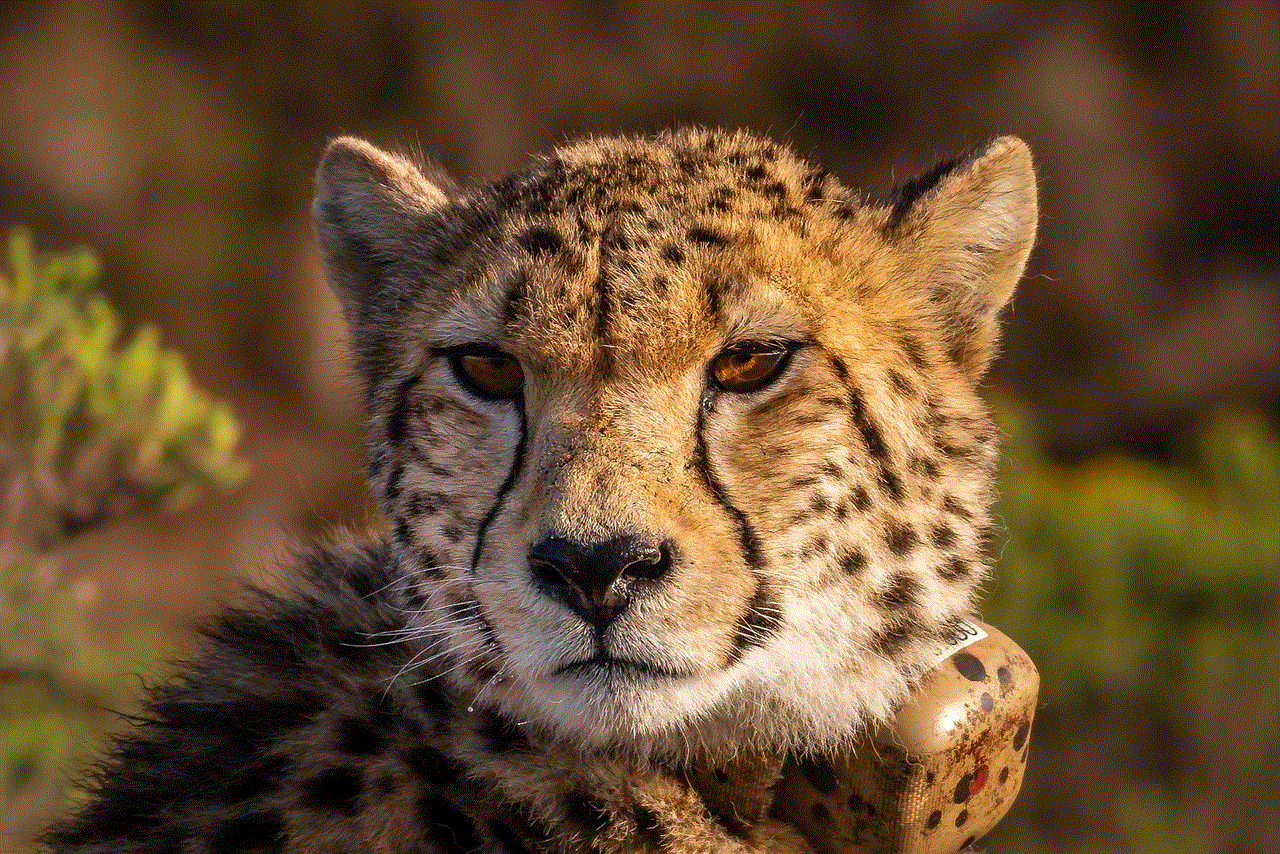
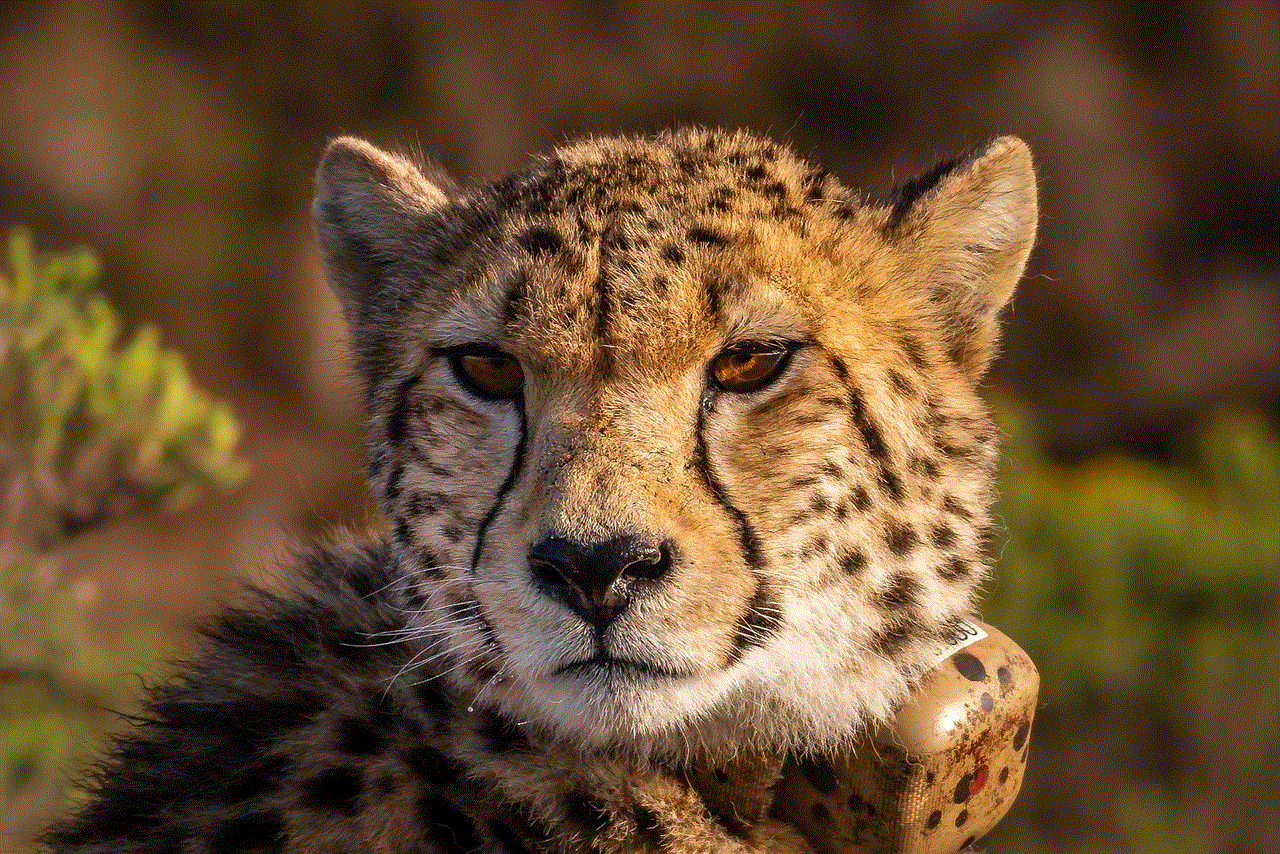
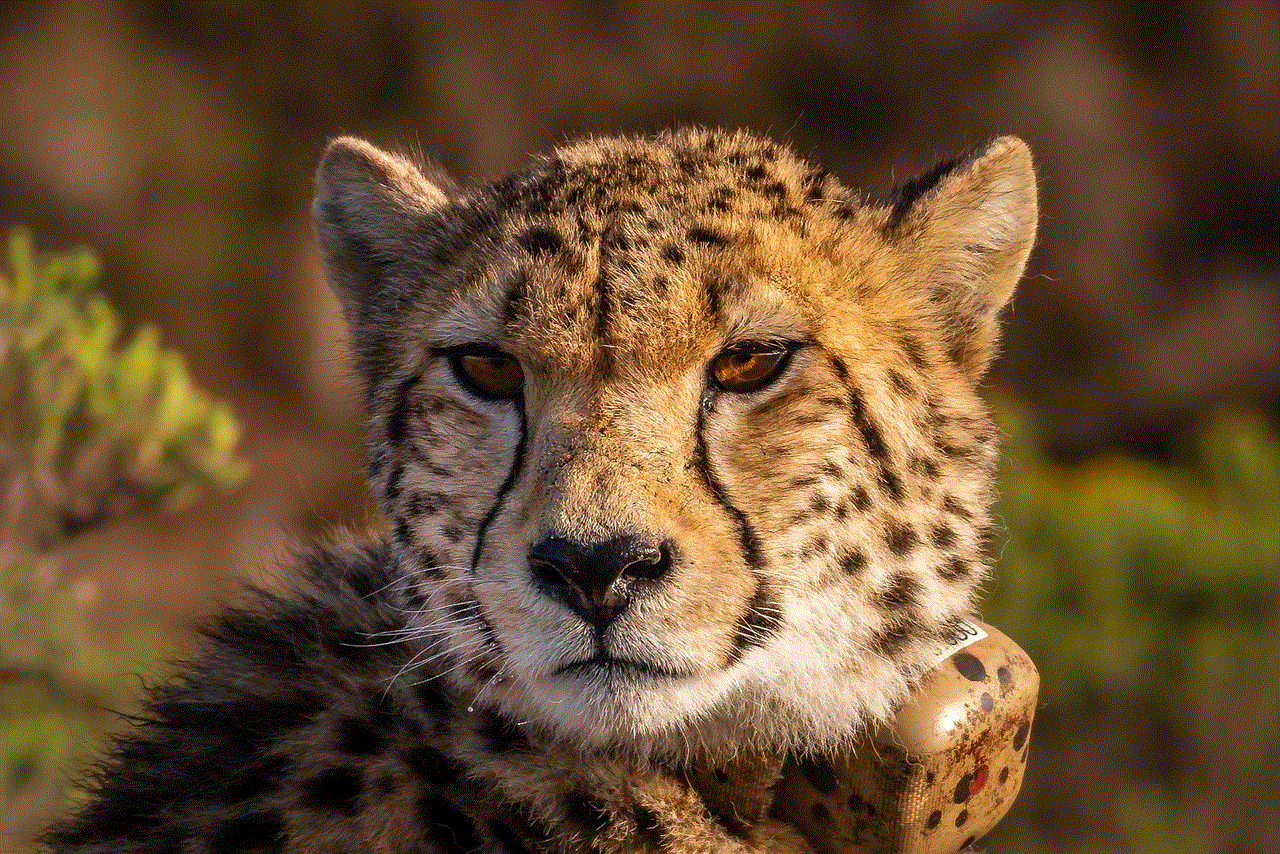
No, blocking a channel only removes their content from your feed. They may still appear in your search results.
5. Can I block a YouTube channel from commenting on my videos?
Yes, you can block a channel from commenting on your videos by going to your comment settings and selecting “Block users.” This will prevent the channel from commenting on any of your videos in the future.
In conclusion, blocking a YouTube channel can be a useful feature for users who want to avoid specific content or individuals on the platform. With the various methods available, users can choose the one that best suits their needs. While blocking a channel may not completely remove them from the platform, it can help create a more positive and personalized experience for the user.
how to block an app from being downloaded
In today’s digital age, mobile applications have become an integral part of our daily lives. From social media to gaming, there seems to be an app for everything. While the app market is flooded with countless options, not all apps are safe or appropriate for everyone. As a result, many parents and individuals are looking for ways to block specific apps from being downloaded. In this article, we will discuss various methods to block an app from being downloaded, as well as the importance of doing so.
First and foremost, why would someone want to block an app from being downloaded? The reasons may vary, but the most common one is to protect children from accessing inappropriate content. With the increasing use of smartphones and tablets by young children, parents are concerned about their children stumbling upon apps that are not suitable for their age. Additionally, some apps may contain malicious content or viruses that can harm the device or compromise personal information. In such cases, blocking the app from being downloaded can prevent any potential harm.
Now, let’s dive into the methods to block an app from being downloaded. The first and most straightforward way is to enable parental controls on the device. Both Android and iOS devices have built-in parental control settings that allow parents to restrict certain apps from being downloaded. In Android, this can be done by going to Settings > Security > Parental Controls. Here, you can set a PIN or password and choose which apps can be downloaded or not. Similarly, on an iOS device, go to Settings > Screen Time > Content & Privacy Restrictions and enable the “iTunes & App Store Purchases” option. From there, you can choose which type of apps can be downloaded, such as “Allow all apps” or “Don’t allow apps.”
Another method to block an app from being downloaded is by using third-party parental control apps. These apps offer more advanced features, such as setting time limits for app usage, tracking app usage, and monitoring the child’s online activities. Some popular options include Qustodio, Norton Family Premier, and Net Nanny. These apps often come with a subscription fee, but they provide comprehensive parental control features that can give parents peace of mind.
In addition to parental controls, some internet service providers (ISPs) offer parental control features as part of their service. These features allow parents to block specific websites and apps from being accessed on any device connected to the home network. This is a useful feature for parents who want to monitor their child’s online activities and prevent them from downloading certain apps.
For those who want to block an app on a specific device, such as a work device, there are options available as well. On Windows devices, you can use the built-in AppLocker feature to restrict specific apps from being installed. AppLocker allows you to create a list of allowed and blocked apps, and you can also set restrictions based on user accounts. Similarly, on Mac devices, you can use the Parental Controls feature to block apps from being downloaded or accessed.
If you are a business owner or an educator, you may want to block certain apps from being downloaded on company or school devices. In such cases, mobile device management (MDM) software can be a useful tool. MDM software allows administrators to remotely manage and control devices, including restricting app downloads. Some popular MDM solutions include Microsoft Intune, VMware Workspace ONE, and Jamf Pro.
Now, let’s discuss the importance of blocking an app from being downloaded. As mentioned earlier, the main reason for doing so is to protect children from accessing inappropriate content or apps that may contain harmful content. With the ever-growing number of apps available, it can be challenging for parents to keep track of what their children are downloading. By blocking certain apps, parents can ensure that their children are not exposed to content that is not suitable for their age.
Blocking an app from being downloaded can also prevent any potential security threats. As we have seen in recent years, there have been numerous cases of apps containing malware or viruses that can harm devices or compromise personal information. By blocking these apps, users can protect their devices and personal data from being compromised.
Furthermore, blocking an app from being downloaded can also improve productivity. This is especially relevant in a work or educational setting where employees or students may be distracted by certain apps. By restricting app downloads, employers and educators can ensure that their employees or students are focused on their tasks and responsibilities.
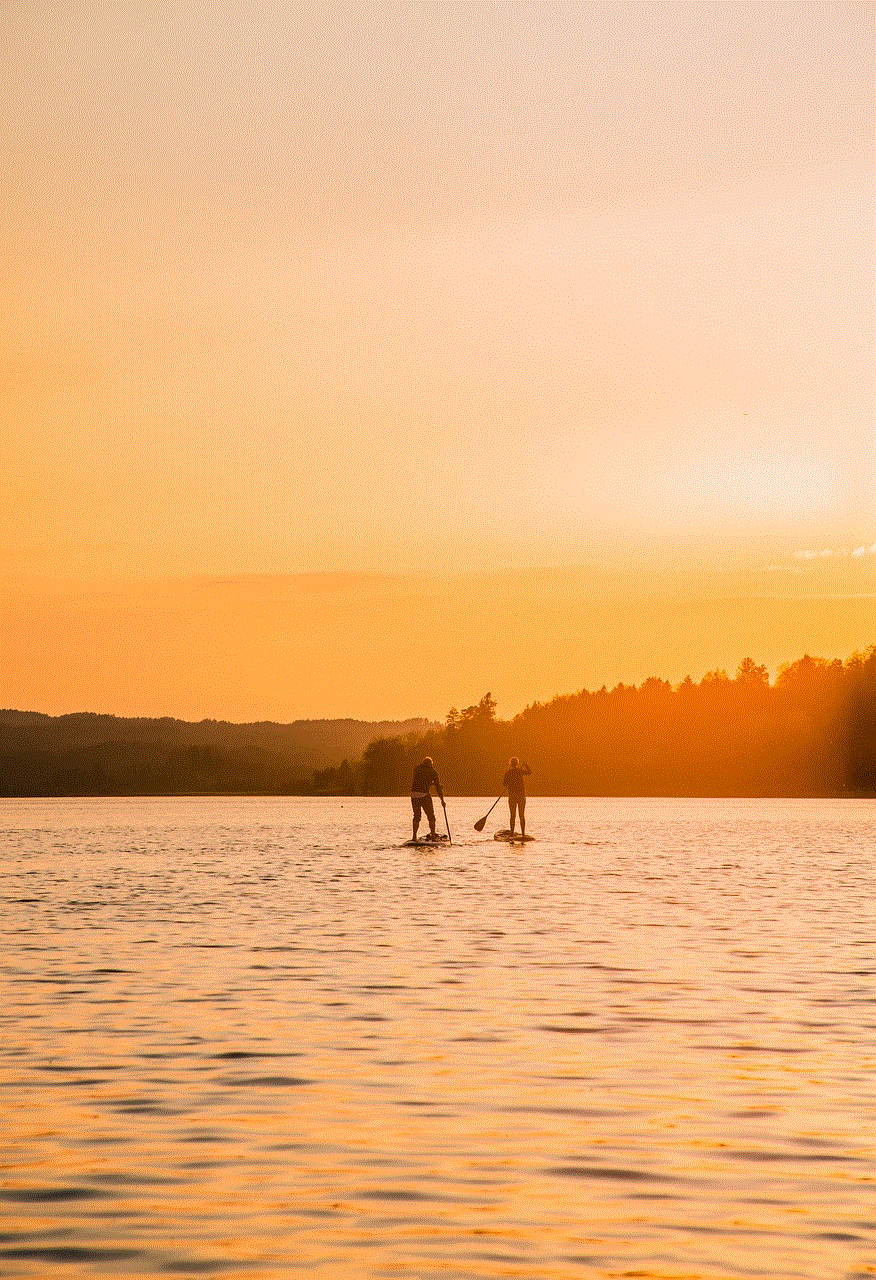
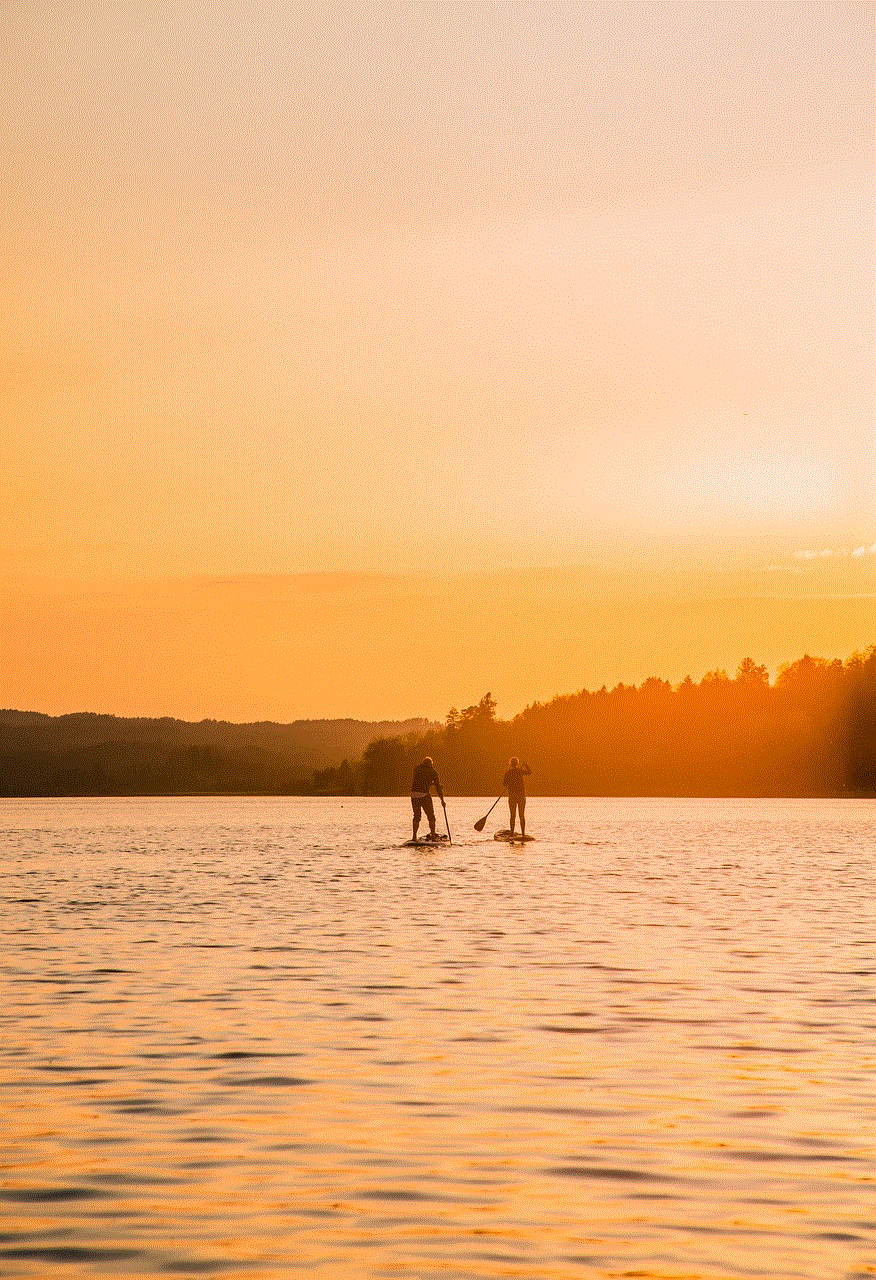
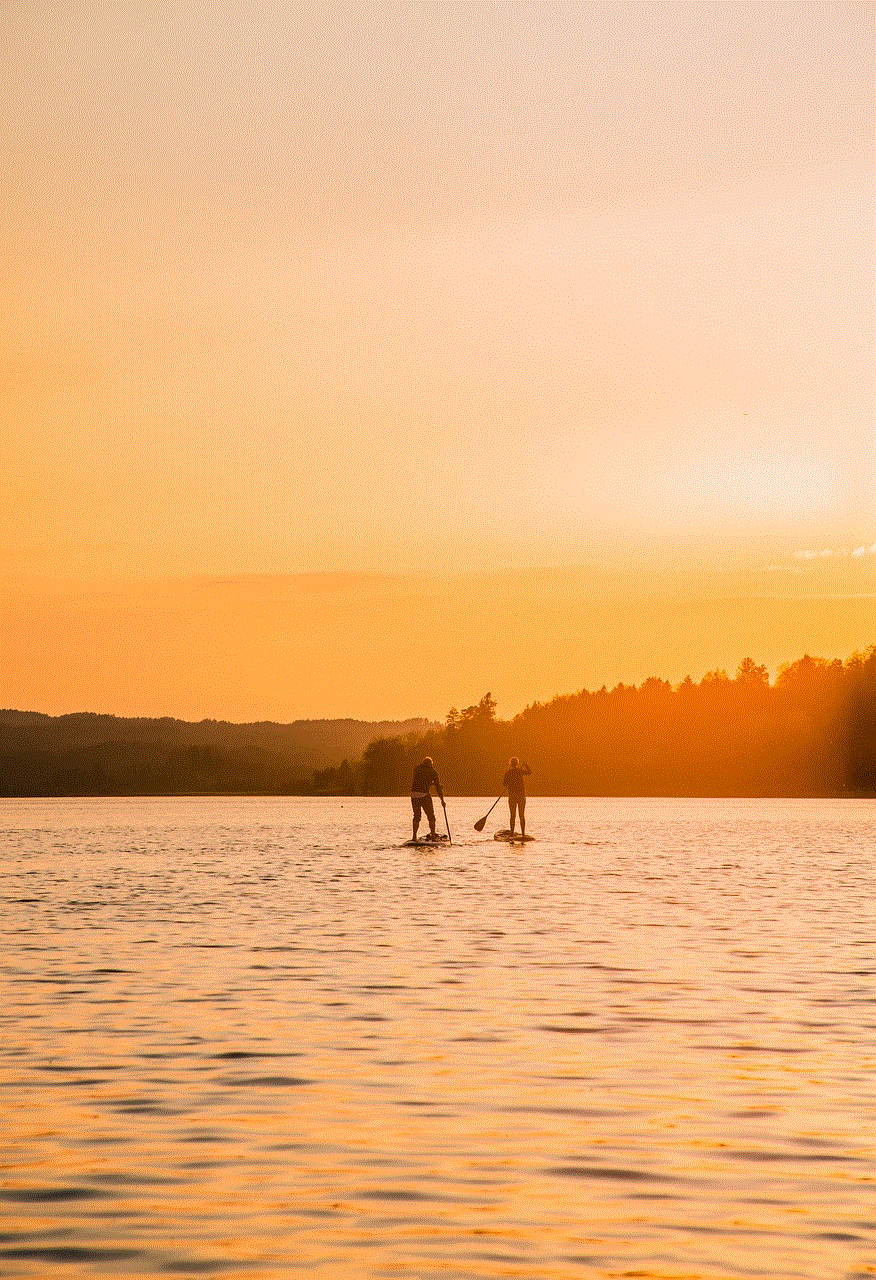
In conclusion, there are various methods to block an app from being downloaded, from using built-in parental controls to third-party apps and MDM software. These methods can be useful for parents, individuals, and organizations in controlling the content that can be accessed on devices. Blocking an app from being downloaded not only protects children from inappropriate content but also prevents any potential security threats and improves productivity. With the ever-evolving digital landscape, it is crucial to stay informed and take necessary measures to ensure a safe and healthy online experience for all.