amazon fire stick spinning circle
Amazon Fire Stick, also known as Fire TV Stick, is a popular streaming device designed and developed by Amazon. It allows users to access a wide range of entertainment options including movies, TV shows, music, and games on their television. The device is compact, easy to use, and offers high-quality streaming with its powerful hardware and software. However, like any other electronic device, the Fire Stick can also face technical issues. One of the most common problems that users encounter is the spinning circle on the screen. In this article, we will discuss the possible causes of this issue and how to fix it.
Before we dive into the solutions, let us first understand what the spinning circle on the Fire Stick means. When you see a spinning circle on the screen, it indicates that the device is trying to load the content or process a command. This is a normal occurrence when you are navigating through different apps or streaming content. However, if the spinning circle persists for a long time and the device is not responding, it could be a sign of a problem.
There can be several reasons why you may experience the spinning circle on your Fire Stick. One of the most common reasons is a slow internet connection. The Fire Stick requires a stable and fast internet connection to stream content smoothly. If your internet speed is slow or fluctuating, it can cause the spinning circle on the screen. Another reason could be a problem with the device’s hardware or software. If the device’s memory is full or there is a software glitch, it can also lead to this issue.
Now, let us look at some solutions to fix the spinning circle problem on your Fire Stick. The first and most basic step is to check your internet connection. Make sure that your Wi-Fi network is working properly and the signal strength is strong. You can also try restarting your router or modem to see if it improves the connection speed. If the problem persists, you may need to contact your internet service provider to troubleshoot the issue.
If your internet connection is not the problem, then you can try restarting your Fire Stick. This is a simple but effective solution to fix many technical issues. To restart your Fire Stick, go to Settings > My Fire TV > Restart. Alternatively, you can also unplug the device from the power source and plug it back in after a few seconds. This will clear the device’s memory and refresh the system, which can help resolve the spinning circle problem.
If the issue still persists, then you may need to clear the cache and data of the problematic app. To do this, go to Settings > Applications > Manage Installed Applications > Select the app causing the issue > Clear cache and Clear data. This will remove any temporary files and data that may be causing the app to malfunction. However, keep in mind that clearing the data will also log you out of the app, and you will need to sign in again.
Another solution to fix the spinning circle issue is to update the software of your Fire Stick. Amazon regularly releases software updates to improve the device’s performance and fix any bugs or glitches. To update your Fire Stick, go to Settings > My Fire TV > About > Check for Updates. If an update is available, follow the on-screen instructions to install it. After the update, check if the spinning circle issue has been resolved.
In some cases, the spinning circle problem can also be caused by a faulty HDMI cable or port. If you are using an HDMI extender or an adapter, try connecting the Fire Stick directly to the TV using the original HDMI cable. If the issue is resolved, then the problem was with the cable or adapter. You can replace them to avoid any future issues.
Lastly, if none of the above solutions work, you can perform a factory reset on your Fire Stick. This will erase all the data and settings on the device and restore it to its original factory settings. To do this, go to Settings > My Fire TV > Reset to Factory Defaults. Keep in mind that this will delete all the apps and data on your Fire Stick, so make sure to back up any important information before proceeding with the reset.
In conclusion, the spinning circle on the Amazon Fire Stick can be a frustrating issue, but it can be fixed with some simple troubleshooting steps. If the problem persists even after trying all the solutions mentioned above, it could be a hardware issue, and you may need to contact Amazon customer support for further assistance. However, in most cases, the spinning circle issue is caused by a minor glitch or a slow internet connection, and it can be resolved easily by following the steps mentioned in this article.
watch copyrighted youtube videos
In today’s digital age, YouTube has become one of the most popular platforms for entertainment and information. With over 2 billion active users worldwide, it is no surprise that the website hosts a vast array of videos. However, not all videos on YouTube are available for everyone to watch and share. Many of them are subject to copyright laws, making them inaccessible to the general public. In this article, we will explore the concept of copyrighted YouTube videos, the laws surrounding them, and the consequences of watching them.
What are copyrighted YouTube videos?
A copyrighted YouTube video is a video that is protected by copyright laws. Copyright is a form of legal protection that grants the creator of an original work exclusive rights to its use and distribution. This includes videos, music, images, and other forms of artistic expression. Once a work is copyrighted, it is illegal for anyone to use or distribute it without the permission of the copyright owner.
YouTube has strict policies against copyright infringement, which is the unauthorized use of copyrighted material. This means that if a video on the platform contains copyrighted material, it cannot be shared, copied, or downloaded without the permission of the copyright owner. However, there are still numerous videos on YouTube that contain copyrighted material, and viewers may not be aware of the consequences of watching them.
The laws surrounding copyrighted YouTube videos
Copyright laws are governed by the Copyright Act, which is a federal law in the United States. This act protects the rights of creators and copyright owners and ensures that their works are not used without their permission. Under this law, it is illegal to reproduce, distribute, or publicly display copyrighted material without authorization from the copyright owner.
YouTube also has its own policies to protect copyrighted material. According to their Terms of Service, users are not allowed to upload videos that contain copyrighted material unless they have obtained the necessary permissions . In addition, YouTube has a Content ID system that automatically detects copyrighted material in videos and takes action to remove or monetize them.
The consequences of watching copyrighted YouTube videos
Many people may not be aware of the consequences of watching copyrighted YouTube videos. However, there are serious consequences for both the viewers and the creators of these videos. For viewers, the main risk is receiving a copyright strike on their account. If a video is found to contain copyrighted material, the copyright owner can request it to be taken down or monetized. If a user receives three copyright strikes, their account may be terminated, and they may be banned from creating a new account.
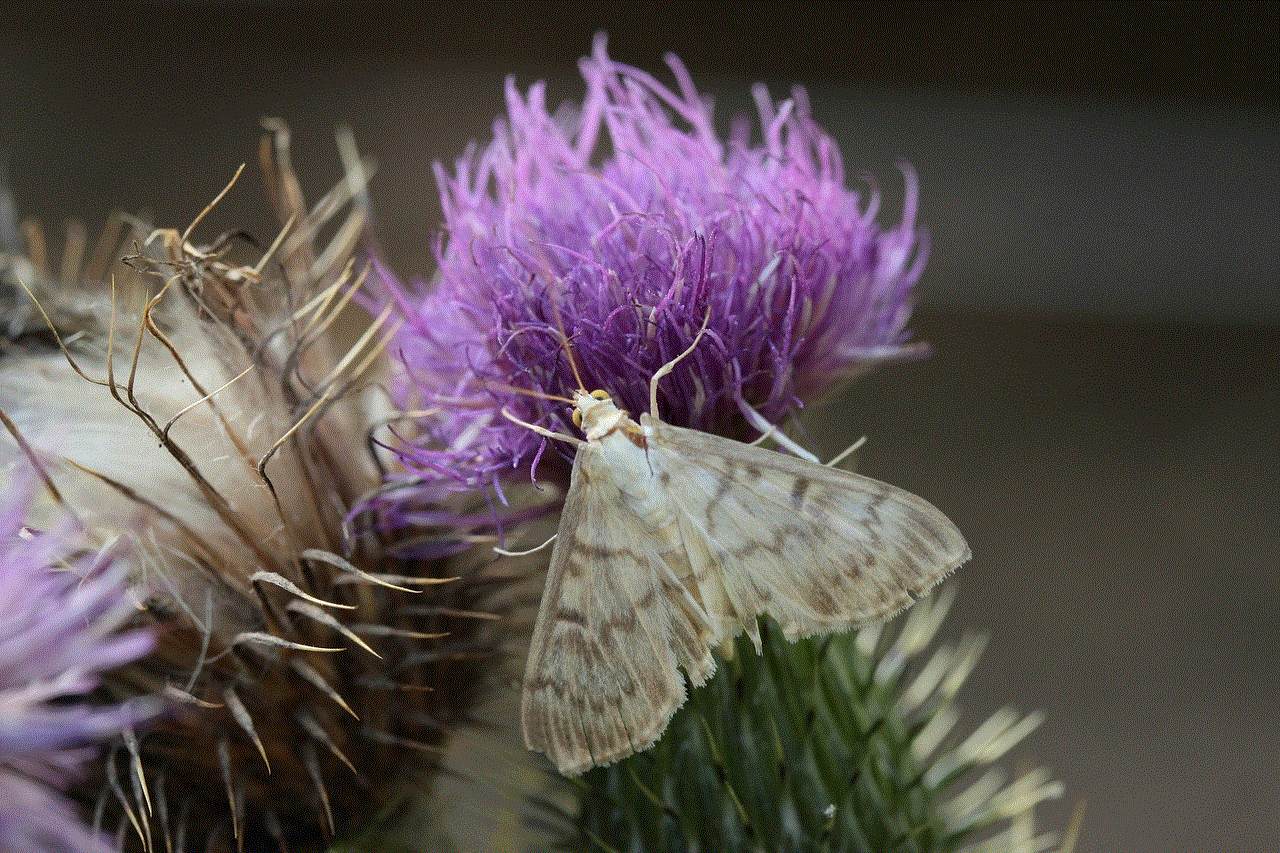
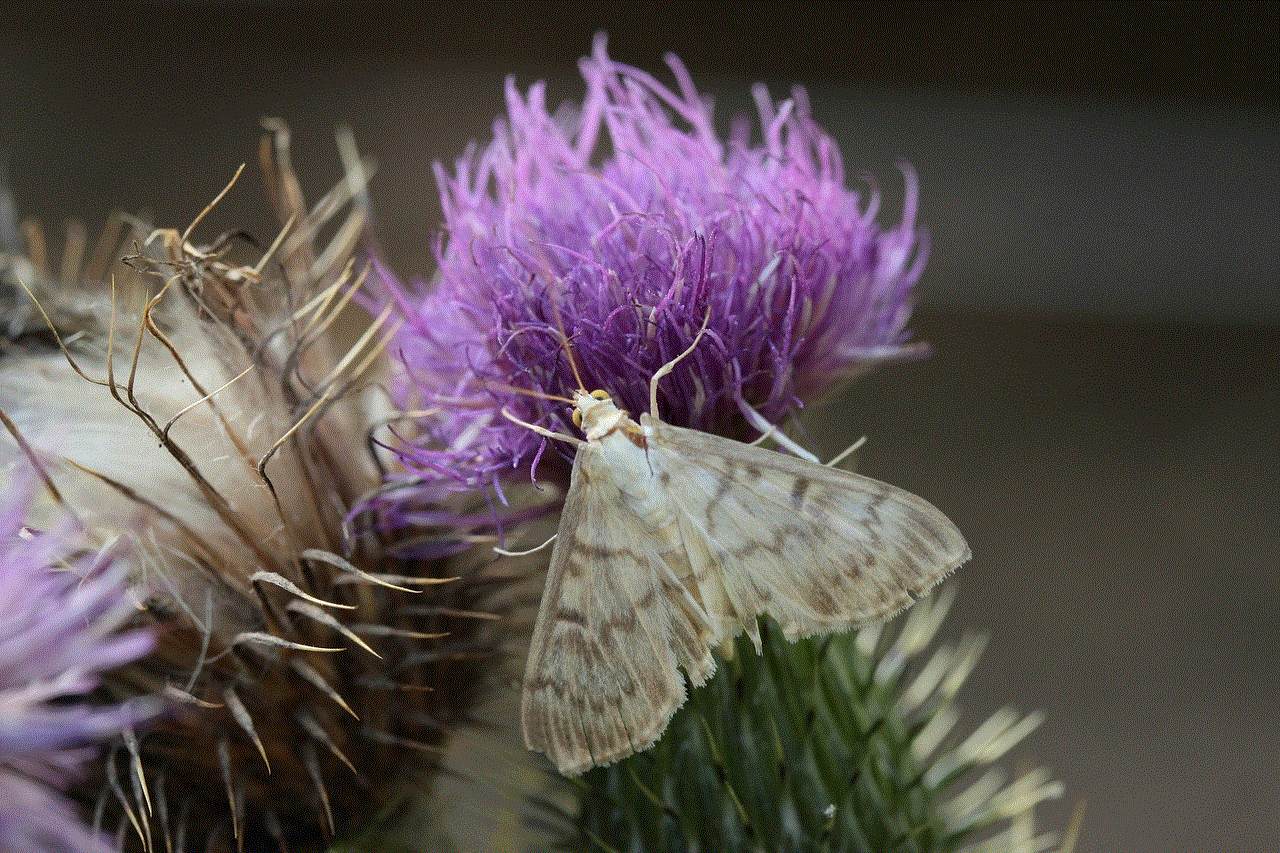
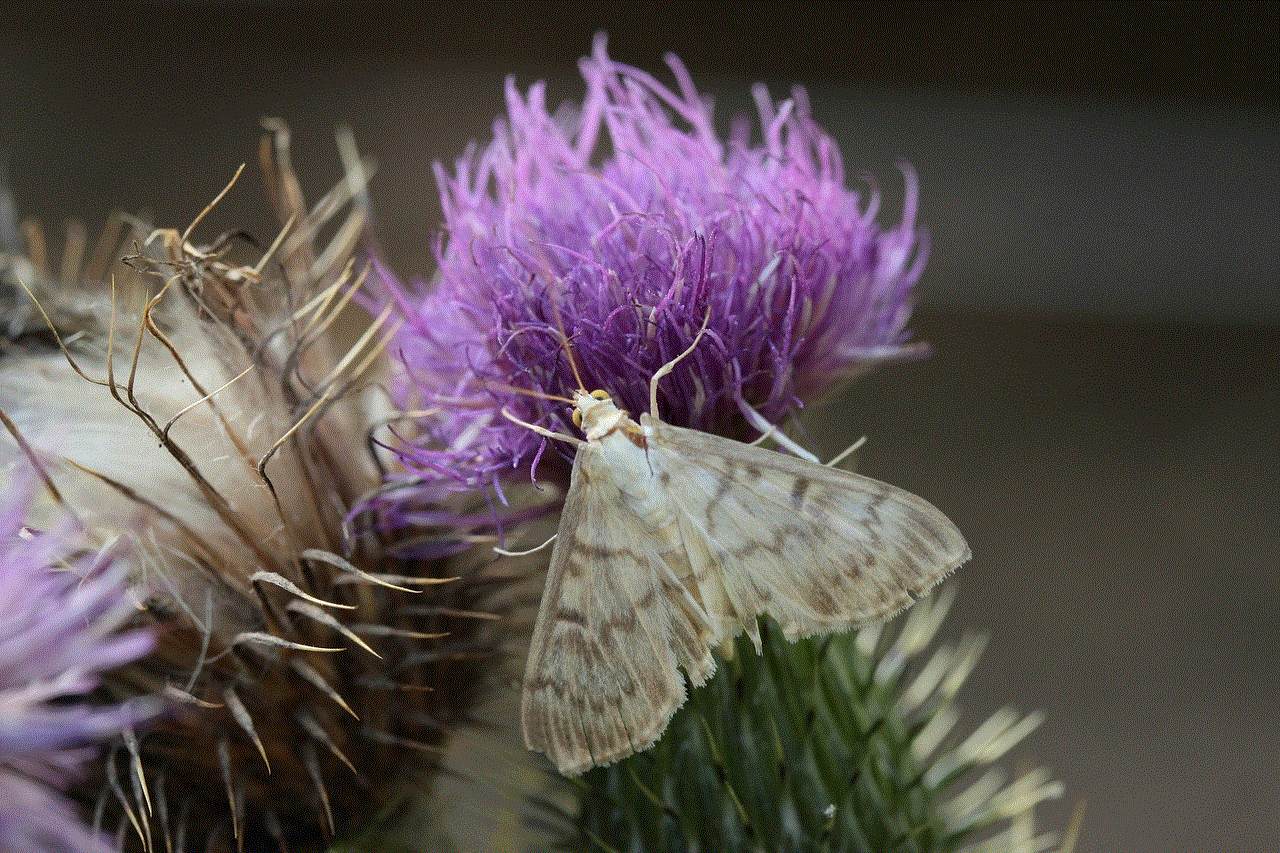
For creators, the consequences can be even more severe. If their video contains copyrighted material, they may receive a copyright strike, and their video may be taken down or monetized by the copyright owner. This can result in a loss of revenue for the creator and damage to their reputation. In some cases, creators may even face legal action from the copyright owner for using their material without permission.
How to avoid watching copyrighted YouTube videos
The best way to avoid watching copyrighted YouTube videos is to be aware of the copyright laws and YouTube’s policies. If a video contains copyrighted material, it will often be marked with a disclaimer or warning at the beginning or end of the video. In addition, YouTube has a feature that allows users to filter their search results to only show videos that are licensed under Creative Commons, which allows for the use of copyrighted material under certain conditions.
Viewers can also take steps to ensure that the videos they are watching are not infringing on copyright laws. This includes being cautious of videos that claim to be “fair use” or “for educational purposes.” It is always best to seek permission from the copyright owner before using their material in any way.
In addition, creators should be careful when using copyrighted material in their videos. If they are unsure whether the material they are using is copyrighted, it is best to err on the side of caution and not include it in their videos. There are also resources available, such as the Creative Commons website, that provide free and legal content for creators to use in their videos.
Conclusion
In conclusion, copyrighted YouTube videos are a serious matter that should not be taken lightly. Copyright laws protect the rights of creators and copyright owners, and it is important to respect these laws when using their material. As viewers, we should be aware of the consequences of watching copyrighted material and take steps to avoid it. As creators, we should be diligent in ensuring that our videos do not infringe on copyright laws. By following these guidelines, we can help protect the rights of creators and continue to enjoy the content on YouTube responsibly.
what is warzone rated
Warzone is a popular and intense battle royale game developed by Infinity Ward and Raven Software, and published by Activision. Released in March 2020, Warzone quickly gained a massive player base, with millions of players across the world joining in on the intense action. Its success can be attributed to its fast-paced gameplay, stunning graphics, and strategic elements that keep players coming back for more. But with its realistic depiction of war and violence, many are left wondering: what is Warzone rated?
In this article, we will delve into the rating system of video games and explore the reasons behind Warzone’s rating. We will also discuss the controversy surrounding the game’s violence and the impact it may have on players, especially younger ones.
First, let’s understand the rating system of video games. The Entertainment Software Rating Board (ESRB) is responsible for assigning ratings to video games in the United States and Canada. It was established in 1994 and is a self-regulatory organization that represents the video game industry. The ESRB has a team of trained raters who evaluate the content of video games and assign them a rating based on their findings.
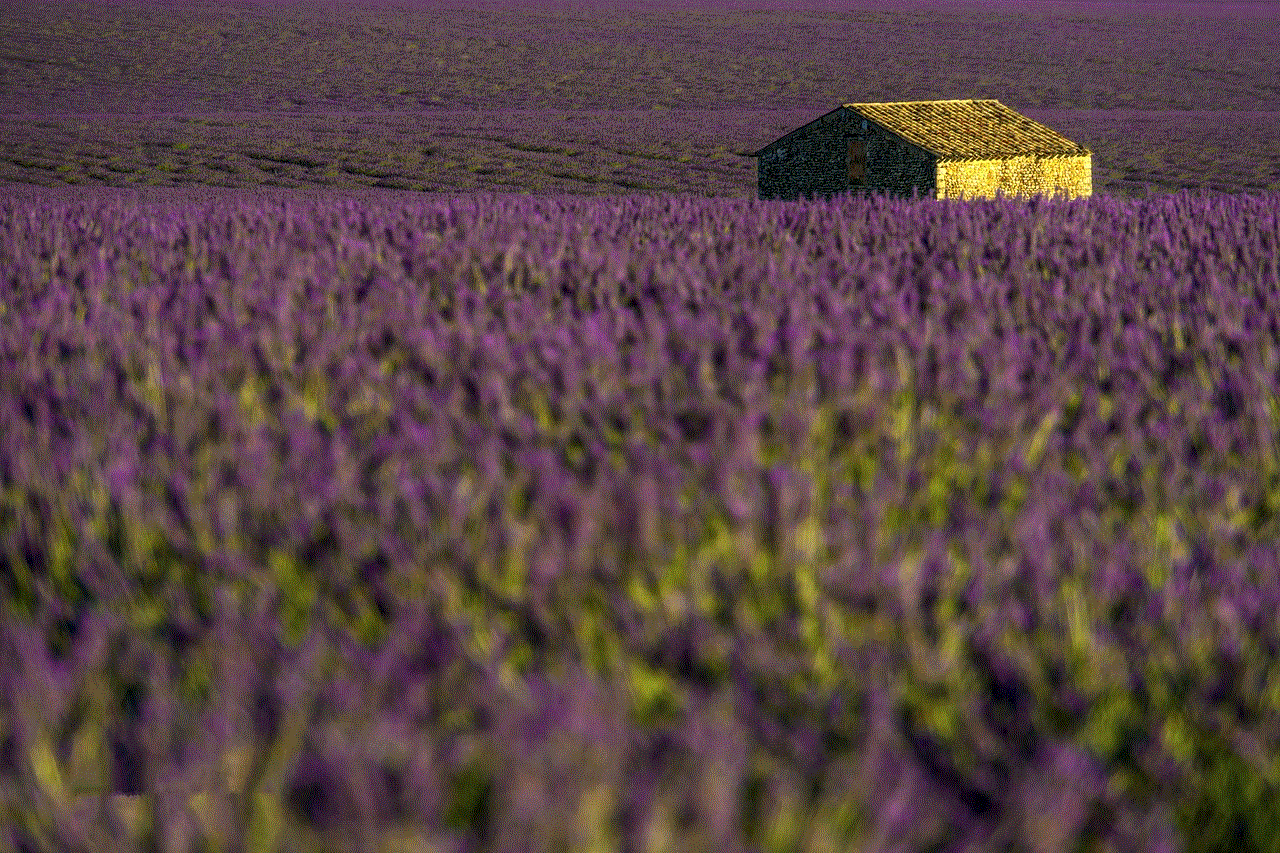
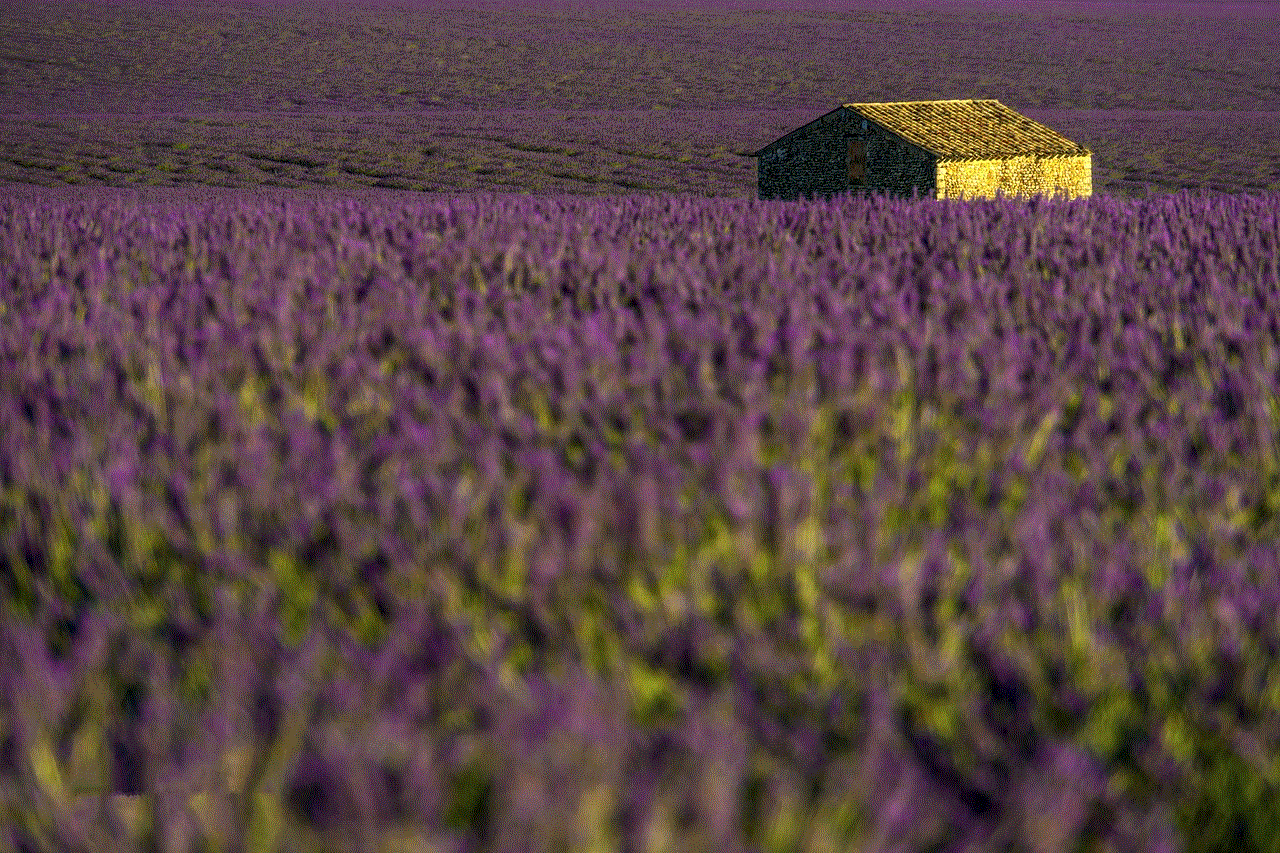
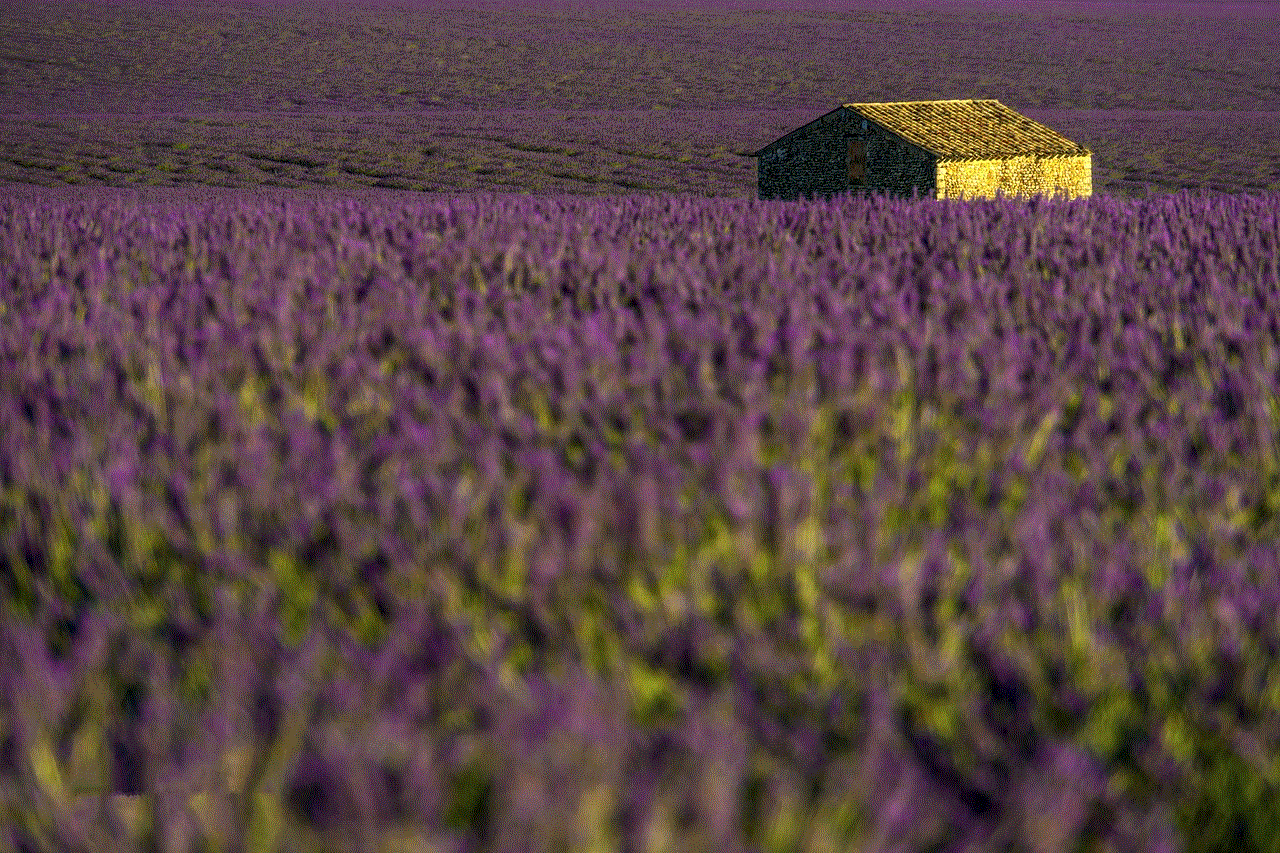
The ESRB rating system has six categories: Early Childhood (EC), Everyone (E), Everyone 10+ (E10+), Teen (T), Mature (M), and Adults Only (AO). These ratings are based on the presence of violence, sexual content, language, and other factors that may be unsuitable for younger players. Each rating also comes with a content descriptor, which provides more information on the specific elements that contributed to the rating.
So, what is Warzone rated? Warzone has been given a Mature (M) rating by the ESRB. This means that the game is suitable for players aged 17 and above. The content descriptor for Warzone includes intense violence, blood and gore, strong language, and the use of drugs. This rating applies to all platforms the game is available on, including PlayStation, Xbox, and PC.
The Mature rating is not surprising, considering the nature of Warzone. The game is set in a fictional city called Verdansk, where players are dropped onto a map with 150 other players and must fight to be the last one standing. The game is fast-paced and intense, with players using a variety of weapons, explosives, and vehicles to eliminate their opponents.
The violence in Warzone is realistic and graphic, with blood splatters and dismemberment of characters. The use of guns, knives, and other weapons is a significant part of the gameplay, and players must be strategic in their approach to survive. The inclusion of drugs as a content descriptor is due to players being able to use adrenaline shots and other stimulants to boost their performance in the game.
But why did Warzone receive a Mature rating instead of an Adults Only rating? The main reason is that the game’s violence is not as graphic as other Mature-rated games such as Mortal Kombat or Grand Theft Auto. Additionally, Warzone does not contain any sexual content, which is a significant factor in receiving an Adults Only rating.
However, Warzone’s rating has sparked controversy among parents and gaming critics. Many argue that the game’s violence is too intense for a Mature rating and that it should be given an Adults Only rating instead. They believe that the game’s realistic depiction of war and violence may desensitize younger players and have a negative impact on their behavior.
In response to this, the ESRB released a statement defending Warzone’s rating, stating that it accurately reflects the game’s content and is appropriate for players aged 17 and above. They also emphasize the importance of parental controls and monitoring children’s gaming habits.
But is Warzone’s violence really harmful to players? This is a complex question that does not have a straightforward answer. The impact of violent video games on players, especially younger ones, has been a topic of debate for years. Some studies suggest that playing violent video games can lead to aggressive behavior, desensitization to violence, and a decrease in empathy. However, other studies have found no significant link between violent video games and real-life violence.
One of the main arguments against Warzone’s violence is its realistic depiction of war. The game does not shy away from showing the gruesome and brutal reality of war, which can be disturbing for some players. This has led to concerns that younger players may not be able to differentiate between the game’s fiction and real-life violence, leading to desensitization.
On the other hand, supporters of Warzone argue that it is just a game and should not be taken seriously. They believe that players are well aware that they are playing a video game and that it does not reflect their behavior in real life. They also argue that the game’s strategic elements require critical thinking and decision-making skills, which can be beneficial for players.
To address these concerns, Activision has implemented various measures in Warzone to promote responsible gaming. The game has a built-in parental control system where parents can limit the amount of time their children spend playing and restrict certain features, such as in-game purchases. Warzone also has a warning message that appears before every match, reminding players that it is just a game and to take breaks between sessions.
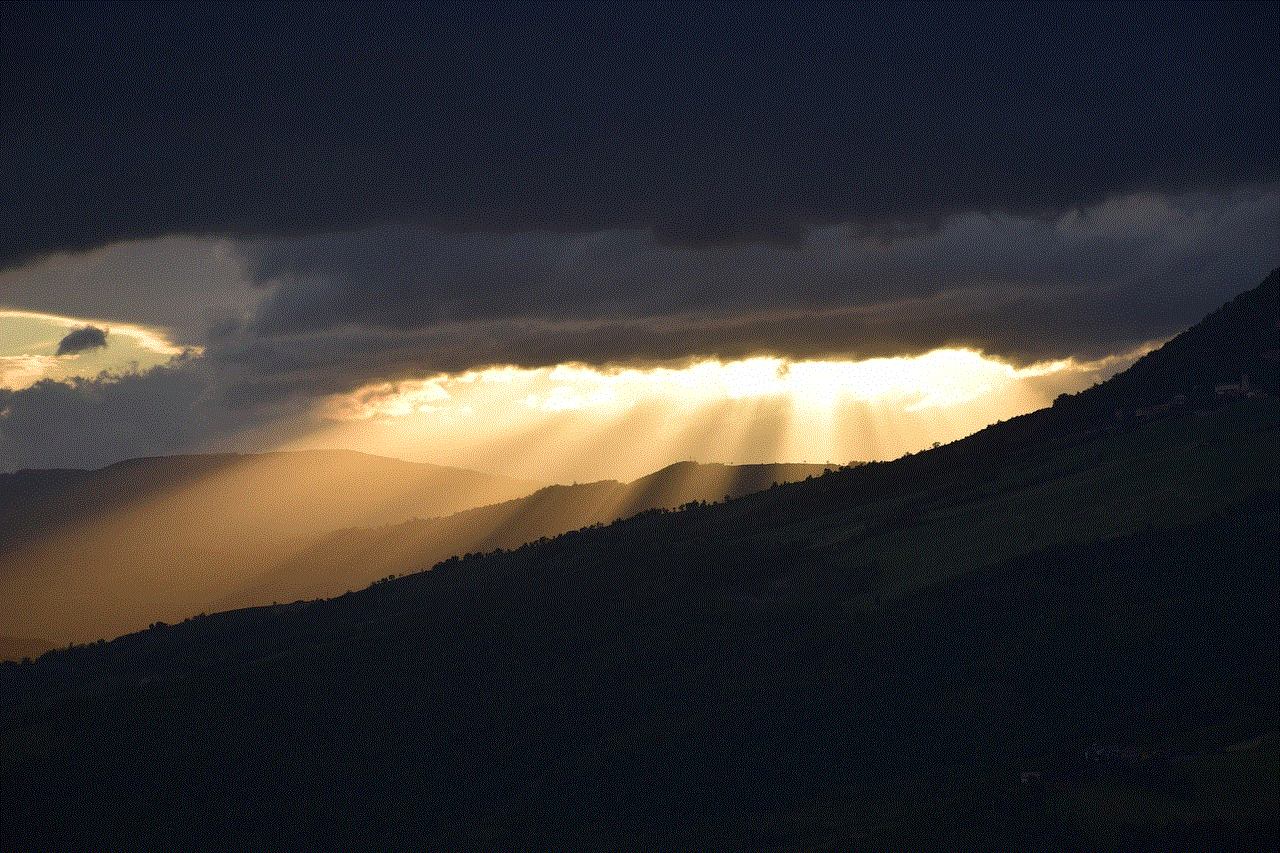
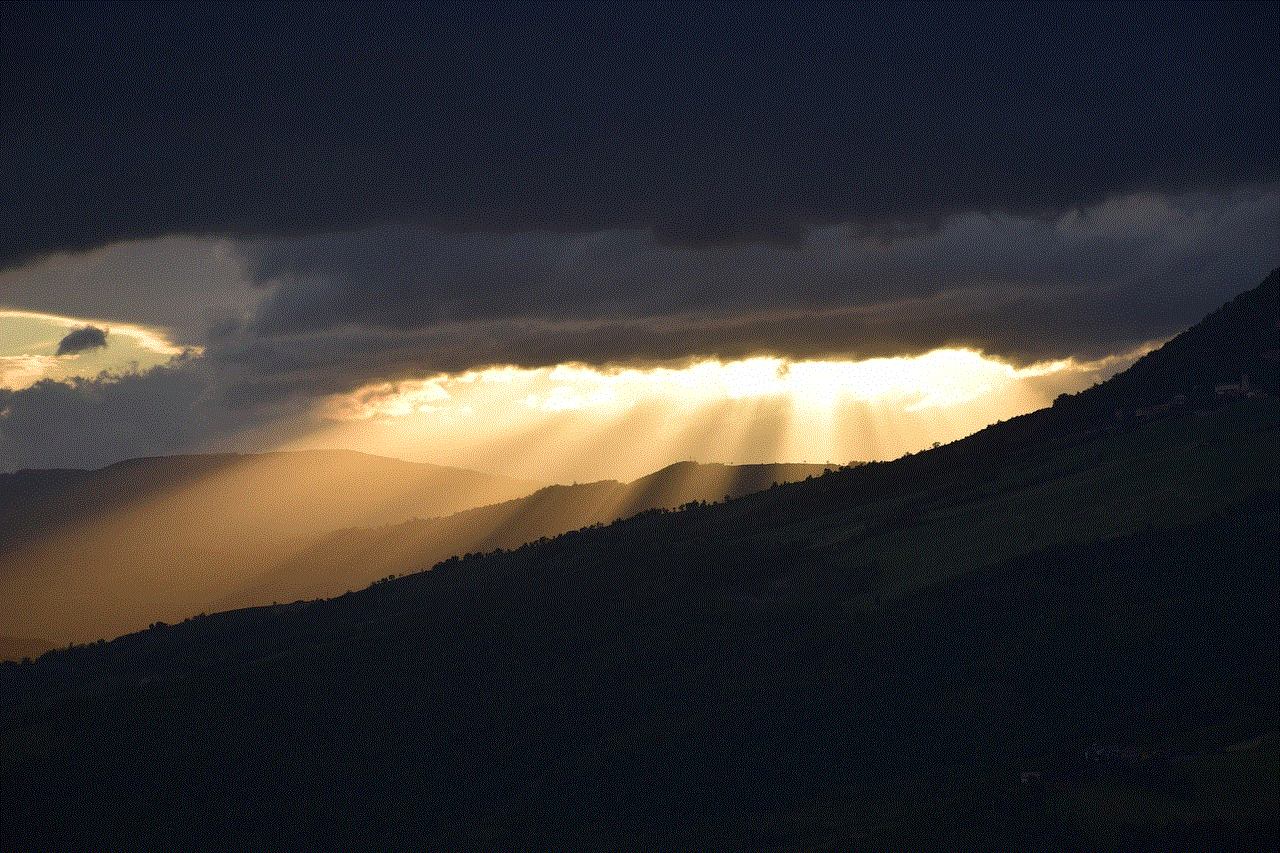
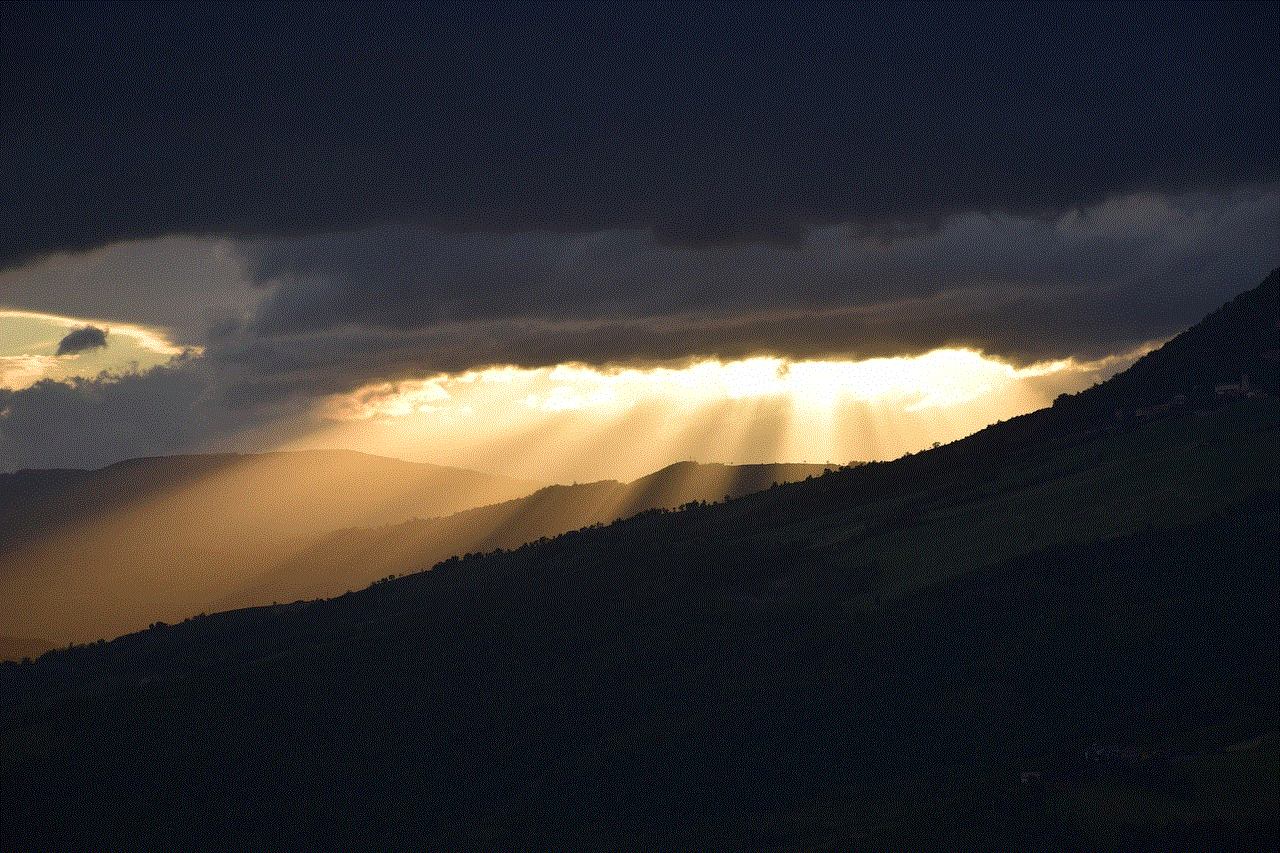
In conclusion, Warzone is rated Mature by the ESRB, which means it is suitable for players aged 17 and above. The game’s content includes intense violence, blood and gore, strong language, and the use of drugs. While the game’s violence has sparked controversy, the ESRB stands by its decision, and Activision has implemented measures to promote responsible gaming. Ultimately, it is up to parents to monitor their children’s gaming habits and ensure they are playing age-appropriate games.