best apps for teachers 2017
The ever-evolving world of technology has brought about numerous changes in the field of education. With the introduction of smartphones, tablets and other devices, teachers now have access to a whole new world of resources, making their job easier and more efficient. In this digital age, there are countless apps available to help teachers with various tasks such as lesson planning, classroom management, and student engagement. But with so many options to choose from, it can be overwhelming for teachers to find the best apps that meet their specific needs. In this article, we will explore the top 10 apps for teachers in 2017, based on their popularity, functionality, and user reviews.
1. Google Classroom
Google Classroom is a free web-based platform that allows teachers to create, distribute and grade assignments. It also enables teachers to communicate with their students and share resources in a secure online environment. With Google Classroom, teachers can easily organize their classes, post announcements, and send reminders to students. This app also integrates with other Google services such as Google Drive, Docs, and Calendar, making it a convenient and efficient tool for teachers.
2. Kahoot!
Kahoot! is a game-based learning platform that helps teachers create interactive quizzes, surveys, and discussions for their students. This app promotes active learning by allowing students to compete with each other in a fun and engaging way. Teachers can also use Kahoot! to assess their students’ understanding of a particular topic and track their progress over time. With over 50 million monthly active users, Kahoot! has become a popular choice for teachers looking to make learning more exciting and interactive.
3. Seesaw
Seesaw is a digital portfolio app that allows teachers to capture and organize students’ work in one place. With this app, teachers can easily share student work with parents and provide feedback in real-time. Seesaw also offers a range of creative tools that enable students to create and share their own videos, images, and drawings. This app promotes collaboration and creativity in the classroom, making it an excellent tool for teachers looking to engage their students in meaningful learning experiences.
4. ClassDojo
ClassDojo is a behavior management app that helps teachers build a positive classroom culture. This app allows teachers to give instant feedback to students and track their behavior over time. Teachers can also use ClassDojo to communicate with parents, share class updates, and post photos and videos of classroom activities. This app has been praised by teachers for its ability to improve student behavior and promote a positive learning environment.
5. Quizlet
Quizlet is a study tool that allows teachers to create flashcards, quizzes, and games for their students. This app covers a wide range of subjects and offers various study modes, making it suitable for all ages and learning styles. Teachers can also use Quizlet to create study groups and share study materials with their students. With over 200 million user-generated study sets, Quizlet has become a go-to app for students and teachers alike.
6. Remind
Remind is a communication app that enables teachers to send announcements, assignments, and reminders to students and parents. This app also allows teachers to send messages to individual students or groups, making it an efficient way to keep everyone informed. Remind has been praised by teachers for its ability to improve communication and increase parent involvement in their child’s education.
7. Edmodo
Edmodo is a social learning platform that connects teachers, students, and parents in a secure online environment. This app offers a range of features such as class discussions, quizzes, and assignments, making it a one-stop-shop for teachers looking to engage their students in meaningful learning experiences. Edmodo also offers a library of educational resources, enabling teachers to find and share lesson plans, videos, and other materials with their students.
8. Evernote
Evernote is a note-taking app that enables teachers to organize and store their lesson plans, notes, and other resources in one place. This app also offers a range of features such as voice recording, handwriting recognition, and document scanning, making it a versatile tool for teachers. With Evernote, teachers can easily access their notes on any device, making it a convenient tool for lesson planning and organization.
9. Socrative
Socrative is a formative assessment app that allows teachers to create quizzes, polls, and exit tickets to gather real-time feedback from their students. This app offers a range of question types and allows teachers to track student progress and understanding over time. Socrative also integrates with Google Classroom, making it a convenient tool for teachers who already use this platform.
10. Nearpod
Nearpod is an interactive presentation app that enables teachers to create engaging lessons with interactive features such as quizzes, polls, and virtual field trips. This app also offers a library of ready-to-use lessons, making it a valuable resource for teachers looking to save time in lesson planning. Nearpod also allows teachers to see real-time student responses and track their progress, making it an effective tool for formative assessment.
In conclusion, these 10 apps are just a few examples of the many useful tools available to teachers in 2017. With the continuous advancement of technology, it is essential for teachers to stay updated with the latest apps and incorporate them into their teaching strategies. These apps not only make the job of a teacher easier but also enhance the learning experience for students, making education more exciting and engaging. As we move towards a more digital world, it is crucial for teachers to embrace technology and use it to their advantage in the classroom.
best antivirus of 2016
Title: The Battle for Cybersecurity Supremacy: Unveiling the Best Antivirus of 2016
Introduction
In an era where cyber threats are evolving at an alarming pace, finding the best antivirus software becomes a crucial task for individuals and organizations alike. With an abundance of options available, it is essential to analyze the top antivirus solutions of 2016 to ensure optimum protection against the ever-present menace of malware, ransomware, and other cyber threats. In this article, we will delve into the features, effectiveness, and user experiences of renowned antivirus software to unveil the champion of cybersecurity in 2016.
1. Bitdefender Antivirus Plus 2016: The Powerhouse Defender
Bitdefender Antivirus Plus 2016 emerged as a strong contender in the race for the best antivirus of 2016. Its efficient malware detection capabilities, combined with a user-friendly interface, earned it high praise. With features such as real-time protection, multi-layered ransomware protection, and secure browsing, Bitdefender proved itself as a powerhouse defender against cyber threats.
2. Norton Security Deluxe: A Trusted Veteran
Norton Security Deluxe, a name synonymous with cybersecurity, continued to impress in 2016. Known for its comprehensive protection, Norton Security Deluxe excelled in its antivirus and anti-malware capabilities, along with its efficient firewall. Its user-friendly interface, easy installation, and robust customer support cemented its position as one of the best antivirus solutions of the year.
3. Kaspersky Internet Security 2016: A Reliable Guardian
Kaspersky Internet Security 2016 established itself as a reliable guardian against cyber threats in 2016. With advanced features like real-time protection, anti-phishing, and anti-ransomware, Kaspersky offered a robust defense system. Its efficiency in detecting and thwarting malware, along with its minimal impact on system performance, made it a popular choice among users.
4. Avast Free Antivirus: A Solid Performer
Avast Free Antivirus, known for its solid performance and comprehensive protection, gained traction in 2016. Offering features like real-time protection, anti-phishing, and Wi-Fi vulnerability scanning, Avast Free Antivirus provided a strong defense against evolving cyber threats. Its user-friendly interface, regular updates, and customizable options contributed to its popularity among users.
5. McAfee Total Protection: A Well-Rounded Defender
McAfee Total Protection showcased its prowess in 2016, emerging as a well-rounded defender against cyber threats. Its comprehensive protection against malware, ransomware, and phishing attacks, coupled with its robust firewall, earned it a loyal user base. McAfee’s user-friendly interface, password manager, and secure file deletion features further enhanced its appeal.
6. Trend Micro Maximum Security: The Silent Protector
Trend Micro Maximum Security silently guarded users against cyber threats throughout 2016. Its advanced features, including real-time protection, anti-ransomware, and protection against phishing and malicious websites, contributed to its effectiveness. Trend Micro’s minimal impact on system performance, along with its intuitive interface, gained it a loyal following.
7. AVG Antivirus Free: A Lightweight Champion
AVG Antivirus Free, renowned for its lightweight design and effective protection, made its mark in 2016. With features such as real-time protection, anti-phishing, and email scanning, AVG Antivirus Free provided users with a reliable defense system. Its simple interface, regular updates, and low system resource consumption were highly appreciated by users.
8. Avira Antivirus Pro: The Guardian Angel
Avira Antivirus Pro proved itself as a guardian angel against cyber threats in 2016. With features like real-time protection, advanced malware detection, and anti-ransomware capabilities, Avira Antivirus Pro ensured comprehensive protection for users. Its user-friendly interface, low system impact, and efficient customer support made it a popular choice among individuals and businesses.
9. ESET NOD32 Antivirus: A Reliable Shield
ESET NOD32 Antivirus continued to be a reliable shield against malware in 2016. Its efficient real-time protection, proactive detection, and low system impact were highly appreciated by users. ESET NOD32’s user-friendly interface and regular updates contributed to its effectiveness in safeguarding against the evolving cyber threats.
10. Webroot SecureAnywhere Antivirus: The Cloud Defender
Webroot SecureAnywhere Antivirus stood out in 2016 as a cloud-based defender against cyber threats. Its lightweight design, fast scanning, and real-time protection made it a popular choice. Webroot’s minimal system impact, intuitive interface, and efficient malware detection contributed to its success.
Conclusion
In the fast-paced world of cybersecurity, the best antivirus of 2016 title goes to Bitdefender Antivirus Plus 2016. With its powerful malware detection capabilities, multi-layered ransomware protection, and user-friendly interface, Bitdefender proved itself as the champion. However, it is important to note that the effectiveness of antivirus software can vary depending on individual needs and preferences. It is recommended to thoroughly evaluate the features, user experiences, and reviews of antivirus software to make an informed decision and ensure top-notch protection against cyber threats.
view text log verizon
Title: A Comprehensive Guide to Viewing Text Log on Verizon: Everything You Need to Know
Introduction
In today’s digital age, text messaging has become an integral part of our communication, and keeping track of our text logs has become increasingly important. For Verizon users, accessing and viewing text logs can provide valuable insights and help manage their communication effectively. In this article, we will explore the various methods and tools available to view text logs on Verizon, providing a comprehensive guide to help you navigate through the process.
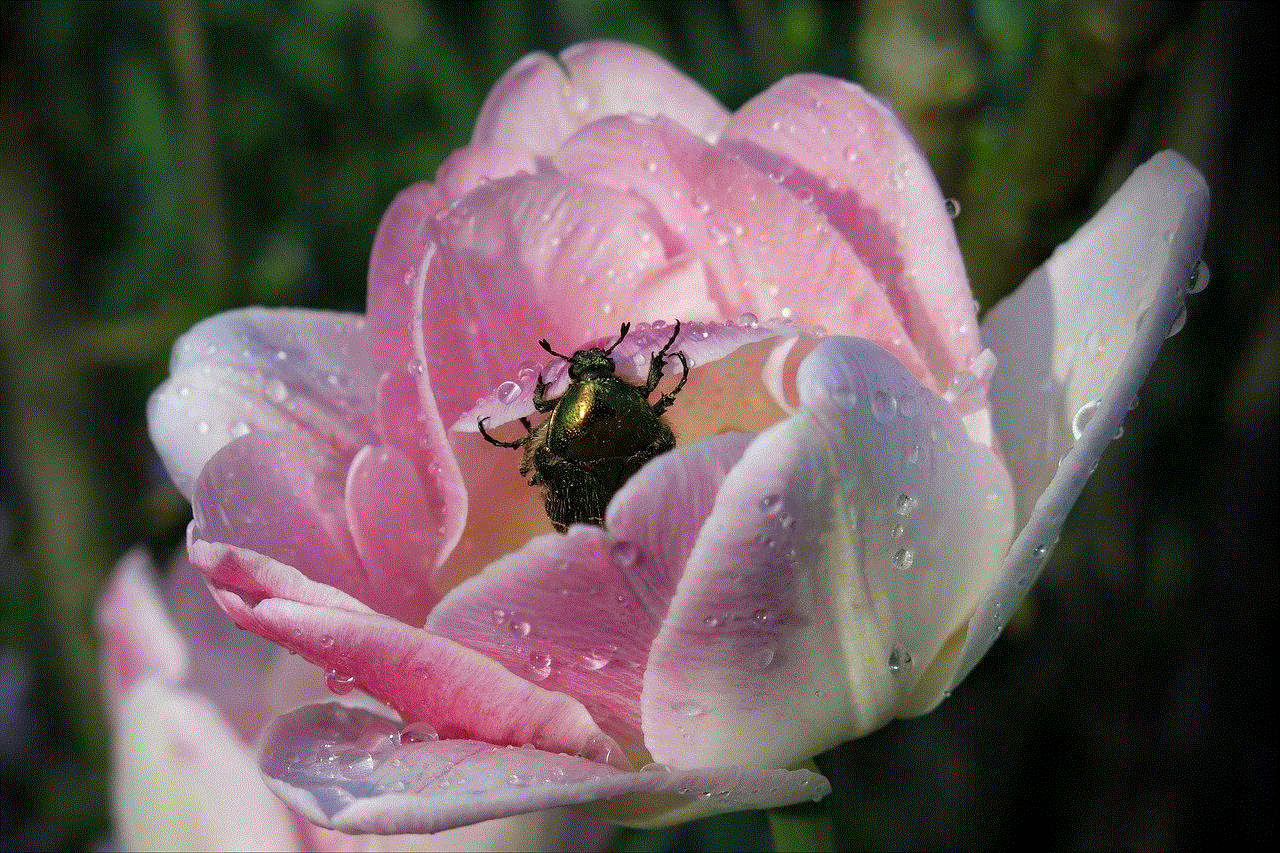
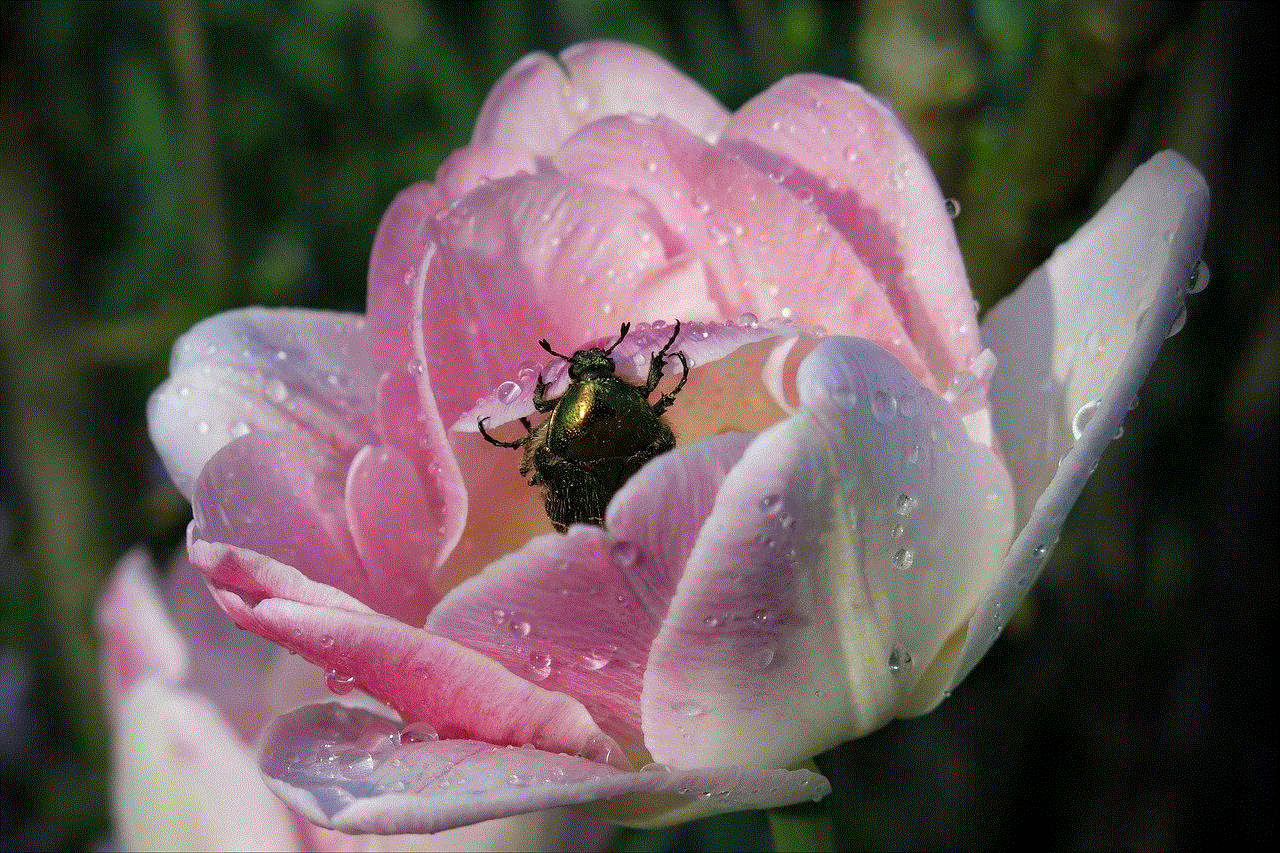
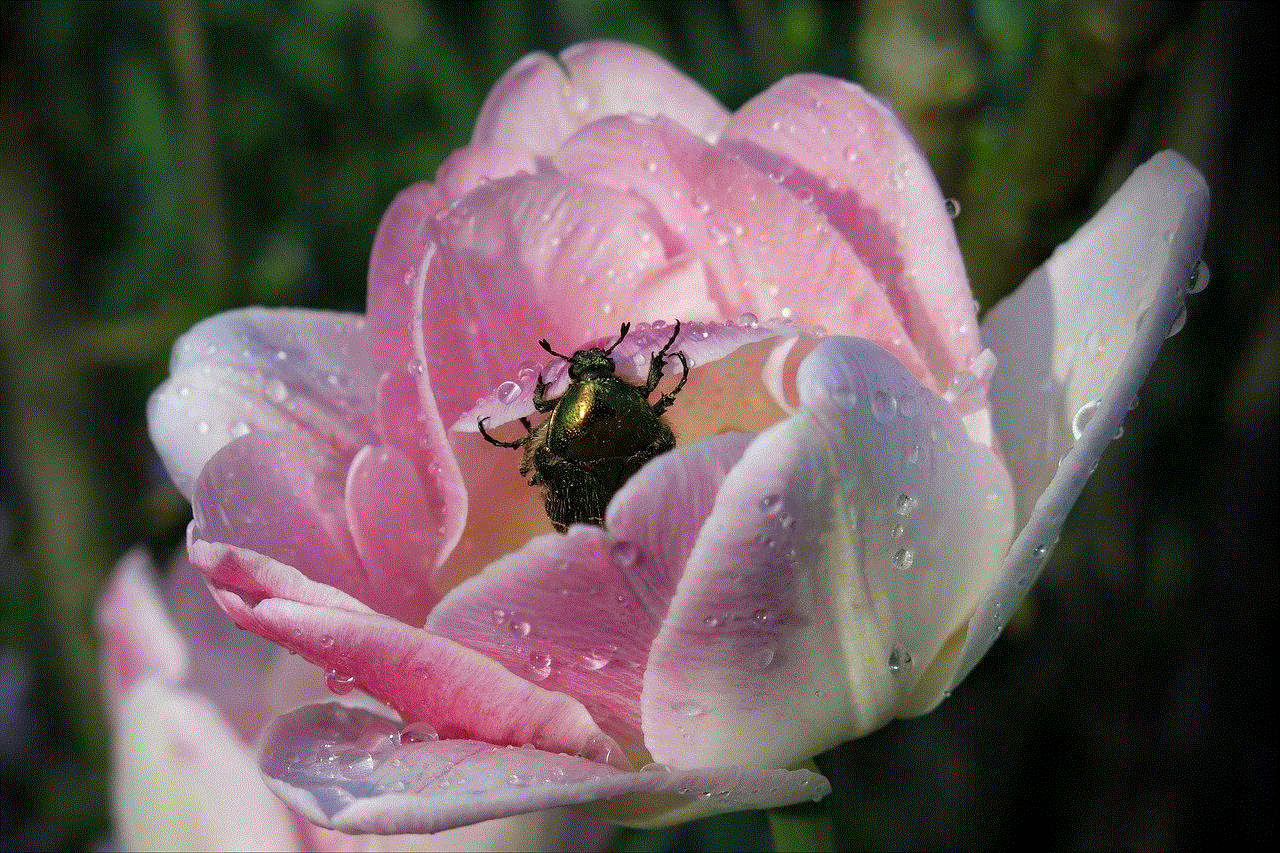
1. Understanding Text Logs on Verizon
Text logs on Verizon refer to the detailed records of text messages sent and received by a user. These logs typically include information such as the sender and recipient’s phone numbers, message content, timestamps, and any multimedia attachments. By accessing these logs, users can review conversations, monitor usage, and retrieve important information.
2. Accessing Text Logs through My Verizon Online
Verizon provides an easy and convenient way to access your text logs through the online account management platform, My Verizon. To view your text logs using this method, follow these steps:
a. Log in to your My Verizon account.
b. Navigate to the “Usage” section.
c. Select “View Message Details” or a similar option, depending on your account settings.
d. Choose the desired time range and click “View Details” to display your text logs.
3. Using the Verizon Smart Family App
Verizon offers the Smart Family app, which allows parents to monitor and control their children’s phone activity, including text logs. This app enables parents to manage screen time, block certain contacts, and view text logs for a specified device. To access text logs using the Smart Family app:
a. Download and install the Verizon Smart Family app on your device.
b. Log in to the app using your Verizon credentials.
c. Select the child’s device you wish to monitor.
d. Navigate to the “Texts” tab to view the text logs for that device.
4. Requesting Text Logs from Verizon Customer Support
If you are unable to access text logs through the online methods, you can contact Verizon customer support for further assistance. They can provide you with the necessary details of your text logs upon verification of your account ownership. Be prepared to provide necessary information such as the time range and specific details to expedite the process.
5. Utilizing Third-Party Applications
In addition to the official Verizon methods, there are third-party applications available that claim to offer access to text logs. However, it is essential to exercise caution when using such apps, as they may compromise your privacy or security. It is always recommended to rely on official methods provided by Verizon to ensure the safety of your personal information.
6. Benefits of Viewing Text Logs
Understanding the benefits of accessing and viewing text logs on Verizon can help you make the most of this feature. Some advantages include:
a. Monitoring usage: Text logs allow you to track your messaging activity and keep tabs on your usage, ensuring you stay within your plan limits.
b. Retrieving important information: Text logs can serve as a reference to retrieve crucial information, such as addresses, phone numbers, or important conversations.
c. Ensuring security: By reviewing text logs, you can identify any suspicious or unauthorized activity, providing an additional layer of security.
7. Privacy and Legal Considerations
While it is essential to have access to your text logs, it is equally crucial to respect privacy and legal considerations. Ensure that you are viewing text logs within the boundaries of your legal jurisdiction and adhere to any applicable laws and regulations regarding privacy and data protection.
8. Managing Text Logs and Storage
Managing your text logs effectively can help maintain storage space and keep your messaging history organized. Regularly deleting unnecessary messages and multimedia attachments can free up space and reduce clutter. Additionally, considering backup options, such as exporting text logs to a computer or cloud storage, can provide an extra layer of security in case of a device malfunction or loss.
9. Verizon’s Data Retention Policies
It’s important to note that Verizon retains text message details for a limited period. While the exact duration may vary, Verizon typically keeps text logs for a minimum of 90 days. Beyond this period, it may become challenging to retrieve older messages. Therefore, it is advisable to regularly back up any important conversations or information.



10. Conclusion
Accessing and viewing text logs on Verizon can be beneficial for managing your communication and ensuring the security of your information. By utilizing the various methods mentioned in this guide, such as My Verizon Online, the Smart Family app, and contacting customer support, you can easily access your text logs. Remember to handle your text logs responsibly, respect privacy and legal considerations, and regularly manage your storage to make the most of this valuable feature provided by Verizon.