bullying cartoons for elementary school
Bullying is a serious issue that affects millions of children worldwide. It can have long-lasting effects on the victims, leading to low self-esteem, depression, and even thoughts of suicide. To address this problem, educators and parents have been using various methods to raise awareness about bullying and teach children how to prevent and handle it. One effective tool that has gained popularity in recent years is the use of bullying cartoons for elementary school students. These cartoons not only entertain children but also educate them about the consequences of bullying and the importance of kindness and empathy.
Bullying cartoons for elementary school are specially designed to capture the attention and engage young minds. They use colorful characters, relatable storylines, and humor to convey important messages about bullying. These cartoons often feature protagonists who face different forms of bullying and learn how to overcome them. By watching these characters navigate through bullying situations, children can learn valuable lessons and develop empathy towards others.
One popular bullying cartoon for elementary school is “Arthur.” This long-running animated series follows the adventures of an anthropomorphic aardvark named Arthur and his friends. Throughout the show, Arthur and his friends encounter various bullying situations, such as name-calling, exclusion, and cyberbullying. The show effectively teaches children about the negative impact of bullying and encourages them to stand up against it. By watching Arthur and his friends support each other and find solutions to bullying, children learn the importance of friendship, empathy, and problem-solving skills.
Another well-known bullying cartoon for elementary school is “Hey Arnold!” This show revolves around the life of Arnold, a fourth-grader who lives in a boarding house with his grandparents. In several episodes, Arnold and his friends face bullying from characters like Helga, who constantly teases and insults them. However, the show also emphasizes the importance of empathy and understanding. As the story unfolds, viewers discover that Helga’s bullying behavior stems from her own insecurities and troubled family life. This portrayal helps children understand that bullies often have their own struggles and that empathy can be a powerful tool in addressing bullying.
In addition to these popular cartoons, there are numerous other shows that tackle the issue of bullying in a child-friendly manner. One example is “Peppa Pig,” a popular animated series that follows the adventures of a young pig named Peppa and her family. In one episode, Peppa’s friend Rebecca Rabbit is teased for wearing glasses. Peppa and her friends quickly intervene, reminding everyone that it is not okay to bully others based on their appearance. This episode teaches young viewers about the importance of accepting others for who they are and not judging them based on their physical attributes.
“Daniel Tiger’s Neighborhood” is another widely acclaimed bullying cartoon for elementary school. This show is based on the beloved characters from the “Mister Rogers’ Neighborhood” series. In one episode, Daniel Tiger and his friends learn about the different forms of bullying, such as physical, verbal, and social exclusion. They also learn strategies to address bullying, such as using their words to express their feelings and seeking help from trusted adults. This show empowers children by teaching them that they have the ability to stand up against bullying and make a positive change in their communities.
Apart from these specific cartoons, there are also entire channels dedicated to raising awareness about bullying and promoting kindness. One such channel is Cartoon Network’s “Stop Bullying: Speak Up.” This initiative features a series of animated shorts that provide valuable lessons on bullying prevention. These shorts tackle various topics, including cyberbullying, LGBTQ bullying, and inclusive behavior. By addressing these sensitive issues in a child-friendly manner, Cartoon Network helps children understand the importance of acceptance, respect, and empathy.
Bullying cartoons for elementary school are not only limited to television shows. They can also be found in books and online platforms. For instance, the “Captain Underpants” book series by Dav Pilkey addresses bullying through humor and adventure. The main characters, George and Harold, often find themselves targeted by bullies but use their wit and creativity to overcome these challenges. This series not only entertains young readers but also encourages them to stand up against bullying and embrace their unique qualities.
In the digital age, online platforms have become powerful tools for educating children about bullying. Websites like StopBullying.gov and KidsHealth.org offer interactive games, videos, and comics that teach children about bullying prevention. These resources provide valuable information about different types of bullying, how to recognize it, and what actions to take if they or someone they know is being bullied. By using engaging graphics and relatable characters, these platforms make learning about bullying both entertaining and educational.
In conclusion, bullying cartoons for elementary school have become an effective way to educate children about the consequences of bullying and promote kindness and empathy. Through relatable characters, engaging storylines, and humor, these cartoons capture the attention of young viewers and teach them valuable lessons. Shows like “Arthur,” “Hey Arnold!,” “Peppa Pig,” and “Daniel Tiger’s Neighborhood” address bullying in a child-friendly manner, encouraging children to stand up against bullying and promote inclusivity. Additionally, online platforms and books also contribute to raising awareness about bullying and providing children with tools to prevent and address it. By utilizing these resources, educators and parents can help create a safer and more empathetic environment for children.
how do you know if someone is on messenger
In today’s digital age, communication has become easier and more convenient than ever before. With the advent of social media and messaging apps, people can now stay connected with each other in real-time, regardless of their location. One of the most popular messaging apps is facebook -parental-controls-guide”>Facebook Messenger, which allows users to send messages, make voice and video calls, and share media with their contacts. But have you ever wondered how you can tell if someone is on Messenger? In this article, we will explore the various ways to know if someone is on Messenger.
1. Online Status
The most obvious way to know if someone is on Messenger is by checking their online status. When a person is active on Messenger, their profile picture will appear at the top of your chat list, along with a green dot indicating that they are online. This means that they are currently using the app and are available to chat. However, it is important to note that this feature can be turned off, so it’s not always a reliable way to determine if someone is on Messenger.
2. Last Active Status
Apart from the online status, Messenger also shows the last time a person was active on the app. This feature is particularly useful when you want to know if someone has seen your message or is ignoring you. If a person’s last active status shows a few minutes or hours ago, it means that they were on Messenger at that time. However, if it shows “Active Now,” it means that they are currently using the app.
3. Typing Indicator
Another way to know if someone is on Messenger is by looking for the typing indicator. When a person is typing a message to you, you will see a small ellipsis at the bottom of the chat window. This indicates that the person is actively engaged in a conversation with you. However, this feature can also be turned off, so it’s not always a reliable way to determine if someone is on Messenger.
4. Read Receipts
Similar to other messaging apps, Messenger also has read receipts that indicate whether a person has seen your message or not. When a person opens your message, the word “Seen” will appear below it. This feature is particularly useful when you want to know if someone is actively using Messenger or not. However, like the other features, read receipts can also be turned off, so it’s not always a reliable way to determine if someone is on Messenger.
5. Active Status
Messenger has an “Active Status” feature that shows when a person was last active on the app. This feature is different from the last active status as it shows the exact time a person was using Messenger. Moreover, it also shows if they are currently active on the app or not. This feature can be found in the “Active” tab on the Messenger app, and it’s a great way to know if someone is on Messenger.
6. Message Delivery Confirmation
Apart from read receipts, Messenger also has a message delivery confirmation feature. This feature shows a small checkmark below your message when it has been successfully delivered to the recipient’s phone. This indicates that the person’s phone is on, and they have received your message. However, this feature does not necessarily mean that the person is actively using Messenger at the moment.
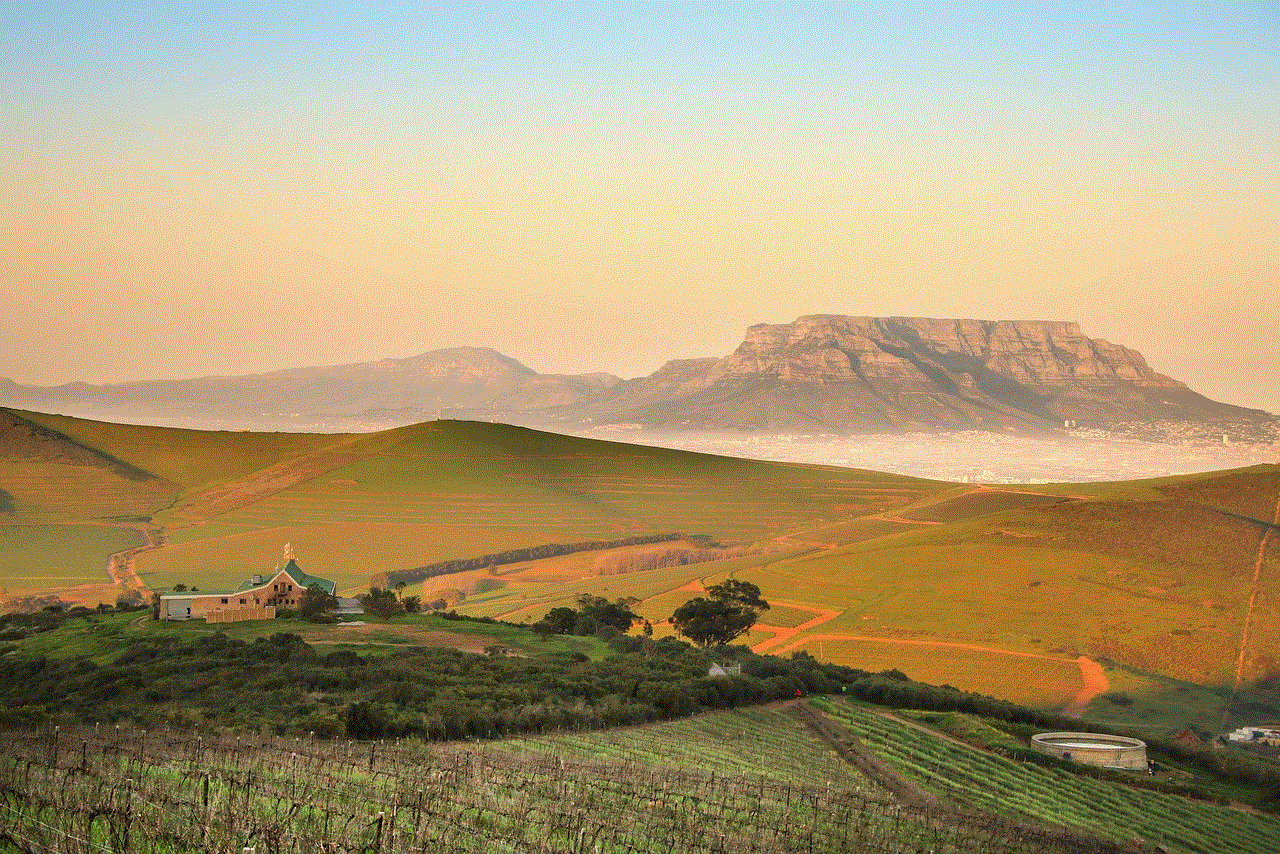
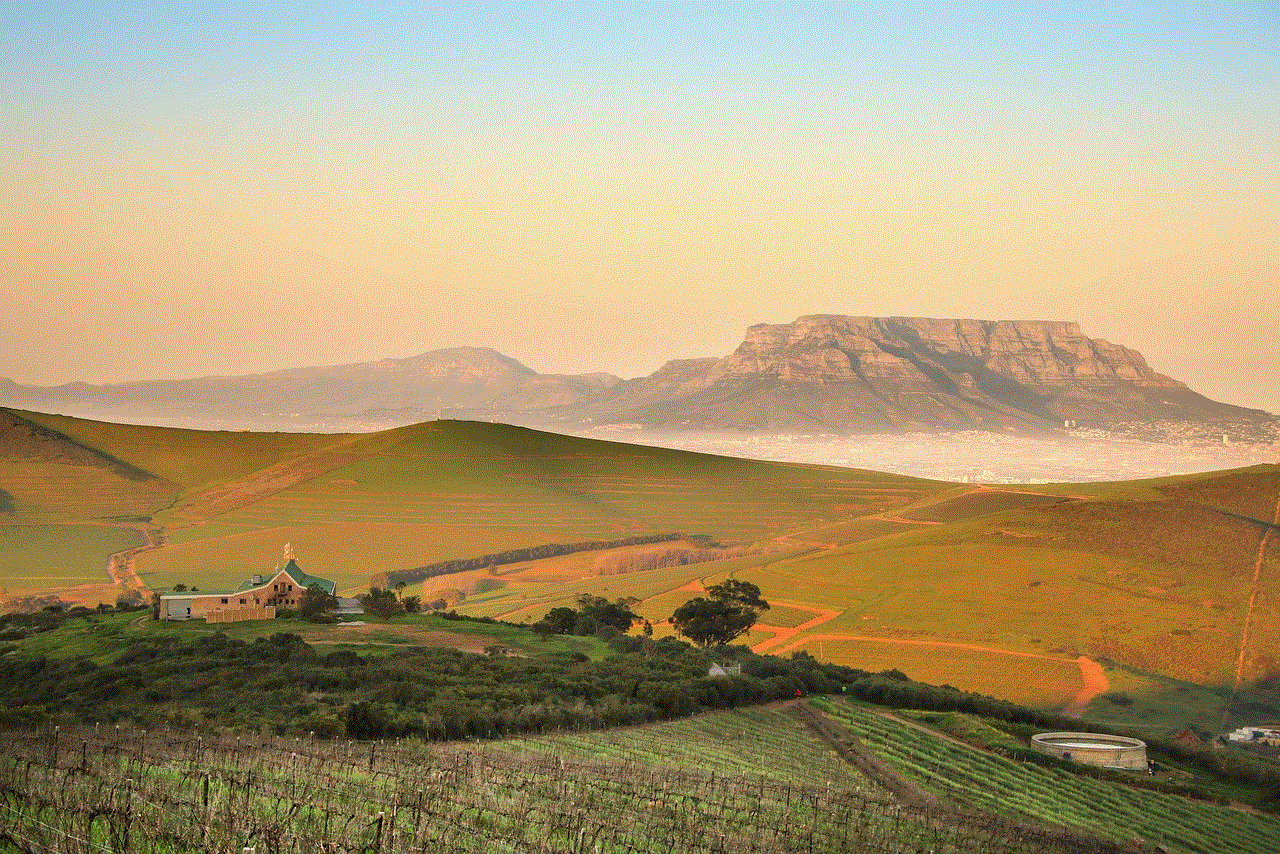
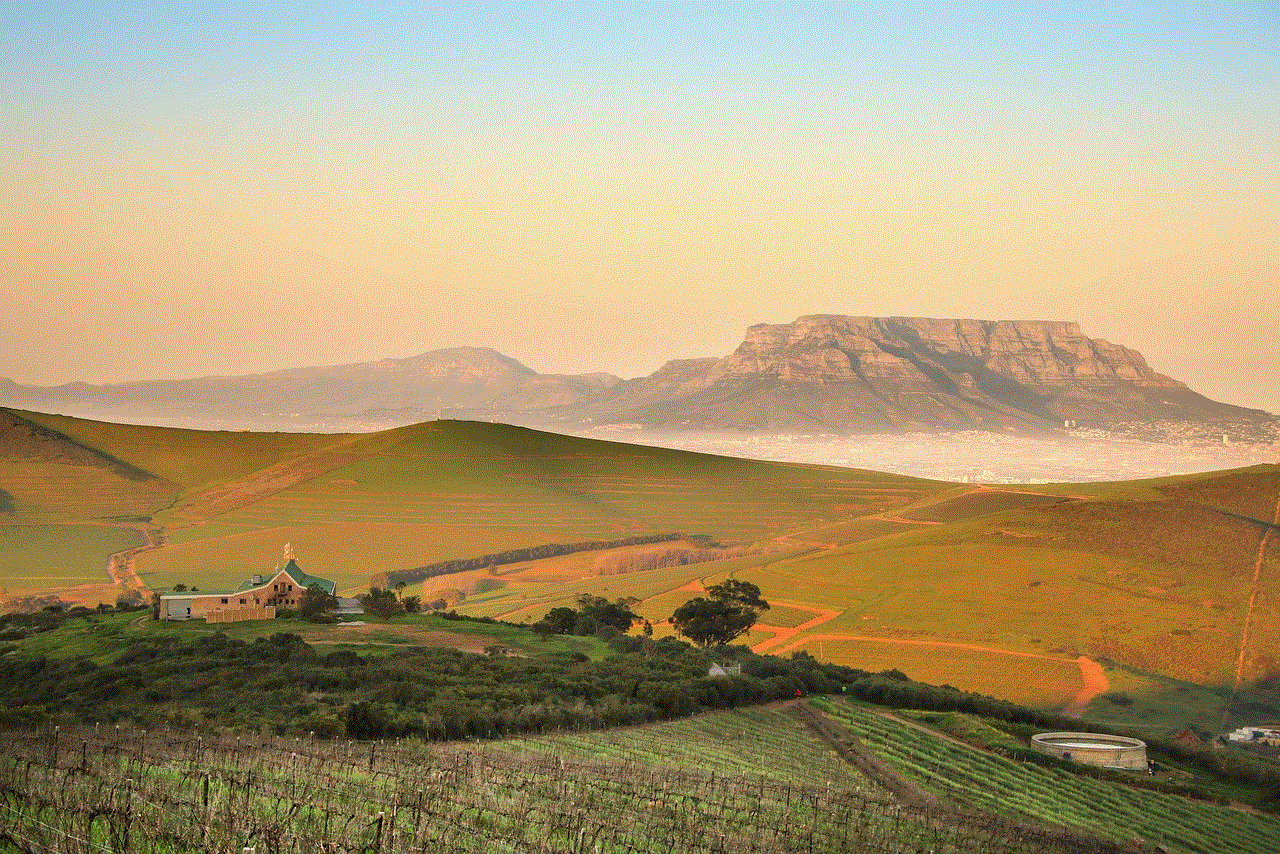
7. Voice and Video Calls
Messenger also allows users to make voice and video calls with their contacts. If you want to know if someone is on Messenger, you can try calling them. If they are online and available, they will receive the call, and you can chat with them. However, if they are not on Messenger, you will not be able to connect with them.
8. Last Seen on Facebook
In addition to Messenger, Facebook also has a “Last Seen” feature that shows when a person was last active on the platform. This feature is linked to Messenger, so if a person’s last seen on Facebook is a few minutes ago, they are likely to be on Messenger as well. However, this feature can also be turned off, so it’s not a foolproof way to determine if someone is on Messenger.
9. Third-Party Apps
There are several third-party apps and websites that claim to tell you if someone is on Messenger. These apps use various methods like analyzing the person’s activity, online status, and other factors to determine if they are on Messenger. However, these apps are not always accurate, and some of them may even be fake or scam sites trying to access your personal information.
10. Ask Them Directly
Lastly, the most straightforward way to know if someone is on Messenger is by asking them directly. If you are unsure whether a person is using the app or not, you can simply send them a message and ask if they are on Messenger. This method may not always be reliable as some people may not respond or may not have their notifications turned on. But it’s the most honest and direct way to get an answer.
In conclusion, there are various ways to know if someone is on Messenger, but not all of them are accurate or reliable. The best way is to check for the online status, last active status, and typing indicator. However, these features can be turned off, so it’s not always a foolproof method. If you want to be sure, you can try calling the person or asking them directly. It’s essential to respect people’s privacy and not constantly monitor their online status without their consent. Messenger is a great tool for staying connected with friends and family, but it’s also important to have boundaries and respect for others’ personal space.
recover deleted instagram photos
Instagram has become one of the most popular social media platforms in recent years, with millions of active users sharing photos and videos every day. As with any other digital platform, there is always the risk of accidentally deleting important content, including photos. However, the good news is that deleted Instagram photos can actually be recovered in some cases. In this article, we will discuss the various methods you can use to recover deleted Instagram photos.
1. Check Your Recently Deleted Folder
The first step in recovering deleted Instagram photos is to check your “Recently Deleted” folder. This folder was introduced by Instagram in 2020 and acts as a trash bin for all deleted photos and videos. When you delete a photo, it is moved to this folder instead of being permanently deleted. The photo will remain in this folder for 30 days before being automatically deleted permanently. To check your Recently Deleted folder, go to your profile, click on the three lines in the top right corner, and then select “Recently Deleted”. If your deleted photos are here, you can easily restore them by selecting the photo and tapping “Restore”.
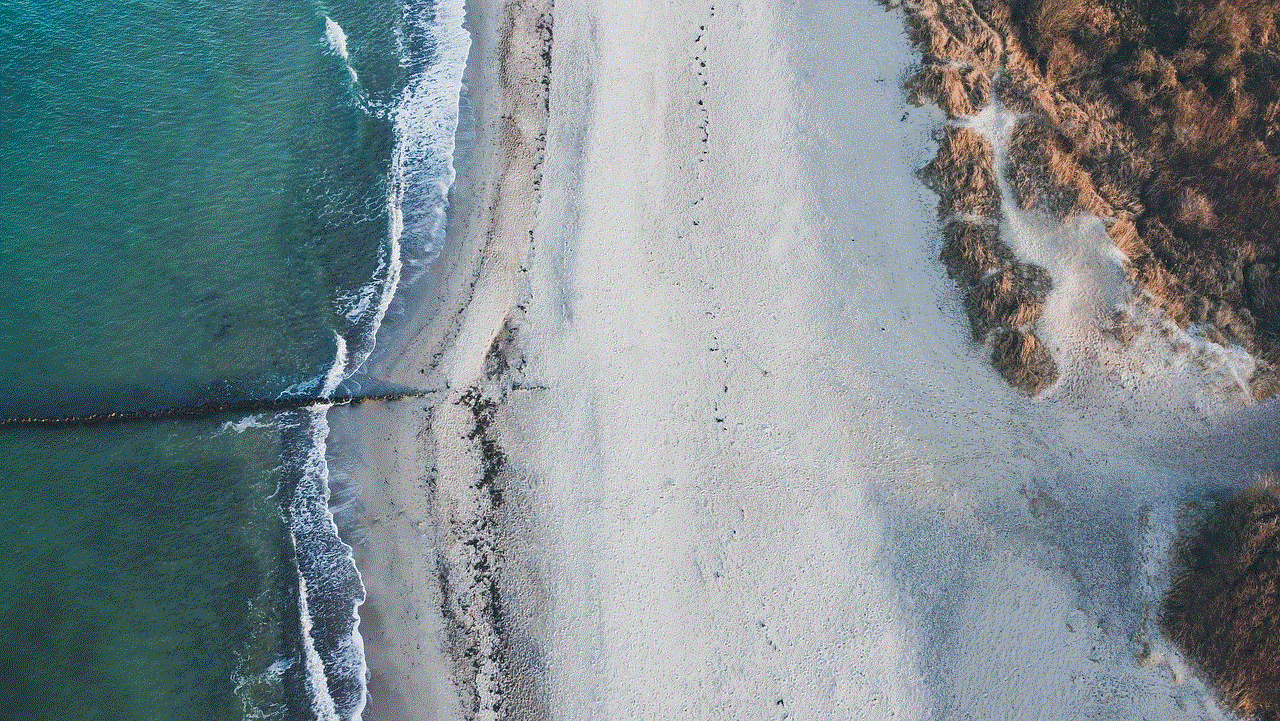
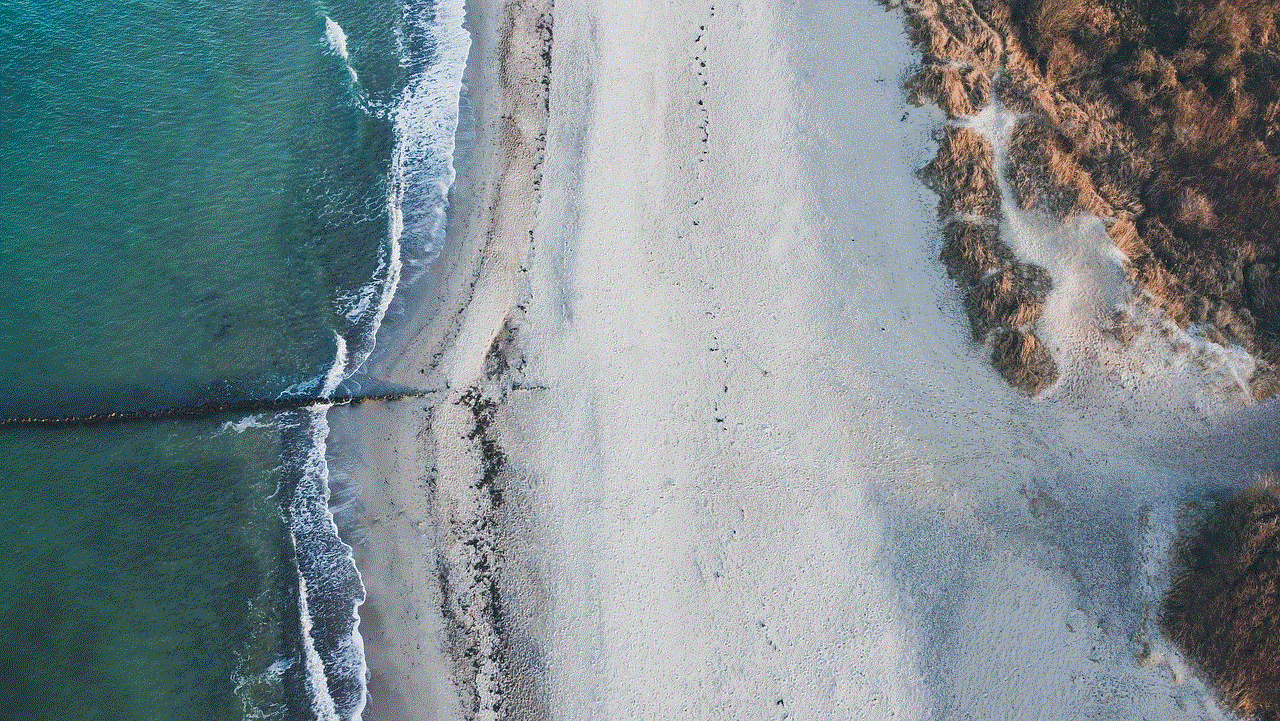
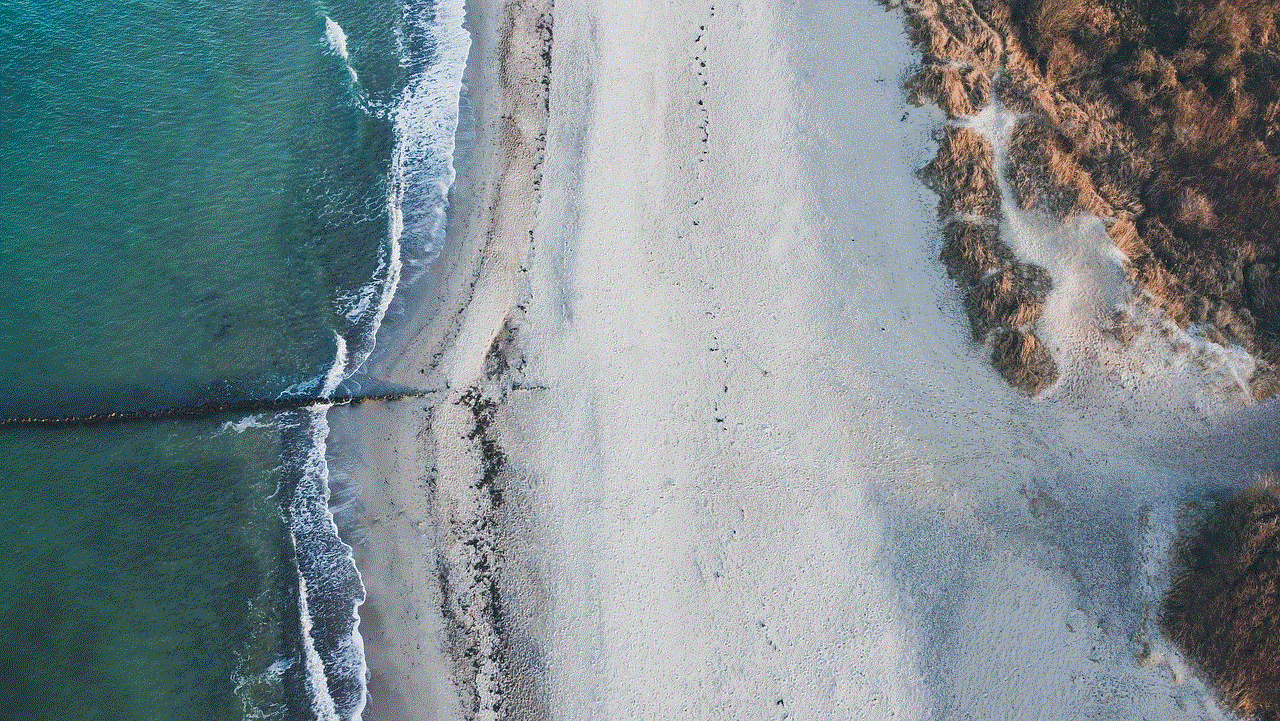
2. Use a Third-Party Tool
If your deleted Instagram photos are not in the Recently Deleted folder, you can use a third-party tool to recover them. There are many tools available online, such as EaseUS MobiSaver, Dr. Fone, and Disk Drill, that claim to be able to recover deleted Instagram photos. These tools work by scanning your device’s storage for deleted files and then allowing you to restore them. However, it is important to note that these tools may not always be reliable, and some may even require payment to use.
3. Check Your Cloud Backup
If you have enabled the “Back up Original Photos” option in your Instagram settings, your deleted photos may be backed up on your cloud storage. This could be iCloud for iPhone users or Google Photos for Android users. Check your cloud storage to see if your deleted photos are there and if so, you can easily restore them to your device.
4. Use Instagram Data Download
Another way to recover deleted Instagram photos is by using the “Download Data” feature on Instagram. This feature allows you to download all the data associated with your account, including photos, comments, and direct messages. To use this feature, go to your profile, click on the three lines, and then select “Settings”. From there, go to “Security” and then “Download Data”. You will then be sent a link to download your data, and once you have it, you can look through the files to find your deleted photos.
5. Ask the Sender
If the deleted photo was sent to you by someone else, you can simply ask them to send it to you again. This is a quick and easy way to recover deleted Instagram photos, as long as the sender still has the photo saved on their device.
6. Use Instagram Archive
Instagram has a feature called “Archive” that allows you to hide posts from your profile without actually deleting them. This feature can also be used to recover deleted photos. To access your archive, go to your profile, click on the three dots on the post you want to recover, and then select “Archive”. From there, you can choose to restore the post to your profile or save it as a draft.
7. Use Instagram Stories Archive
Similar to the Instagram Archive, you can also use the Instagram Stories Archive to recover deleted photos. If you had previously shared the photo on your story, it will be saved in your Stories Archive for 24 hours. To access this archive, go to your profile, click on the three lines, and then select “Archive”. From there, go to “Stories Archive” and scroll through to find the deleted photo. You can then choose to share it to your story again or save it to your device.
8. Check Your Device’s Recycle Bin
If you were using a third-party app to edit your photos before posting them on Instagram, the deleted photo may still be in your device’s recycle bin. This is especially true for Android devices. The recycle bin can be accessed by going to your device’s gallery app and looking for a folder named “Trash” or “Recycle Bin”.
9. Use a Data Recovery Software
If none of the above methods work, you can try using a data recovery software. These software programs are specifically designed to recover deleted files from devices and can be used for photos deleted from Instagram. However, like the third-party tools mentioned earlier, these software programs may not always be reliable and may require payment to use.
10. Contact Instagram Support
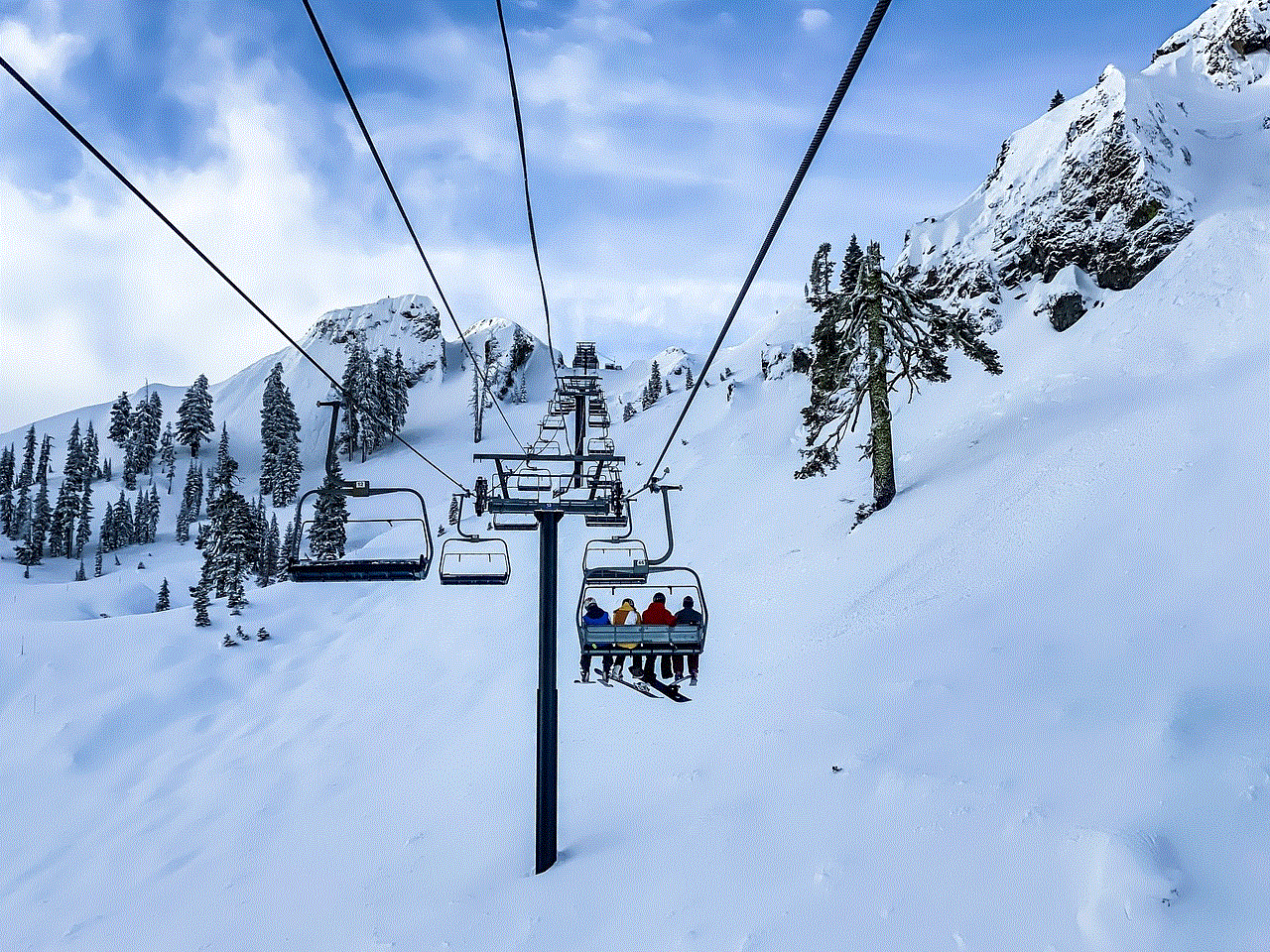
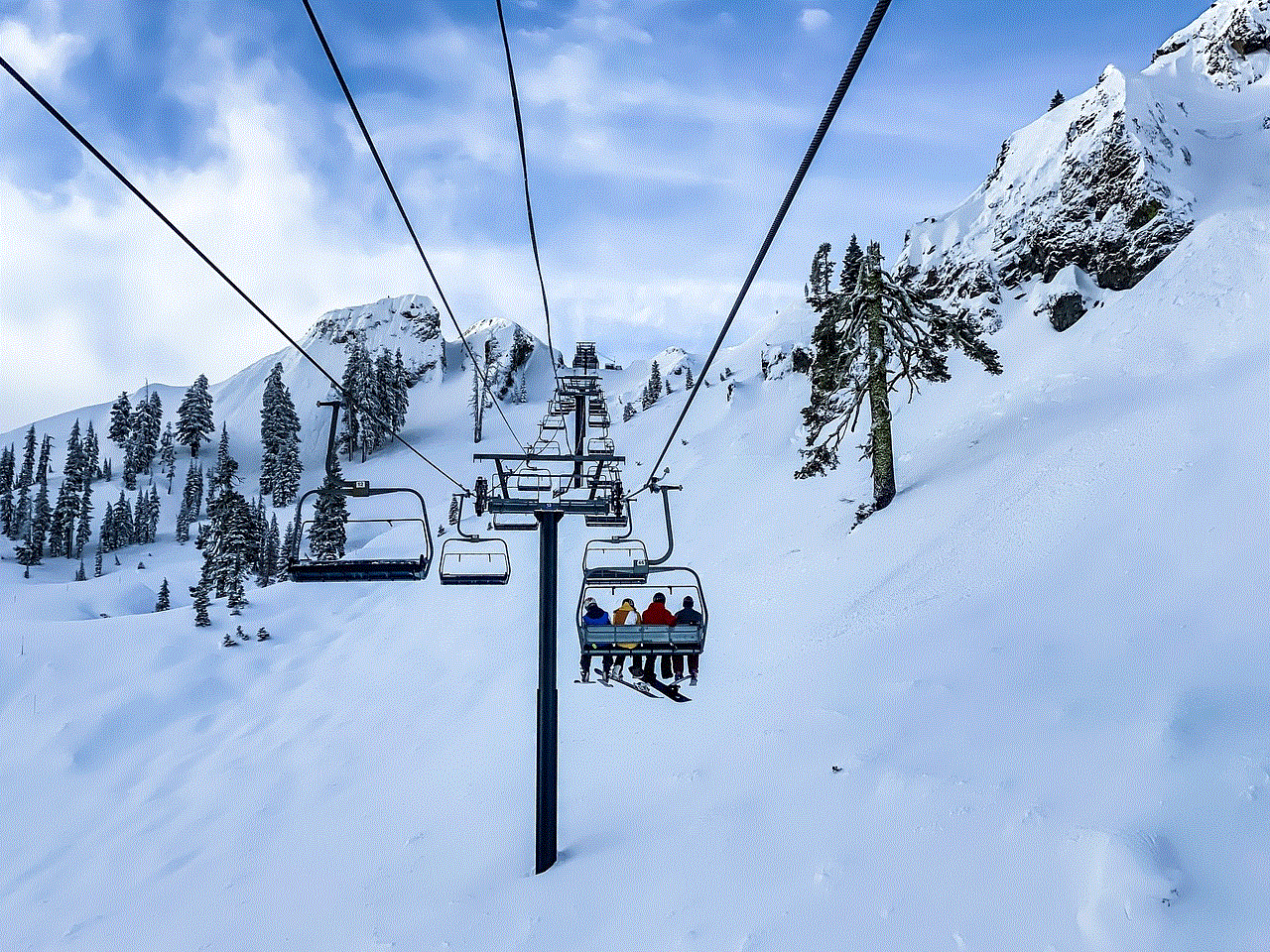
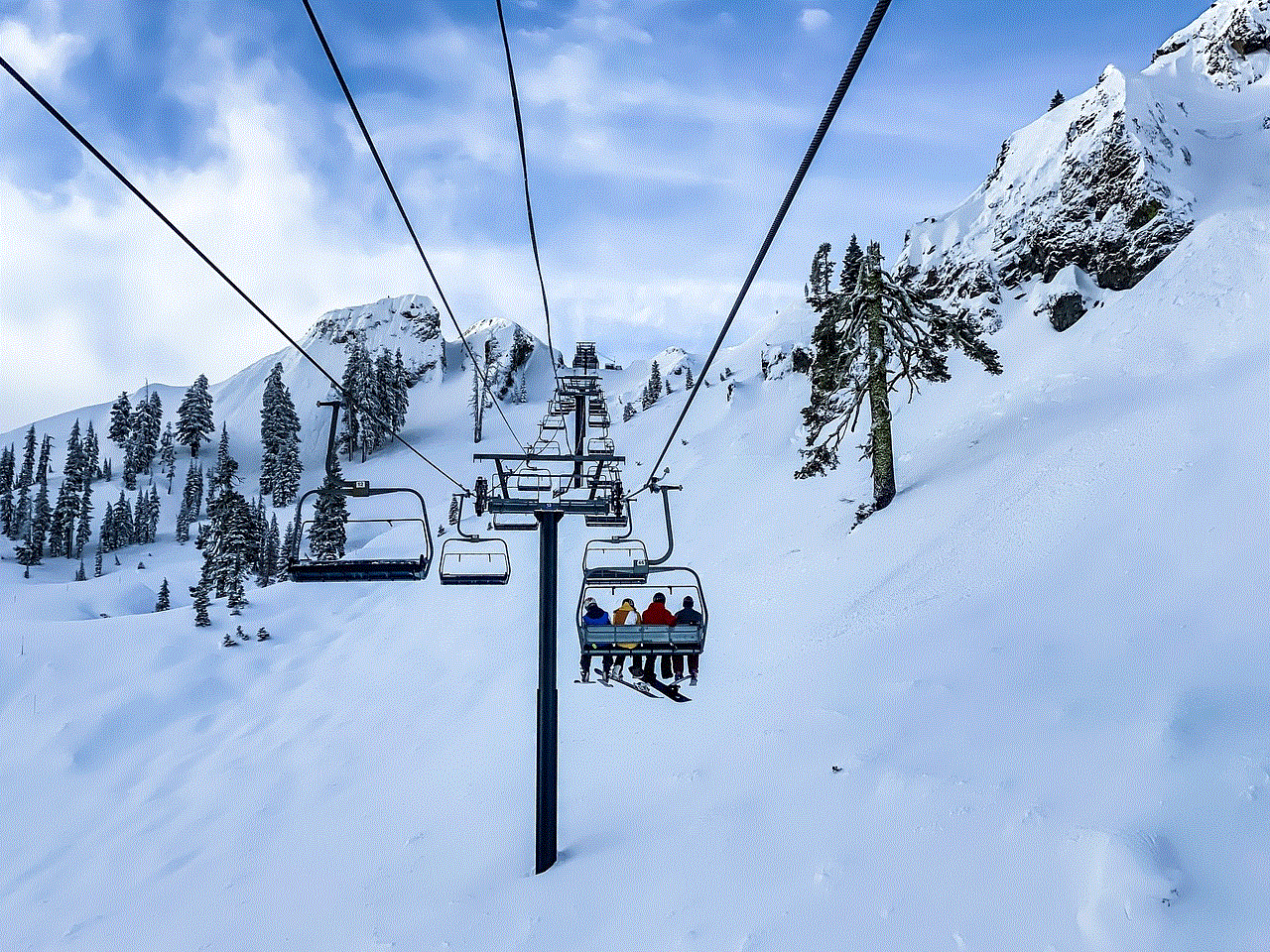
If all else fails, you can contact Instagram support for help in recovering your deleted photos. To do this, go to your profile, click on the three lines, and then select “Settings”. From there, go to “Help” and then “Report a Problem”. Explain your issue to Instagram and they may be able to retrieve your deleted photos for you.
In conclusion, while accidentally deleting Instagram photos can be a stressful experience, there are several methods you can use to recover them. Make sure to check your Recently Deleted folder, use third-party tools or data recovery software, and check for backups on your cloud storage or device’s recycle bin. If all else fails, don’t hesitate to contact Instagram support for assistance. Remember to always be cautious when using third-party tools and to regularly back up your photos to avoid losing them permanently.