different forms of cyberbullying
Cyberbullying, also known as online bullying, is a form of harassment or intimidation that takes place through electronic means. With the rise of technology and the internet, cyberbullying has become a widespread issue, affecting individuals of all ages and backgrounds. It involves the use of social media, messaging apps, online forums, and other digital platforms to target and harm someone emotionally, psychologically, or physically.
The forms of cyberbullying are constantly evolving with the advancement of technology, making it difficult to keep up with the ever-changing landscape of online harassment. In this article, we will discuss the different forms of cyberbullying and their impact on victims.
1. Cyberstalking
One of the most dangerous and invasive forms of cyberbullying is cyberstalking. In this form, the bully uses various online platforms to track and monitor the victim’s activities, location, and personal information. They may also send threatening messages, post personal information or photos, and even show up at the victim’s home or workplace. Cyberstalking can cause severe emotional distress and can lead to physical harm in extreme cases.
2. Harassment
Harassment is a common form of cyberbullying, where the bully repeatedly sends hurtful, offensive, or threatening messages to the victim. It can happen through various channels, such as text messages, emails, social media, and online forums. The bully may also create fake accounts to harass the victim anonymously, making it difficult to identify and stop the harassment.
3. Exclusion
In this form of cyberbullying, the bully uses social media or messaging apps to exclude the victim from online groups or conversations. They may also spread rumors or lies about the victim, making them feel isolated and left out. Exclusion can cause significant emotional distress, especially for teenagers who rely heavily on social media for peer acceptance and validation.
4. Cyberbullying by proxy
Cyberbullying by proxy is a form of harassment where the bully uses a third party to target the victim. The proxy can be a friend, family member, or even a stranger who is manipulated or coerced by the bully to participate in the harassment. This form of cyberbullying is particularly damaging as it can make the victim feel betrayed and victimized by someone they trust.
5. Impersonation
Impersonation is a form of cyberbullying where the bully creates fake profiles or accounts to impersonate the victim online. They may use the victim’s name, photos, and personal information to harass others, making it appear as if it is coming from the victim. This can damage the victim’s reputation, lead to humiliation, and potentially harm their personal and professional relationships.
6. Doxing
Doxing is the act of publicly releasing personal information about the victim, such as their home address, phone number, or financial information. This form of cyberbullying is usually done with malicious intent and can result in identity theft, financial loss, and physical harm. It is often used as a form of revenge or to intimidate and control the victim.
7. Outing
Outing is a form of cyberbullying where the bully shares private or embarrassing information about the victim online. This can include personal messages, photos, or videos that were shared in confidence. Outing can cause significant emotional distress and can make the victim feel violated and exposed.
8. Sexting
Sexting is the act of sending or receiving sexually explicit messages, images, or videos through electronic means. While it can happen between consenting adults, it can also be a form of cyberbullying when the images or videos are shared without the victim’s consent. This can lead to humiliation, blackmail, and even legal consequences for both the victim and the bully.
9. Trolling
Trolling is the act of intentionally provoking or harassing someone online for the purpose of getting a reaction. Trolls often use offensive or inflammatory language and may target individuals or groups based on their race, gender, sexual orientation, or beliefs. While trolling may seem harmless, it can have a significant impact on the victim’s mental health and self-esteem.
10. Revenge porn
Revenge porn, also known as non-consensual pornography, is a form of cyberbullying where the bully shares sexually explicit images or videos of the victim without their consent. This can happen after a relationship ends or when the victim refuses to comply with the bully’s demands. Revenge porn can have severe consequences for the victim, including humiliation, loss of privacy, and even job loss.
The impact of cyberbullying on victims can be devastating. It can lead to depression, anxiety, low self-esteem, and even suicidal thoughts. Cyberbullying also affects the victim’s ability to focus on school or work, leading to poor academic or professional performance. In extreme cases, it can result in physical harm or even death.
It is crucial to address and prevent cyberbullying by educating individuals about its various forms and their consequences. Parents, teachers, and other adults should also be aware of the signs of cyberbullying and take appropriate measures to protect and support the victims. It is also essential to teach children and teenagers about responsible internet use and the importance of treating others with respect and kindness online.
In conclusion, cyberbullying is a serious issue that affects millions of individuals worldwide. Its various forms can cause significant emotional distress, damage personal and professional relationships, and even lead to physical harm. By understanding the different forms of cyberbullying, we can take steps to prevent it and create a safer and more positive online environment for everyone. Remember, if you or someone you know is a victim of cyberbullying, seek help and support from a trusted adult or a mental health professional.
websites you can listen to music at school
As a student, there are few things more frustrating than sitting in a classroom for hours on end, trying to focus on your studies, while the same monotonous drone of the teacher’s voice fills the room. One thing that can make this experience a little more bearable is having some background music to listen to. However, many schools have strict rules against using personal electronic devices, making it difficult for students to access their favorite tunes. But fear not, as there are actually several websites that allow you to listen to music at school without getting in trouble. In this article, we will explore some of these websites and how you can use them to enhance your school experience.
1. YouTube
One of the most popular websites for listening to music at school is YouTube. While it is primarily known as a video-sharing platform, YouTube also has a vast collection of music videos and songs. The best part about using YouTube to listen to music is that it is completely free and accessible on any device with an internet connection. All you have to do is search for your favorite songs or artists, and you will find a plethora of options to choose from. Moreover, YouTube also has a feature called ‘YouTube Music’ which provides personalized recommendations based on your listening history, making it easier to discover new music.
2. Spotify
Another widely used website for listening to music is Spotify. This music streaming service has a vast library of songs, albums, and playlists from various artists and genres. While it does require a subscription for full access, Spotify also has a free version with ads that can be used at school. The platform also allows you to create your own playlists and follow others’ playlists, making it easy to find new music that suits your taste. Additionally, Spotify also has a feature called ‘Offline Mode’ where you can download songs and listen to them without an internet connection, making it a great option for times when you don’t have access to Wi-Fi at school.
3. SoundCloud
For those looking for a more underground and indie music scene, SoundCloud is the perfect website to explore. This platform is known for promoting emerging artists and their original work. You can find a diverse range of music on this website, from hip hop to electronic to classical. Similar to Spotify, SoundCloud also has a free version with ads and a subscription-based option for ad-free listening. One unique feature of SoundCloud is that it also allows you to leave comments and feedback on songs, making it a great platform for connecting with artists and other listeners.
4. Pandora
Pandora is a music streaming service that uses a ‘Music Genome Project’ algorithm to recommend songs based on your preferences. You can create your own stations by selecting a favorite artist, song, or genre, and Pandora will curate a playlist of similar music. While the free version of Pandora has ads, it also has a paid version with additional features such as unlimited skips and offline listening. This website is a great option for those who prefer a more personalized listening experience.
5. Apple Music
If you are an iPhone user, chances are you already have access to Apple Music. This streaming service offers a vast collection of songs and playlists from various artists and genres. While it does require a subscription, Apple Music also has a free trial period that you can take advantage of. One unique feature of this website is its ‘Student Plan’ which offers a discounted subscription rate for students. Moreover, Apple Music also allows you to download songs for offline listening, making it a great option for listening to music at school.
6. Amazon Music
Similar to Apple Music, Amazon Music is a streaming service that offers a vast library of songs and playlists. It also has a ‘Student Plan’ with a discounted subscription rate and a free trial period. One advantage of using Amazon Music is that it is compatible with various devices, including smartphones, tablets, and computers. It also has a feature called ‘Alexa’ which allows you to control your music hands-free using voice commands.
7. Grooveshark
Grooveshark is a lesser-known website for listening to music, but it is definitely worth checking out. This platform has a vast collection of songs, many of which are not available on other streaming services. While it does not have a free version, Grooveshark offers a one-week free trial before requiring a subscription. One unique feature of this website is that it allows you to upload your own music, making it a great platform for independent artists to showcase their work.
8. TuneIn
TuneIn is a website that offers a wide range of radio stations and podcasts from all over the world. While it is primarily known for its talk radio, TuneIn also has a great selection of music stations from various genres. The best part about using TuneIn is that it is completely free and can be accessed on any device with an internet connection. This website is a great option for those who prefer a more traditional radio listening experience.



9. Jango
Jango is a free online radio station that allows you to create personalized stations based on your favorite artists. It has a vast collection of songs from various genres, making it easy to discover new music. The website also has a feature that allows you to rate songs, and it will adjust your station’s playlist accordingly. Jango is a great option for those who prefer a more hands-off approach to listening to music.
10. Slacker Radio
Slacker Radio is another free online radio station that offers a wide range of songs and playlists from various artists and genres. It also has a feature called ‘My Vibe’ where you can select your current mood and the website will curate a playlist of songs to match it. While Slacker Radio has a free version with ads, it also has a paid version with additional features such as ad-free listening and offline mode.
In conclusion, as a student, it is essential to have some background music to make the school experience more enjoyable. While many schools have strict rules against using personal electronic devices, there are several websites that allow you to listen to music without getting in trouble. From popular streaming services like YouTube and Spotify to lesser-known websites like Grooveshark and TuneIn, there are plenty of options for students to choose from. So the next time you’re feeling overwhelmed with schoolwork, plug in your headphones and tune in to your favorite tunes from these websites.
blocking websites mac
In today’s digital age, the internet has become an integral part of our daily lives. We use it for everything, from work and communication to entertainment and information. However, with the vast amount of content available on the internet, there are also some websites that can be harmful or distracting for us. As a result, many people, especially parents and employers, are looking for ways to block certain websites on their Mac devices. In this article, we will explore the various methods and tools available for blocking websites on Mac.
Why Block Websites on Mac?
Before we dive into the different ways of blocking websites on Mac, let us first understand why people would want to do so. There are various reasons why someone may want to block certain websites on their Mac. For parents, it could be to protect their children from accessing inappropriate content such as adult websites or gambling sites. Employers may want to restrict their employees’ access to social media sites during work hours to prevent distractions and increase productivity. Some users may also want to block websites that are known to spread malware or viruses.
How to Block Websites on Mac Using Parental Controls?
Mac devices come with built-in parental controls that allow parents to restrict their children’s access to certain websites. To use parental controls for blocking websites on Mac, follow these steps:
Step 1: Open System Preferences and click on “Parental Controls.”
Step 2: Click on the lock icon at the bottom left corner and enter your administrator password.
Step 3: Select the user account for which you want to set up parental controls.
Step 4: Click on the “Web” tab and then select “Allow access to only these websites.”
Step 5: Click on the “+” button and add the websites you want to allow or block.
Step 6: To block all websites except the ones you have added, select “Try to limit access to adult websites automatically.”
Step 7: Click on the lock icon again to save the changes.
How to Block Websites on Mac Using Browser Extensions?
If you want to block websites on Mac only in a particular browser, then you can use browser extensions. These extensions are available for popular browsers like Safari , Chrome, and Firefox . They allow you to block specific websites or categories of websites. One such extension is “Block Site” for Chrome. Here’s how you can use it to block websites on Mac:
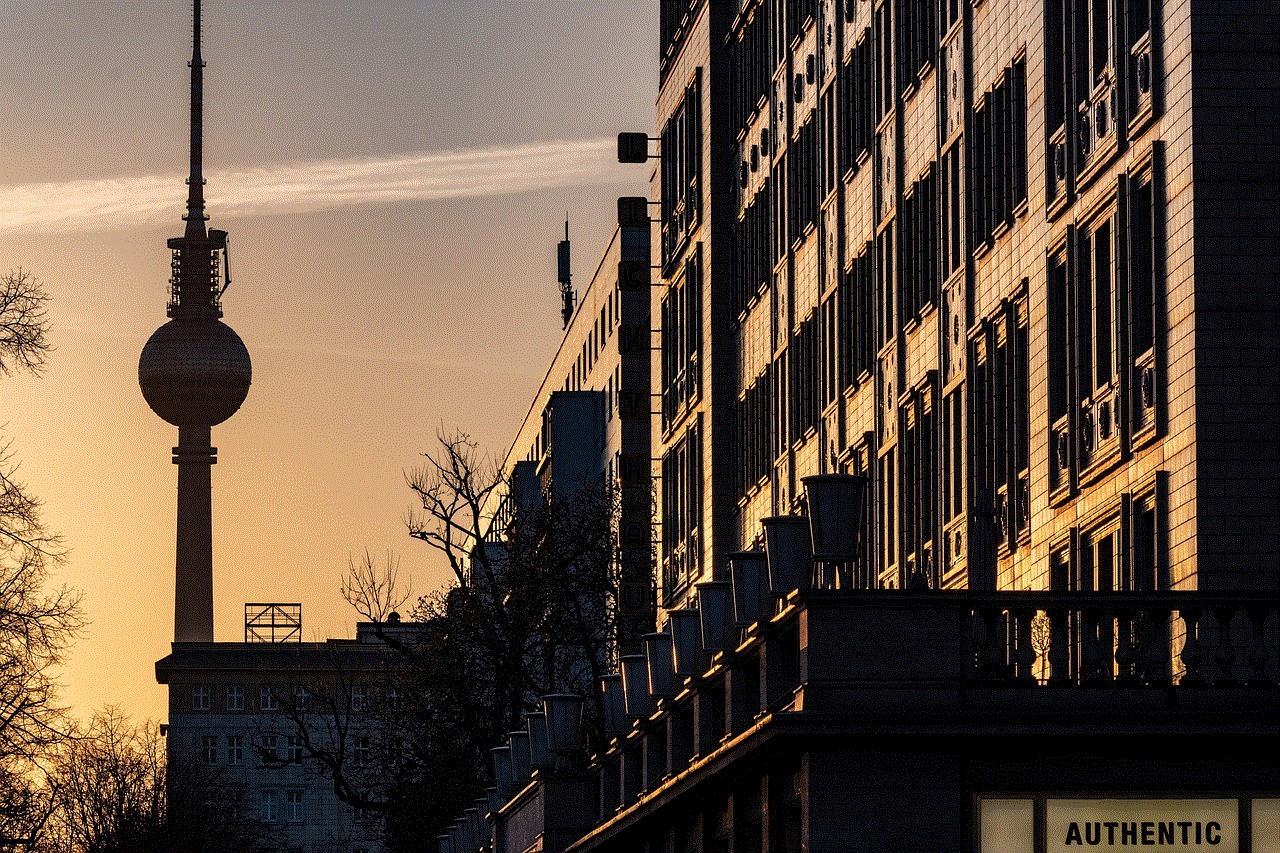
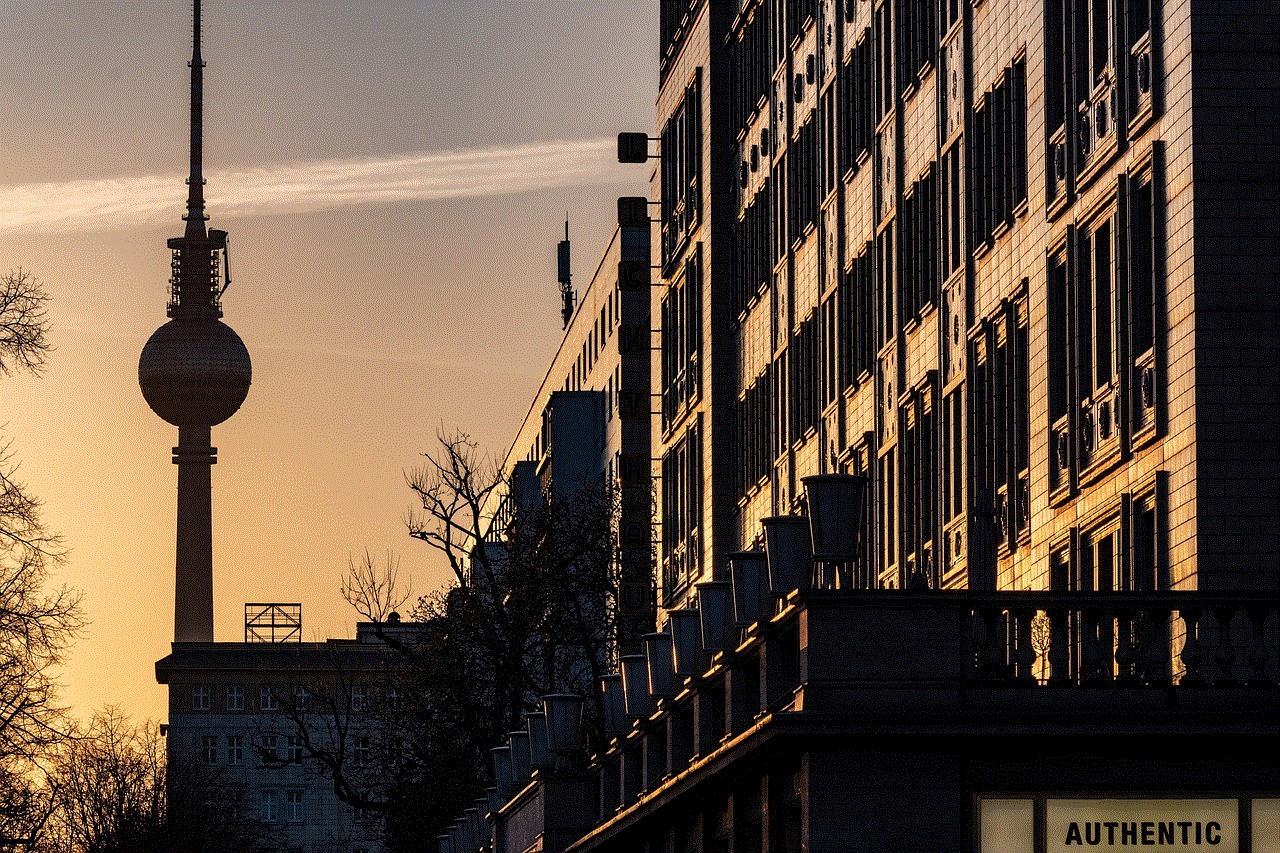
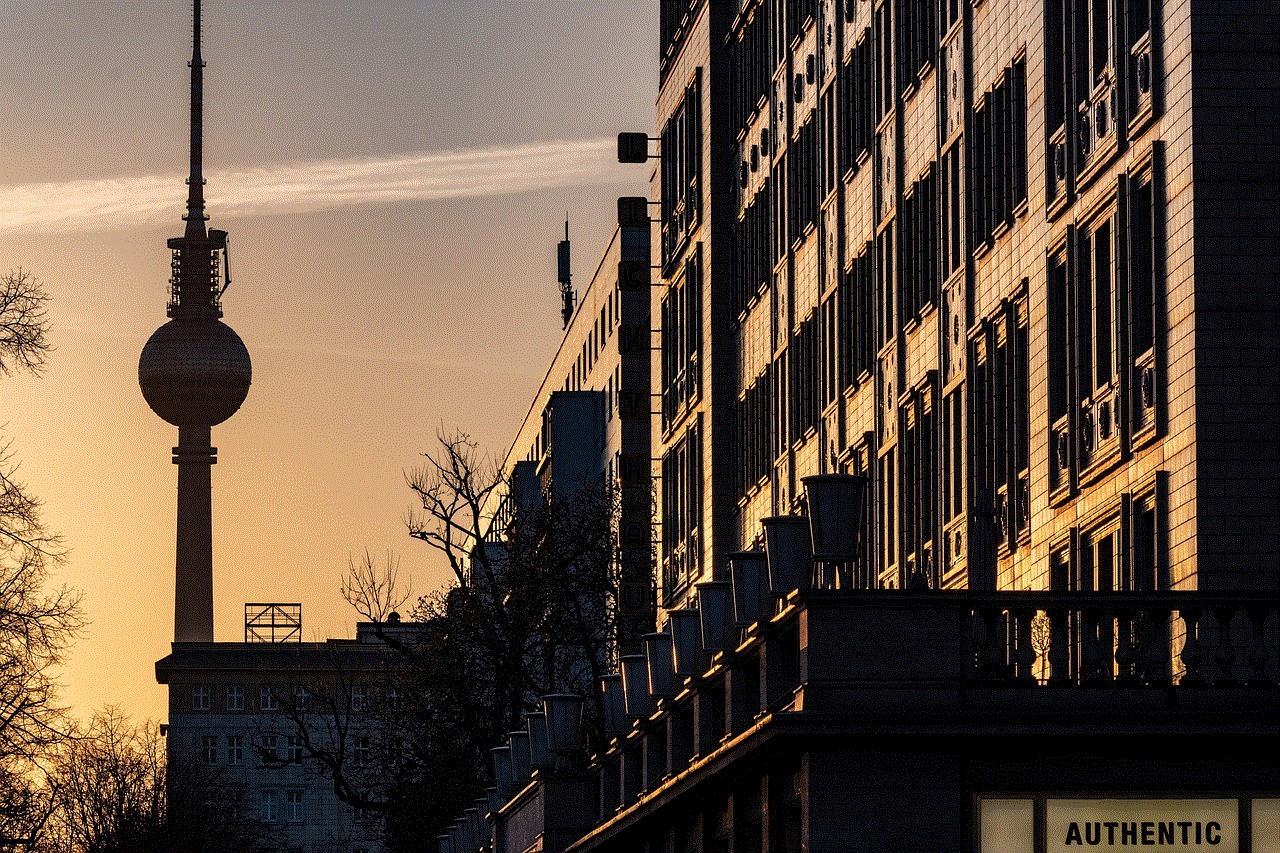
Step 1: Go to the Chrome Web Store and search for “Block Site.”
Step 2: Click on “Add to Chrome” and then click “Add extension” in the pop-up window.
Step 3: Once the extension is added, click on the “Block Site” icon in the browser toolbar.
Step 4: Click on “Options” and then select “Block list.”
Step 5: Click on the “Add” button and enter the URL of the website you want to block.
Step 6: Repeat this process to add more websites to the block list.
Step 7: You can also select categories of websites to block, such as adult content, gambling, social media, etc.
Step 8: Click on “Save” to apply the changes.
How to Block Websites on Mac Using Hosts File?
The hosts file is a simple text file that maps hostnames to IP addresses. You can use it to block access to specific websites on your Mac. Here’s how:
Step 1: Open the Terminal app from the Applications folder.
Step 2: Type “sudo nano /etc/hosts” and press Enter. You will be prompted to enter your administrator password.
Step 3: Use the arrow keys to navigate to the end of the file.
Step 4: Type “127.0.0.1” followed by a space and then the URL of the website you want to block.
Step 5: Press Enter to go to a new line and repeat the process for each website you want to block.
Step 6: Press “Ctrl+O” to save the changes, and then press “Ctrl+X” to exit.
Step 7: Type “dscacheutil -flushcache” in the Terminal and press Enter.
Step 8: The changes will take effect immediately, and the blocked websites will no longer be accessible.
How to Block Websites on Mac Using Third-Party Software?
Apart from the methods mentioned above, there are also various third-party software options available for blocking websites on Mac. These tools offer more advanced features, such as scheduling blocks, setting time limits, and blocking specific keywords. Some popular options include Cold Turkey, Freedom, and SelfControl.



Cold Turkey is a website blocker that allows you to block websites on Mac for a specific time period. You can also create a schedule for blocking websites, such as during work hours or bedtime. Freedom is another popular website blocker that can block websites on Mac, iOS, and Windows devices. It also offers the ability to block specific apps and websites based on keywords. SelfControl is a free and open-source application that lets you block websites on Mac for a set period. Once activated, it cannot be disabled until the timer runs out, making it an effective tool for avoiding distractions.
In conclusion, there are various ways to block websites on Mac, depending on your specific needs. You can use built-in parental controls for restricting access to certain websites, browser extensions for blocking websites in a particular browser, the hosts file for a simple and effective solution, or third-party software for more advanced features. By using these methods, you can protect your children, increase productivity, and ensure a safer browsing experience on your Mac device.