does netflix and chill mean
In recent years, the phrase “Netflix and chill” has become a popular euphemism for casual sexual activity. Originating from a combination of the streaming service Netflix and the phrase “chill out,” this seemingly innocent phrase has taken on a whole new meaning in the dating world. While some may use it as a simple invitation to watch a movie and relax, others have come to understand it as an invitation for a more intimate encounter. But where did this phrase come from, and why has it gained such notoriety? In this article, we will delve into the origins of “Netflix and chill” and explore its implications in modern dating culture.
The phrase “Netflix and chill” first appeared on social media platforms such as Twitter, Tumblr, and Vine around 2014. It quickly gained popularity and became a part of everyday slang among young adults. At the time, Netflix had just started to gain traction as a leading streaming service, and many people were using it as a way to unwind after a long day. The phrase itself seemed innocent enough, and many people would use it to invite friends over to watch a movie or TV show together. However, it didn’t take long for the phrase to take on a more suggestive meaning.
As the phrase spread, it became increasingly associated with casual sexual activity. The implication was that “Netflix and chill” was not just about watching a movie, but also about engaging in physical intimacy. It became a commonly used code for hooking up, especially among young adults and college students. In fact, it became so prevalent that it even sparked a meme where people would list the steps to “Netflix and chill” as a way to mock the phrase’s suggestive nature.
The popularity of “Netflix and chill” can be attributed to several factors. For one, the phrase is short and catchy, making it easy to remember and use in everyday conversations. Additionally, the rise of online dating and the prevalence of hook-up culture have made it easier for people to arrange casual encounters. “Netflix and chill” has become a way for individuals to express their interest in a more subtle manner, without having to explicitly state their intentions. It’s a way to test the waters and see if the other person is open to a physical relationship without risking rejection.
Furthermore, the rise of streaming services like Netflix has changed the way we consume media. In the past, going to the movies or renting a DVD was a popular activity for a date night. However, with the convenience of streaming services, more and more people are opting to stay in and watch a movie or TV show from the comfort of their own home. This has made “Netflix and chill” a more viable option for dates, as it requires minimal effort and can be done in a more relaxed and intimate setting.
Despite its popularity, “Netflix and chill” has sparked some controversy and criticism. Some argue that it perpetuates a hook-up culture and cheapens the idea of dating and relationships. Others argue that it is a harmless phrase and should not be taken too seriously. However, one thing is for sure – “Netflix and chill” has become deeply ingrained in modern dating culture, and it’s here to stay.
The phrase has also evolved to include variations such as “Hulu and hang,” “Disney+ and cuddle,” and “Amazon Prime and commit.” These variations are a testament to the impact “Netflix and chill” has had on popular culture. It has become a part of our lexicon, and people from all walks of life are familiar with its meaning.
But what does “Netflix and chill” really mean for relationships? Is it just a way to initiate a casual encounter, or can it lead to something more meaningful? The answer to this question is not so straightforward. While some people may use it as a means for a one-night stand, others may use it as a way to spend quality time with someone they are interested in. In some cases, “Netflix and chill” can even lead to a long-term relationship or marriage.
However, it’s essential to understand the implications of using this phrase in a dating context. While it may seem innocent, it’s important to communicate clearly and make sure both parties are on the same page. Miscommunication can lead to hurt feelings and misunderstandings. It’s also crucial to respect each other’s boundaries and make sure that both parties are comfortable with the situation.
In conclusion, “Netflix and chill” has become a widely popular phrase with a controversial undertone. It has evolved from a simple invitation to watch a movie to a code for casual sexual activity. While some may view it as a harmless phrase, others see it as a reflection of the current dating culture. Whatever your opinion may be, there’s no denying that “Netflix and chill” has become a part of our lexicon and a defining aspect of modern dating.
samsung voice recorders
Samsung has been a leading brand in the electronics industry for decades. From smartphones to televisions, it has consistently delivered innovative and high-quality products to its consumers. One of the lesser-known yet equally impressive devices from Samsung is its range of voice recorders. These compact and versatile gadgets have become an essential tool for professionals, students, and anyone who needs to capture audio recordings on the go. In this article, we will explore the various features and benefits of Samsung’s voice recorders, and why they are a must-have for anyone looking for a reliable and efficient recording device.
To begin with, Samsung offers a wide range of voice recorders, catering to different needs and budgets. The most basic model, the Samsung Voice Recorder SR-05, is a compact and affordable option for those who need a simple recording device for everyday use. It has a built-in microphone for clear and crisp audio, and a recording time of up to 44 hours. It also has a voice-activated recording feature, making it convenient for capturing conversations or lectures without having to press any buttons. This model is perfect for students or professionals who need to take notes or record meetings.
Moving up the range, Samsung offers more advanced models such as the Samsung Voice Recorder SR-20N, which is designed for professionals who require high-quality audio recordings. This model has a longer recording time of up to 114 hours and a built-in noise reduction feature, ensuring that the recordings are clear and free from any background noise. It also has a USB port for easy transfer of files to a computer , making it ideal for journalists, lawyers, and anyone who needs to transcribe their recordings.
One of the standout features of Samsung’s voice recorders is their compact and sleek design. They are small enough to fit in your pocket or bag, making them extremely portable and convenient to carry around. This is especially beneficial for students who need to record lectures or interviews, as well as professionals who travel frequently and need to capture important meetings or presentations. The compact size also makes it discreet, allowing for inconspicuous recording in sensitive situations.
Another noteworthy feature of Samsung’s voice recorders is their long battery life. The SR-20N model, for instance, has a battery life of up to 27 hours, which is significantly longer than most other voice recorders in the market. This eliminates the need for frequent recharging, making it a reliable device for long recordings or important events. Additionally, Samsung’s voice recorders have a low-power mode that conserves battery life, making them even more efficient and long-lasting.
Samsung’s voice recorders also come with a variety of recording modes to suit different needs. The most common mode is the standard recording mode, which captures all sounds within a certain range. However, there are also options for voice activated recording, which only starts recording when it detects a sound, and interview recording, which allows for two-way conversations to be recorded clearly. These multiple modes cater to different situations and ensure that the recordings are of the highest quality.
In terms of storage, Samsung’s voice recorders have a generous amount of internal memory, with some models offering up to 8GB of storage. This means that you can record for longer periods without having to worry about running out of storage space. Additionally, the voice recorders have a microSD card slot, allowing for expandable memory. This is particularly useful for professionals who need to record lengthy meetings or conferences.
Samsung’s voice recorders also have a user-friendly interface, with easy-to-navigate menus and controls. They also have a backlit LCD screen, making it easy to view and adjust settings even in low light conditions. This makes it convenient for anyone to use, regardless of their technical expertise.
One of the most impressive features of Samsung’s voice recorders is their advanced playback options. The SR-20N model, for example, has a voice playback feature that automatically plays back the recording at a louder volume when it detects a low voice. This ensures that all parts of the recording are audible, even if the speaker’s voice is softer. The voice recorders also have a skip function, allowing you to skip to the next or previous recording quickly. This is useful for professionals who need to review their recordings quickly or for students who need to find a particular section of a lecture.
Moreover, Samsung’s voice recorders have a voice memo function, allowing for short voice notes to be recorded and saved separately. This is handy for jotting down quick reminders or ideas without having to record a full conversation or lecture. The voice memos can also be easily transferred to a computer for future reference or transcription.
In terms of compatibility, Samsung’s voice recorders are versatile and can be used with both Mac and Windows computers. They also come with their own proprietary software, Samsung Voice Recorder Manager, which allows for easy file management and editing. The software is intuitive and user-friendly, making it easy for anyone to edit and organize their recordings.
In conclusion, Samsung’s voice recorders are a valuable addition to the brand’s lineup of innovative electronics. They offer a wide range of features and benefits, making them an essential tool for students, professionals, and anyone who needs to capture audio recordings. With their compact design, long battery life, multiple recording modes, and advanced playback options, Samsung’s voice recorders are a must-have for anyone looking for a reliable and efficient recording device. So whether you need to record lectures, interviews, or important meetings, Samsung’s voice recorders have got you covered.
how to disable app on iphone
The iPhone is one of the most popular and widely used smartphones in the world. With its sleek design, advanced features, and user-friendly interface, it has become a must-have gadget for many people. However, with the increasing number of apps available on the App Store, it can be overwhelming to manage them all. Sometimes, you may want to disable an app on your iPhone for various reasons, such as freeing up storage space or improving battery life. In this article, we will discuss how to disable an app on iPhone and the various methods you can use to do so.
What does it mean to disable an app on iPhone? Disabling an app means that it will no longer run or be accessible on your device. It is different from deleting an app, as disabling an app will only temporarily remove it from your device, while deleting an app will permanently remove it, along with all its data. When you disable an app, it will not appear on your home screen or in the App Library, and you will not receive any notifications from it. However, the app will still be present on your device, and you can enable it again at any time.
There are a few reasons why you may want to disable an app on your iPhone. One of the most common reasons is to free up storage space. Apps can take up a significant amount of space on your device, especially if they contain a lot of data. If you are running low on storage space, disabling some apps can help you free up some much-needed space. Another reason is to improve battery life. Some apps may continue to run in the background, even when you are not actively using them, which can drain your battery. Disabling these apps can help conserve your battery life and make your device last longer. Additionally, you may want to disable an app to prevent yourself or others from accessing it. For example, you may want to disable social media apps to limit your screen time or disable certain apps to restrict access for children.
Now that we understand what it means to disable an app on iPhone and why you may want to do so, let’s discuss the different methods you can use to disable an app.
1. Disable apps from the home screen
The easiest way to disable an app on your iPhone is from the home screen. To do this, follow these steps:
1. Locate the app you want to disable on your home screen.
2. Press and hold the app icon until it starts to jiggle.
3. Tap on the “X” icon at the top left corner of the app icon.
4. A pop-up will appear, asking if you want to delete the app. Tap on “Delete” to confirm.
5. The app will be disabled and will no longer appear on your home screen.
2. Disable apps from the App Library
The App Library is a new feature introduced in iOS 14 that organizes all your apps into categories and allows you to access them quickly. To disable an app from the App Library, follow these steps:
1. Swipe left on your home screen to access the App Library.
2. Locate the app you want to disable and press and hold the app icon.
3. Tap on “Remove App” from the menu that appears.
4. A pop-up will appear, asking if you want to delete the app. Tap on “Delete App” to confirm.
5. The app will be disabled and will no longer appear on your home screen or the App Library.
3. Disable apps from the Settings
You can also disable apps from the Settings app on your iPhone. To do this, follow these steps:
1. Open the Settings app on your iPhone.
2. Tap on “General” and then tap on “iPhone Storage.”
3. A list of all your apps will appear, with the apps using the most storage at the top.
4. Tap on the app you want to disable.
5. Tap on “Offload App” or “Delete App” to disable the app. Offloading an app will keep its data, while deleting an app will remove all its data from your device.
4. Disable built-in apps
Apple’s iOS devices come with a set of built-in apps that cannot be deleted. However, you can disable some of these apps if you do not use them or want to free up storage space. To disable built-in apps, follow these steps:
1. Open the Settings app on your iPhone.
2. Tap on “General” and then tap on “Restrictions.”
3. If you have not set up restrictions before, tap on “Enable Restrictions” and create a passcode.
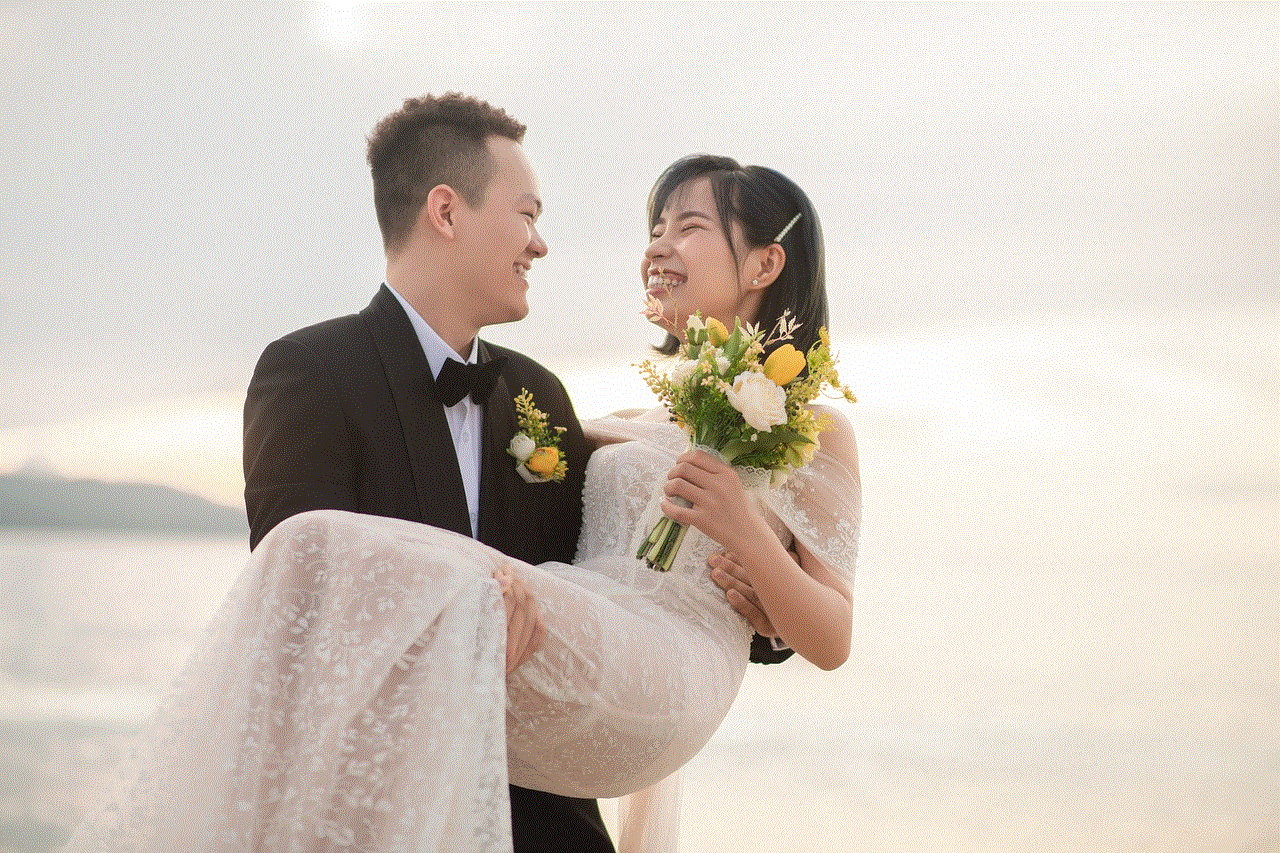
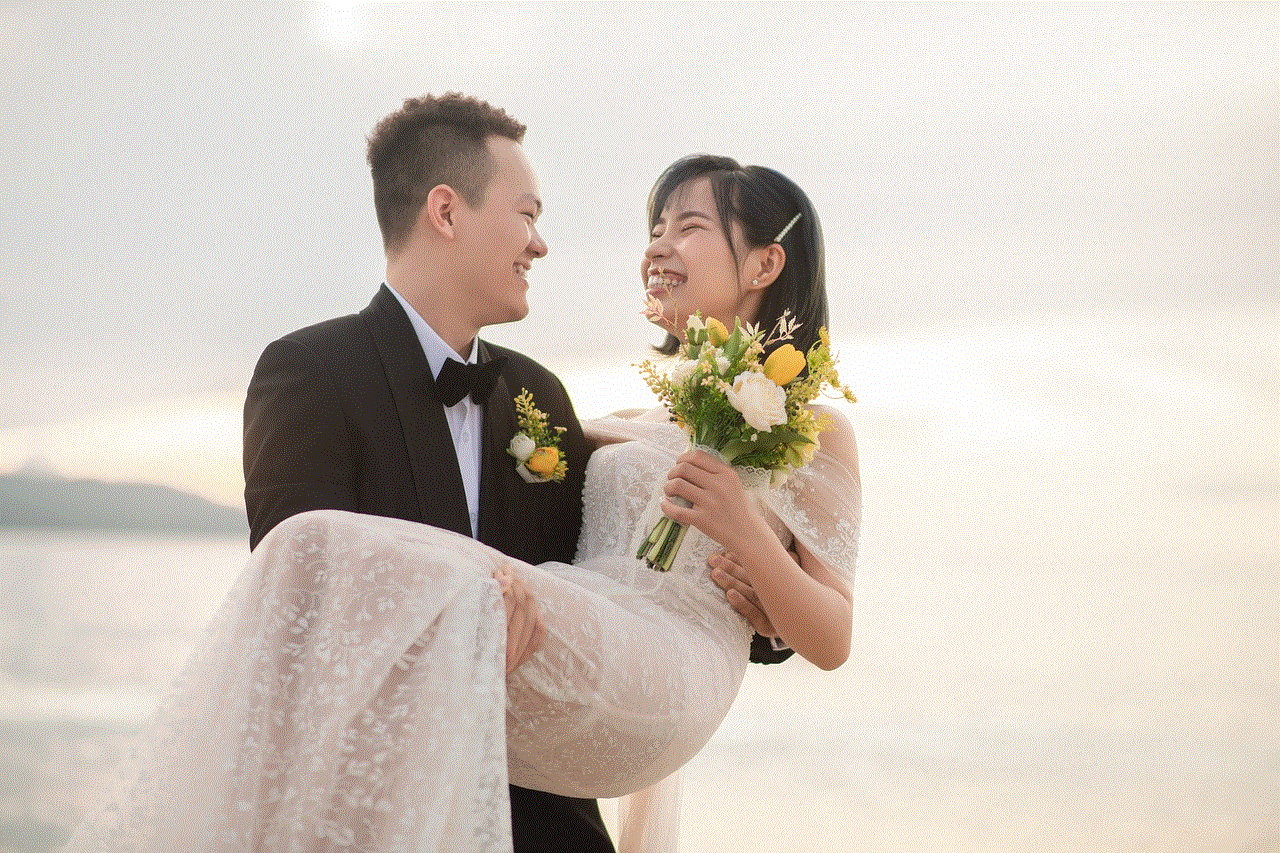
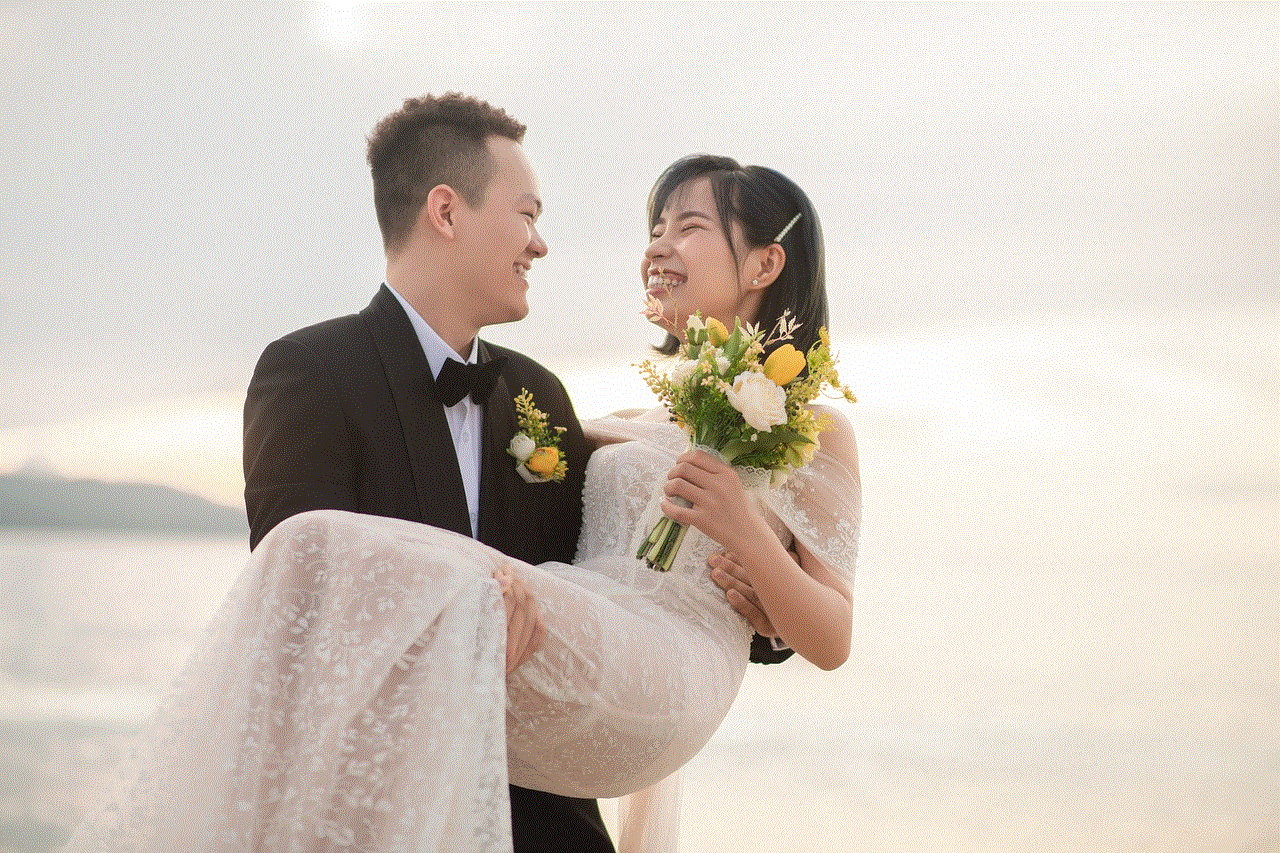
4. Scroll down to the “Allowed Content” section and tap on “Apps.”
5. Toggle off the apps you want to disable.
5. Disable apps with Screen Time
Screen Time is a feature on iPhone that allows you to track and manage your device usage. You can also use it to disable specific apps on your device. To disable apps with Screen Time, follow these steps:
1. Open the Settings app on your iPhone.
2. Tap on “Screen Time” and then tap on “App Limits.”
3. Tap on “Add Limit” and select the app you want to disable.
4. Set the time limit to 1 minute and tap on “Add.”
5. The app will be disabled, and you can increase the time limit or remove it at any time.
6. Disable apps with Restrictions
Similar to Screen Time, you can also use Restrictions to disable apps on your iPhone. To do this, follow these steps:
1. Open the Settings app on your iPhone.
2. Tap on “General” and then tap on “Restrictions.”
3. If you have not set up restrictions before, tap on “Enable Restrictions” and create a passcode.
4. Scroll down to the “Allowed Content” section and tap on “Apps.”
5. Toggle off the apps you want to disable.
7. Use a third-party app
There are also third-party apps available on the App Store that can help you disable apps on your iPhone. These apps offer more features and customization options than the built-in options. Some popular apps include AppBlock, Offtime, and Freedom.
8. Disable apps with Siri
If you have enabled Siri on your iPhone, you can also use it to disable apps. To do this, follow these steps:
1. Activate Siri by holding down the home button or saying “Hey Siri.”
2. Say “Disable [app name].”
3. Siri will confirm that the app has been disabled.
9. Disable apps with Guided Access
Guided Access is a feature that allows you to restrict your device to a single app and disable certain features. To use Guided Access to disable apps, follow these steps:
1. Open the app you want to disable.
2. Triple-click the home button to activate Guided Access.
3. Tap on “Options” and toggle off “Touch.”
4. Tap on “Start” to enable Guided Access.
5. The app will be disabled, and you can exit Guided Access by triple-clicking the home button and entering your passcode.
10. Factory reset your device
If you want to disable all apps on your iPhone, you can do a factory reset. However, this will delete all your data and settings, so make sure to back up your device before doing this. To factory reset your device, follow these steps:
1. Open the Settings app on your iPhone.
2. Tap on “General” and then tap on “Reset.”
3. Tap on “Erase All Content and Settings.”
4. Enter your passcode and confirm.
5. Your device will be reset, and all apps will be disabled.



In conclusion, there are various methods you can use to disable apps on your iPhone. Whether you want to free up storage space, conserve battery life, or restrict access to certain apps, there is a method that will suit your needs. It is essential to note that disabling an app will not delete it permanently, and you can always enable it again if needed. So go ahead and try out these methods to manage your apps and make your iPhone experience more efficient and organized.