hackers fake gpu overclocking to malware
In the world of technology, one of the most powerful components of a computer is the graphics processing unit (GPU). This specialized chip is responsible for rendering images, videos, and other graphics-intensive tasks. With the rise of cryptocurrency mining and gaming, the demand for powerful GPUs has increased, making them a prime target for hackers. However, a new and dangerous trend has emerged where hackers are using fake GPU overclocking tools to spread malware. In this article, we will delve into the details of this malicious tactic and its impact on unsuspecting users.
To understand how hackers are using fake GPU overclocking to spread malware, we first need to understand what GPU overclocking is. Overclocking refers to the process of increasing the clock speed of a component, in this case, the GPU, to achieve higher performance. This is usually done by adjusting the voltage and frequency settings of the GPU. While overclocking can improve the performance of a computer , it also puts strain on the hardware, and if not done correctly, can lead to damage.
With the demand for high-performance GPUs, many users turn to overclocking to boost their computer’s graphics capabilities. This has led to the development of various overclocking tools, both legitimate and fake. These tools allow users to adjust their GPU settings and achieve higher clock speeds. However, hackers have found a way to exploit this trend by creating fake overclocking tools that are designed to spread malware.
One of the most common ways hackers are spreading malware through fake GPU overclocking tools is through social engineering. They create fake websites or social media accounts that claim to offer free GPU overclocking tools. These websites or accounts often have enticing offers and promises of improved performance. Unsuspecting users who download and install these fake tools are instead infecting their computers with malware.
Another way hackers are spreading malware through fake GPU overclocking is by creating fake versions of legitimate overclocking software. These fake versions are often bundled with malware and are designed to look and function like the original software. They are usually distributed through peer-to-peer file-sharing networks, where unsuspecting users may download and install them, unaware of the danger they pose.
One of the main reasons why hackers are using fake GPU overclocking to spread malware is because it allows them to target a large number of users. With the increased demand for powerful GPUs, there is a significant number of users who are looking for ways to improve their computer’s graphics capabilities. This makes them vulnerable to falling for these fake tools, especially if they are offered for free.
Moreover, the use of fake GPU overclocking tools allows hackers to bypass security measures. Most users are cautious when it comes to downloading and installing software from unknown sources. However, when it comes to downloading tools for their GPUs, they are more likely to let their guard down. This is because GPU overclocking is a common practice and is generally seen as harmless. Hackers take advantage of this trust to distribute their malware and infect as many computers as possible.
The consequences of falling victim to fake GPU overclocking can be severe. Malware spread through these tools can have different purposes, such as stealing personal information, gaining access to sensitive data, or even causing damage to the computer. One of the most common types of malware spread through fake GPU overclocking is ransomware. This malicious software encrypts the victim’s files and demands a ransom payment in exchange for the decryption key. Other types of malware may include keyloggers, which record keystrokes and can steal sensitive information like usernames and passwords.
Another concerning aspect of this trend is that it is constantly evolving. Hackers are constantly finding new ways to distribute their fake GPU overclocking tools and make them more convincing. This makes it difficult for users to distinguish between legitimate and fake tools, increasing the risk of falling victim to these malicious tactics.
To protect themselves from falling victim to fake GPU overclocking, users should be cautious when downloading and installing any software, especially from unknown sources. It is essential to do thorough research and only download tools from trusted websites or official sources. It is also advisable to have proper antivirus software installed and regularly updated to detect and block any potential threats.
In addition to individual users, GPU manufacturers and software developers also have a role to play in preventing the spread of fake GPU overclocking tools. They can implement stricter security measures to prevent hackers from creating fake versions of their software. They can also educate their users on how to identify and avoid fake tools and provide a secure platform for users to download their software.
In conclusion, the rise of cryptocurrencies and gaming has led to an increased demand for powerful GPUs, making them a prime target for hackers. Through the use of fake GPU overclocking tools, hackers are exploiting this trend to spread malware and infect unsuspecting users. It is essential for users to be cautious when downloading and installing any software and to only do so from trusted sources. By staying vigilant and taking necessary precautions, users can protect themselves from falling victim to this malicious tactic.
how to control alexa from phone
In today’s fast-paced world, technology has become an indispensable part of our daily lives. One of the most popular advancements in recent years has been the rise of voice assistants, with amazon ‘s Alexa being at the forefront. Alexa is a voice-controlled virtual assistant that can perform a wide range of tasks, from playing music to controlling smart home devices. While it is convenient to control Alexa through voice commands, there are times when you might not have access to a smart speaker or when it is not practical to use voice commands. In such situations, controlling Alexa from your phone becomes extremely useful and convenient. In this article, we will explore various ways in which you can control Alexa from your phone.
Before we dive into the various methods, let’s first understand the basics of Alexa and how it works. Alexa is the brain behind Amazon’s Echo devices, which are essentially smart speakers that are always listening for the “Alexa” wake word. Once activated, Alexa uses natural language processing and artificial intelligence to understand and respond to your commands. It is like having a personal assistant at your beck and call, ready to help you with anything you need.
Now, let’s take a look at the different ways in which you can control Alexa from your phone.
1. Amazon Alexa App
The most obvious and straightforward way to control Alexa from your phone is by using the dedicated Amazon Alexa app. Available for both Android and iOS devices, the app allows you to access all the features and settings of your Alexa-enabled devices. To get started, download the app from the App Store or Google Play Store and log in with your Amazon account. Once logged in, you will see a list of all the Alexa-enabled devices associated with your account.
From the app, you can perform various tasks such as setting up new devices, managing existing ones, and adjusting settings. You can also use the app to control your Alexa-enabled devices, such as playing music, setting reminders, and creating shopping lists. Additionally, the app also allows you to access skills, which are essentially third-party apps that add more functionality to Alexa. With the Amazon Alexa app, you have full control over your Alexa-enabled devices, right at your fingertips.
2. Voice Commands
Another way to control Alexa from your phone is by using voice commands. Yes, you read that right. You can use voice commands to control Alexa even if you are not near your smart speaker. This is made possible by a feature called “Alexa on the Go” that is available on both Android and iOS devices. With this feature, you can use your phone’s virtual assistant, such as Google Assistant or Siri, to send voice commands to Alexa. For example, you can say, “Hey Google, ask Alexa to turn on the lights,” and Google Assistant will relay the command to Alexa, which will then carry out the task. This is especially useful when you are driving or have your phone nearby but cannot use your hands to access the app.
3. Amazon Dash Wand
If you’re looking for a more hands-on approach to controlling Alexa from your phone, the Amazon Dash Wand might be the perfect solution. This compact device is designed to make shopping and managing your Alexa devices a breeze. The Dash Wand has a built-in microphone that allows you to use voice commands just like you would with a smart speaker. However, what sets it apart is its barcode scanner. You can scan barcodes of items you want to add to your shopping list, and they will automatically be added to your Amazon cart. Additionally, you can also use the wand to control your Alexa-enabled devices by scanning the barcode of the device you want to control.
4. Voice Remote
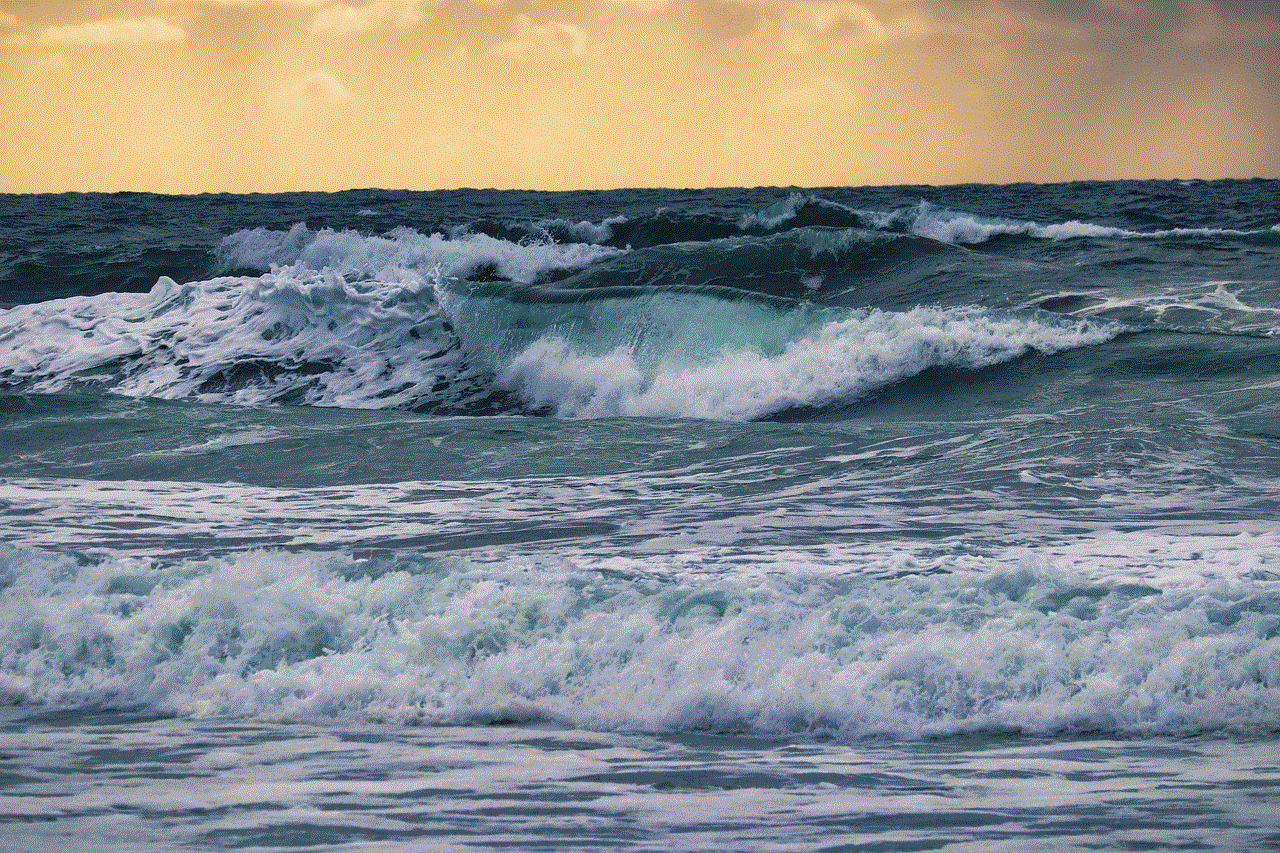
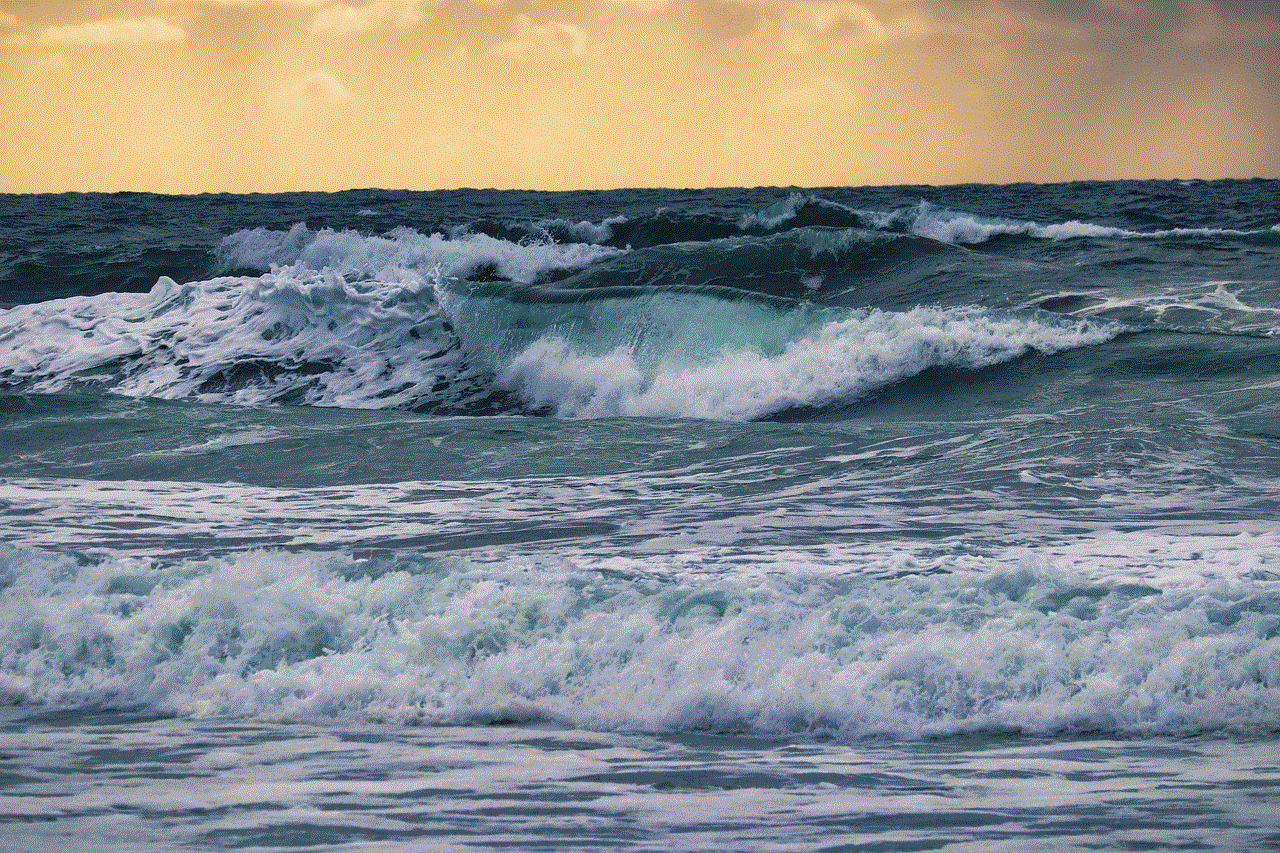
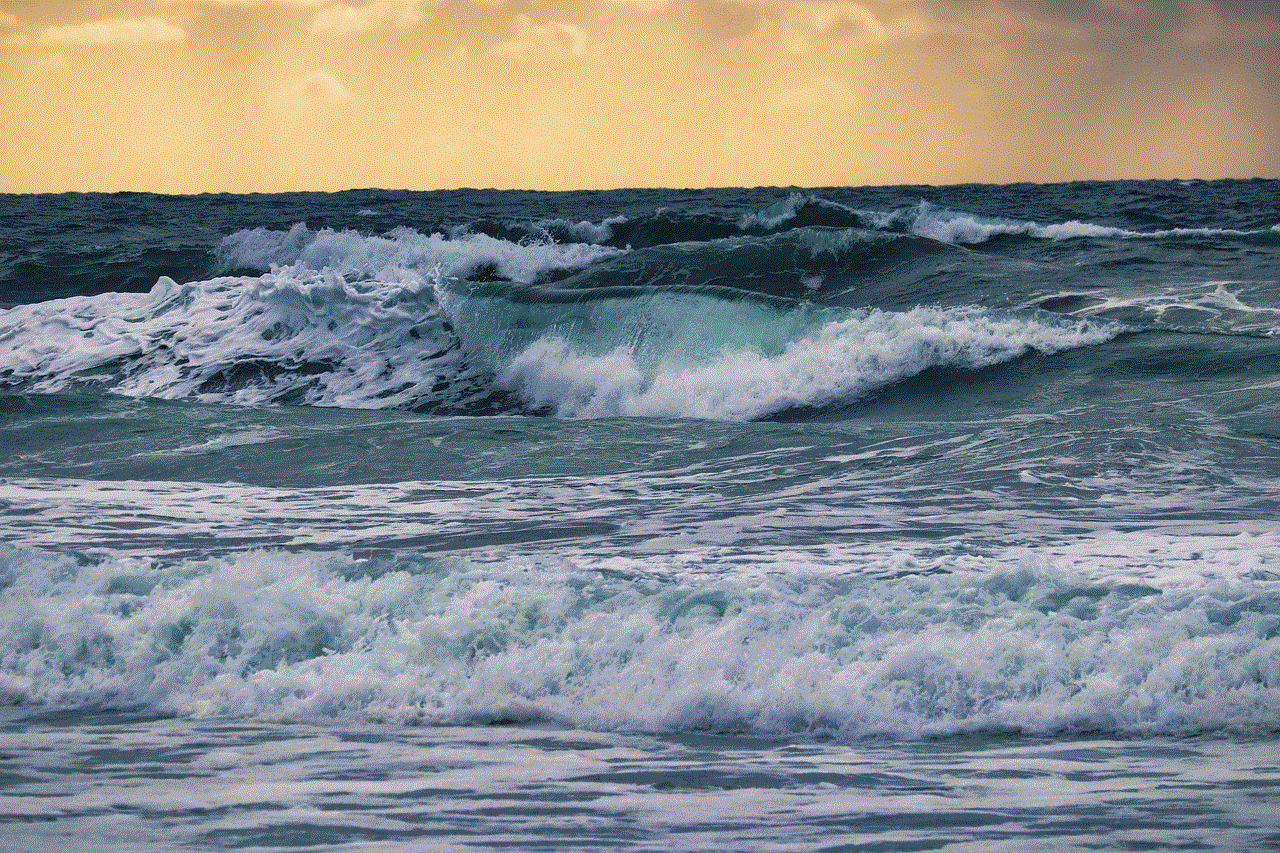
If you own an Alexa-enabled Fire TV or Fire TV Stick, you can use the voice remote to control Alexa from your phone. The remote has a built-in microphone that allows you to use voice commands to control your TV, such as playing content, adjusting volume, and switching apps. Additionally, you can also use the remote to control your other Alexa-enabled devices, just like you would with a smart speaker. This is especially useful when you’re watching TV and don’t want to interrupt the viewing experience by using your phone.
5. IFTTT
IFTTT (If This Then That) is a popular automation service that allows you to connect various apps and devices to create automated workflows. With IFTTT, you can create “applets” that trigger actions based on specific conditions. For example, you can create an applet that turns on your smart lights when you say, “Alexa, it’s time for bed.” You can also use IFTTT to control your Alexa-enabled devices from your phone. By using the IFTTT app, you can create custom commands that trigger specific actions on your Alexa-enabled devices. This gives you more control and flexibility in how you interact with Alexa.
6. Amazon Echo Buds
If you own a pair of Amazon Echo Buds, you can use them to control Alexa from your phone. The Echo Buds are wireless earbuds that have Alexa built-in, allowing you to access Alexa hands-free. You can use voice commands to control your Alexa-enabled devices, just like you would with a smart speaker. This is especially useful when you’re on the go, and your hands are occupied, making it difficult to use your phone.
7. Smart Home Hub
If you have a smart home hub, such as the Amazon Echo Show or Echo Plus, you can use it to control your Alexa-enabled devices from your phone. These devices act as a central hub for your smart home, allowing you to control all your devices from a single location. You can use the device’s touchscreen or voice commands to control your Alexa-enabled devices, making it a convenient and efficient way to manage your smart home.
8. Alexa Widgets
If you’re an Android user, you can use Alexa widgets to control Alexa from your phone’s home screen. Widgets are like mini-apps that provide quick access to specific features and information without having to open the app. By adding the Alexa widget to your home screen, you can access Alexa’s features and control your Alexa-enabled devices directly from your phone’s home screen.
9. Amazon Tap
The Amazon Tap is a portable Bluetooth speaker that has Alexa built-in. You can use the Tap to control your Alexa-enabled devices using voice commands, just like you would with a smart speaker. The Tap is battery-powered, making it a convenient option for controlling Alexa on the go.
10. Web Browser
Last but not least, you can control Alexa from your phone’s web browser. By visiting alexa.amazon.com, you can access the Alexa web interface, which allows you to control your Alexa-enabled devices from your phone’s browser. From the web interface, you can perform various tasks such as setting reminders, creating shopping lists, and controlling your devices.



In conclusion, these are the various ways in which you can control Alexa from your phone. Whether you’re at home, on the go, or have your hands full, there is always a way to control Alexa using your phone. With the convenience and flexibility of controlling Alexa from your phone, you can make the most of this powerful virtual assistant and simplify your daily tasks. So go ahead and try out these methods to see which one works best for you. Happy controlling!