how do you know if your mac has silver sparrow
Silver Sparrow is a new malware that has been recently discovered targeting Mac devices. This malware has raised concerns among Mac users as it is a highly sophisticated threat that can potentially compromise the security of their devices and personal information. As a Mac user, it is crucial to understand what Silver Sparrow is and how to determine if your Mac has been infected by it.
In this article, we will delve into the details of Silver Sparrow and provide you with all the necessary information you need to know to protect your Mac from this threat. We will also guide you on how to identify if your Mac has been compromised by Silver Sparrow and what steps you can take to mitigate the risk.
What is Silver Sparrow?
Silver Sparrow is a new malware that has been identified by security researchers at Red Canary. This malware is specifically designed to target Mac devices and has been found in more than 30,000 systems in more than 150 countries. The malware has been named Silver Sparrow due to the phrase “Hello, World!” that is displayed in the code, which is a common phrase used in programming language to test the code.
The first case of Silver Sparrow was discovered in December 2020, and since then, it has been constantly evolving and spreading to more devices. The malware has two versions, one for Intel-based Macs and the other for devices with Apple’s M1 chip. This indicates that the creators of Silver Sparrow have put in a significant amount of effort to make it compatible with different types of Mac devices.
How does Silver Sparrow infect Mac devices?
The exact method of how Silver Sparrow infects Mac devices is still unclear. However, security researchers believe that it is being distributed through malicious advertisements and pirated software. The malware uses a technique called “malware dropper” to infect Mac devices. This means that the initial payload of the malware is small, and once it is installed on the system, it will download and execute the main payload, which is the actual malware.
One of the most concerning aspects of Silver Sparrow is its ability to bypass Apple’s security measures. The malware comes with a valid developer certificate, which allows it to bypass the Gatekeeper feature that is designed to prevent the installation of malicious software. This makes it challenging for users to detect and remove the malware from their devices.
How do you know if your Mac has Silver Sparrow?
Now the question arises, how do you know if your Mac has been infected by Silver Sparrow? The good news is that there are a few signs that can help you determine if your device has been compromised. These signs include:
1. Suspicious processes running in the background: If you notice any unknown processes running in the background of your Mac, it could be an indication of Silver Sparrow. The malware runs in the background of the system, making it difficult to detect. However, you can check the Activity Monitor on your Mac to see if there are any suspicious processes running.
2. Unusual network activity: Silver Sparrow connects to a command and control server to receive instructions and updates. This results in unusual network activity on your Mac, which can be an indication of the malware.
3. Pop-ups and redirects: Malware often displays pop-ups and redirects users to malicious websites. If you notice an increase in pop-ups and redirects while browsing the internet, it could be a sign of Silver Sparrow.
4. Unusual system slowdown: Malware can cause your system to slow down as it consumes a significant amount of system resources. If you notice a sudden decrease in the performance of your Mac, it could be due to Silver Sparrow.
5. Unknown applications installed: Silver Sparrow may install additional applications on your Mac, which can be used to further compromise your device. If you notice any unknown applications on your system, it could be a sign of the malware.
6. Changes in system settings: Malware can make changes to your system settings without your knowledge. If you notice any changes in your system settings, such as a new homepage on your browser or changes in your security settings, it could be due to Silver Sparrow.
How to protect your Mac from Silver Sparrow?
Now that you know the signs of Silver Sparrow, it is important to take the necessary steps to protect your Mac from this threat. Here are some measures you can take to safeguard your device from Silver Sparrow and other malware:
1. Keep your system and software up to date: It is important to regularly update your Mac and all the software installed on it. These updates often include security patches that can protect your device from known threats.
2. Be cautious while installing software: Avoid downloading and installing software from unknown sources or untrusted websites. Also, be cautious while installing software from third-party app stores as they may contain malicious applications.
3. Use a reliable antivirus software: Install a reputable antivirus software on your Mac and keep it updated. Antivirus software can detect and remove malware from your system, including Silver Sparrow.
4. Enable Gatekeeper and FileVault: Gatekeeper is a built-in security feature in Mac devices that prevents the installation of malicious software. Enabling this feature can provide an additional layer of protection against malware. Similarly, enabling FileVault, which is a built-in encryption tool, can protect your data in case your device gets compromised.
5. Avoid clicking on suspicious links: Be cautious while clicking on links in emails, text messages, or pop-ups, especially if they are from unknown senders. These links may direct you to malicious websites that can infect your device with malware.
6. Regularly backup your data: In case your device gets infected with malware, having a backup of your data can help you recover it. Make sure to regularly backup your important files to an external hard drive or a cloud storage service.
Conclusion
Silver Sparrow is a highly sophisticated malware that can cause significant damage to your Mac device and personal information. As a Mac user, it is crucial to stay vigilant and take necessary measures to protect your device from this threat. Keep your system and software updated, use a reliable antivirus software, and be cautious while installing software and clicking on links to minimize the risk of your Mac getting infected by Silver Sparrow. If you suspect that your Mac has been compromised, take immediate action to remove the malware and protect your data.
random snapchat logins
In today’s digital age, social media has become an integral part of our daily lives. From Facebook to Instagram , there seems to be a never-ending list of platforms for us to connect and share with others. One such platform that has gained immense popularity over the years is Snapchat . With its unique concept of disappearing messages and real-time updates, it has become a favorite among the younger generation. However, with the rise in the number of users, the issue of random Snapchat logins has also surfaced. In this article, we will delve deeper into what these random logins are, how they happen, and what measures can be taken to prevent them.
Firstly, let us understand what we mean by random Snapchat logins. As the name suggests, these are logins that occur on a user’s account without their knowledge or consent. This means that someone else has gained access to their account and can view their messages, photos, and videos. This can be a very concerning situation for the user, as their privacy and personal information are at stake.
The most common way in which random Snapchat logins occur is through phishing. Phishing is a fraudulent practice of sending fake emails or messages, disguised as legitimate ones, to obtain sensitive information such as usernames, passwords, and credit card details. In the case of Snapchat, hackers send a message or an email to users asking them to click on a link and enter their login credentials to verify their account. Little do the users know that this is a trap, and by providing their information, they are actually giving the hackers access to their account.
Another way in which random Snapchat logins happen is through weak passwords. Many users tend to keep simple and easy-to-guess passwords, making it easier for hackers to gain access to their accounts. Moreover, some users tend to use the same password for all their social media accounts, making it easier for hackers to access all their information at once.
Apart from these, there have been cases where users have shared their login credentials with someone they trust, and that person has misused their account. This can happen unintentionally, such as by lending their phone to a friend or family member, who then accesses their account without their knowledge. It is always advised to never share your login details with anyone, no matter how close they are to you.
So, what can be done to prevent random Snapchat logins? The first and foremost step is to be aware of the different ways in which hackers can access your account. Be cautious of any suspicious messages or emails asking for your login information. Always double-check the URL of the website you are redirected to and ensure that it is the official Snapchat website. Moreover, it is crucial to have a strong and unique password for your account. Use a combination of letters, numbers, and special characters to make it difficult for hackers to guess. It is also recommended to change your password regularly to ensure the security of your account.



Another measure that can be taken to prevent random logins is to enable two-factor authentication. This means that apart from entering your password, you will also need to provide a unique code that will be sent to your registered email or phone number. This adds an extra layer of security to your account and makes it difficult for hackers to gain access.
In addition to these preventive measures, Snapchat also has a feature called “Login Verification.” This feature allows you to receive a notification every time someone tries to log in to your account from a new device. If you do not recognize the device, you can immediately change your password and secure your account.
In conclusion, random Snapchat logins can be a major threat to the privacy and security of a user’s account. With the increasing number of users on the platform, it is essential to be aware of the different ways in which hackers can access your account and take necessary precautions. By being cautious of suspicious messages and emails, having strong passwords, and enabling two-factor authentication, you can ensure the safety of your account. Remember, your personal information is valuable, and it is always better to be safe than sorry. Stay aware, stay safe on Snapchat!
school wifi block apps
In today’s digital age, access to the internet and various apps has become an integral part of modern education. Students use apps for research, learning, and even communication with teachers and peers. However, school administrators often face the challenge of balancing the educational benefits of apps with the potential distractions they may cause. As a result, many schools have implemented policies to block certain apps on their wifi networks. In this article, we will explore the reasons behind school wifi block apps and the impact it has on students, as well as the potential alternatives and solutions.
Reasons for Blocking Apps on School Wifi
There are several reasons why schools choose to block certain apps on their wifi networks. The primary reason is to minimize distractions and maintain a productive learning environment. With the increasing reliance on technology in education, students have access to a wide variety of apps that can divert their attention from their studies. Social media apps, gaming apps, and messaging apps are some of the most commonly blocked apps in schools.
Another reason for blocking apps on school wifi is to protect students from harmful or inappropriate content. With the vast amount of information available on the internet, it is challenging for schools to monitor and control what students are accessing. By blocking certain apps, schools can ensure that students are not exposed to content that may be inappropriate or harmful to their well-being.
Schools also have a responsibility to protect their networks from potential security threats. Some apps may contain viruses or malware that can compromise the school’s wifi network, leading to data breaches or disruptions in the learning process. Blocking these apps can help prevent such incidents and ensure the safety and security of students’ personal information.
Impact on Students
While the intention behind blocking apps on school wifi may be to create a more focused and secure learning environment, it can have several negative impacts on students. Firstly, blocking apps limits students’ access to information and resources that may be relevant to their studies. Many educational apps are designed to supplement classroom learning, and by blocking them, students are deprived of valuable learning opportunities.
Moreover, students may feel frustrated and disconnected from the outside world when certain apps are blocked. With the increasing use of technology in daily life, students are accustomed to using apps for various purposes, and blocking them can make them feel isolated and out of touch. This can have a negative impact on their mental health and well-being, leading to feelings of anxiety and depression.
Blocking apps can also hinder effective communication between students and teachers. Many apps, such as messaging or video conferencing apps, are essential for students to communicate with their teachers outside of class. By blocking these apps, schools are limiting students’ access to teachers, which can make it challenging for students to seek help or clarification when needed.
Alternatives and Solutions
While blocking apps on school wifi may seem like a straightforward solution, there are alternative approaches that schools can consider to address the issue of distractions and security threats. One option is to educate students about the responsible use of technology. By teaching students about the potential risks and consequences of using certain apps, schools can empower them to make informed decisions and use technology responsibly.
Another alternative is to use content filtering software that can restrict access to specific websites and apps. This software can be customized according to the school’s needs, allowing access to educational apps while blocking social media and gaming apps. Content filtering software can also help schools monitor students’ online activities and identify potential security threats.
Schools can also establish clear guidelines and consequences for the misuse of technology. By setting boundaries and enforcing consequences for students who violate them, schools can promote responsible and appropriate use of technology. This approach can also help students develop self-discipline and time management skills to balance their use of apps and other educational activities.
Conclusion
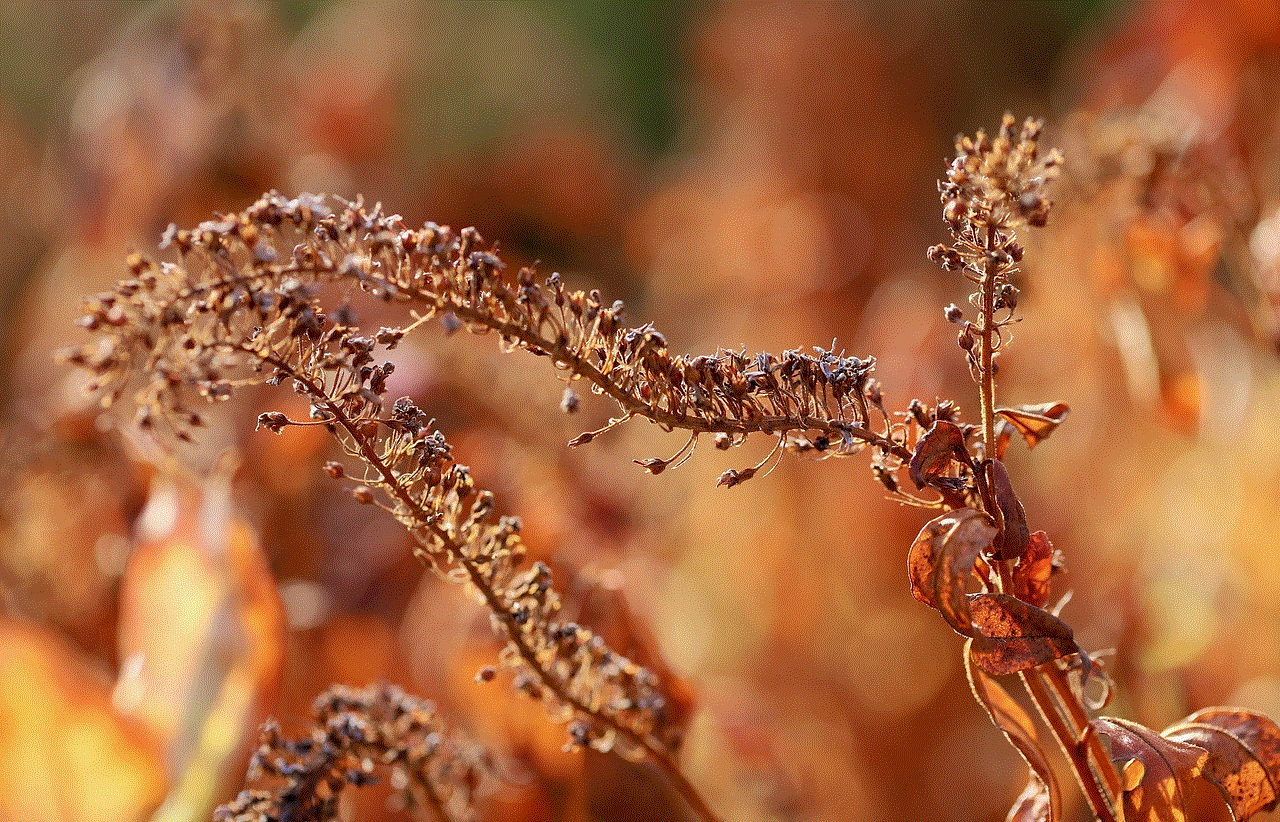
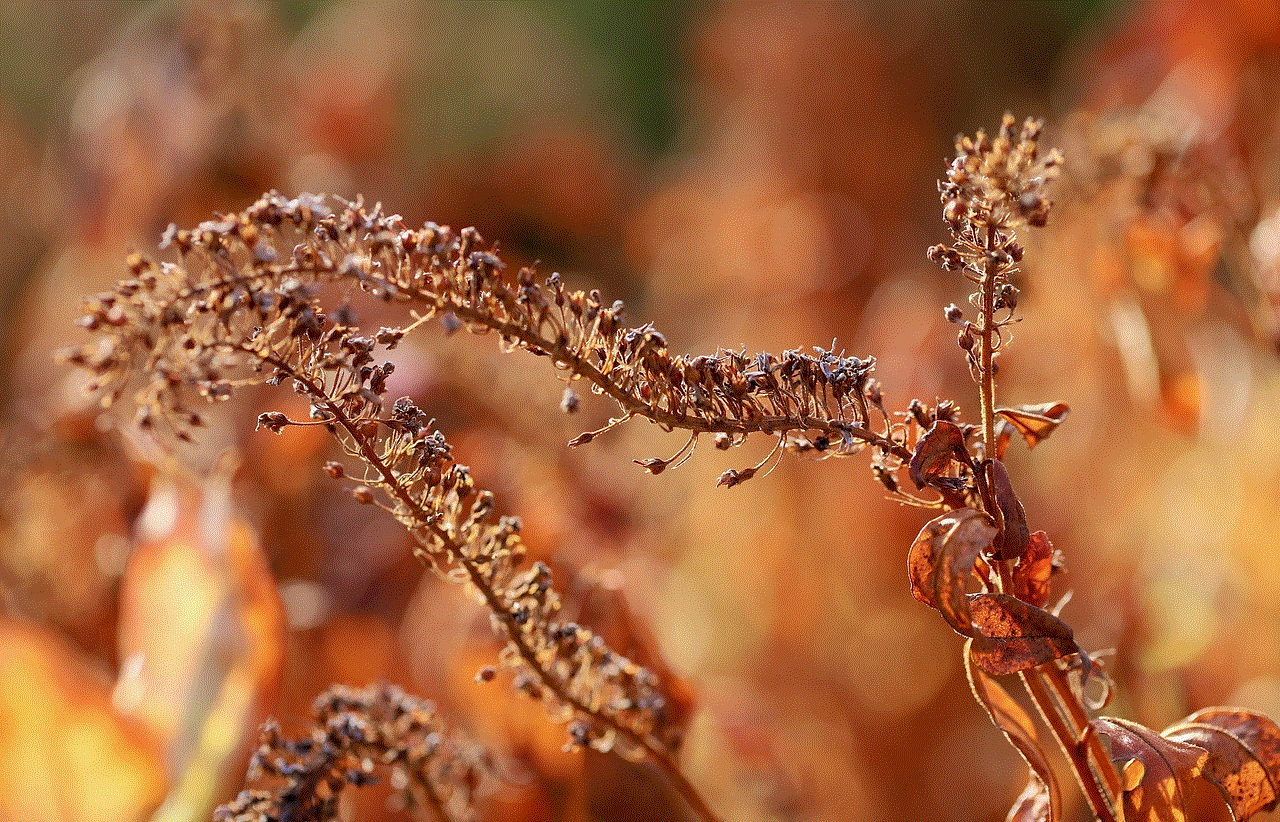
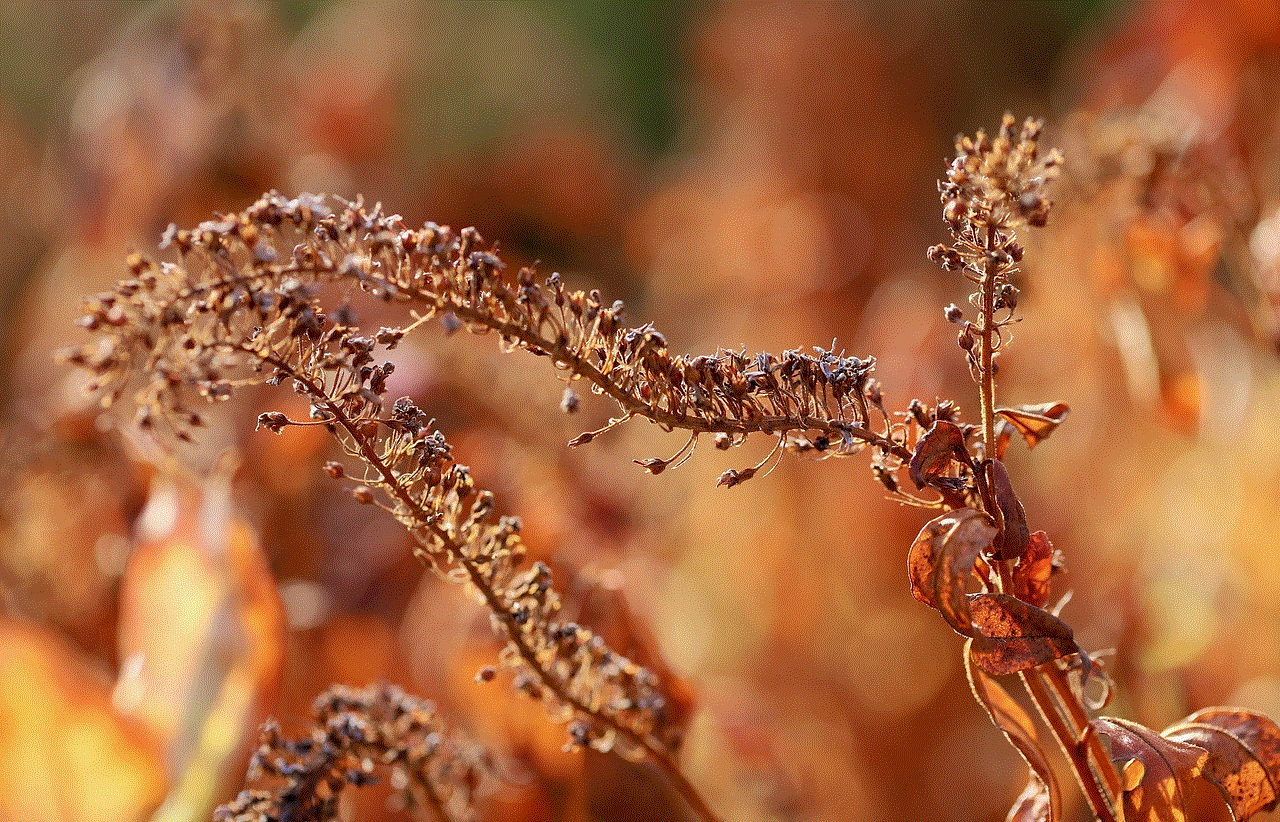
In conclusion, school wifi block apps have become a common practice in educational institutions to minimize distractions, protect students from harmful content, and safeguard the school’s network. However, it is essential to consider the impact that blocking apps can have on students’ learning and well-being. Schools must explore alternative solutions and strike a balance between promoting a safe and focused learning environment and providing students with access to valuable educational resources. By educating students, using content filtering software, and setting clear guidelines and consequences, schools can address the issue of distractions and security threats without compromising students’ learning and growth.