how to clear youtube recommendations
YouTube is a popular video-sharing platform that has millions of users and billions of videos. Apart from being a platform for entertainment and education, it also serves as a source for recommendations for its users. As a user, you might have noticed that YouTube recommends videos based on your viewing history and preferences. This feature is known as YouTube recommendations. While it can be helpful in finding new and interesting content, sometimes the recommendations can become overwhelming or irrelevant. In this article, we will discuss how to clear YouTube recommendations and regain control over your viewing experience.
Before we dive into clearing YouTube recommendations, let’s understand how the recommendation system works. YouTube uses an algorithm to suggest videos to its users based on their viewing history, liked videos, and subscribed channels. The algorithm also takes into account the videos that are currently trending and relevant to the user’s interests. The more a user watches a particular type of content, the more likely it is to appear in their recommendations.
Now, let’s look at the steps you can take to clear YouTube recommendations.
1. Clear Watch History
The first step in clearing YouTube recommendations is to clear your watch history. This will remove all the previously watched videos from your history and reset your recommendations. To do this, go to your YouTube account settings, click on “History & Privacy,” and then select “Clear watch history.” You can also pause your watch history in the same section, which will prevent YouTube from tracking your viewing activities.
2. Delete YouTube Search History
Apart from your watch history, YouTube also keeps a record of your search history. This means that even if you haven’t watched a particular video, it can still show up in your recommendations if you have searched for it before. To delete your search history, go to your YouTube account settings, click on “History & Privacy,” and then select “Clear search history.”
3. Remove Liked Videos
YouTube also takes into account the videos that you have liked while recommending new content. So if you want to clear your recommendations, you might have to remove some of the liked videos as well. To do this, go to your “Liked Videos” playlist, and click on the three dots next to the video you want to remove. Then select “Remove from Liked videos.”
4. Unsubscribe from Channels
If you have subscribed to multiple channels, YouTube will use that information to suggest videos to you. So if you want to clear your recommendations, consider unsubscribing from channels that you no longer watch or are not relevant to your interests. To do this, go to the channel’s homepage, click on the “Subscribed” button, and select “Unsubscribe.”
5. Use Incognito Mode
Another way to clear YouTube recommendations is to use the incognito mode. This mode does not save your watch or search history, which means that YouTube will not be able to use that information to recommend videos to you. You can access incognito mode by clicking on your profile picture in the top right corner of the screen and selecting “Turn on Incognito.”
6. Use a Different Account
If you have multiple accounts on YouTube, you can use a different account to watch videos. This will help in resetting your recommendations as YouTube will not be able to track your viewing history or preferences from a different account.
7. Use YouTube’s “Not Interested” Option
YouTube has a “Not Interested” option that allows you to give feedback on videos that you do not want to see in your recommendations. To use this option, click on the three dots next to the video, and select “Not interested.” YouTube will take this feedback into account and try not to recommend similar videos in the future.
8. Use the “Block” Option
Apart from the “Not Interested” option, YouTube also has a “Block” option that allows you to block specific channels from appearing in your recommendations. This can be useful if you do not want to see videos from a particular channel anymore. To use this option, click on the three dots next to the video, and select “Block.” You can also go to your account settings, click on “Blocked Videos,” and add channels that you want to block.
9. Use Third-Party Tools
There are also third-party tools available that claim to clear your YouTube recommendations by deleting your watch history and cookies. These tools can be useful if you want to clear your recommendations quickly and without going through the steps mentioned above. However, be cautious while using these tools as they might also delete other important data from your account.
10. Use Different Devices
Another way to clear YouTube recommendations is to use different devices for watching videos. For example, if you primarily use your phone to watch videos, try using a laptop or tablet for a few days. This will reset your recommendations as YouTube will not be able to track your viewing history and preferences from a different device.
In conclusion, YouTube recommendations can be a useful feature for discovering new and interesting content. However, they can also become overwhelming or irrelevant if not managed properly. By following the steps mentioned above, you can clear your YouTube recommendations and regain control over your viewing experience. Whether you choose to clear your watch history, use third-party tools, or use different devices, make sure to find a solution that works best for you. Happy viewing!
should i get a flip phone



The rise of smartphones has completely changed the way we communicate and interact with the world. With their sleek designs, endless features, and constant connection to the internet, it’s no wonder that they have become an essential part of our daily lives. However, as technology continues to advance, there has been a growing trend towards the use of flip phones. These simple, no-frills devices may seem outdated, but they are making a comeback for various reasons. In this article, we will explore the question of whether or not one should get a flip phone in today’s tech-savvy world.
Firstly, let’s define what a flip phone is. A flip phone, also known as a clamshell phone, is a type of mobile phone that has a hinged cover that can be flipped open and closed. They were first introduced in the 1990s and were the most popular type of mobile phone until smartphones came along. Traditional flip phones have a small screen on the top half of the device and a physical keypad on the bottom half. They are typically more compact and durable than smartphones, with longer battery life and better call quality.
The biggest advantage of flip phones is their simplicity. Unlike smartphones that come with a plethora of apps and features, a flip phone is designed purely for making calls and sending texts. This can be a major selling point for those who are overwhelmed by the constant notifications and distractions that come with smartphones. With a flip phone, you can focus on what’s important without getting sucked into the endless scrolling and mindless browsing that often comes with smartphones.
Another advantage of flip phones is their affordability. While smartphones can cost hundreds, or even thousands, of dollars, flip phones are much more budget-friendly. In fact, you can even find basic flip phones for under $50. This can be a huge plus for those on a tight budget or for anyone looking to save money on their phone bill. Flip phones also have cheaper data plans, as they do not require as much data as smartphones do.
In addition to their simplicity and affordability, flip phones also offer a certain level of privacy. With smartphones, our every move is tracked and recorded, from our location to our online activity. For those who value their privacy, this constant surveillance can be unsettling. Flip phones, on the other hand, do not have this level of tracking and therefore offer a sense of privacy that is lacking with smartphones. Furthermore, flip phones do not have the ability to download apps, which means there is no risk of having your personal information stolen by malicious apps.
One of the main reasons people are opting for flip phones is to disconnect from the constant noise and distractions of social media. With smartphones, we are constantly bombarded with notifications, messages, and updates from various social media platforms. This can be overwhelming and can have a negative impact on our mental health. By switching to a flip phone, you can reduce the amount of time you spend on social media and focus on more meaningful interactions and activities.
Another benefit of flip phones is their longer battery life. Smartphones have to be charged almost daily, especially if you use them frequently. On the other hand, flip phones can last for days on a single charge. This can be extremely convenient, especially for those who travel often or have busy schedules. With a flip phone, you don’t have to worry about finding a charging port or carrying a charger with you everywhere you go.
One of the biggest concerns people have with flip phones is their lack of features. Smartphones are essentially mini-computer s, with the ability to do almost anything a computer can do. They have high-quality cameras, access to the internet, and the ability to download a variety of apps. Flip phones, on the other hand, have limited features and are not meant for entertainment purposes. However, for those who are not interested in all these extra features, a flip phone can be a perfect fit.
In addition to their simplicity, flip phones also offer a sense of nostalgia. Many people who grew up in the 90s and early 2000s have fond memories of their first flip phone. The satisfying click of the flip, the customizable ringtone, and the satisfaction of ending a call by slamming the phone shut are all things that can bring back feelings of nostalgia. With the rise of flip phones, many people are now able to relive those simpler times and escape the complexities of modern technology.
Despite all the advantages, a flip phone may not be the right choice for everyone. For some, a smartphone is an essential tool for work and communication. It allows them to access emails, make video calls, and stay connected to their colleagues and clients. Smartphones also offer a wide range of apps that can make our lives easier, from online banking to fitness tracking. If you rely heavily on these features, a flip phone may not be a suitable option for you.
Another drawback of flip phones is their limited internet access. While smartphones allow us to browse the web and access social media anytime and anywhere, flip phones have limited internet capabilities. This can be frustrating for those who are used to having constant access to the internet. However, it can also be seen as a positive aspect, as it forces us to disconnect and be more present in the moment.
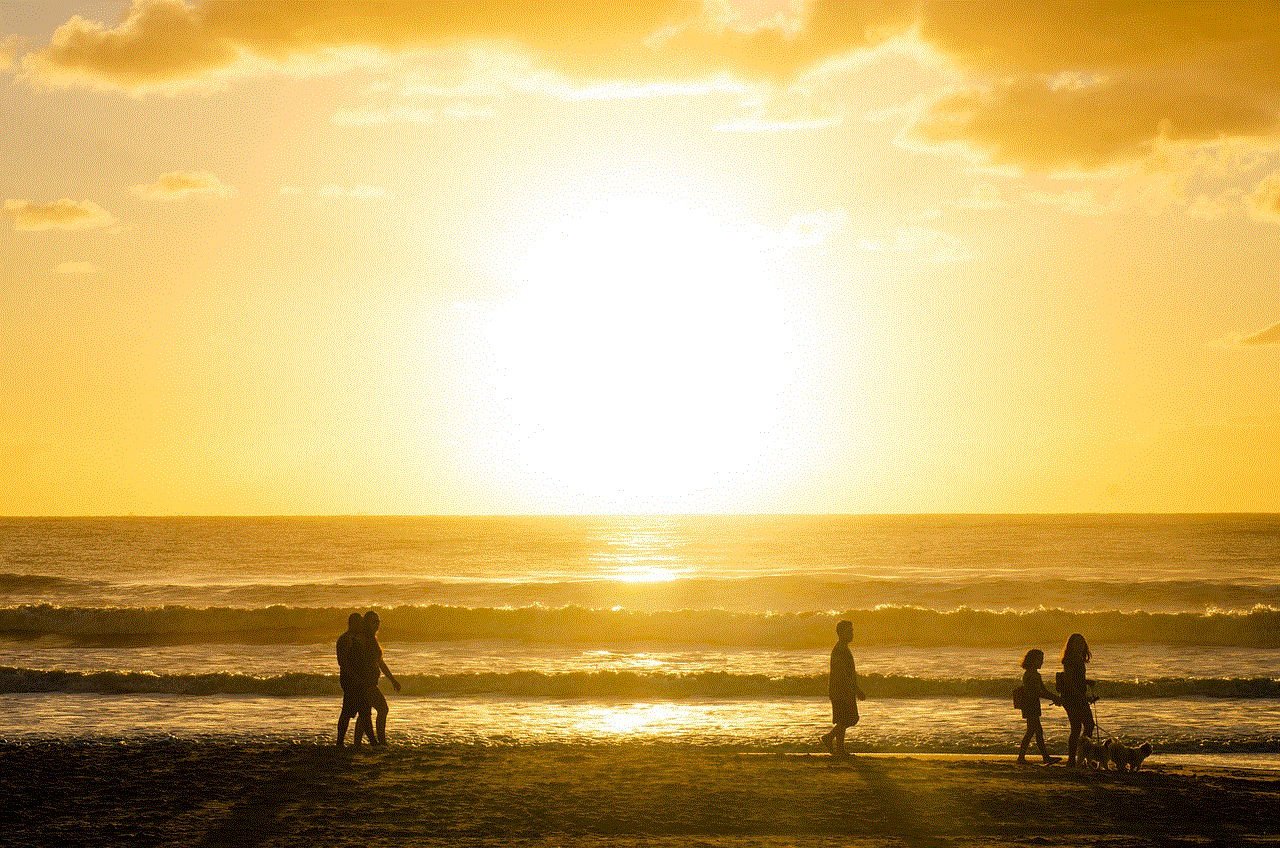
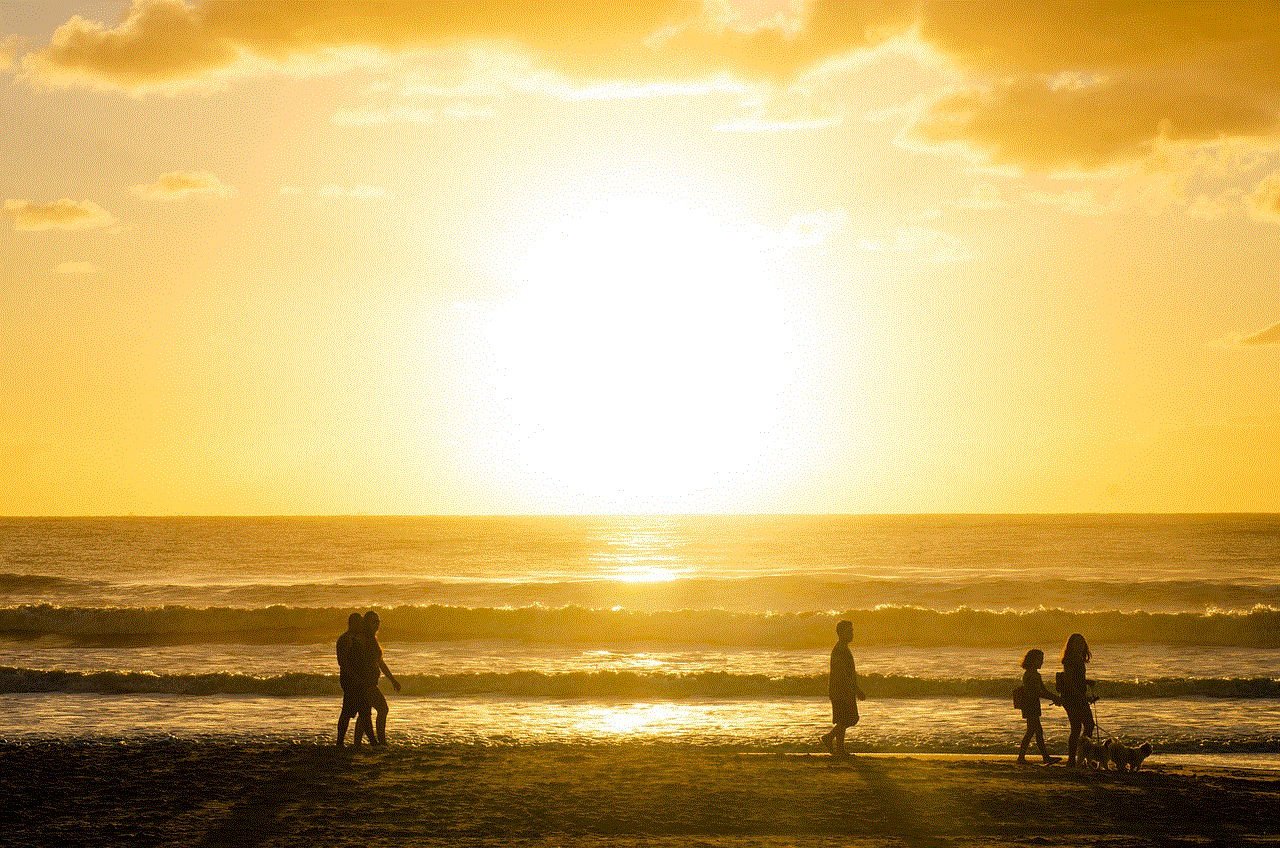
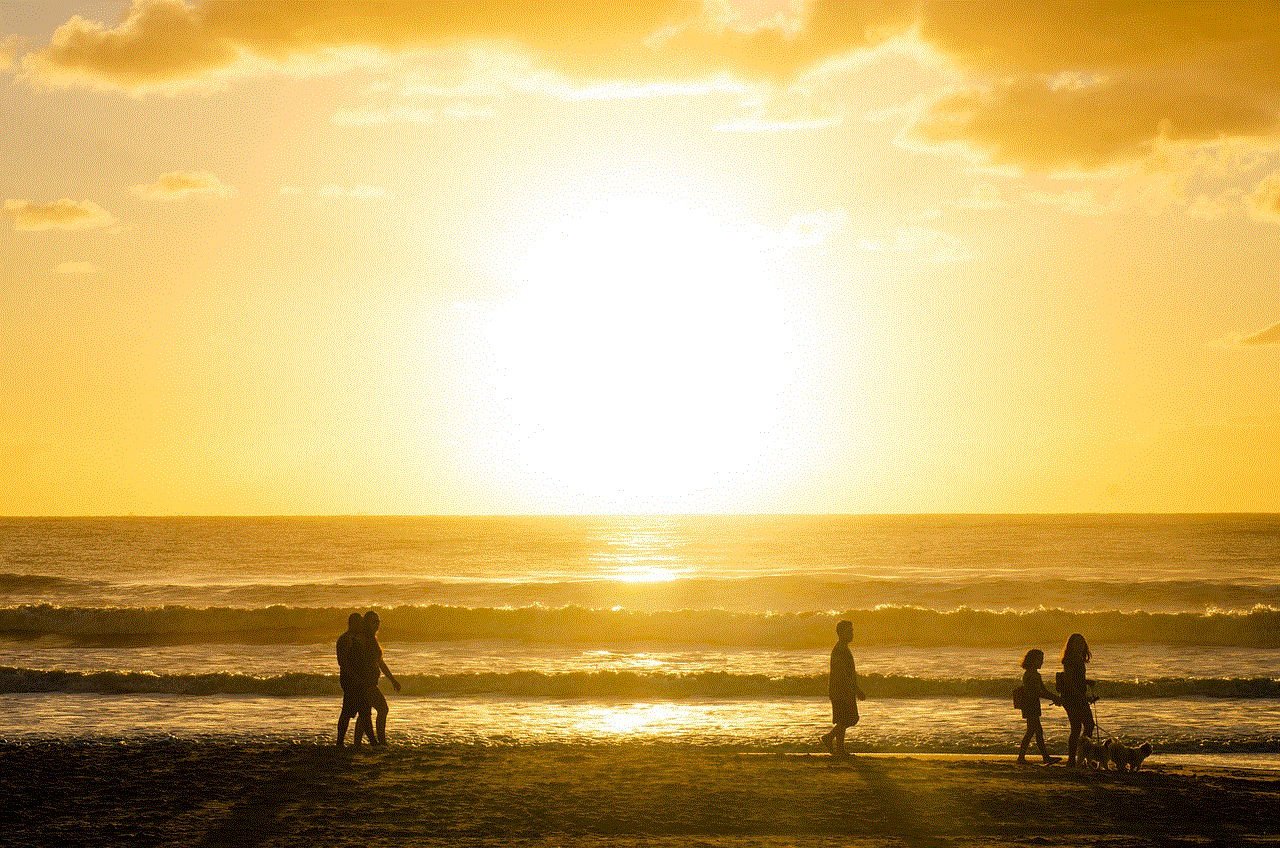
In conclusion, whether or not one should get a flip phone ultimately depends on personal preference and lifestyle. For those who value simplicity, privacy, and affordability, a flip phone may be the perfect choice. It allows us to disconnect from the constant noise of social media and focus on what’s important. However, for those who rely heavily on the features and convenience of smartphones, a flip phone may not be the best option. Ultimately, it’s important to weigh the pros and cons and decide what works best for you. After all, the type of phone we use should not define us or our worth.
can i tell if someone read my text message
As technology continues to advance, communication has become easier and more convenient than ever before. With the rise of instant messaging and texting, people can now communicate with each other in real-time, no matter where they are in the world. However, with this convenience comes the question of privacy. Can we tell if someone has read our text message? In this article, we will delve into the topic and explore different ways to determine if someone has read your text message.
First and foremost, it is important to understand that different messaging apps have different features and options when it comes to read receipts. Some apps, such as Whatsapp, automatically show a blue double tick once the recipient has read the message. However, other apps like iMessage allow the user to turn off read receipts, so the sender will not be able to tell if the message has been read. Therefore, the first step to determining if someone has read your text message is to check the settings of the messaging app you are using.
Another way to tell if someone has read your text message is through delivery reports. Delivery reports are a feature available in most messaging apps that inform you if the message has been successfully delivered to the recipient’s device. This does not necessarily mean that the recipient has read the message, but it does indicate that the message has been received on their end. If you have enabled delivery reports in your messaging app, you can check if the message has been delivered to the recipient’s device. If it has, then it is likely that they have read it.
One of the easiest ways to tell if someone has read your text message is by simply asking them. This may seem like a no-brainer, but often, people tend to overthink and stress over whether or not someone has read their message. If you are anxious about it, just ask the person if they have read your message. This way, you will get a clear answer, and it will save you from unnecessary stress and assumptions.
Another way to determine if someone has read your text message is by observing their online status. Most messaging apps have a feature that shows when a person was last online or active. If the person you have sent a message to has been online or active after you have sent them a message, it is likely that they have read it. However, this is not a foolproof method, as the person may have their phone on silent or may have read the message without opening the app, thus not changing their online status.
If you are using an iPhone, there are a few ways to tell if someone has read your text message through iMessage. One way is by looking at the color of the message bubble. If the bubble is blue, it means that the message has been sent using iMessage, and the recipient has read it. If the bubble is green, it means that the message has been sent as an SMS, and the read receipt feature is not available. Another way is by using the “Send Read Receipts” feature in iMessage. If you have this feature enabled, it will show a blue double tick to the sender once the recipient has read the message.
There are also third-party apps available that claim to be able to tell if someone has read your text message. However, these apps are not always reliable, and some may even be scams. It is important to be cautious when using these apps and to do thorough research before downloading them.
It is also worth mentioning that some people may deliberately choose not to read a message, even if they have received it. This could be due to various reasons, such as not wanting to respond immediately or not being in the right frame of mind to reply. Therefore, it is important not to jump to conclusions if you do not receive a response to your message, even if it has been read.
In some cases, a person may have read your text message, but they may not want to acknowledge it. This could be because they are not interested in continuing the conversation or may have other reasons for not responding. In such situations, it is important to respect the person’s decision and not push for a response.



In conclusion, there are various ways to tell if someone has read your text message, but none of them are foolproof. It is essential to understand that people have different preferences when it comes to communication, and not everyone may want to acknowledge or respond to every message they receive. Therefore, it is important to communicate openly and honestly with the person if you are concerned about whether or not they have read your message. And most importantly, respect their privacy and boundaries.