how to set up new iphone 8
Apple’s iPhone 8 has been a highly anticipated release in the tech world, and for good reason. With its sleek design, advanced features, and powerful performance, the iPhone 8 is a must-have for tech-savvy individuals. If you’re lucky enough to get your hands on one, you may be wondering how to set it up and make the most out of its capabilities. In this article, we’ll walk you through the steps to set up your new iPhone 8 and ensure that you’re ready to experience all it has to offer.
Step 1: Unboxing Your iPhone 8
The first step to setting up your new iPhone 8 is unboxing it. Carefully remove the phone from its packaging and make sure all the accessories are included. These typically include a charging cable, power adapter, and a pair of earphones. It’s important to check for any damage or missing items before proceeding.
Step 2: Turning on Your iPhone 8
To turn on your iPhone 8, press and hold the power button located on the right side of the phone. The Apple logo should appear on the screen, indicating that the phone is booting up. If the phone doesn’t turn on, make sure it’s charged by connecting it to a power source.
Step 3: Choosing Your Language and Region
Once your iPhone 8 is turned on, you’ll be prompted to select your preferred language and region. Choose the options that apply to you and tap “Continue.” The phone will then ask you to choose a Wi-Fi network to connect to. If you have access to Wi-Fi, select your network and enter the password. If not, tap “Use Cellular” to skip this step.
Step 4: Setting Up Touch ID
The iPhone 8 comes with a Touch ID feature that allows you to unlock your phone and make purchases with your fingerprint. To set this up, place your finger on the home button and follow the instructions on the screen. You’ll be prompted to lift and place your finger several times to ensure accuracy. Once complete, you’ll be asked to create a passcode as an alternative method of unlocking your phone.
Step 5: Transferring Data from Your Old Device
If you’re upgrading from an older iPhone, you have the option to transfer your data to your new iPhone 8. This includes your contacts, messages, photos, and more. To do this, select “Restore from iCloud Backup” or “Restore from iTunes Backup” and follow the instructions.
Step 6: Setting Up Siri
Siri is Apple’s virtual assistant that can help you with a variety of tasks using voice commands. To set up Siri, simply follow the prompts on the screen. You can also choose to skip this step and enable Siri later in the settings.
Step 7: Setting Up Apple Pay
Apple Pay is a convenient and secure way to make payments using your iPhone 8. To set it up, choose “Set Up Later in Wallet” or “Set Up Apple Pay” and follow the instructions on the screen. You’ll need to add a credit or debit card to use this feature.
Step 8: Customizing Your Display and Apps
Now that your iPhone 8 is set up, it’s time to customize your display and organize your apps. You can rearrange the apps on your home screen by pressing and holding one until they all start to jiggle. You can then drag and drop them into your desired order. To create folders, drag one app on top of another and release. You can also change your wallpaper by going to “Settings” > “Wallpaper.”
Step 9: Exploring the App Store
The App Store is where you can find and download a variety of apps for your iPhone 8. To access it, tap on the blue “App Store” icon on your home screen. You can browse apps by category, search for specific apps, and even download free and paid apps.
Step 10: Backing Up Your iPhone 8
Finally, it’s important to regularly back up your iPhone 8 to ensure you don’t lose any important data. You can back up your phone to iCloud or your computer using iTunes. To set up iCloud backup, go to “Settings” > “Your Name” > “iCloud” > “iCloud Backup” and toggle it on. To back up to your computer , connect your iPhone to your computer and open iTunes. Select your device and click on “Back Up Now.”
Congratulations, you’ve successfully set up your new iPhone 8! Now you can start exploring all its features and capabilities. Don’t forget to regularly update your phone’s software and explore new apps to make the most out of your iPhone 8 experience.
iphone mac address randomization
In today’s modern world, technology has become an integral part of our daily lives. From smartphones to laptops, we are constantly surrounded by devices that connect us to the digital world. However, with this constant connectivity comes the concern for privacy and security. One aspect of this is the use of MAC addresses, which are unique identifiers assigned to network devices. In recent years, there has been a growing trend towards the randomization of MAC addresses, particularly on iPhones. This practice aims to enhance user privacy and protection against tracking, but it has also sparked debates and concerns among users and experts. In this article, we will delve deeper into the concept of iPhone MAC address randomization, its benefits and drawbacks, and its impact on the tech industry.
To understand the concept of iPhone MAC address randomization, we first need to understand what a MAC address is. MAC stands for Media Access Control and it is a unique identifier assigned to a network device by its manufacturer. It is a combination of numbers and letters that acts as a permanent address for a device, similar to a physical address for a house. This allows devices to communicate with each other on a network. MAC addresses are used by routers to identify and route data packets to their intended destination.
Traditionally, MAC addresses have been static and permanent, meaning they do not change. This has raised concerns among privacy advocates as it allows third parties to track a device’s movements and activities. For example, a MAC address can be used to track a user’s location, monitor their internet usage, and even build a profile of their browsing habits. This has become a growing concern with the rise of smart home devices and the Internet of Things (IoT), where multiple devices are connected to a network, each with a unique MAC address.
To address these concerns, Apple introduced MAC address randomization on iOS devices back in 2014 with the release of iOS 8. This feature works by changing the device’s MAC address at regular intervals, making it difficult for third parties to track the device’s movements and activities. The feature was initially available for Wi-Fi networks only, but with the release of iOS 14 in 2020, Apple extended it to cellular networks as well. This means that every time an iPhone connects to a Wi-Fi or cellular network, it generates a new MAC address, making it virtually impossible to track a device’s location or activities.
The introduction of MAC address randomization on iPhones has been hailed as a step towards enhancing user privacy and security. It gives users more control over their personal information and makes it harder for malicious actors to track their movements. By frequently changing the MAC address, users can prevent companies from building a profile of their online activities and targeting them with personalized ads. It also helps to protect against Wi-Fi tracking, which is a common practice in public places such as shopping malls and airports.
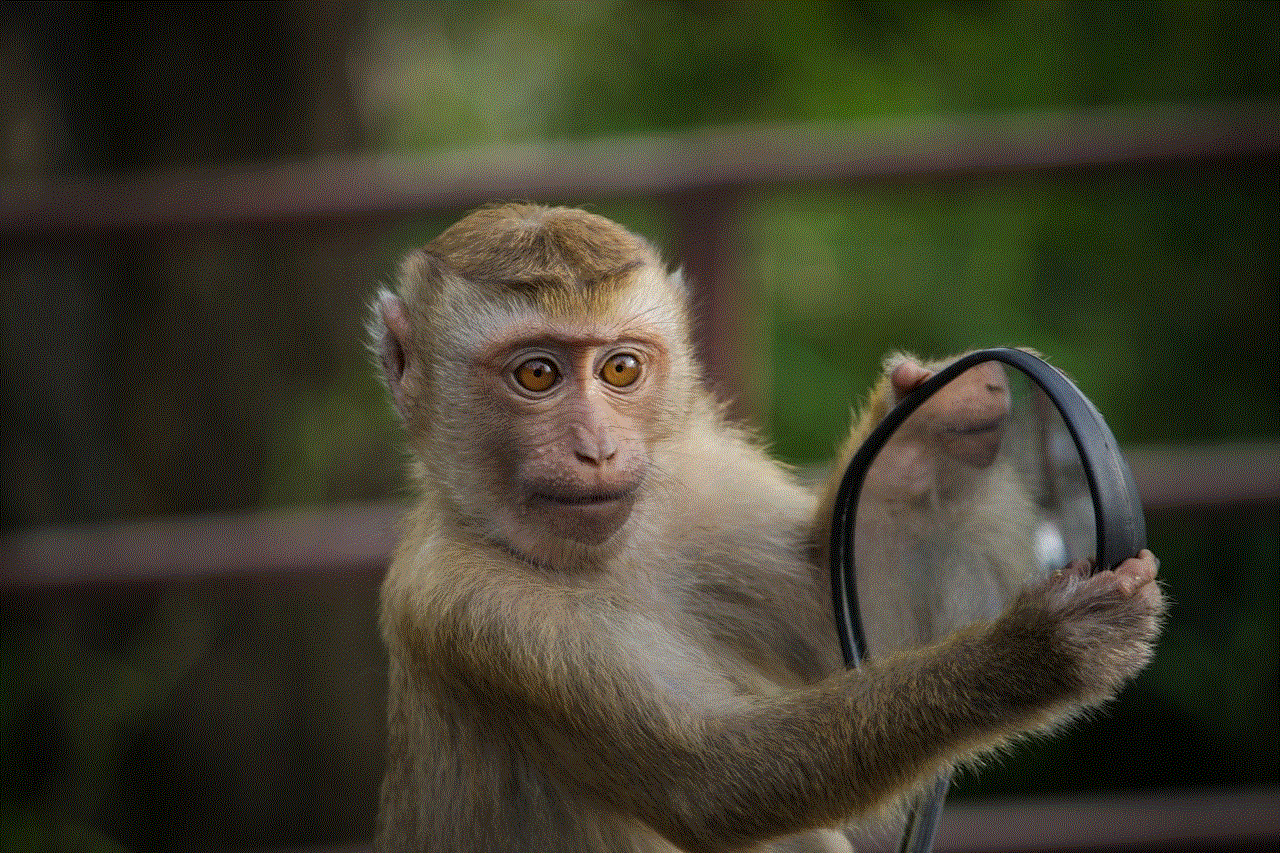
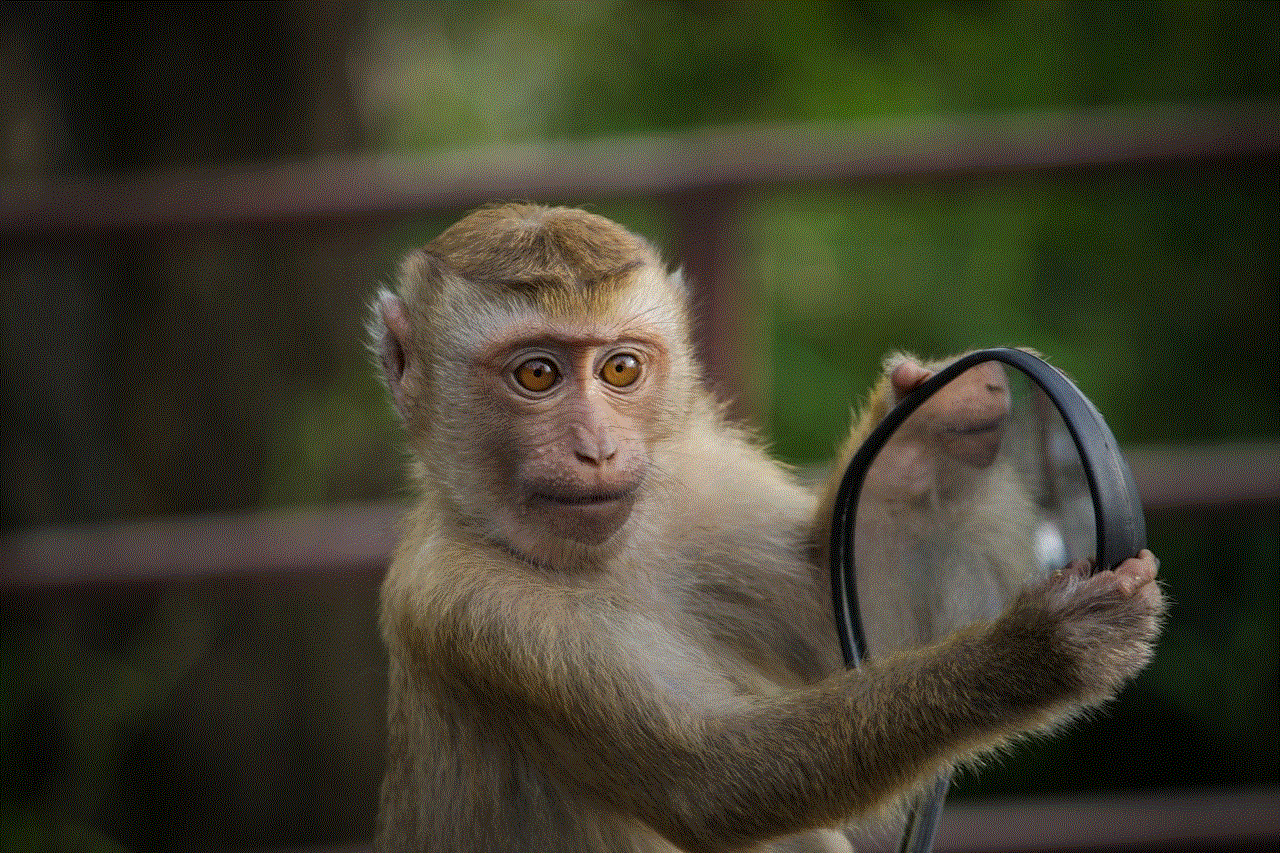
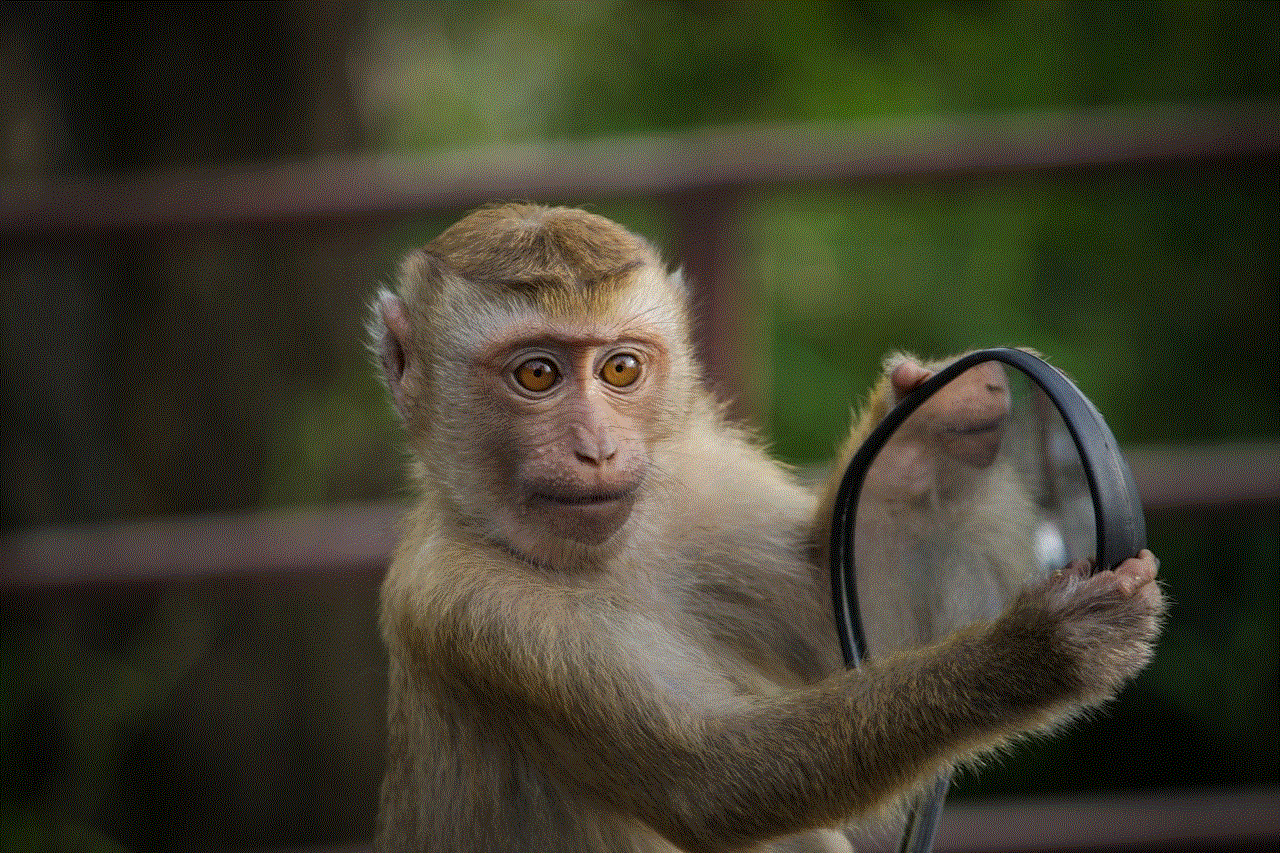
Moreover, MAC address randomization also has a significant impact on security. With static MAC addresses, hackers can easily spoof a device’s identity and gain access to a network. This can lead to unauthorized access to sensitive information or even a full-scale cyberattack. By using randomized MAC addresses, iPhones become less vulnerable to such attacks, making it harder for hackers to target specific devices.
However, the implementation of MAC address randomization on iPhones has also raised concerns among businesses and organizations. This is because it can interfere with network management and security protocols. For example, some organizations use MAC addresses to restrict access to their networks. With randomized MAC addresses, it becomes challenging to identify and authorize devices, leading to potential security risks. This is a significant concern for businesses in industries such as healthcare and finance, where data security is of utmost importance.
Another issue with MAC address randomization is that it can affect the accuracy of location-based services and apps. These services rely on a device’s MAC address to determine its location, and with randomized MAC addresses, the accuracy can be significantly reduced. This can affect various apps, such as navigation and ride-sharing services, which require precise location information to function correctly. It can also impact emergency services, where quick and accurate location information is critical.
Furthermore, MAC address randomization has sparked debates on whether it is an effective solution to protect user privacy. Some experts argue that it is merely a band-aid solution, as there are other ways to track a device’s location and activities, such as through IP addresses. They also point out that randomized MAC addresses can still be linked to a device’s unique hardware identifier, making it possible to track a device’s activities even with frequent MAC address changes.
In conclusion, iPhone MAC address randomization is a feature that aims to enhance user privacy and security by frequently changing a device’s MAC address. It has its benefits, such as protecting against tracking and increasing device security, but it also raises concerns for businesses and organizations. While it may not be a foolproof solution, it is a step in the right direction towards addressing privacy and security concerns in the digital world. As technology continues to evolve, it is crucial for companies to find a balance between protecting user privacy and maintaining network security.
penny finder app iphone
In the world of coin collecting, one of the most exciting and elusive finds is the penny. With its long history and unique designs, the penny has captured the attention of collectors for centuries. However, finding these valuable coins can be a challenge, especially for those who are just starting out in the world of coin collecting. That’s where the penny finder app for iPhone comes in.
The penny finder app for iPhone is a revolutionary new tool for coin collectors. With its advanced features and user-friendly interface, this app makes it easier than ever to find valuable pennies and build your collection. Let’s take a closer look at what this app has to offer and why it’s a must-have for any serious coin collector.
First and foremost, the penny finder app for iPhone is all about convenience. Gone are the days of scouring through piles of coins at the local coin shop or attending countless coin shows in search of that elusive penny. With this app, all you need is your iPhone and a few minutes of your time. The app uses your phone’s camera and advanced scanning technology to identify and catalog valuable pennies in seconds.
But how does the app know which pennies are valuable? The answer lies in its extensive database of coins. The penny finder app for iPhone has a massive database of over 12,000 pennies, each with its own unique information and value. The app uses this database to scan and identify pennies, giving you an accurate value and rarity rating for each coin.
Another great feature of the penny finder app for iPhone is its ability to track your collection. Once you’ve identified a valuable penny, you can add it to your virtual collection within the app. This feature allows you to keep track of which coins you own and their current value. You can also add notes and photos to each coin, making it a great tool for organizing and managing your collection.
One of the most exciting aspects of the penny finder app for iPhone is its real-time pricing and rarity updates. As the market for coins is constantly changing, the app ensures that you have the most up-to-date information on the value and rarity of your pennies. This feature is especially useful for those who are looking to buy or sell coins as it allows you to make informed decisions based on the current market trends.
In addition to its advanced features, the penny finder app for iPhone also offers a user-friendly interface. The app is designed to be easy to navigate, making it accessible to both novice and experienced coin collectors. Its simple design and intuitive controls make it a breeze to use, even for those who are not tech-savvy.
But the penny finder app for iPhone is not just about scanning and identifying coins. It also offers a wealth of information and resources for coin collectors. The app features articles, videos, and tutorials on various topics related to coins, including grading, pricing, and storage. It’s like having a personal coin expert right at your fingertips.
Another great aspect of the penny finder app for iPhone is its community aspect. The app allows users to connect with other coin collectors from around the world. You can share your collection, trade coins, and even participate in forums and discussions to expand your knowledge and network with other collectors.



The penny finder app for iPhone is constantly updating and improving its features to provide the best experience for its users. The app’s developers are always adding new coins to the database, improving the scanning technology, and adding new features based on user feedback. This dedication to continuous improvement makes the app a valuable tool for any coin collector.
In conclusion, the penny finder app for iPhone is a game-changer for the world of coin collecting. With its advanced features, user-friendly interface, and vast database, this app is a must-have for any serious collector. Whether you’re just starting out or have been collecting for years, this app will make your coin collecting journey more convenient, organized, and rewarding. So why wait? Download the penny finder app for iPhone today and start building your valuable penny collection.