how to stop someone from monitoring my calls and messages
In today’s digital age, our personal information and conversations are constantly at risk of being monitored by various individuals or organizations. With the advancement of technology, it has become easier for someone to intercept our calls and messages, leading to a serious breach of our privacy. This can be a cause of great concern for individuals who value their privacy and want to protect their personal information from being monitored by others. If you are one of those individuals and want to know how to stop someone from monitoring your calls and messages, then you have come to the right place. In this article, we will discuss the various methods you can use to protect your privacy and prevent others from monitoring your calls and messages.
Before we delve into the ways to stop someone from monitoring your calls and messages, it is essential to understand the different types of monitoring that can be done. The most common types of monitoring are call and message interception, GPS tracking, and social media monitoring. Call and message interception involve someone having access to your phone or network and being able to listen to or read your calls and messages. GPS tracking involves someone being able to track your location using your phone’s GPS. Social media monitoring involves someone being able to view your social media activity, messages, and even your friends list. Now let us take a look at the different methods you can use to stop someone from monitoring your calls and messages.
1. Secure your phone with a strong password or PIN
One of the simplest yet most effective ways to prevent someone from monitoring your calls and messages is by securing your phone with a strong password or PIN. This will prevent anyone from accessing your phone without your permission. Make sure to use a complex combination of letters, numbers, and special characters for your password to make it difficult to guess.
2. Use end-to-end encryption for your calls and messages
End-to-end encryption is a security measure that ensures your calls and messages are protected from being intercepted by anyone, including service providers and government agencies. This means that only the sender and recipient of the message can read it, and no one in between can access the content. There are various messaging apps that offer end-to-end encryption, such as WhatsApp, Signal, and Telegram. Make sure to use these apps for your private conversations.
3. Keep your phone software up to date
Software updates not only bring new features but also fix any security vulnerabilities that may exist in the previous version. It is essential to keep your phone software up to date to prevent hackers from exploiting any weaknesses in the system and accessing your calls and messages. Make sure to regularly check for updates and install them as soon as they are available.
4. Avoid using public Wi-Fi networks
Public Wi-Fi networks are not secure and can be easily hacked by cybercriminals. If you connect to a public Wi-Fi network, your calls and messages can be intercepted by anyone using the same network. Therefore, it is best to avoid using public Wi-Fi for any sensitive activities, such as making calls or sending messages.
5. Use a virtual private network (VPN)
A VPN is a secure network that encrypts your internet traffic and protects your online activities from being monitored by others. By using a VPN, you can prevent anyone from intercepting your calls and messages, even on public Wi-Fi networks. It is recommended to use a VPN when making calls or sending messages, especially when connected to a public Wi-Fi network.
6. Disable Bluetooth when not in use
Bluetooth connections are vulnerable to hacking, and someone can use it to access your calls and messages. Therefore, it is advisable to turn off your Bluetooth when you are not using it to prevent any unauthorized access to your phone.
7. Be cautious of phishing scams
Phishing scams are fraudulent attempts to obtain sensitive information, such as your login credentials, credit card details, or personal information. These scams are often disguised as legitimate messages, and if you fall for them, your calls and messages can be easily monitored by the scammer. Therefore, it is essential to be cautious of such scams and avoid clicking on any suspicious links or providing personal information.
8. Check for spyware on your phone
Spyware is a type of malware that can be installed on your phone without your knowledge and can monitor your calls and messages. It is essential to regularly scan your phone for any spyware and remove it immediately if found. There are various anti-spyware apps available that can help you detect and remove spyware from your phone.
9. Use a secure messaging app for business communication
If you use your phone for business communication, it is crucial to use a secure messaging app to prevent your calls and messages from being monitored by competitors or hackers. There are various secure messaging apps available that offer end-to-end encryption and other security features specifically designed for business communication.
10. Avoid using social media for private conversations
Social media platforms are not secure, and your messages and activity can be easily monitored by others. It is best to avoid using social media for private conversations and stick to more secure messaging apps for sensitive discussions.
11. Use a burner phone for sensitive communication
If you are concerned about your privacy being compromised, you can use a burner phone for sensitive communication. A burner phone is a disposable phone that can be used for a short period and then discarded. This ensures that your personal information is not at risk of being monitored.
12. Seek legal help if necessary
If you suspect that your calls and messages are being monitored by someone without your consent, it is essential to seek legal help. Depending on the severity of the situation, you can file a complaint with the authorities or seek a restraining order against the person monitoring your calls and messages.
In conclusion, with the increase in digital surveillance, it has become crucial to take measures to protect our privacy and prevent others from monitoring our calls and messages. By following the methods mentioned above, you can significantly reduce the risk of your calls and messages being intercepted by others. However, it is essential to remember that no method is foolproof, and it is essential to stay vigilant and regularly check for any suspicious activity on your phone. Your privacy is your right, and it is up to you to take the necessary steps to protect it.
how to turn off safesearch on iphone
SafeSearch is a feature on iPhone that helps filter out explicit content from your search results. This feature is particularly useful for parents who want to ensure that their children do not come across inappropriate content while browsing the internet. However, there may be times when you want to turn off SafeSearch on your iPhone for various reasons. In this article, we will discuss how to turn off SafeSearch on iPhone in different browsers and how to disable it completely.
What is SafeSearch?
SafeSearch is a feature developed by Google that helps filter out explicit content from your search results. It is designed to provide a safer browsing experience by preventing users from accessing inappropriate content. SafeSearch is available on various platforms, including iPhone, to help users filter out explicit content from their search results.
Why Turn Off SafeSearch on iPhone?
There are various reasons why you may want to turn off SafeSearch on your iPhone. Some of the common reasons include:
1. Access to Blocked Content: SafeSearch may sometimes restrict access to legitimate websites or content that is not harmful or explicit. This can be frustrating for users who want to access a particular website or content that has been wrongly categorized as explicit.
2. Personal Preference: Some users may find SafeSearch to be too restrictive and prefer to have more control over their search results. They may want to turn off SafeSearch to have a wider range of search results.
3. Work-related Searches: If you use your iPhone for work, SafeSearch may sometimes block content that is relevant to your job. In such cases, turning off SafeSearch can help you access the information you need.
How to Turn Off SafeSearch on iPhone?
The process of turning off SafeSearch on iPhone may vary depending on the browser you are using. Let’s look at the steps to turn off SafeSearch on different browsers.
1. Safari:
Safari is the default browser on iPhone, and to turn off SafeSearch on Safari, follow these steps:
Step 1: Open the Safari browser on your iPhone.
Step 2: Tap on the search bar and type in “www.google.com.”
Step 3: Press the “Go” button on your keyboard.
Step 4: Scroll down to the bottom of the page and tap on “Settings” located on the bottom right corner.
Step 5: In the Settings menu, tap on “Search Settings.”
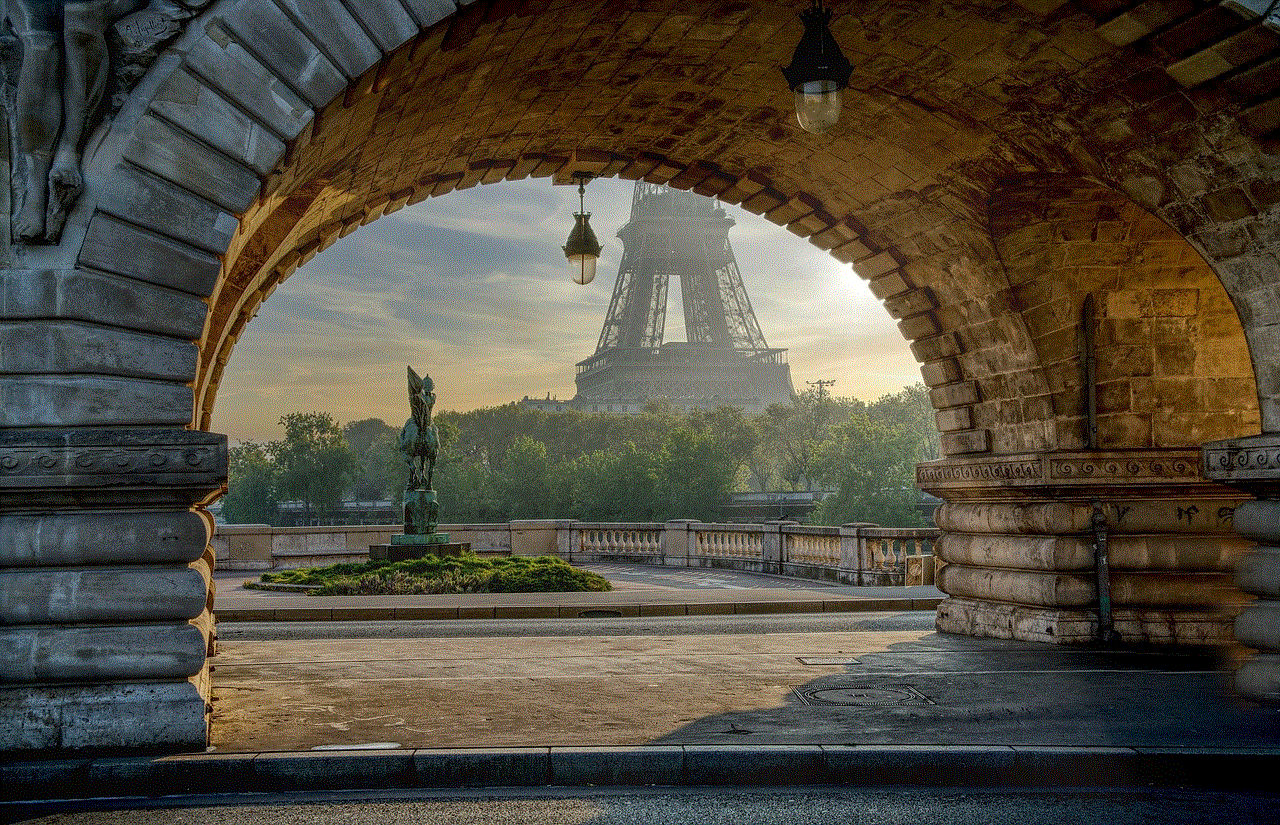
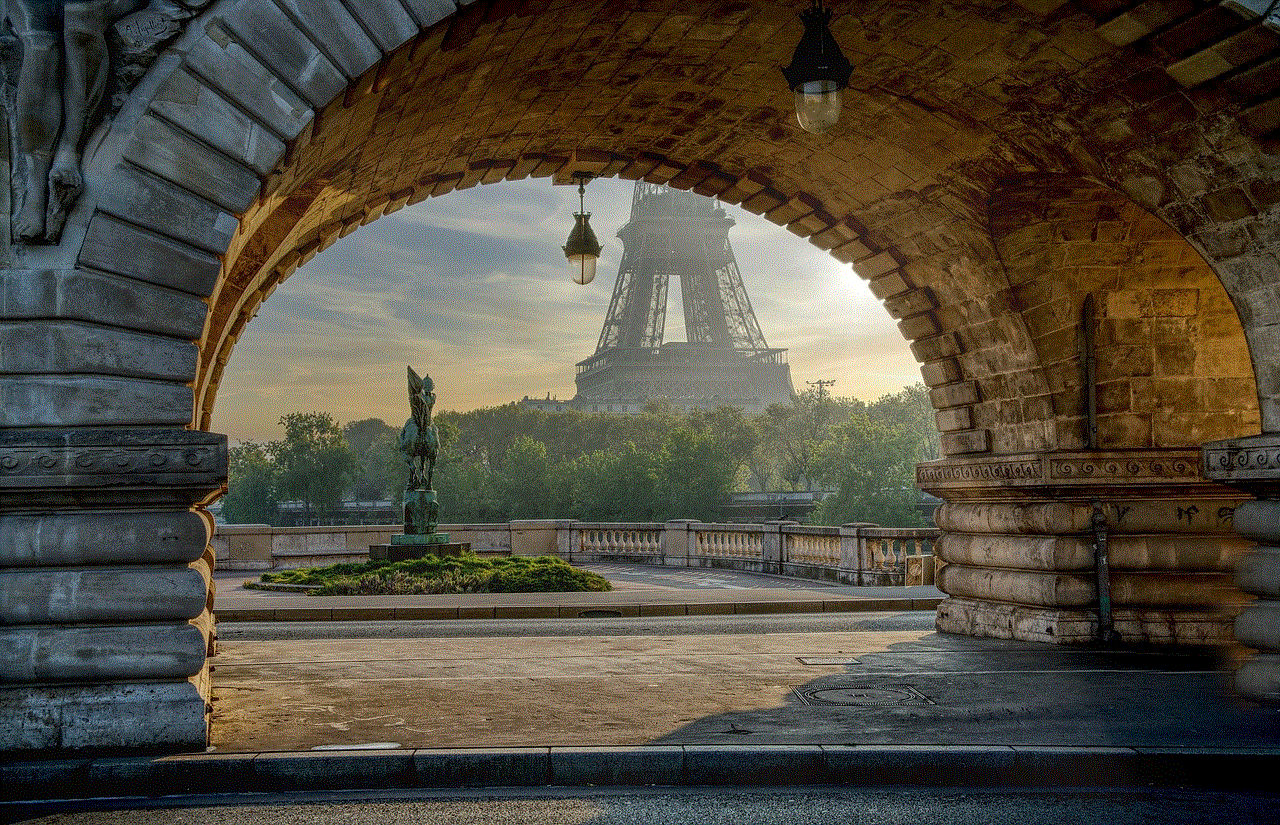
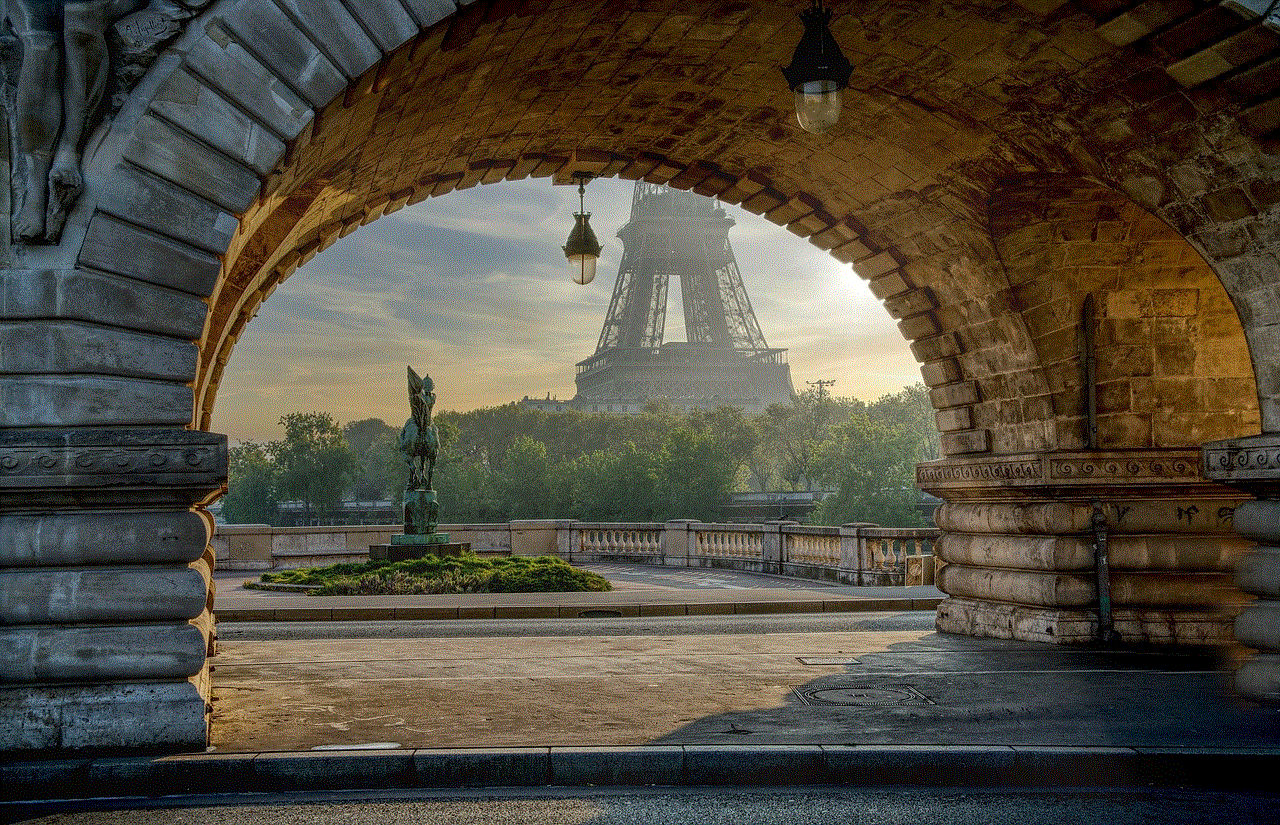
Step 6: Under the “SafeSearch Filters” section, tap on “Filter explicit results.”
Step 7: Select “Do not filter results” from the options.
Step 8: Tap on “Save” to apply the changes.
2. Chrome:
If you use Chrome as your default browser on iPhone, follow these steps to turn off SafeSearch:
Step 1: Open the Chrome browser on your iPhone.
Step 2: Tap on the three dots located on the bottom right corner of the screen.
Step 3: Tap on “Settings.”
Step 4: Under the “Advanced” section, tap on “Privacy.”
Step 5: Tap on “SafeSearch.”
Step 6: Toggle off the “SafeSearch” option.
Step 7: Tap on “Done” to save the changes.
3. Firefox :
Firefox is another popular browser that is available on iPhone. To turn off SafeSearch on Firefox , follow these steps:
Step 1: Open the Firefox browser on your iPhone.
Step 2: Tap on the three horizontal lines located on the bottom right corner of the screen.
Step 3: Tap on “Settings.”
Step 4: Tap on “Search.”
Step 5: Under the “SafeSearch” section, tap on “Off.”
Step 6: Tap on “Done” to save the changes.
How to Disable SafeSearch Completely on iPhone?
If you want to completely disable SafeSearch on your iPhone, you can do so by following these steps:
Step 1: Go to “Settings” on your iPhone.
Step 2: Scroll down and tap on “Screen Time.”
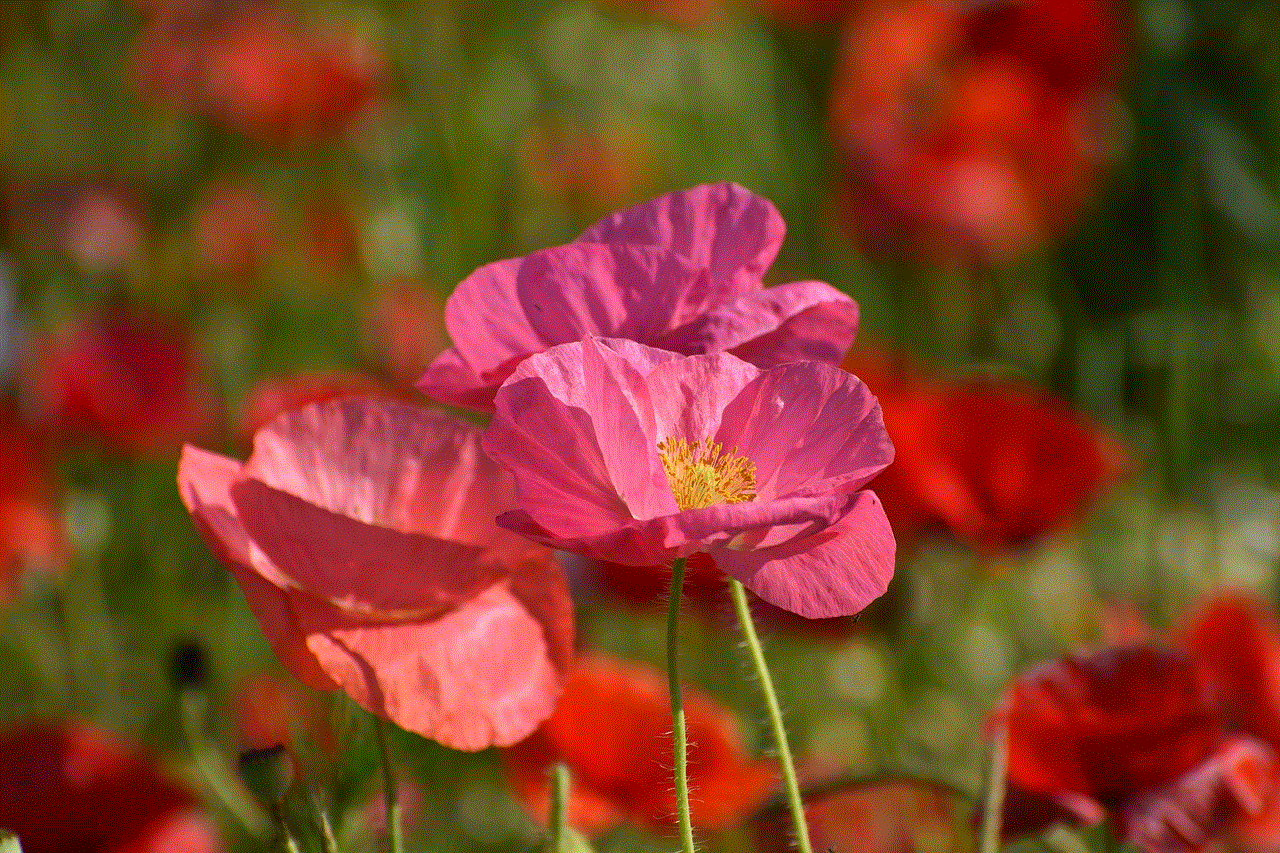
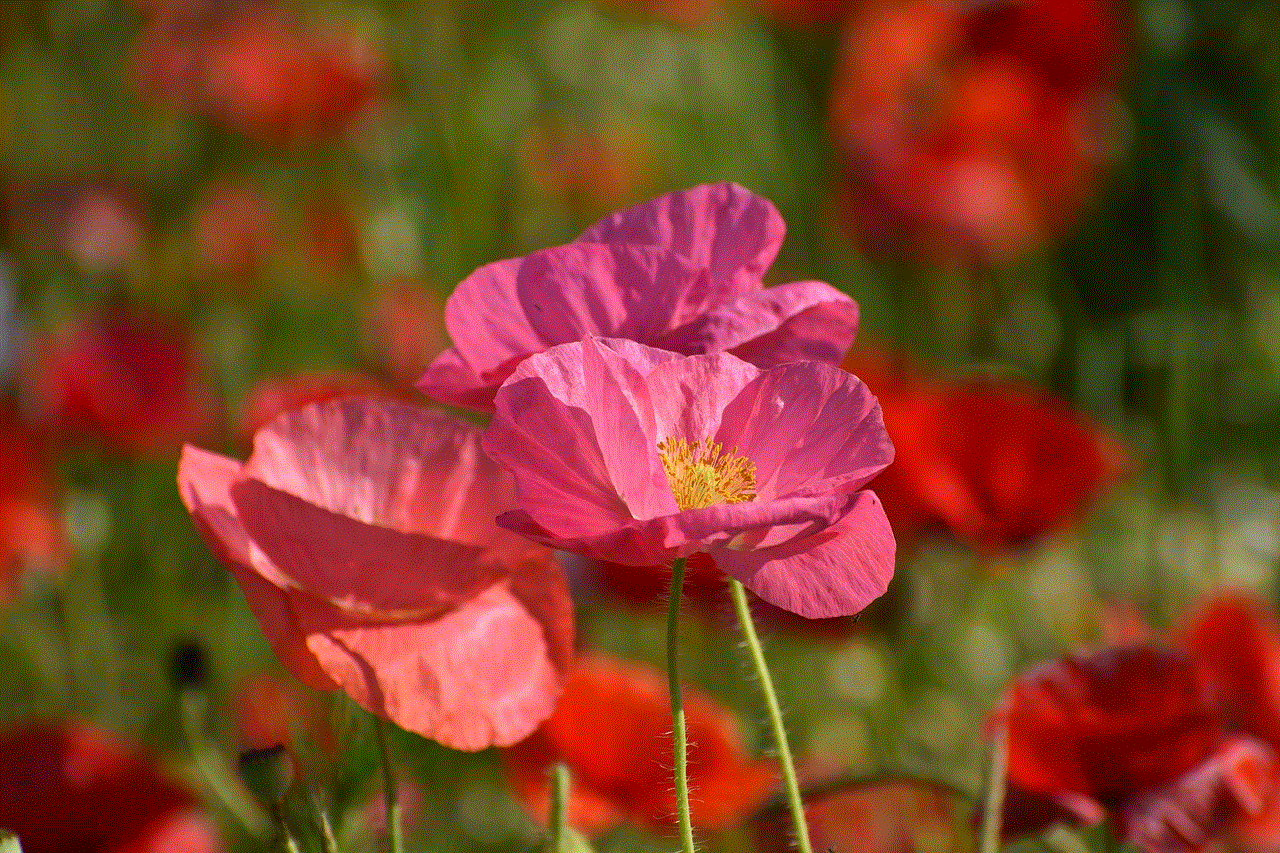
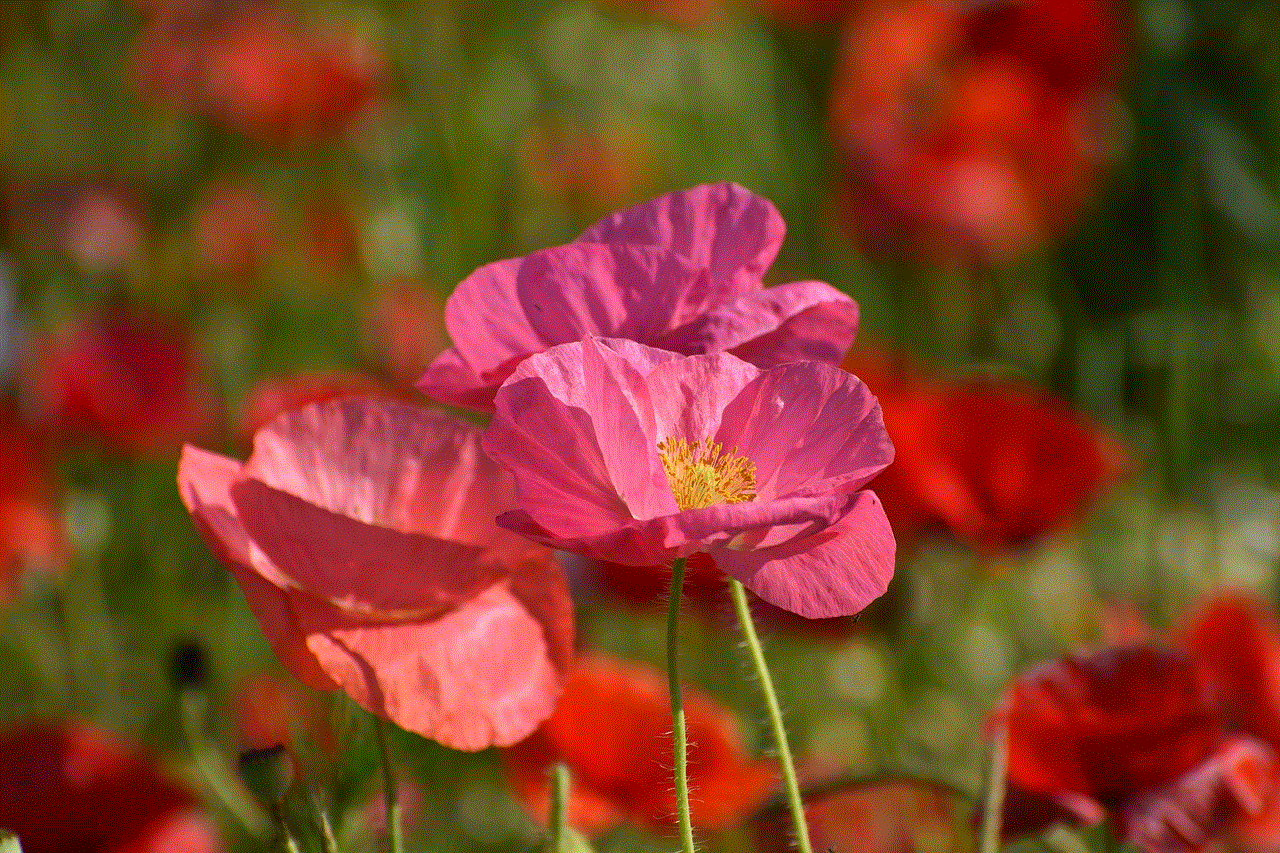
Step 3: Tap on “Content & Privacy Restrictions.”
Step 4: If prompted, enter your passcode.
Step 5: Tap on “Content Restrictions.”
Step 6: Tap on “Web Content.”
Step 7: Tap on “Limit Adult Websites.”
Step 8: Under the “Allowed Websites Only” section, tap on “Add Website.”
Step 9: Type in “www.google.com” and tap on “Done.”
Step 10: Repeat the process for other search engines like Bing or Yahoo.
Step 11: Tap on “Back” and then “Content Restrictions” to save the changes.
Conclusion:
SafeSearch is a useful feature that helps filter out explicit content from your search results. However, there may be times when you want to turn it off to have a wider range of search results or access blocked content. With the steps mentioned in this article, you can easily turn off SafeSearch on your iPhone in different browsers, as well as disable it completely. It is important to note that while SafeSearch can help filter out explicit content, it is not foolproof and may sometimes block legitimate websites or content. Therefore, it is always advisable to monitor your child’s internet usage and educate them about safe browsing practices.
ofc meaning in text
OFC stands for “of course” in text language. It is a common abbreviation used in informal conversations, especially on social media platforms and messaging apps. The term OFC has gained popularity in recent years, and its usage has become an integral part of online communication.
The evolution of language is an ever-changing phenomenon, and the emergence of text language is a prime example of it. With the rise of smartphones and the widespread use of social media, people have found a new way to communicate with each other. Text language, also known as “text speak” or “chat speak,” is a shorthand version of the English language, where words are shortened and abbreviated to make typing faster and more convenient.
The use of abbreviations like OFC has become prevalent in text language, primarily due to the limitations of messaging platforms. With character limits and the need for quick responses, people have found it easier to use abbreviations instead of typing out complete words. OFC is one such abbreviation that has become widely accepted and used in the online world.
The origins of OFC can be traced back to the early days of the internet when chat rooms and instant messaging were the preferred modes of online communication. As people started using these platforms for everyday conversations, they began to develop their own set of abbreviations to make communication more efficient. OFC is said to have originated from online gaming communities, where players used it to express certainty or agreement.
As social media sites like Facebook, Twitter, and Instagram gained popularity, the usage of OFC also increased. The need for quick and concise communication on these platforms has led to the widespread use of abbreviations like OFC. It has become a part of the internet slang that is used by people of all ages, from teenagers to adults.
One of the main reasons for the popularity of OFC is its versatility. It can be used in various contexts and has multiple meanings, depending on the tone and context of the conversation. For instance, if someone asks, “Are you coming to the party tonight?” and the response is “OFC,” it could mean “of course” or “obviously.” Similarly, in a sarcastic or humorous conversation, OFC could be used to mean “oh, freaking crazy.”
The usage of OFC is not just limited to text language; it has also seeped into spoken language. People often use it while speaking to express agreement or certainty. The use of abbreviations like OFC has become so widespread that it is no longer considered informal or slang; it has become a part of everyday language.
However, the use of OFC and other abbreviations has also sparked a debate about the impact of text language on the English language. Some argue that the use of abbreviations like OFC is ruining the language and making people lazy. They believe that it promotes a casual and careless attitude towards language, leading to a decline in grammar and spelling skills.
On the other hand, some linguists argue that text language has its own set of rules and should be considered a separate language altogether. They believe that abbreviations like OFC are not creating a decline in language skills but are rather evolving the language to adapt to the changing times.
Despite the debate, the usage of OFC and other abbreviations is here to stay. With the increasing use of smartphones and the rise of messaging apps, text language has become an integral part of our daily lives. It has also become a way for people to express themselves creatively and to develop a unique style of communication.
The popularity of OFC and other abbreviations has also given rise to a new form of communication called “emoji language.” With the use of emojis, people can convey emotions and expressions that are difficult to express through text alone. This form of communication has become especially popular among teenagers and young adults, who are always looking for new and creative ways to express themselves online.



In conclusion, OFC is an abbreviation that has become a part of our digital language. It is a testament to the ever-evolving nature of language and the impact of technology on our communication styles. The use of OFC and other abbreviations has its pros and cons, but it cannot be denied that they have become an essential part of our online conversations. So the next time you receive a text with the abbreviation OFC, you know it’s just another way of saying “of course!”