iphone screen sleep time
iPhone Screen Sleep Time: How to Optimize Battery Life and Enhance User Experience
Introduction:
The screen sleep time on an iPhone is a crucial setting that determines when the device’s display turns off after a period of inactivity. By default, iPhones are set to sleep after 30 seconds of inactivity, but users can adjust this setting to their preference. In this article, we will explore the importance of optimizing the screen sleep time on an iPhone, its impact on battery life, and how it can enhance the overall user experience. We will also discuss various tips and tricks to help you make the most out of your iPhone’s screen sleep time.
1. Understanding Screen Sleep Time:
Screen sleep time is the duration of inactivity after which the iPhone’s screen turns off. When the screen is off, it helps conserve battery life and prevents accidental interactions. The default sleep time on iPhones is usually set to 30 seconds, but users can adjust it to a longer or shorter duration depending on their needs.
2. Impact on Battery Life:
One of the primary reasons to optimize the screen sleep time is to improve battery life. When the screen stays on for extended periods without any activity, it consumes a significant amount of power. By setting a shorter sleep time, you can save battery life by ensuring the screen turns off quickly when not in use.
3. Finding the Right Balance:
While a shorter sleep time saves battery life, it can also be inconvenient if the screen turns off too quickly during usage. On the other hand, a longer sleep time may lead to unnecessary battery drain. Therefore, finding the right balance is crucial. It is recommended to set a sleep time that suits your usage patterns and provides a balance between battery conservation and convenience.
4. Adjusting Screen Sleep Time on iPhone:
To adjust the screen sleep time on your iPhone, follow these steps:
– Go to the “Settings” app.
– Scroll down and tap on “Display & Brightness.”
– Select “Auto-Lock.”
– Choose the desired sleep time from the available options, ranging from 30 seconds to 5 minutes.
5. Factors to Consider:
When determining the ideal screen sleep time, consider factors such as your typical usage, personal preferences, and battery life requirements. If you frequently use your iPhone throughout the day, a shorter sleep time may be beneficial. However, if you use your device less frequently or require longer screen-on durations, a longer sleep time might be more suitable.
6. Impact on User Experience:
Optimizing the screen sleep time can significantly enhance the overall user experience on an iPhone. With a shorter sleep time, the device feels more responsive as the screen turns on instantly when you need it. This is particularly useful when you receive notifications or need to quickly check something on your iPhone.
7. Tips for Optimizing Screen Sleep Time:
Here are some helpful tips to optimize the screen sleep time on your iPhone:
– Adjust the sleep time based on your daily routine and usage patterns.
– Use the “Battery” section in the settings to monitor battery usage and make adjustments accordingly.
– Consider enabling the “Raise to Wake” feature, which automatically wakes up the screen when you lift your iPhone.
– Utilize the “Do Not Disturb” mode when you want uninterrupted screen time without notifications.
8. Utilizing Accessibility Features:
The screen sleep time can also be adjusted using accessibility features on your iPhone. For individuals with specific accessibility needs, features such as “Guided Access” and “Accessibility Shortcut” enable customizations to the screen sleep time to suit their requirements.
9. Third-Party Apps:
In addition to the built-in settings, several third-party apps are available on the App Store that offer advanced screen sleep time customization options. These apps provide additional features like gesture controls, intelligent screen timeout, and automatic adjustments based on usage patterns.
10. Conclusion:
Optimizing the screen sleep time on your iPhone is a simple yet effective way to improve battery life and enhance the user experience. By finding the right balance between battery conservation and convenience, you can ensure that your iPhone’s screen turns off when not in use, saving power and preventing accidental interactions. Experiment with different sleep time settings, consider your usage patterns, and make adjustments accordingly to make the most out of your iPhone.
bitdefender gravityzone business security review
With the increasing number of cyber threats targeting businesses, it has become crucial for organizations to have a robust security solution in place. One such solution that has gained immense popularity in recent years is Bitdefender GravityZone Business Security. It is a comprehensive security suite designed specifically for businesses, offering advanced protection against all types of cyber threats. In this review, we will take an in-depth look at the features, benefits, and overall performance of Bitdefender GravityZone Business Security.
Introduction to Bitdefender GravityZone Business Security
Bitdefender GravityZone Business Security is a cloud-based security solution that provides multi-layered protection to businesses of all sizes. It is powered by Bitdefender’s award-winning security technologies and offers a wide range of features such as antivirus, anti-malware, antispam, firewall, and content control. The solution is designed to be easy to use, manage, and deploy, making it an ideal choice for small and medium-sized businesses.
Setup and Installation
The setup and installation process of Bitdefender GravityZone Business Security is straightforward and can be completed within minutes. The solution is entirely cloud-based, which means there is no need for any hardware or software installation. Once you have signed up for the service, you can access the GravityZone web console, from where you can manage all your security settings and configurations.
The web console is intuitive and user-friendly, making it easy for even non-technical users to navigate and set up their security policies. The console also provides real-time visibility into the security status of all devices, allowing administrators to monitor and manage their network security effectively.
Antivirus and Malware Protection



One of the key features of Bitdefender GravityZone Business Security is its powerful antivirus and anti-malware protection. The solution uses advanced technologies such as behavioral analysis, machine learning, and artificial intelligence to detect and block both known and unknown malware threats. It also offers real-time protection against zero-day attacks, which are constantly evolving and can bypass traditional signature-based antivirus solutions.
In addition to traditional malware protection, Bitdefender GravityZone Business Security also offers advanced threat detection and remediation capabilities. It can detect and block sophisticated attacks such as ransomware, Trojans, and rootkits, which are designed to evade detection and cause significant damage to an organization’s network.
Firewall and Network Protection
Bitdefender GravityZone Business Security comes with a built-in firewall that provides an additional layer of protection against network-based attacks. The firewall monitors all incoming and outgoing network traffic and blocks any suspicious or malicious activity. It also offers network intrusion detection and prevention, ensuring that your network is protected from unauthorized access and data breaches.
Moreover, GravityZone Business Security also offers network-based vulnerability assessment, which scans your network for any weak points that could be exploited by cybercriminals. This feature is especially useful for businesses that have a large number of devices connected to their network, as it helps identify any potential security risks and provides recommendations on how to mitigate them.
Web and Email Protection
With the rise of phishing and other web-based attacks, it has become essential for businesses to have robust web and email protection in place. Bitdefender GravityZone Business Security offers advanced web and email protection, including antispam, antiphishing, and web filtering. It uses advanced algorithms to analyze web and email traffic and block any malicious or suspicious activity.
The web filtering feature allows administrators to block access to specific websites or categories of websites, ensuring that employees do not visit potentially harmful or inappropriate websites while at work. The antispam and antiphishing features, on the other hand, help prevent phishing attacks and spam emails from reaching employees’ inboxes, reducing the risk of a successful cyber attack.
Data Protection and Encryption
Bitdefender GravityZone Business Security also offers data protection and encryption features to ensure that sensitive business data is safe and secure. The solution uses full-disk encryption to protect data on laptops and other mobile devices, ensuring that even if a device is stolen, the data is still safe.
Moreover, GravityZone Business Security also offers file encryption, allowing businesses to encrypt specific files or folders containing sensitive information. This feature is especially useful for organizations that deal with confidential data, such as financial institutions and healthcare providers.
Centralized Management and Reporting
One of the most significant advantages of using Bitdefender GravityZone Business Security is its centralized management and reporting capabilities. The solution allows administrators to manage and monitor all their security settings and configurations from a single web console, providing a comprehensive view of the entire security posture of the organization.
Moreover, GravityZone Business Security also offers detailed, customizable reports that provide real-time insights into the security status of the network. These reports can be used to identify any potential security gaps and take proactive measures to mitigate them.
Customer Support
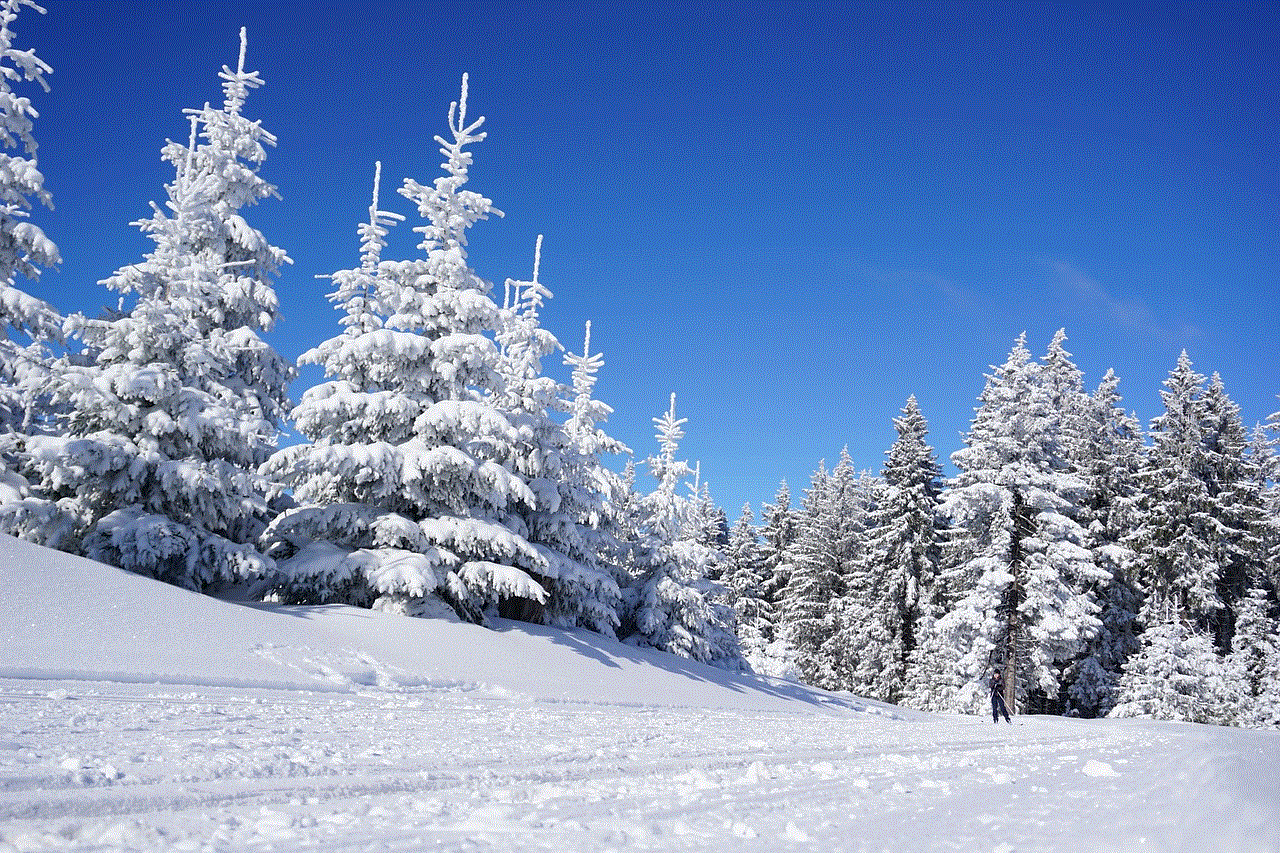
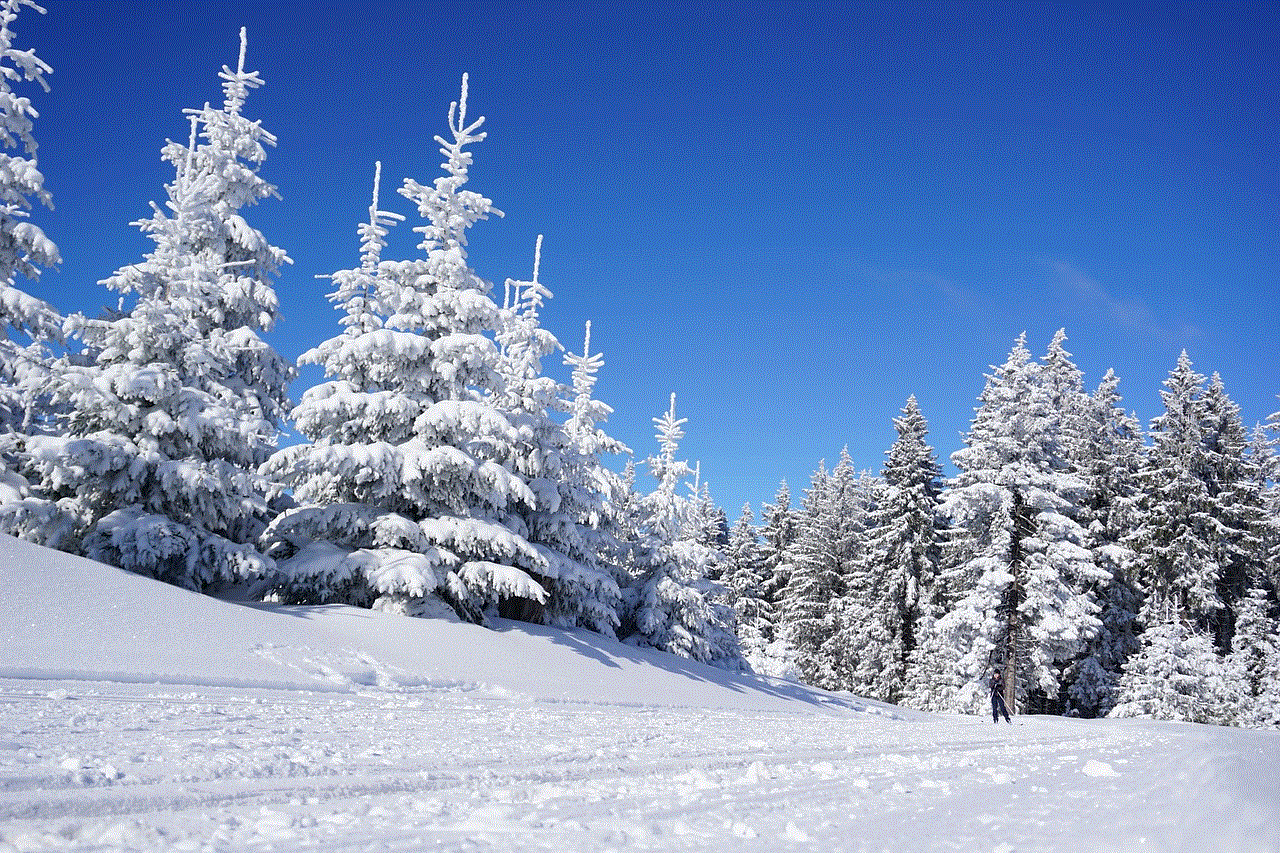
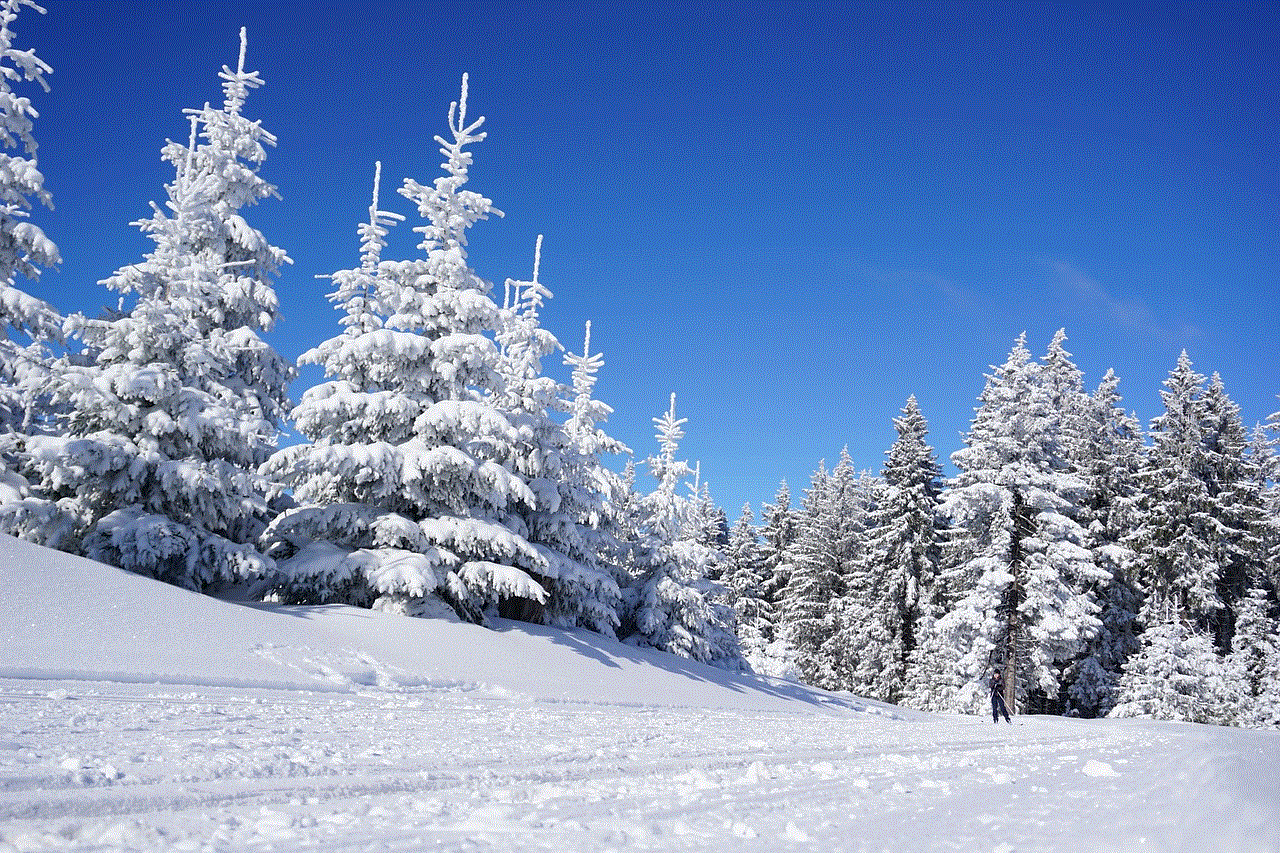
Bitdefender is known for its excellent customer support, and GravityZone Business Security is no exception. The company offers 24/7 support to its customers, ensuring that any issues or queries are resolved in a timely and efficient manner. Moreover, the support team is knowledgeable and can help with any technical difficulties or questions related to the product.
Pricing
Bitdefender GravityZone Business Security offers flexible pricing plans to accommodate businesses of all sizes. The solution is available as a monthly or annual subscription, with discounts offered for longer-term contracts. The pricing is based on the number of devices and features required, making it a cost-effective option for businesses looking for a comprehensive security solution.
Conclusion
In conclusion, Bitdefender GravityZone Business Security is a powerful and comprehensive security solution that offers advanced protection against all types of cyber threats. With its user-friendly web console, advanced features, and centralized management capabilities, it is an ideal choice for businesses looking for a reliable and effective security solution. Moreover, its flexible pricing plans and excellent customer support make it a cost-effective and hassle-free option for organizations of all sizes. With Bitdefender GravityZone Business Security, businesses can rest assured that their network and data are secure from even the most sophisticated cyber attacks.
pokemon go can you trade back
The world was taken by storm when Niantic released the augmented reality game, Pokemon Go, in July 2016. Players of all ages were suddenly running around their neighborhoods, parks and landmarks in search of their favorite pocket monsters. With its massive popularity, it’s no surprise that players started to wonder if they could trade their Pokemon with other players. This sparked the question, can you trade back in Pokemon Go?
Trading has been a staple in the Pokemon franchise since its inception in 1996 with the release of Pokemon Red and Blue. The ability to trade Pokemon with friends and strangers alike has always been a major aspect of the games, allowing players to complete their Pokedex and obtain rare and powerful creatures. However, the mechanics of trading have evolved over the years and with the introduction of Pokemon Go, it has raised some questions about the possibility of trading back.
In Pokemon Go, players can catch Pokemon by physically walking around their environment and encountering them. Once caught, these Pokemon can be powered up and evolved using Stardust and Candy, which are obtained by catching and transferring duplicate Pokemon. However, there is no option to trade Pokemon in the game as of now. This has been a major disappointment for many players, especially those who were eagerly waiting to trade with their friends.
But why is there no trading in Pokemon Go? The answer lies in the game’s core mechanics. In traditional Pokemon games, players catch Pokemon in the wild and then battle them against other trainers. However, in Pokemon Go, there is no battling. Instead, players can take over gyms by leaving their Pokemon to defend it. This lack of battling means that there is no way to determine the strength and level of a Pokemon, which is crucial in determining a fair trade.
Moreover, trading also poses a potential risk for cheating and hacking. In previous Pokemon games, players could clone or generate rare and powerful Pokemon using third-party devices and then trade them to unsuspecting players. This not only undermines the hard work and effort put in by legitimate players, but it also creates an unfair advantage. Niantic has always been strict when it comes to cheating and hacking, and the implementation of trading could open up a whole new can of worms.
Another factor to consider is the impact of trading on the game’s overall revenue. Pokemon Go is a free-to-play game, but it relies heavily on microtransactions for its revenue. The more players spend on in-game items, the more profitable the game is for Niantic. If trading were to be introduced, players may opt to trade with friends instead of catching Pokemon, which would result in a decrease in in-game purchases. This could potentially affect the game’s financial success and future updates.
However, despite all these challenges, there is still hope for trading in Pokemon Go. In an interview with John Hanke, CEO of Niantic, he mentioned that trading is something they are considering for the future. He also hinted at the possibility of trading being tied to in-person events and gatherings, which would encourage players to meet and interact in real life. This could also solve the issue of cheating and make trading a more social and engaging experience.
In addition, the recent introduction of Pokemon Home, a cloud-based service that allows players to transfer Pokemon between different games, has sparked speculation about the possibility of trading in Pokemon Go. With Pokemon Home, players can transfer their Pokemon from the mobile game to the Switch -reviews”>Nintendo Switch , and vice versa. This could be an indication that Niantic is working on a way to implement trading in Pokemon Go.
So, if trading were to be introduced in Pokemon Go, would it be possible to trade back? The short answer is, it’s uncertain. While trading back was a feature in previous Pokemon games, it may not be the case in Pokemon Go. As mentioned earlier, the lack of battling and the inability to determine a Pokemon’s strength and level could make it difficult to trade back. However, Niantic could find a way to make it work by implementing a fair trade system or including a limit to how many times a Pokemon can be traded.



In conclusion, the question of whether you can trade back in Pokemon Go remains unanswered for now. While Niantic has not yet confirmed the implementation of trading, it is something they are considering for the future. With the recent introduction of Pokemon Home and its potential ties to Pokemon Go, it’s safe to say that trading may be closer than we think. However, the mechanics and limitations of trading in Pokemon Go are still unknown and will only be revealed when Niantic officially announces its release. Until then, players will have to continue catching and evolving their Pokemon the old-fashioned way.