netgear nighthawk firewall settings
The Netgear Nighthawk is a popular line of routers known for their high performance and advanced features. One of these features is the built-in firewall, which is designed to protect your network from external threats. In this article, we will discuss the firewall settings of the Netgear Nighthawk and how to optimize them for maximum security.
Before we dive into the details of the firewall settings, let’s first understand what a firewall is and why it is important. A firewall is a security system that acts as a barrier between your network and the outside world. It monitors incoming and outgoing network traffic and blocks any suspicious or unauthorized activity. This helps to prevent hackers, viruses, and other malicious entities from gaining access to your network and compromising your data.
The Netgear Nighthawk routers come with a built-in firewall that is enabled by default. However, it is always a good practice to review and customize the firewall settings to suit your specific needs. To access the firewall settings, you need to log in to your router’s web interface. This can be done by typing the router’s IP address in a web browser. The default IP address for Netgear routers is usually 192.168.1.1, but it may vary depending on the model. Once you have logged in, you can navigate to the firewall settings, which are usually under the “Advanced” or “Security” tab.
Now let’s take a look at some of the key firewall settings of the Netgear Nighthawk and how to configure them for optimal security.
1. Enable SPI Firewall
SPI (Stateful Packet Inspection) is a type of firewall that monitors the state of network connections and blocks any suspicious packets. It is recommended to keep this option enabled as it provides an additional layer of security to your network.
2. Block WAN Requests
Enabling this option will prevent any external devices from accessing your network unless they are specifically allowed. This is important as it helps to protect your network from potential attacks by hackers and other malicious entities.
3. Disable Universal Plug and Play (UPnP)
UPnP is a network protocol that allows devices to automatically discover and communicate with each other. However, it can also be exploited by hackers to gain access to your network. It is recommended to disable UPnP unless it is absolutely necessary.
4. Filter Anonymous Internet Requests
This option allows you to block incoming traffic from anonymous sources. It is recommended to keep this option enabled as it helps to prevent potential attacks from unknown sources.
5. Enable DoS Protection
DoS (Denial of Service) attacks are a common type of cyber attack that floods a network with excessive traffic, causing it to crash. Enabling DoS protection on your router can help to prevent such attacks and ensure the smooth functioning of your network.
6. Enable Port Scan and DoS Protection
This option enables your router to detect and block port scanning attempts and DoS attacks. It is recommended to keep this option enabled for added security.
7. Advanced Port Filtering
The Netgear Nighthawk also offers advanced port filtering options, which allow you to specify which ports are open and accessible from the internet. You can choose to block all ports, allow specific ports, or create a custom list of allowed ports. It is recommended to only open the necessary ports and keep the rest closed for maximum security.
8. Set up a DMZ
A DMZ (Demilitarized Zone) is a separate network that sits between your local network and the internet. It is often used to host servers that need to be accessible from the internet. By setting up a DMZ, you can isolate your local network from potential threats and protect your devices from direct exposure to the internet.
9. Configure IP and MAC Address Filtering
IP and MAC address filtering allow you to specify which devices are allowed to connect to your network. You can create a list of trusted devices and block all others from accessing your network. This is particularly useful if you have guests or visitors who need temporary access to your network.
10. Keep Your Firmware Up to Date
Last but not least, it is crucial to keep your router’s firmware up to date to ensure that it has the latest security patches. Netgear regularly releases firmware updates for their Nighthawk routers, which not only fix bugs but also address any security vulnerabilities that may be discovered.
In conclusion, the Netgear Nighthawk routers come with a robust firewall that offers a variety of settings to protect your network from external threats. By following the recommendations mentioned in this article and regularly updating your firmware, you can ensure that your network remains secure and your data stays safe.
how to forward text messages to another number
Text messaging has become an integral part of our daily communication. It allows us to quickly and easily send short messages to our friends, family, and colleagues. However, there may be times when we need to forward important text messages to another number. This could be for various reasons, such as receiving an important piece of information or sharing a message with someone who does not have access to the original sender’s number. In this article, we will discuss how to forward text messages to another number and the various methods of doing so.
Understanding Text Message Forwarding
Before we dive into the methods of forwarding text messages, let’s first understand what text message forwarding means. Text message forwarding is the process of sending a text message from one phone number to another. This means that a message that was initially sent to your phone will now be received by a different phone number. The original message will remain intact, and the sender’s information will still be displayed.
Text message forwarding is different from call forwarding. When you forward a call, it redirects the call to another phone number, and the original caller’s information is no longer displayed. However, with text message forwarding, the original sender’s information remains visible, making it easier to trace back to the original message.
Why Forward Text Messages to Another Number?
As mentioned earlier, there could be various reasons why you might need to forward a text message to another number. Let’s take a look at some of the common scenarios where forwarding text messages can come in handy.
1. Sharing Important Information
One of the most common reasons for forwarding text messages is to share important information with someone. For instance, if you receive a message from your bank about a transaction or a promotional offer, you may want to forward it to your spouse or a friend. This way, you can keep them updated without having to send them a separate message.
2. Keeping a Record
Often, we receive messages that we want to keep as a record for future reference. For instance, if you receive a confirmation message for a flight or hotel booking, you may want to forward it to your email for safekeeping. This way, you can access the information whenever you need it, even if you accidentally delete the original message.
3. Sharing Funny or Interesting Messages
We all have that one friend who constantly sends us funny or interesting messages. If you receive a message that you think your other friends will enjoy, you can easily forward it to their numbers. This way, they can also be a part of the conversation and enjoy the message.
4. Organizing Group Conversations
Group chats are a common mode of communication among friends and family. However, if someone is not a part of the group, they will not receive the messages. In such cases, you can forward important messages from the group chat to their personal number, ensuring that they are up-to-date with the conversation.
5. Sharing Messages with Non-Users
Not everyone uses text messaging as their primary mode of communication. For instance, some people prefer WhatsApp or other messaging apps. In such cases, if you receive an important message from someone who is not a user, you can easily forward it to their phone number so they can receive the message.
Methods of Forwarding Text Messages to Another Number
Now that we understand the reasons for forwarding text messages let’s take a look at the different methods of doing so.
Method 1: Manual Forwarding
The most common and straightforward method of forwarding text messages is by manually typing the content of the message and sending it to the desired number. This method is useful when you only need to forward a small amount of information. Here’s how you can manually forward a text message on an iPhone and Android device.
On an iPhone:
1. Open the Messages app and select the message you want to forward.
2. Press and hold the message until a menu appears.
3. Tap on “More” and select the message you want to forward.
4. Tap on the arrow icon in the bottom right corner.
5. Type in the phone number or select it from your contacts and tap on “Send.”
On an Android device:
1. Open the Messages app and select the message you want to forward.
2. Tap and hold the message until a menu appears.
3. Tap on the arrow icon in the top right corner.
4. Type in the phone number or select it from your contacts and tap on “Send.”
Method 2: Using the Forward Option
Most messaging apps have a built-in option to forward messages to another number. This method allows you to forward messages without having to manually type them. Here’s how you can use the forward option on popular messaging apps.
On WhatsApp:
1. Open the WhatsApp app and select the message you want to forward.
2. Tap and hold the message until a menu appears.
3. Tap on the “Forward” option.
4. Type in the phone number or select it from your contacts and tap on “Send.”
On facebook -parental-controls-guide”>Facebook Messenger:
1. Open the Facebook Messenger app and select the message you want to forward.
2. Tap and hold the message until a menu appears.
3. Tap on the “Forward” option.
4. Type in the phone number or select it from your contacts and tap on “Send.”
Method 3: Using Third-Party Apps
There are various third-party apps available that allow you to forward text messages to another number. These apps offer additional features such as scheduling messages and forwarding to multiple numbers simultaneously. Some popular apps for text message forwarding include SMS Forwarder and SMS Forwarding & Scheduler.
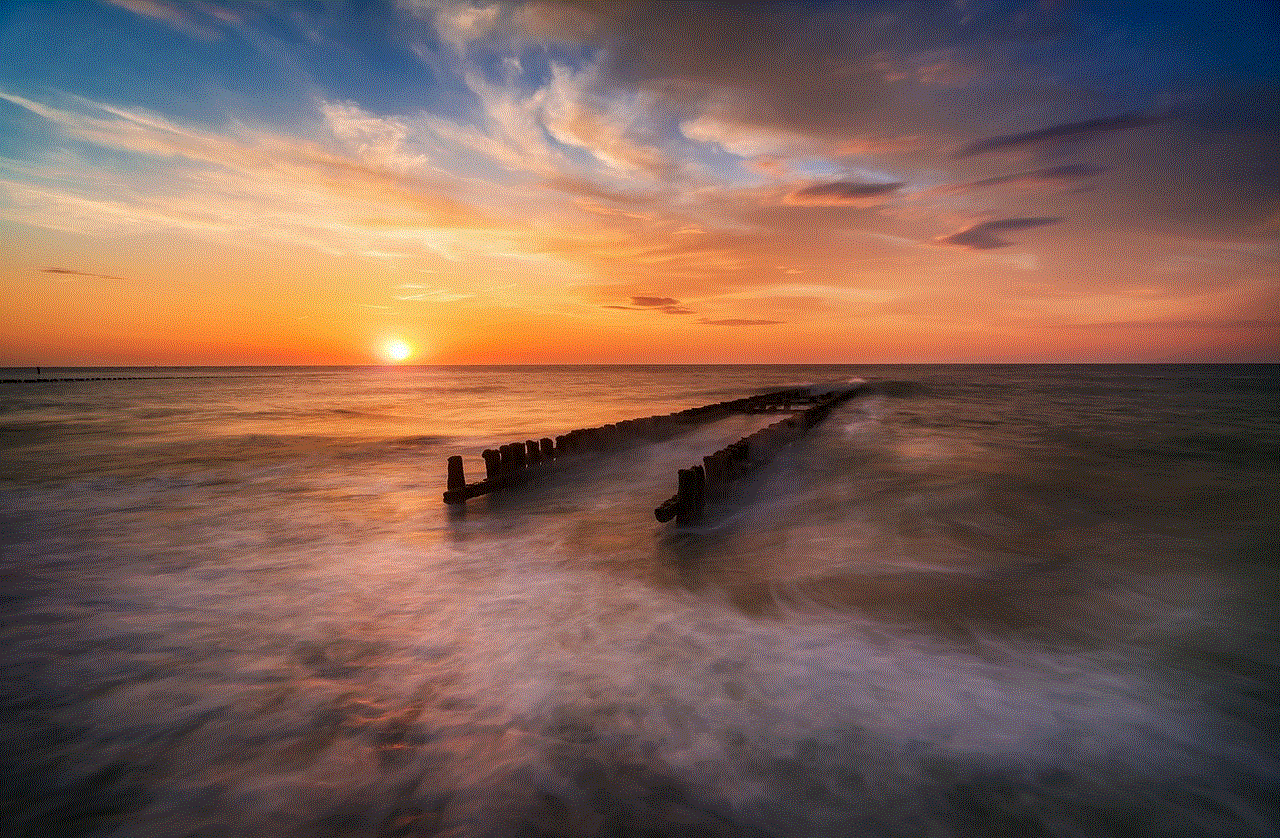
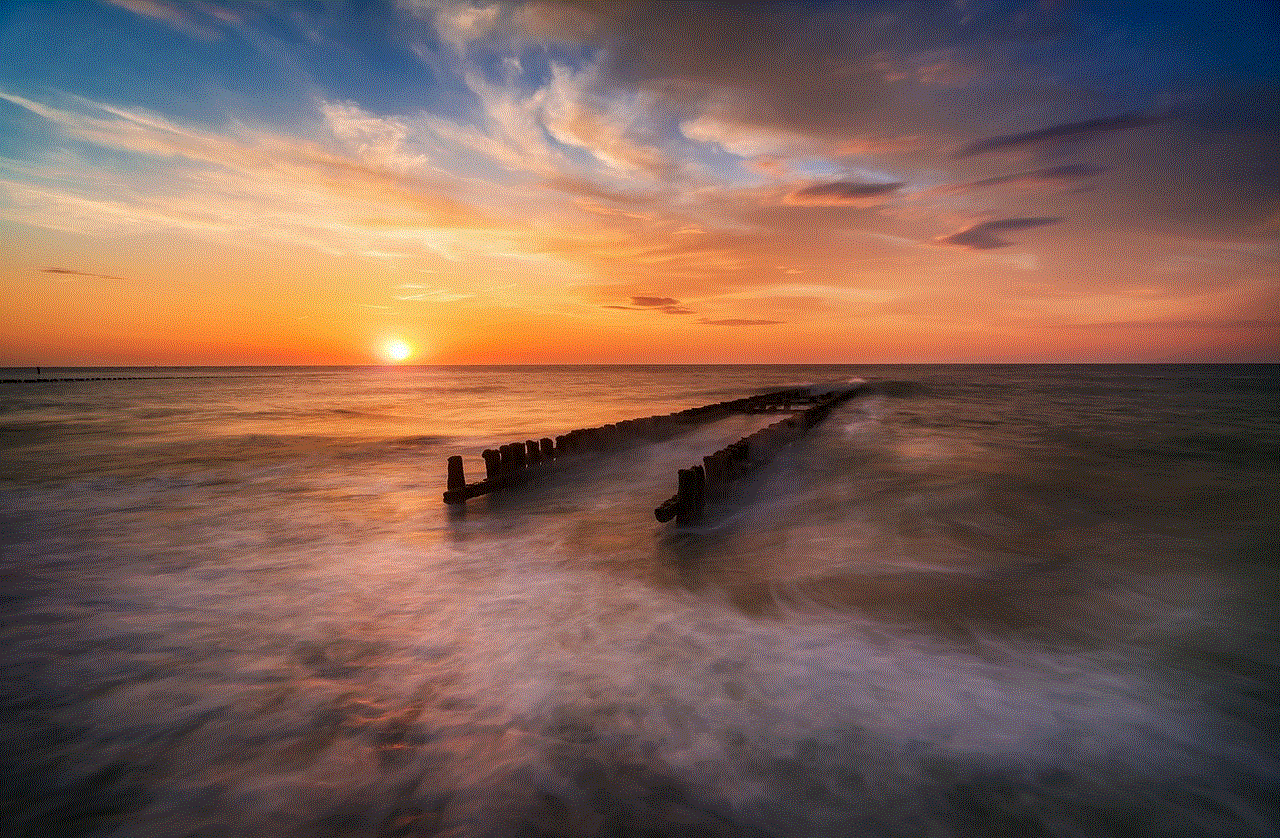
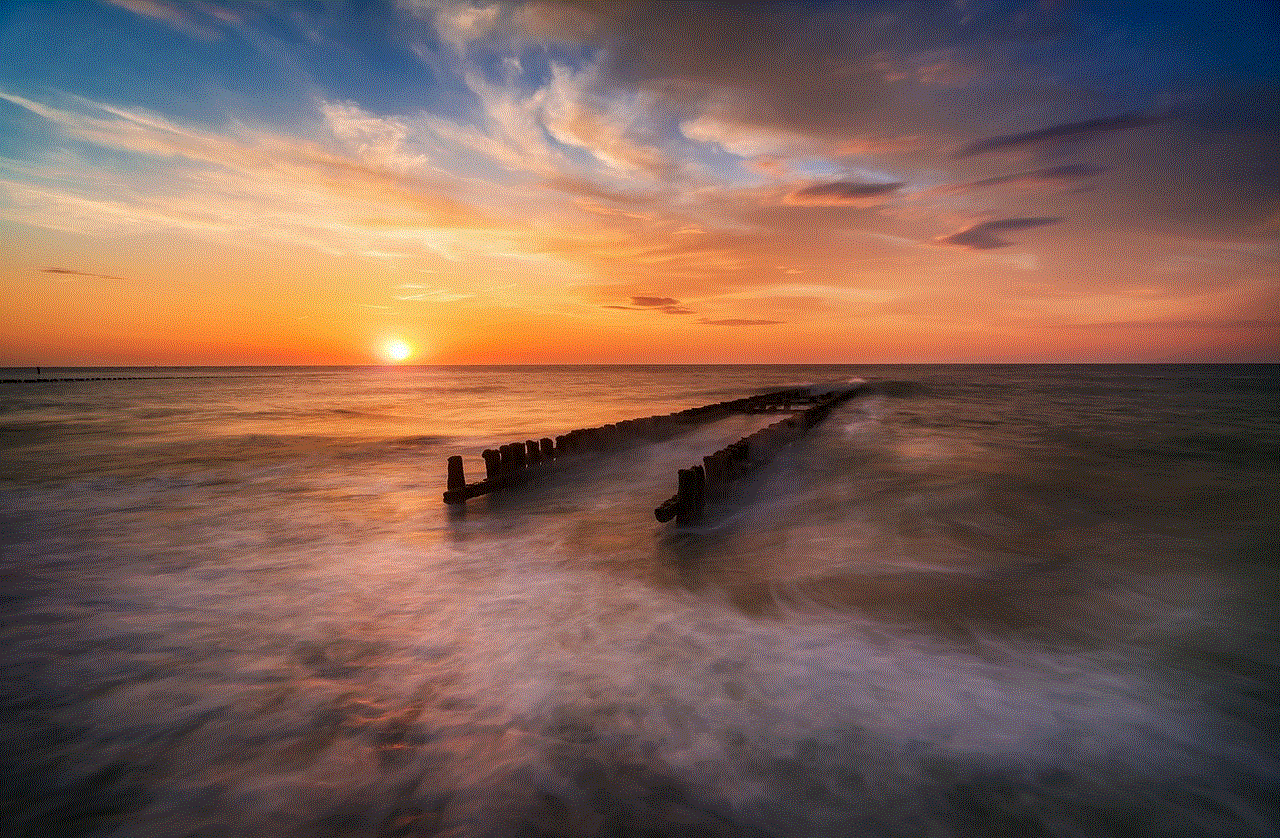
To use these apps, you will first need to download and install them from the App Store or Google Play Store. Once the app is installed, you can set up the forwarding rules and choose the numbers you want to forward messages to. These apps also allow you to set up a schedule for forwarding messages, making it easier to manage your messages.
Things to Consider When Forwarding Text Messages
While forwarding text messages can be convenient, there are a few things you should keep in mind to ensure the process goes smoothly.
1. Privacy Concerns
When forwarding messages, it’s essential to consider the privacy of the sender. Make sure you have their consent before forwarding any sensitive or personal information.
2. Network Charges
If you are forwarding messages to a different country, there may be additional network charges. Make sure you are aware of these charges before forwarding messages to avoid any surprises on your phone bill.
3. Message Limitations
Some messaging apps have limitations on the number of messages you can forward at a time. Make sure you check these limitations to avoid any errors or delays in forwarding messages.
4. Message Formatting
When forwarding messages, the layout and formatting of the original message may change. This could result in some confusion or misinterpretation of the message. Make sure you double-check the forwarded message before sending it to avoid any misunderstandings.
Conclusion
Forwarding text messages to another number can be a useful tool in various situations. Whether you want to share important information, organize group conversations, or keep a record of messages, there are multiple methods to forward messages. It’s essential to choose the method that works best for you and keep in mind the privacy of the original sender. With the advancements in technology, text message forwarding has become more accessible and convenient, allowing us to stay connected with our loved ones and manage our messages efficiently.
underground credit card sites
In today’s digital age, credit cards have become an essential part of our financial lives. With just a swipe or a tap, we can make purchases and payments without having to carry cash. However, with the convenience of credit cards comes the risk of identity theft and fraud. This has given rise to the concept of underground credit card sites, which operate on the dark web and are used for illegal activities such as buying and selling stolen credit card information.
What are underground credit card sites?
Underground credit card sites, also known as carding forums or carding shops, are online platforms where individuals can buy and sell stolen credit card information. These sites operate on the dark web, which is a hidden part of the internet that requires specific software or configurations to access. The anonymity and secrecy of the dark web make it an ideal place for criminal activities.
How do these sites operate?
Underground credit card sites operate similarly to any other online marketplace. Users can create an account, browse through various listings, and make purchases. These sites offer a wide range of stolen credit card information, including credit card numbers, CVV codes, and expiry dates. The prices of these stolen credit cards vary depending on the credit limit, type of card, and other factors.
The sellers on these sites are often hackers or cybercriminals who have obtained the credit card information through various means, such as phishing scams, data breaches, or malware attacks. They then sell the stolen information to buyers who use it to make fraudulent purchases or withdraw money from the victims’ accounts.
Why do people use underground credit card sites?
The primary reason people use underground credit card sites is to engage in illegal activities, such as fraud and identity theft. These sites offer a way for criminals to make money without having to physically steal credit cards or rob banks. The anonymity of the dark web also makes it challenging for law enforcement agencies to track down the perpetrators.
Another reason for the popularity of these sites is the low barrier to entry. Unlike traditional criminal activities that require special skills or resources, anyone with basic knowledge of the internet can access underground credit card sites and purchase stolen credit card information. This has led to an increase in the number of cybercriminals, especially those involved in credit card fraud.
The risks of using underground credit card sites
Using underground credit card sites is not only illegal but also poses significant risks to both buyers and sellers. For buyers, there is always the possibility of purchasing fake or invalid credit card information. This can result in losing money or, worse, getting caught by law enforcement agencies.
On the other hand, sellers face the risk of being scammed by buyers who do not pay for the stolen credit card information. They also run the risk of being caught by law enforcement agencies, as these sites are constantly monitored by authorities.
Moreover, individuals who engage in credit card fraud or identity theft can face severe legal consequences, including fines and imprisonment. They also risk damaging their credit score and losing their ability to obtain credit in the future.
Steps to protect yourself from credit card fraud
With the increasing use of underground credit card sites, it is crucial to take steps to protect yourself from credit card fraud. Here are some measures you can take:
1. Monitor your credit card statements regularly: Keep a close eye on your credit card statements to spot any unauthorized transactions. If you notice any suspicious activity, report it to your credit card issuer immediately.
2. Use secure websites for online purchases: Make sure to only make online purchases on websites that use secure connections (indicated by a padlock symbol in the address bar) and have a good reputation.
3. Never share your credit card information: Be cautious of emails, calls, or messages asking for your credit card information. Legitimate companies will never ask for your credit card details through these means.
4. Use strong and unique passwords: Make sure to use strong and unique passwords for all your online accounts, including your credit card account. This can prevent hackers from accessing your information.
5. Use a virtual credit card: Some credit card issuers offer virtual credit cards, which are temporary card numbers that can be used for a single transaction. This can reduce the risk of fraud as the temporary number cannot be used again.



In conclusion, underground credit card sites are a growing threat to our financial security. It is important to be aware of these sites and take necessary precautions to protect ourselves from credit card fraud. Remember to always be cautious when making online purchases and report any suspicious activities to your credit card issuer. Stay safe and vigilant in this digital age.