stranger danger social experiment
In recent years, the concept of “stranger danger” has become a common phrase used by parents and educators to warn children about the dangers of interacting with unfamiliar adults. This phrase, along with the associated social experiment, has gained widespread attention and sparked heated debates about how to best protect children from potential harm. In this article, we will delve deeper into the origins of stranger danger and its effectiveness as a teaching method, as well as examine the potential impact it may have on children’s perception of the world.
The origins of the stranger danger concept can be traced back to the 1960s, when the United States was experiencing a significant increase in reports of child abductions and sexual assaults. In response to this, law enforcement agencies and child safety organizations began to promote the idea of “stranger danger”, emphasizing the importance of teaching children to be wary of unfamiliar adults. This idea was further reinforced in the 1980s and 1990s with high-profile cases such as the abduction and murder of 6-year-old Adam Walsh, which led to the implementation of the national sex offender registry and the creation of the National Center for Missing and Exploited Children.
The idea of stranger danger continued to gain momentum in the 2000s, with the rise of the internet and the increasing accessibility of information. Parents and educators began to utilize social experiments as a way to educate children about the potential dangers of interacting with strangers. These experiments, often staged by concerned adults, would involve a child being approached by a stranger and asked to engage in conversation or follow them to a certain location. The child’s reaction and actions were then recorded and used as a teaching tool to demonstrate the importance of being cautious around unfamiliar adults.
While these social experiments were well-intentioned, they have sparked controversy and criticism from experts in child development. One of the main arguments against the stranger danger concept is that it instills fear in children and promotes a general sense of mistrust towards others. This can be damaging to a child’s social and emotional development, as it may hinder their ability to form healthy relationships and navigate social interactions.
Furthermore, studies have shown that the majority of child abductions are actually committed by someone the child knows, such as a family member or acquaintance. This highlights the flaw in the stranger danger concept, as it places an excessive emphasis on avoiding unfamiliar adults while neglecting the potential danger posed by those who are known to the child.
Another criticism of the stranger danger social experiment is that it does not take into account the diverse and complex nature of child abductions and assaults. Each case is unique and cannot be simplified into a single scenario of a stranger approaching a child on the street. This oversimplification may give children a false sense of security, as they may believe that as long as they avoid strangers, they are safe from harm.
Furthermore, the stranger danger concept may also have a detrimental effect on a child’s development of independence and autonomy. By teaching children to always be wary of unfamiliar adults, we are essentially limiting their ability to explore and navigate the world on their own. This may also lead to overprotective parenting, where children are constantly supervised and restricted from exploring their surroundings.
On the other hand, proponents of the stranger danger concept argue that it is a necessary precaution to protect children from potential harm. They believe that instilling a healthy level of skepticism towards strangers can help children to recognize and avoid dangerous situations. Additionally, they argue that the social experiments are not meant to instill fear in children, but rather to educate them about the potential risks and teach them how to respond in such situations.
Moreover, advocates of stranger danger also argue that the concept has evolved in recent years to include a more comprehensive approach to child safety. This includes teaching children about personal boundaries, assertiveness, and how to seek help from trusted adults in case of an emergency. These skills are crucial for children to develop, as they can be applied in various situations, not just when encountering a stranger.
Despite the ongoing debate surrounding the effectiveness of the stranger danger concept, there is no denying that the safety of children should always be a top priority. However, it is important to strike a balance between educating children about potential dangers and instilling unnecessary fear and mistrust. Instead of solely relying on the stranger danger concept, it is crucial for parents and educators to have open and honest conversations with children about safety and personal boundaries.
In conclusion, the stranger danger social experiment has sparked heated debates about its efficacy as a teaching method and its potential impact on children. While it is important to educate children about the potential dangers of interacting with strangers, it is equally important to teach them about personal boundaries, assertiveness, and how to seek help in case of an emergency. By taking a more comprehensive approach to child safety, we can better equip children with the skills and knowledge they need to navigate the world safely.
how to tell if your mac has silver sparrow
Title: How to Determine if Your Mac has Silver Sparrow Malware
Introduction:
With the rise in cybersecurity threats, it is crucial to stay vigilant and ensure the safety of our devices. One such threat that has gained attention recently is the Silver Sparrow malware, which specifically targets Mac computer s. In this article, we will explore the Silver Sparrow malware, its potential dangers, and various methods to detect its presence on your Mac.
Paragraph 1: What is Silver Sparrow?
Silver Sparrow is a malicious software specifically designed to target Mac computers. It was first discovered in February 2021 and has raised concerns among Mac users worldwide. This malware is unique in its ability to self-destruct, making it even more challenging to detect and remove.
Paragraph 2: The Potential Dangers of Silver Sparrow
Silver Sparrow poses several risks to your Mac, including stealing sensitive information, such as login credentials, financial data, and personal files. It can also enable remote access, allowing hackers to control your Mac without your knowledge. Moreover, Silver Sparrow has the potential to download additional malware or viruses onto your computer, further compromising its security.
Paragraph 3: How Does Silver Sparrow Infect Macs?
Silver Sparrow mainly spreads through malicious websites or fake software updates. It often masquerades as legitimate applications, making it difficult to identify. Once installed, the malware establishes communication with its command-and-control server, waiting for further instructions from the attacker.
Paragraph 4: Signs Your Mac Might Be Infected
There are several indicators that your Mac may be compromised by Silver Sparrow. These include sudden system slowdowns, frequent crashes, unresponsive applications, and unusual network activity. However, it is important to note that these signs can also be caused by other issues, so further investigation is necessary.
Paragraph 5: Using Antivirus Software to Detect Silver Sparrow
One of the most effective ways to detect Silver Sparrow is by using reliable antivirus software. Regularly updating and running a thorough scan of your Mac can help identify and remove the malware. Make sure to choose a trusted antivirus program that includes real-time protection and proactive threat detection features.
Paragraph 6: Checking the System for Suspicious Programs
Manually checking your Mac for suspicious programs is another way to identify Silver Sparrow. Go to the “Applications” folder and look for any unfamiliar or suspicious apps. Additionally, check the “LaunchAgents” and “LaunchDaemons” folders for any suspicious files that could be associated with the malware.
Paragraph 7: Monitoring Network Traffic
Monitoring your network traffic can provide valuable insights into any suspicious activities on your Mac. Use network monitoring tools or firewall software to analyze incoming and outgoing connections. Look for any unusual network traffic or connections to unknown IP addresses, which could be a sign of Silver Sparrow.
Paragraph 8: Keeping Your Mac Updated
Regularly updating your Mac’s operating system and software is crucial for maintaining its security. Apple frequently releases security patches and updates to address vulnerabilities, including those exploited by malware like Silver Sparrow. Enable automatic updates to ensure your Mac is always protected.
Paragraph 9: Implementing Safe Browsing Practices
Practicing safe browsing habits is essential to prevent malware infections. Avoid clicking on suspicious links or downloading files from untrusted sources. Be cautious when visiting unfamiliar websites, especially those that prompt you to install software or provide personal information.
Paragraph 10: Seek Professional Help
If you suspect your Mac is infected with Silver Sparrow or any other malware, it is advisable to seek professional assistance. Contact a reputable cybersecurity company or an Apple authorized service provider to ensure thorough removal of the malware and to restore your Mac’s security.
Conclusion:
Protecting your Mac from malware is crucial to safeguard your personal information and maintain the smooth functioning of your device. By being aware of the Silver Sparrow malware and employing the methods mentioned above, you can detect its presence on your Mac and take appropriate action to mitigate the risks. Stay informed, stay vigilant, and keep your Mac secure.
how to turn off smart family companion vpn
Smart Family Companion VPN is a useful feature that allows users to connect to a virtual private network for added privacy and security. However, there may be instances when you need to turn off the Smart Family Companion VPN. In this article, we will explore different methods to disable the Smart Family Companion VPN on various devices and platforms.
Before we delve into the specific steps to turn off Smart Family Companion VPN, let’s understand what a VPN is and why you might want to disable it temporarily or permanently.
A virtual private network (VPN) is a service that encrypts your internet connection, making it more secure and anonymous. It routes your internet traffic through a server operated by the VPN provider, masking your IP address and making it difficult for anyone to track your online activities. While VPNs are beneficial for protecting your privacy, there may be situations where you need to disable the VPN temporarily or permanently.
Disabling Smart Family Companion VPN on different devices and platforms:
1. Turning off Smart Family Companion VPN on Windows:
– Open the Start menu and click on the Settings (gear) icon.
– In the Settings window, select “Network & Internet” and then click on “VPN” in the left-hand menu.
– Locate the Smart Family Companion VPN connection and click on the toggle switch to turn it off.
2. Disabling Smart Family Companion VPN on macOS:
– Click on the Apple menu and select “System Preferences.”
– In the System Preferences window, click on “Network.”



– Select the Smart Family Companion VPN connection from the left-hand menu.
– Uncheck the box next to “Connect automatically” and click on the “Disconnect” button.
3. Turning off Smart Family Companion VPN on Android:
– Open the Settings app on your Android device.
– Tap on “Network & internet” or “Connections.”
– Tap on “VPN” or “Virtual Private Network.”
– Locate the Smart Family Companion VPN connection and tap on the toggle switch to turn it off.
4. Disabling Smart Family Companion VPN on iOS:
– Open the Settings app on your iPhone or iPad.
– Tap on “General” and then select “VPN.”
– Locate the Smart Family Companion VPN connection and tap on the toggle switch to turn it off.
5. Turning off Smart Family Companion VPN on Linux:
– Open the Network Manager by clicking on the network icon in the system tray.
– Select “VPN Connections” and then click on “Configure VPN.”
– Locate the Smart Family Companion VPN connection and click on the “Disable” or “Disconnect” button.
6. Disabling Smart Family Companion VPN on Chromebook :
– Click on the network icon in the bottom-right corner of the screen.
– Select “VPN” in the menu that appears.
– Locate the Smart Family Companion VPN connection and click on the toggle switch to turn it off.
7. Turning off Smart Family Companion VPN on routers:
– Open your router’s administration panel in a web browser.
– Navigate to the VPN settings or section.
– Locate the Smart Family Companion VPN connection and disable or delete it, depending on the router’s interface.
8. Disabling Smart Family Companion VPN on gaming consoles (e.g., PlayStation, Xbox ):
– Go to the console’s settings menu.
– Look for the network or internet settings.
– Locate the VPN settings and turn off the Smart Family Companion VPN connection.
9. Turning off Smart Family Companion VPN on smart TVs:
– Open the settings menu on your smart TV.
– Look for the network or internet settings.
– Locate the VPN settings and turn off the Smart Family Companion VPN connection.
10. Disabling Smart Family Companion VPN on other devices:
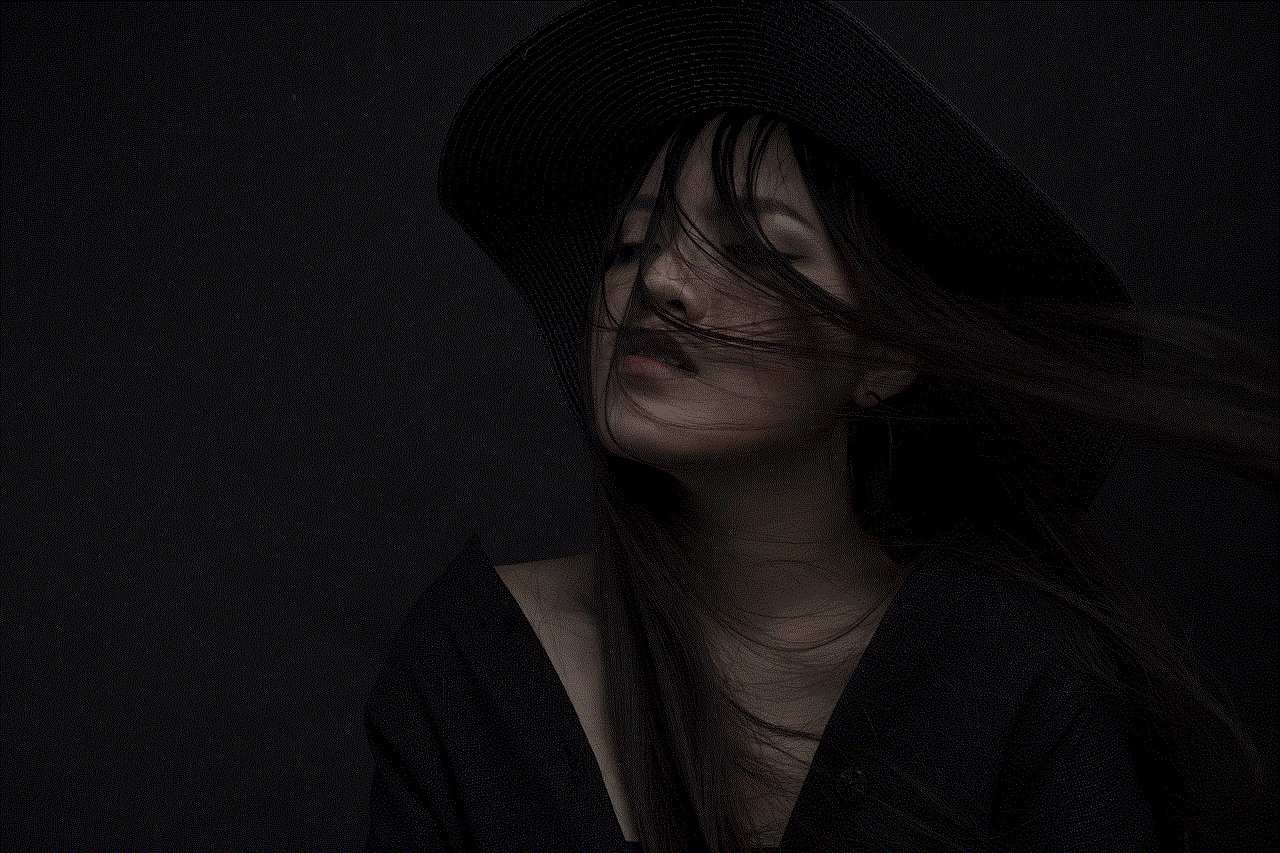
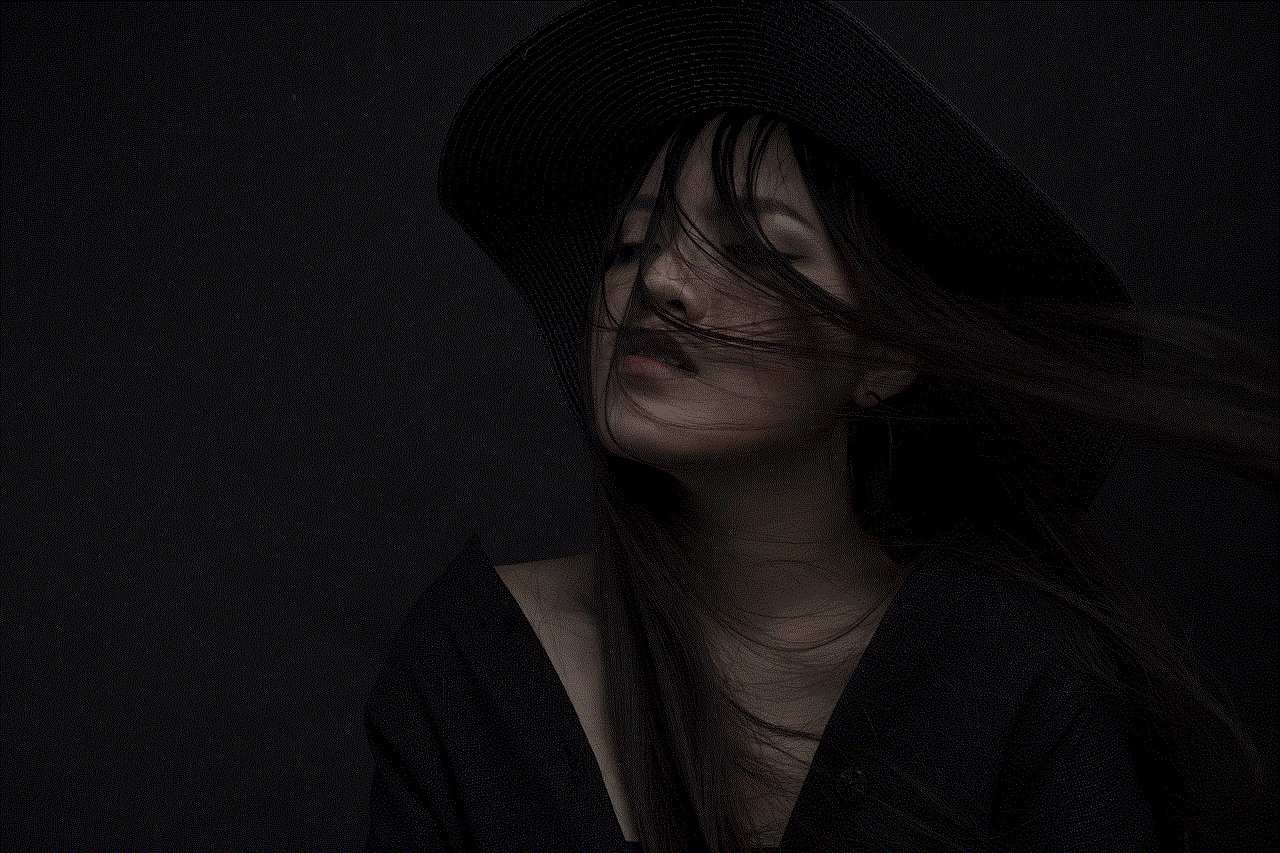
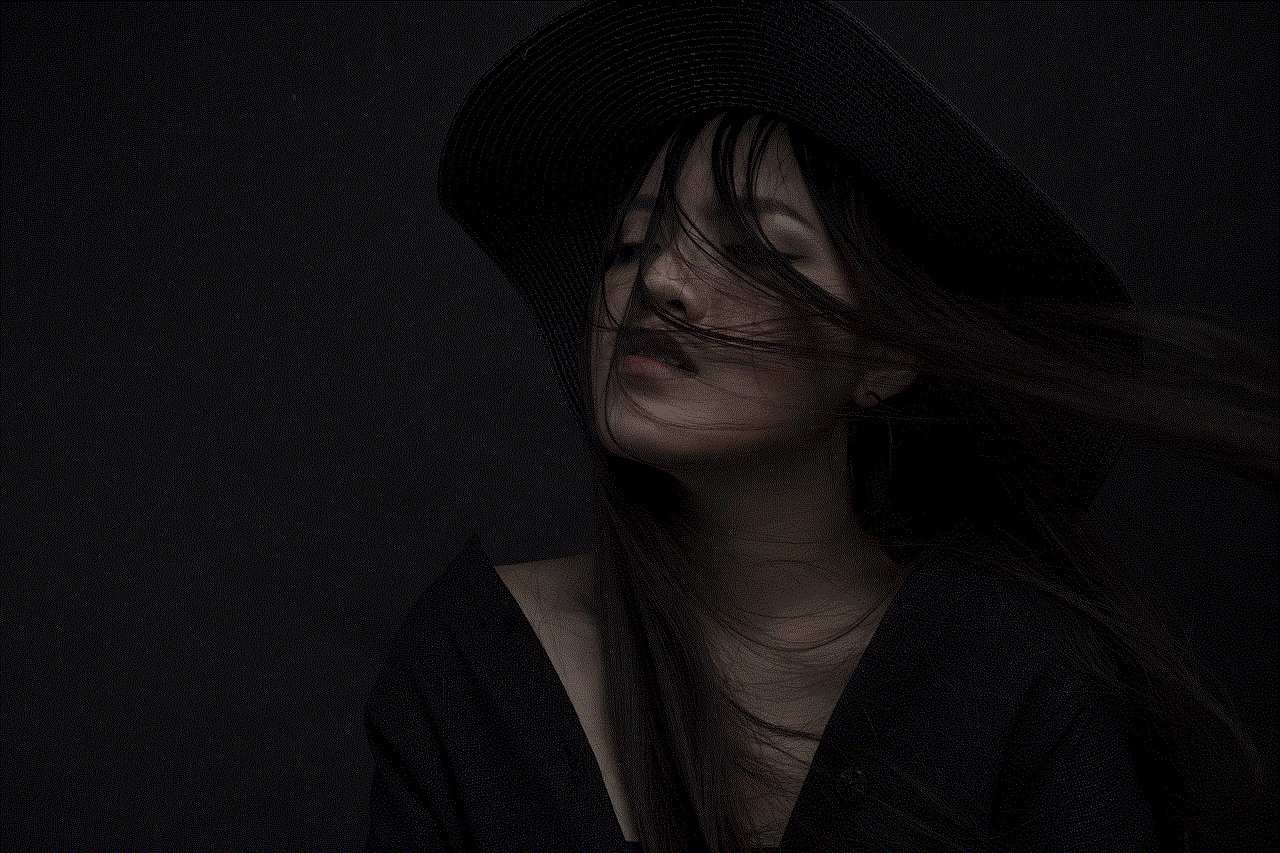
– The process may vary depending on the device. Look for network, internet, or VPN settings and disable the Smart Family Companion VPN connection.
In conclusion, turning off the Smart Family Companion VPN can be done using different methods depending on the device or platform you are using. Whether you are on a Windows computer, macOS, Android, iOS, Linux, Chromebook, router, gaming console, smart TV, or other devices, there are specific steps to disable the Smart Family Companion VPN. By following the instructions provided in this article, you can easily turn off the Smart Family Companion VPN and regain your regular internet connection. Remember, you can always re-enable the VPN if and when needed for enhanced privacy and security.