what’s a screen time passcode
Screen time passcode, also known as a parental control passcode, is a security feature on electronic devices that allows parents to limit their children’s access to certain applications and content. In this digital age, the amount of time spent on electronic devices has increased exponentially, causing concerns for parents about the impact it may have on their children’s physical and mental health. As a result, screen time passcodes have become a popular tool for parents to manage and monitor their child’s screen time.
In this article, we will delve deeper into the concept of screen time passcodes, its importance, how it works, and the benefits and drawbacks of using it.
What is a Screen Time Passcode?
A screen time passcode is a four-digit code or a password that is set up by parents to restrict their child’s access to electronic devices such as smartphones, tablets, computers, and gaming consoles. It is a security feature that allows parents to control the amount of time their child spends on electronic devices and also restrict their access to specific applications and content.
This passcode is different from the device’s lock screen passcode, which is used to unlock the device. A screen time passcode is specifically designed to limit a child’s access to certain features and applications within the device.
Why is a Screen Time Passcode Important?
The increasing use of electronic devices by children has raised concerns among parents about the potential impact it may have on their child’s development. Studies have shown that excessive screen time can lead to a sedentary lifestyle, poor sleep quality, and behavioral issues in children.
Moreover, with the rise of social media and the internet, children are exposed to a wide range of content that may not be appropriate for their age. This includes violence, explicit language, and cyberbullying. With a screen time passcode, parents can ensure that their child does not have access to such content and is protected from potential online threats.
How Does a Screen Time Passcode Work?
Screen time passcodes work differently depending on the device and operating system. However, the basic principle is the same – to restrict a child’s access to the device and certain applications.
On iOS devices, parents can set up a screen time passcode through the Screen Time feature in the Settings. They can then choose from various options to limit their child’s access, such as setting a time limit for app usage, restricting certain apps, and blocking adult content.
On Android devices, parents can use the Digital Wellbeing feature to set up a screen time passcode. This feature allows parents to set a daily usage limit, restrict access to specific apps, and even set a bedtime schedule to limit screen time before bed.
Benefits of Using a Screen Time Passcode
1. Limits Screen Time
One of the main benefits of using a screen time passcode is that it helps limit a child’s screen time. With the increasing use of electronic devices, children are spending more time in front of screens, which can have a negative impact on their health. By setting a time limit, parents can ensure that their child is not spending too much time on electronic devices and instead engage in other activities such as outdoor play, reading, or spending time with family and friends.
2. Controls Access to Inappropriate Content
With a screen time passcode, parents can restrict their child’s access to inappropriate content such as violence, explicit language, and adult content. This ensures that children are not exposed to content that may not be suitable for their age and helps protect them from potential online threats.
3. Encourages Healthy Screen Habits
By setting limits and restrictions, parents can help their child develop healthy screen habits. This includes using electronic devices in moderation, taking breaks in between, and engaging in other activities. These habits can help prevent the negative impact of excessive screen time on a child’s physical and mental health.
4. Provides Peace of Mind for Parents
With a screen time passcode, parents can have peace of mind knowing that their child’s screen time and content are being monitored and controlled. This feature allows parents to be more aware of their child’s online activities and take necessary actions if they notice any concerning behavior or content.
Drawbacks of Using a Screen Time Passcode
1. Can be Easily Bypassed
While screen time passcodes are designed to restrict a child’s access to electronic devices, they can be easily bypassed. Children can simply ask for the passcode from their parents or find ways to reset it themselves. This can be a concern for parents who want to have full control over their child’s screen time.
2. May Create Tension between Parent and Child
Some children may feel frustrated or resentful towards their parents for setting screen time limits and restrictions. This can create tension between the parent and child, especially if the child is used to having unlimited access to electronic devices.
3. May Not Be Effective for Older Children
As children grow older, they become more tech-savvy and may find ways to bypass the screen time passcode. This can make it challenging for parents to control their child’s screen time and monitor their online activities.
4. Does Not Address the Root Cause
While screen time passcodes can limit a child’s access to electronic devices, they do not address the root cause of excessive screen time. It is essential for parents to understand the reasons behind their child’s excessive screen time and find ways to address them.
Conclusion
Screen time passcodes can be a useful tool for parents to manage and monitor their child’s screen time. It helps limit a child’s access to electronic devices, control their access to certain content, and encourages healthy screen habits. However, it is important for parents to use this feature in moderation and also address the root cause of excessive screen time. With proper guidance and communication, parents can find a balance between allowing their child to use electronic devices and engaging in other activities that promote their overall well-being.
how to know if someone read your discord message
Discord has become one of the most popular messaging platforms for gamers, businesses, and communities alike. With its user-friendly interface, customizable servers, and extensive features, Discord has taken the online communication world by storm. However, one question that often arises among Discord users is – how to know if someone has read your message? In this article, we will delve into the different ways to determine if someone has read your Discord message, as well as some tips on how to ensure your messages get noticed.



Firstly, let’s understand how Discord works. Similar to other messaging apps, Discord shows a green circle next to a user’s name when they are online and active on the platform. However, this does not necessarily mean that the user has read your message. It simply indicates that they are currently using Discord. To know if someone has read your message, you will have to look for other indicators.
One of the most straightforward ways to know if someone has read your message is by checking the message status. When you send a message on Discord, you will notice a small icon next to it. This icon changes depending on the status of your message. If the message has been delivered to the recipient’s device, the icon will change from a plain white circle to a grey circle with a white checkmark. This indicates that the message has been delivered, but not necessarily read. However, if the recipient has read the message, the grey circle will turn into a blue circle with a white checkmark. This indicates that the message has been read.
Another way to determine if someone has read your Discord message is by using the “@mention” feature. This feature allows you to tag specific users in your message, and they will receive a notification about it. If the user has read your message, their name will be highlighted in blue in the message, indicating that they have been mentioned. This is especially useful in group chats or servers, where it may be challenging to keep track of who has read which message.
Additionally, you can also use the “Reaction” feature to know if someone has read your message. This feature allows users to react to a message by clicking on the smiley face icon next to the message. If the user has read your message, they may react to it with an emoji or a custom reaction. This is a subtle way of indicating that they have read your message without directly acknowledging it.
Discord also has a feature called “Read Receipts,” which can be enabled in the user settings. When this feature is turned on, it will show a small avatar next to the message, indicating who has read it. This is similar to the “Seen” feature on facebook -parental-controls-guide”>Facebook Messenger. However, it is essential to note that this feature is only available for direct messages and not group chats or servers.
Another way to know if someone has read your Discord message is by looking at their “Last Message Sent” status. This feature shows when a user was last active on Discord. If the user has not been active for a while, it is safe to assume that they have not read your message. However, this is not a foolproof method, as the user may have been active on Discord without checking their messages.
Now that we have discussed the different ways to determine if someone has read your Discord message let’s talk about some tips to ensure your messages get noticed.
Firstly, make sure to keep your messages concise and to the point. Long messages can be overwhelming and may not get read entirely, especially in group chats or servers. If you have a lot to say, consider breaking it down into smaller messages to make it easier for the recipient to read and respond.
Using the “Pin” feature is another effective way to ensure your messages get noticed. This feature allows you to pin important messages to the top of a channel, making them easily accessible to all users. You can also use this feature to highlight specific messages that you want the recipient to see, making it more likely for them to read it.
Another tip is to use the “Push to Talk” feature when sending voice messages. This feature allows users to hold down a button while speaking, and the message gets sent when the button is released. It is an excellent way to grab the recipient’s attention, as the notification sound is more distinct than a regular message notification.
You can also use the “Direct Message” feature to ensure your message gets read. Instead of sending a message in a group chat or server, you can send a direct message to the recipient. This will ensure that the message is not lost in a sea of other messages and that the recipient will receive a notification for it.
Finally, it is essential to understand that not everyone reads their messages immediately. Some people may be busy or away from their device, and it is not fair to expect an immediate response from them. If you are waiting for a response to an important message, it is best to give the recipient some time before following up.
In conclusion, there are various ways to know if someone has read your Discord message, such as checking the message status, using the “@mention” feature, or enabling “Read Receipts.” However, it is also crucial to understand that not everyone reads their messages immediately, and it is best to give the recipient some time to respond. By following the tips mentioned above, you can ensure that your messages get noticed and increase the chances of getting a response. So, keep these tips in mind the next time you send a message on Discord and make your communication more effective.
how to name devices on netgear router
When it comes to setting up your home network, one of the most important steps is naming your devices on your Netgear router. This may seem like a simple task, but choosing the right names for your devices can make a big difference in the overall functionality and organization of your network. In this article, we will discuss the importance of naming devices on your Netgear router, as well as provide some tips on how to effectively name your devices.
Why is it important to name devices on your Netgear router?
1. Easy Identification
One of the main reasons for naming devices on your Netgear router is easy identification. With the increasing number of devices in our homes, it can be difficult to keep track of which device is which. By assigning unique names to each device on your network, you can easily identify and manage them.
2. Better Network Management



Properly naming devices on your Netgear router can also help with network management. With a well-organized naming system, you can quickly troubleshoot any network issues and determine which device may be causing the problem. This can save you time and frustration in the long run.
3. Enhanced Security
Another benefit of naming devices on your Netgear router is enhanced security. By assigning specific names to each device, you can easily identify unauthorized devices that may be connected to your network. This can help prevent any potential security breaches.
Tips for naming devices on your Netgear router
1. Keep it Simple
When naming your devices on your Netgear router, it is important to keep it simple. Avoid using complicated names or including special characters. Stick to simple and easy-to-remember names that make sense to you.
2. Use Descriptive Names
Using descriptive names for your devices can also be helpful. For example, instead of simply naming a device “laptop,” you can be more specific and name it “John’s Laptop” or “Office Laptop.” This will make it easier to identify which device belongs to whom or which device is used for a specific purpose.
3. Be Consistent
Consistency is key when it comes to naming devices on your Netgear router. Use a similar format for all your devices, such as naming them after their location or function. This will make it easier to manage and troubleshoot your network.
4. Avoid Duplicate Names
To avoid confusion, make sure you do not have any duplicate names on your network. This can happen if you have multiple devices of the same type, such as multiple laptops or smartphones. To differentiate between them, you can add a number at the end of the name, such as “Laptop1” or “Smartphone2.”
5. Use Capital Letters
Using capital letters in your device names can make them stand out and be easier to read. For example, instead of “smartphone,” you can name it “Smartphone” or “SMARTPHONE.”
6. Consider Grouping Devices
If you have a large number of devices on your network, you may want to consider grouping them together. For example, you can group all your smart home devices under one name, such as “Smart Home” or “Home Automation.” This will make it easier to identify and manage these devices separately from your other devices.
7. Avoid Personal Information
When naming your devices on your Netgear router, it is important to avoid using any personal information. This can include your name, address, or any other sensitive information. This will help protect your privacy and keep your network secure.
8. Update Names as Needed
As your network grows and devices are added or removed, it is important to update the names accordingly. This will ensure that your network remains organized and easy to manage. It is also a good idea to review and update names periodically to keep them consistent and relevant.
9. Don’t Forget Guest Devices
If you have guests over who connect to your network, it can be helpful to give their devices a unique name as well. This will make it easier to identify which devices are not yours and remove them from your network once the guests leave.
10. Test and Adjust
Once you have named your devices on your Netgear router, it is a good idea to test them out and make adjustments if needed. If you find that a certain naming system is not working for you, don’t be afraid to make changes and find what works best for your network.
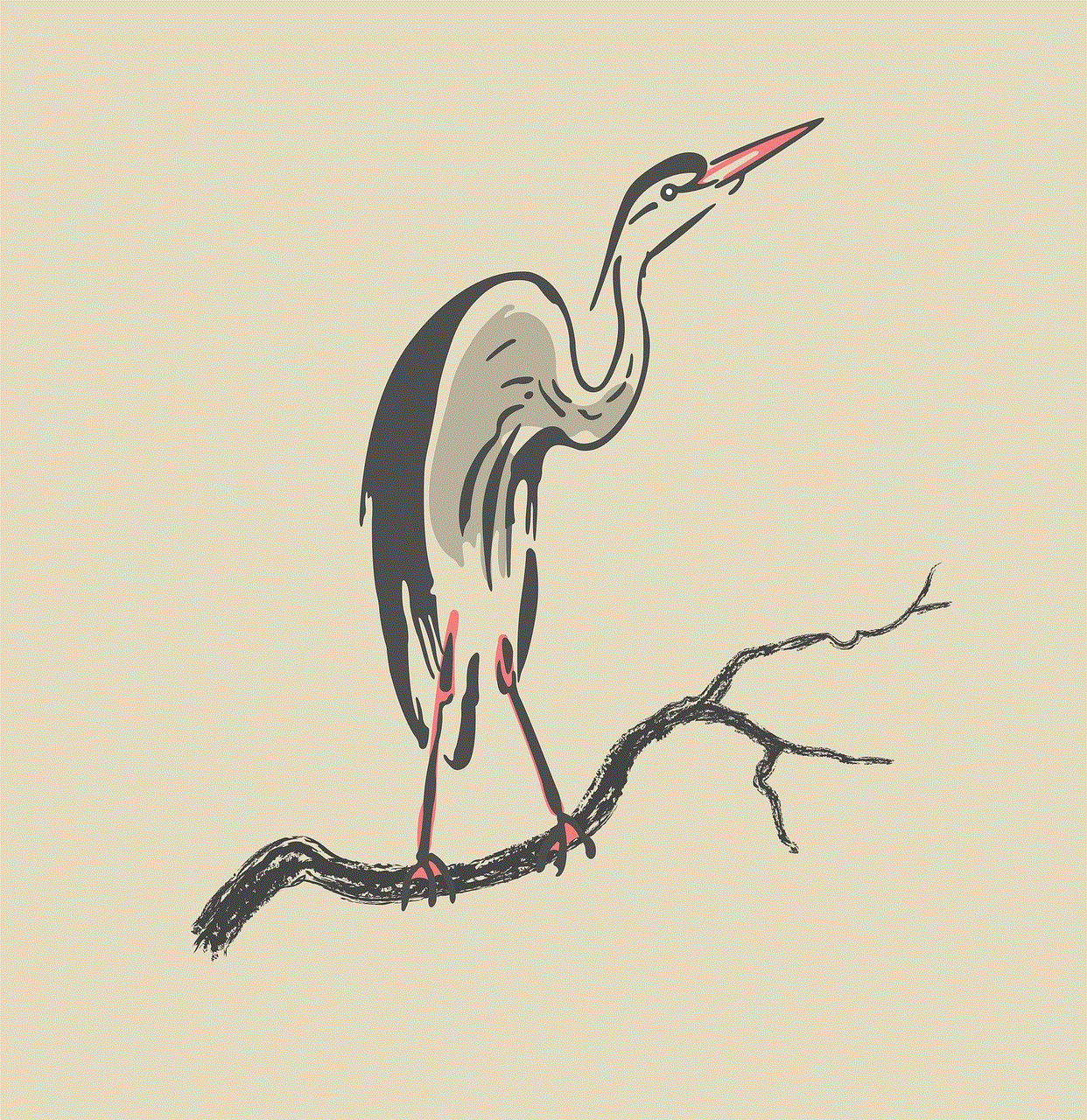
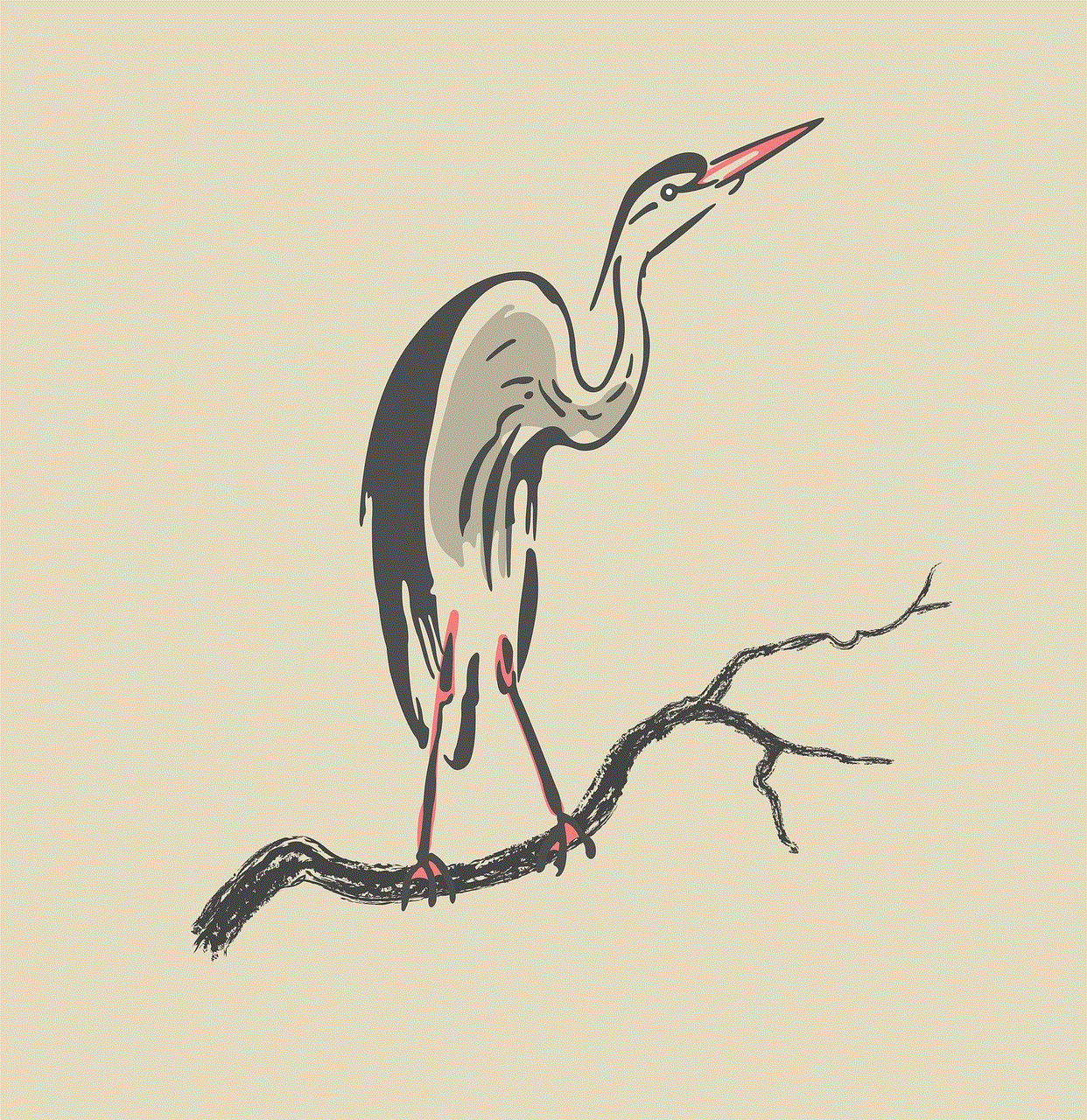
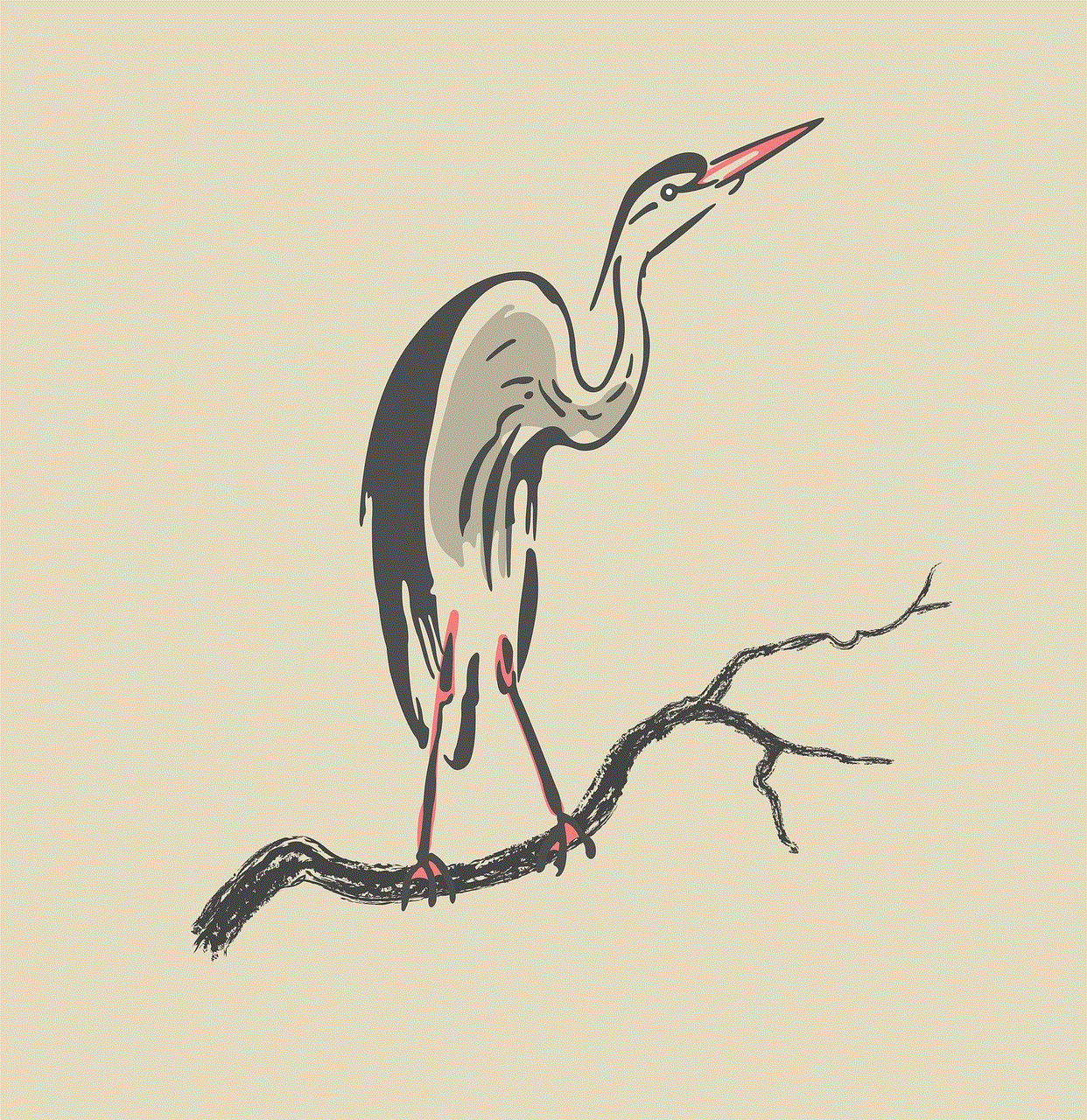
In conclusion, naming devices on your Netgear router may seem like a small task, but it can have a big impact on the overall functionality and organization of your network. By following these tips and choosing names that are simple, descriptive, and consistent, you can easily identify and manage all the devices on your network. This will not only make your network more secure, but also save you time and frustration in the long run. So, take the time to properly name your devices on your Netgear router and enjoy a well-organized and efficient home network.